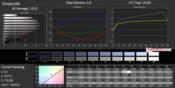Acer Aspire R14 Convertible Review

For the original German review, see here.
Intel's Core i5-4210U and a dedicated Nvidia GeForce 820M work inside the convertible. As to memory, the R14 relies on a 1 TB HDD and 8 GB of working memory that operates in dual-channel mode. The glare-type screen has a resolution of 1366x768 pixels. The manufacturer also advertises a Zero Air Gap design that is to minimize the gap between the display and touchscreen as much as possible, and thus have advantages in use. Acer demands around 700 Euros (~$793) for this total package.
Convertibles are becoming increasingly popular, and thus Acer's new Aspire R14 faces a few potential rivals. The device will have to compete against two representatives with the following: First, Lenovo's Flex 2 14 that we tested with a weaker Intel Core i3-4010U but a considerably stronger Nvidia GeForce 840M. It also features a Full HD IPS screen and a 128 GB SSD. The purchase price of 600 Euros (~$680) is even 100 Euros (~$113) below that of our Aspire R14 sample. The second participant is Dell's Inspiron 7347 13-inch convertible. Although it does not have a dedicated graphics card like Acer's Aspire R14, it also sports Intel's Core i3-4010U. That is rounded off with a Full HD IPS screen, 8 GB of working memory in single-channel mode, and a 500 GB SSHD alongside an 8 GB SSD cache.
Case
The plastic casing's aluminum looks give Acer's device an elegant appearance. The build is overall satisfactory, and we only discovered some sharp edges on the display's back. The display's lid protrudes a bit in the area of the hinges, and dust soon accumulates there due to the too big gap. The weight of Acer's Aspire is evenly distributed giving it a very compact and robust feel. Both 360-degree hinges jut out from the casing and were pulled very tight in our case, which also prevents the screen from wobbling much. The display has a thickness of 0.9 cm, and the display bezel is very wide like in most convertibles and ultrabooks. The keyboard has been lowered slightly so that the R14's screen does not directly rest on it. We did not find a maintenance cover on the review sample's underside, making it necessary to open the entire base unit for repair work. It is not even possible to remove the battery without some effort.
Connectivity
Most interfaces are positioned in the middle and rear area. Unfortunately, only one of the three available USB ports supports the USB 3.0 standard. The included HDMI adapter has to be used for connecting a VGA cable.
Communication
An Atheros AR9565 module that is to achieve up to 300 Mbps and supports the IEEE 802.11 b/g/n standards is responsible for wireless communication. The convertible also has a Bluetooth 4.0 connector. Gigabit Ethernet is available for cabled connections. A typical scenario is simulated in the author's individual test setup to ascertain the real data rates. In the first part of the test, a network hard drive connected to a Fritzbox 7362 SL is in the same room as Acer's Aspire R14. An Apple MacBook Pro Retina (Late 2013) with a Broadcom 802.11 ac (a/b/g/n/ac) is used for comparison. Both devices load a 1 GB file several times in succession. The MacBook achieved an average of 11.2 Mbps and the review sample 4.4 Mbps. When moving the test to the story below, the MacBook also still achieved 11.1 Mbps and Acer's device 4 Mbps.
A 720p camera is installed for videoconferencing. Although it exhibits visible noise and only reproduces colors moderately, it convinces with smooth rendering even in low-light conditions.
Accessories
The convertible, unfortunately, does not feature a VGA-out. Acer cordially includes the matching adapter. However, we did not find any other accessories. Only a few brochures and a quick-start guide are in Acer's box. Apart from the standard peripherals, no product-specific accessories are listed on Acer's website.
Input devices
Keyboard
The keys in Acer's convertible have a comparatively firm drop and have a slightly varying pressure point over the entire keyboard unit. It particularly lacks feedback. It was noticed that the entire keyboard unit was quite easy to depress. An external keyboard should be used for longer office tasks. The keyboard's stroke noise is characterized by a loud clacking, depending on the section. The small spacing between the shift and <>, and enter and hash keys will also remain to be a matter of taste. Some special keys, such as img up/down, are on the keyboard's right.
Touchpad
The touchpad of Acer's new R14 is good. Its dimension of 10.5 x 6.5 cm offers enough room to use gestures comfortably. It is possible to work with it accurately even into the corners. Some multi-touch gestures are implemented with a slight lag. The touchpad convinces with its responsiveness and sleekness otherwise.
Touchscreen
The user will soon notice that touchscreen use is highly desirable. Touch is detected quickly, and gestures are recognized without problems. The only drawback is that the slightest pressure on the screen is enough to blur the image at the edges.
Display
Acer's Aspire R14 has a 16:9 TN screen from AU Optronics. It lags behind its rivals with this model type and a resolution of 1366x768 pixels since they use a higher quality IPS screen with a Full HD resolution. The average brightness of our review sample is 211 cd/m², which is also below average in the convertible category. However, it does not look much better in Lenovo's Flex 2. Dell's Inspiron 13 has a real brightness advantage with approximately 300 cd/m².
| |||||||||||||||||||||||||
Brightness Distribution: 86 %
Center on Battery: 225 cd/m²
Contrast: 625:1 (Black: 0.36 cd/m²)
ΔE ColorChecker Calman: 12.43 | ∀{0.5-29.43 Ø4.82}
ΔE Greyscale Calman: 13.22 | ∀{0.09-98 Ø5.1}
Gamma: 2.9
CCT: 15256 K
We ascertained a contrast of 625:1 and a black level of 0.36 cd/m² in our review sample. Seen subjectively, the review sample makes a satisfactory impression. Nevertheless, a richer black and visibly higher contrast is found in the comparison devices. Additionally, the DeltaE deviation from the sRGB color space in both colors and grayscale levels (over 12) is very high. That leads to a heavy and visible bluish cast, among other things.
| Acer Aspire R14 R3-471TG-552E GeForce 820M, 4210U, WDC Slim WD10SPCX-21KHST0 | Lenovo Flex 2 14 GeForce 840M, 4010U, Samsung SSD PM851 128 GB MZ7TE128HMGR | Dell Inspiron 13 7347 HD Graphics 4400, 4210U, Seagate ST500LM000 Solid State Hybrid Drive | |
|---|---|---|---|
| Display | |||
| Display P3 Coverage | 38.81 | ||
| sRGB Coverage | 58.2 | ||
| AdobeRGB 1998 Coverage | 40.12 | ||
| Screen | 35% | 36% | |
| Brightness middle | 225 | 216 -4% | 315 40% |
| Brightness | 211 | 215 2% | 301 43% |
| Brightness Distribution | 86 | 88 2% | 81 -6% |
| Black Level * | 0.36 | 0.21 42% | 0.29 19% |
| Contrast | 625 | 1029 65% | 1086 74% |
| Colorchecker dE 2000 * | 12.43 | 4.56 63% | 6.72 46% |
| Greyscale dE 2000 * | 13.22 | 3.51 73% | 8.66 34% |
| Gamma | 2.9 76% | 2.53 87% | 2.56 86% |
| CCT | 15256 43% | 6401 102% | 6840 95% |
| Color Space (Percent of AdobeRGB 1998) | 37 | ||
| Total Average (Program / Settings) | 35% /
35% | 36% /
36% |
* ... smaller is better
Acer uses a glare-type screen for a visually beefed up image reproduction. Unfortunately, this decision has consequences for outdoor use. The review sample can only be used in particularly shadowy locations. However, it looks the same with most contenders because they also have reflective screens. Should outdoor use be unavoidable, Dell's laptop will likely be the better choice due to it high brightness. Furthermore, the gap and the resulting shifted image between the touchscreen and display is noticed adversely when looking from the side.
The TN screen technology excludes a decent viewing angle for construction-related reasons. Colors and brightness are distorted beyond recognition especially when tilting the screen. That is particularly annoying in "Tent" mode. The screen used in this case was definitely the wrong choice for a convertible that wants to score with different usage modes.
Performance
Our review sample sports a frugal Intel Core i5-4210U. The 8 GB of working memory operates efficiently in dual-channel mode. Alongside a dedicated Nvidia GeForce 820M, there is enough power for most office and multimedia applications. Even some older and newer games could be realized using low graphics settings. The 700-Euro (~$793) device also features a 1 TB magnetic hard drive.
Processor
Intel's Core i5-4210U has a clock rate of 1.7 GHz, but it can be increased up to a maximum of 2.7 GHz via Turbo mode. The CPU usually clocks stably with 2.5 GHz in routine use and recurrently reaches 2.7 GHz for a short time. Intel specifies a TDP of 15 watts. Although Dell's Inspiron 13 features an identical processor, it achieves a 10% lower score than our review sample in the Cinebench multi-core test. Intel's Core i3-4010U reaps in an even worse score. It lags behind the 4210U in Acer's R14 by 28% with 171 points in Cinebench R15.
The power supply has to stay connected to achieve the maximum performance utilization. The clock rate drops to the base rate of 1.7 GHz as soon as only battery power is used. That leads to a considerably lower score of 167 points in Cinebench R15.
| Cinebench R15 | |
| CPU Multi 64Bit (sort by value) | |
| Acer Aspire R14 R3-471TG-552E | |
| Lenovo Flex 2 14 | |
| Dell Inspiron 13 7347 | |
| CPU Single 64Bit (sort by value) | |
| Acer Aspire R14 R3-471TG-552E | |
| Lenovo Flex 2 14 | |
| Cinebench R11.5 | |
| CPU Multi 64Bit (sort by value) | |
| Acer Aspire R14 R3-471TG-552E | |
| Lenovo Flex 2 14 | |
| Dell Inspiron 13 7347 | |
| CPU Single 64Bit (sort by value) | |
| Acer Aspire R14 R3-471TG-552E | |
| Lenovo Flex 2 14 | |
System Performance
Acer's convertible makes a decent impression in routine system operation. Spoiled SSD users will, however, soon miss the advantages of a non-volatile memory. Nevertheless, the review sample is swift owing to Intel's i5 processor and the working memory in dual-channel mode. The scores in PCMark 8 Home confirm this first impression. With 2544 points, the convertible outperforms both contenders despite their SSD or SSHD. It looks different in PCMark 7 where Lenovo's Flex 2 is 30% faster than the R14. The reason for this difference is that PCMark 7 immensely favors SSD drives.
| Acer Aspire R14 R3-471TG-552E GeForce 820M, 4210U, WDC Slim WD10SPCX-21KHST0 | Lenovo Flex 2 14 GeForce 840M, 4010U, Samsung SSD PM851 128 GB MZ7TE128HMGR | Dell Inspiron 13 7347 HD Graphics 4400, 4210U, Seagate ST500LM000 Solid State Hybrid Drive | |
|---|---|---|---|
| PCMark 8 | -4% | -15% | |
| Home Score Accelerated v2 | 2544 | 2274 -11% | 2156 -15% |
| Creative Score Accelerated v2 | 2449 | 2536 4% | |
| PCMark 7 | |||
| Score | 2940 | 3816 30% | 3613 23% |
| Total Average (Program / Settings) | 13% /
8% | 4% /
4% |
| PCMark 7 Score | 2940 points | |
| PCMark 8 Home Score Accelerated v2 | 2544 points | |
| PCMark 8 Creative Score Accelerated v2 | 2449 points | |
Help | ||
Storage Device
The 1 TB magnetic hard drive spins with 5400 rpm, and achieves a sequential read rates of 102.5 Mbps and write rates of 101.4 Mbps. Although these rates are slightly above the average of its architecture, the Aspire is still far from accomplishing the rates of its contenders. Unsurprisingly, the hard drive cannot compete with SSDs in the important 4K tests. The compromise that has to be made with the SSD in Lenovo's laptop is its lower storage capacity of just 128 GB. More details and comparisons of HDDs and SSDs can be found in our FAQ.
Graphics Card
Acer has opted for a dedicated Nvidia GeForce 820M graphics solution. The graphics card has a core rate of 625 MHz and a memory clock of 900 MHz. The Nvidia GPU is principally located in the low-performance category of dedicated graphics cards. Gaming-enthusiastic users will have to be satisfied with games from 2012 / 2013. The graphics settings will have to be reduced to minimum or medium to render newer games smoothly. Furthermore, Intel's Core i5-4210U also integrates an Intel HD Graphics 4400. The system autonomously decides which graphics unit is enabled, depending on the performance requirement. That increases the battery life.
We used 3DMark 11 to find out how our review sample fares in comparison with its rivals. Lenovo's Flex 2 takes first place with 2260 points, owing to its stronger Nvidia GeForce GT 840M. Acer's has to be satisfied with 864 points less. As expected, Dell's Inspiron 7347 is in last place because it only sports an internal Intel HD Graphics 4400. More comparisons and details about the single graphics cards can be found in the corresponding section of our FAQ.
We already ascertained that the CPU cannot utilize its full performance in the processor section. That does not particularly affect the graphics card, though. It achieves a similar score as in AC mode with 1364 points in 3DMark 11.
| 3DMark 11 - 1280x720 Performance (sort by value) | |
| Acer Aspire R14 R3-471TG-552E | |
| Lenovo Flex 2 14 | |
| Dell Inspiron 13 7347 | |
| 3DMark 11 Performance | 1396 points | |
| 3DMark Ice Storm Standard Score | 49810 points | |
| 3DMark Cloud Gate Standard Score | 4537 points | |
Help | ||
Gaming Performance
We examine whether the 3DMark benchmarks results prove right in this section. The difference to the stronger Nvidia GeForce 840M already became obvious in the first game BioShock Infinite. Lenovo's laptop renders almost 12 frames per second more in high graphics settings. The Intel HD Graphics 4400 in Dell's device cannot even cope in low settings and does not render the game smoothly. Medium settings were the limit for our review sample in Tomb Raider. Lenovo's convertible still manages a higher graphics level without problems. It gets tight in newer games like Watch Dogs. The game can be played after a fashion with 27.5 fps in a minimum quality level. The hardware excludes other smash hits like Far Cry 4, but they are not the device's main application field anyway.
| low | med. | high | ultra | |
|---|---|---|---|---|
| Tomb Raider (2013) | 75.9 | 38.9 | 22.1 | |
| BioShock Infinite (2013) | 56.7 | 31.7 | 26.7 | |
| Watch Dogs (2014) | 27.5 | 18.29 |
Emissions
System Noise
Unfortunately, we discovered some shortcomings in the fan's characteristics. The convertible was mostly quiet when idling, but the slightest load (Internet browsing, video playback, etc.) changed its noise behavior. The fans reached an almost annoying level of up to 44.6 dB(A). The energy-saving mode should be enabled most of the time so that a neighbor in the library is not distracted. Dell's Inspiron 13 7347 with only an internal graphics card does a better job here. Its load noise is equivalent to the level of Acer's idle noise. Lenovo's Flex 2 proves that a dedicated graphics card does not always inevitably lead to extreme noise development. Lenovo's device averagely reaches the same rates as Dell's convertible.
Noise Level
| Idle |
| 32.6 / 34.6 / 34.6 dB(A) |
| HDD |
| 33.3 dB(A) |
| Load |
| 41.3 / 44.6 dB(A) |
 | ||
30 dB silent 40 dB(A) audible 50 dB(A) loud |
||
min: | ||
Temperature
Bright prospects - as long as permanent load does not follow. The surface temperatures remain absolutely agreeable when the laptop is only idling. That changes quite soon when demanding software is used. The waste heat is discharged on the laptop's left, and this area heats up accordingly. However, we favorably noticed that the temperatures on the keyboard unit barely increased, and that the hot spot of 54 °C is only on the underside. Use on the lap is thus only recommendable until demanding programs are applied.
We observed the core temperatures of both the CPU and GPU to ascertain the behavior under extreme conditions. Stress is simulated with the programs Prime95 and Furmark. We noticed that the CPU's clock speed stably remained at 2.4 GHz after one hour. Thus, it at least still utilizes a part of its Turbo mode. We reran 3DMark 11 after the stress test and compared the results with a cold start. The review sample scored just as well as under normal conditions with 1392 points after the stress test.
(±) The maximum temperature on the upper side is 42 °C / 108 F, compared to the average of 35.4 °C / 96 F, ranging from 19.6 to 60 °C for the class Convertible.
(-) The bottom heats up to a maximum of 54 °C / 129 F, compared to the average of 36.8 °C / 98 F
(+) In idle usage, the average temperature for the upper side is 24.6 °C / 76 F, compared to the device average of 30.3 °C / 87 F.
(+) The palmrests and touchpad are cooler than skin temperature with a maximum of 25 °C / 77 F and are therefore cool to the touch.
(+) The average temperature of the palmrest area of similar devices was 27.9 °C / 82.2 F (+2.9 °C / 5.2 F).
Speakers
The speakers can be classified as common standard. There is absolutely no rich bass. The volume is compelling and is enough for an occasional video in a moderately sized room. However, we cannot speak of a sound experience. Demanding users should use headphones or another external device.
Energy Management
Power Consumption
Our review sample consumes up to 7.5 watts in idle mode. The contenders achieve as much as 10.7 watts (Dell Inspiron 7347) and 12.9 watts (Lenovo Flex 2). Acer's device is more guzzling in load. Although Lenovo's convertible has higher graphics power, the consumption is significantly lower than Acer's R14. Dell's Inspiron 13 7347 only needs half the energy of the Aspire.
| Off / Standby | |
| Idle | |
| Load |
|
Key:
min: | |
Battery Runtime
Acer equips its Aspire R14 with a 4-cell lithium-ion battery that has a capacity of 53.4 Wh. According to the manufacturer's specs, the battery is to last up to 7.5 hours. We checked to what extent and under which circumstances this runtime could be reached.
In the first part, we examined the maximum possible battery runtime. Acer's R14 goes to sleep after 11 hours and 16 minutes, which is 3 hours later than its rivals. We simulated Wi-Fi browsing to attain a real-life value. Unfortunately, the convertible will unlikely last a workday in this mode. It shut down after 5.5 hours and is thus on par with Lenovo's Flex 2. Dell's device stops work after just roughly 4 hours. We again used the Battery Eater tool (Classic test) to ascertain the minimum possible battery runtime. Lenovo's device shuts down after only one hour. Dell's Inspiron displays a black screen an hour earlier than Lenovo's Flex and 15 minutes before Acer's Aspire.
| Battery Runtime - WiFi (sort by value) | |
| Acer Aspire R14 R3-471TG-552E | |
| Lenovo Flex 2 14 | |
| Dell Inspiron 13 7347 | |
Verdict
Acer has a convertible with 360-degree hinges in its product line with its Aspire R14. We liked the review sample's design and solid looks. Unfortunately, the build exhibits some shortcomings, such as the components' transitions and the screen where the slightest pressure causes image distortions. The input devices also left us with mixed feelings. Although both the touchscreen and touchpad are apt for everyday use, weaknesses were found in the keyboard's feedback and build.
Acer regrettably relies on a low-cost TN screen, which leads to an unsatisfactory viewing-angle stability. The contenders from Lenovo and Dell prove that there's no need for that even in a low price range. A brighter screen would also be appreciated in future. However, the Aspire R14's system performance convinced us. Users who need a high-capacity hard drive more than a swift SSD storage are well advised with this. Even some games from the past few years can usually be rendered, providing that the expectations are lowered. The manufacturer's solution for temperature management is suboptimal because just a little load is enough for a loud fan. But, the R14 scores in battery life and outruns its rivals in almost every test.
A mixed overall impression ultimately remains. The plus points of the Aspire R14 will have to exactly suit the user's personal needs to justify buying it. Above all, we believe that the weak screen legitimizes looking closer at the competition.