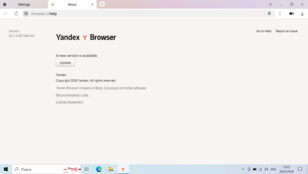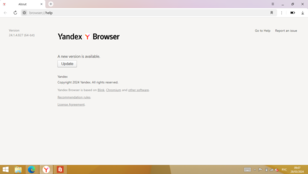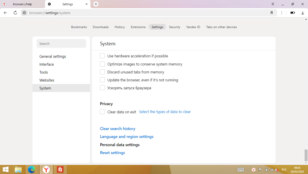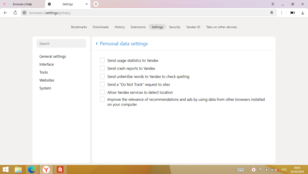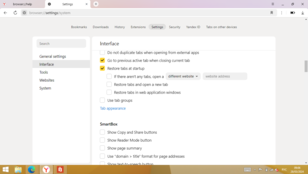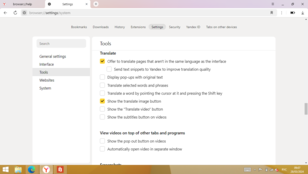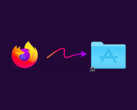If one was to Google "best Web browsers 2024", the list of results would predictably include Chrome, Edge, Firefox, Opera and Safari, with a few slightly more exotic options such as Vivaldi and Brave possibly present as well. None of these Web browsers would work great for those still using Windows 7, Windows 8 or Windows 8.1 on a daily basis, considering Chrome, Edge, Opera and Vivaldi got their last update more than a year ago, Brave is only available for Windows 10 and Windows 11, Safari for Windows has not been updated in many, many years, and Firefox 115 ESR gets security updates occasionally but no feature updates.
Most companies in the business of making Web browsers do not put a lot of effort into customizing the base Chromium source code - at least as far as OS compatibility is concerned. As it turns out, Yandex stands out from the crowd in this regard. The Yandex Web browser currently uses Chromium 120 as the basis and the thing is, this statement is valid no matter if it's a machine running Windows 10 or a machine running Windows 8 that one runs the installer on.
Installing Yandex is no different to installing Chrome. Download a small (~5 MB) executable that will then download and install the actual browser. Once Yandex is installed, it makes sense to head to Settings and make a few changes there to make the browser respect the user's personal data as well as to make it less annoying to use by disabling things such as pop-up menus that appear when highlighting bits of text with mouse.
In terms of visual design, Yandex is a cross between Chrome, Edge and Opera meaning it should look more or less familiar and modern to most users. While this Web browser is not compatible with extensions found in the Chrome extension store, it is compatible with many of the extensions that work in Opera. There were no crashes or unexpected behavior during a week's worth of testing on two systems running Windows 8.1 Single Language and Windows 10 Home Single Language with all of the updates installed. YouTube, Notebookcheck, Art Station and all other websites visited via Yandex worked flawlessly with no issues of any kind to report.
If you have a system running Windows XP or Windows Vista, give the Supermium project a shot. Since it is run by a very small community of coders as opposed to a large company, Supermium is certainly not as safe to use as Yandex, however it really is heart-warming to know that there still are dedicated people on this planet.