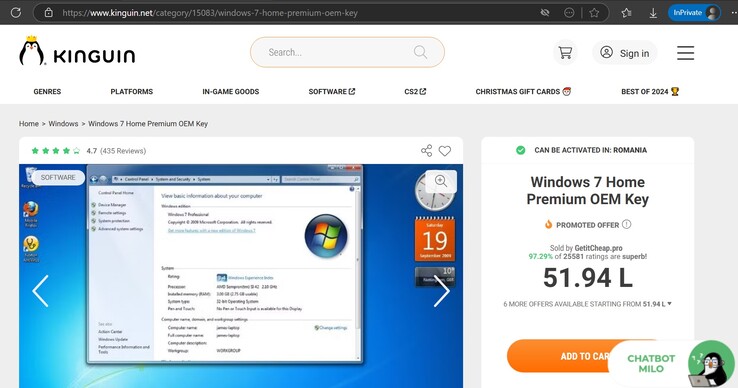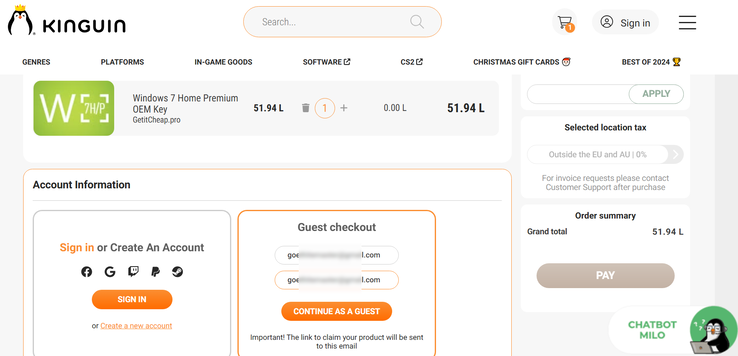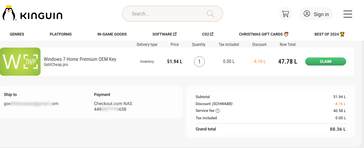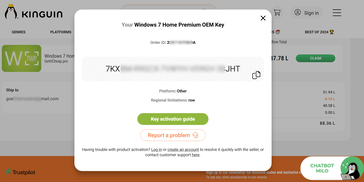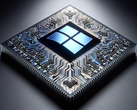While G2A and Kinguin mostly cater to gamers looking to legally acquire a game without paying the full Steam price, the platforms thankfully have nothing against other software products, like Microsoft Windows operating systems. Windows 8.1 Home can be had for ~$19 on Kinguin while for Windows 7 Home Premium, a price of just $11 is specified. That might sound too good to be true but it actually makes perfect sense, considering Windows 7 hasn't received an update since 2020 (unless you're a company paying Microsoft hundreds of dollars for extended support) and Windows 8.1 has few fans.
Many of these keys probably come from old PCs that are too loud and slow for most people to use in late 2024 and early 2025. Such PCs get bought in bulk - quite possibly, from large organizations - to extract the keys and possibly salvage some components.
While the two websites sell Windows 10 and Windows 11 keys, too, including ones enabling Windows 10 updates past 2025, figuring out where those came from is a lot less straightforward. For all we know, they could've been bought directly from Microsoft at full price using stolen credit card data.
Unlike so many websites these days, Kinguin does not force you to create an account which is a nice touch. Just entering one's e-mail address is enough to go to checkout.
This is when the happily smiling customer gets a bit of a surprise. On the Checkout page, it says ~90 lei ($19) instead of 52 lei ($11). Apparently, Kinguin's service fee isn't included in the price originally displayed on the product page.
Oooooops.
Once the customer pays, he/she gets an e-mail with a link. Clicking the link opens a page with a key on it. One just has to hit "Claim".
Windows 7 activation servers no longer seem to work the way they used to. This means that typing the 25 digits we got from Kinguin and hitting Activate results in an error message appearing on the screen.
Now, it's time to pick up your phone and call Microsoft at one of the numbers provided on the screen. (The numbers marked as toll-free don't appear to be active.) Calling the +442031474930 UK number worked like a charm. Expect to spend at least 5 minutes patiently reading 72 digits aloud to the Microsoft robot, one by one. Once done, you'll get a text with 48 digits in it. Type these into the corresponding form on the screen, and you have an activated Windows 7 - at long last.
Source(s)
Kinguin (please see above)