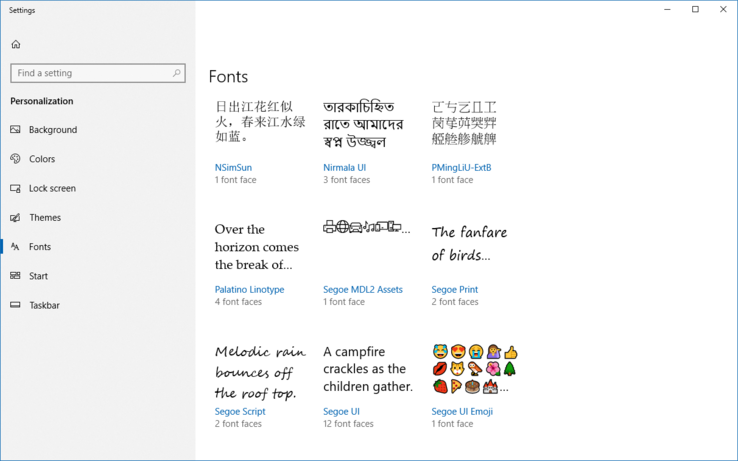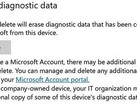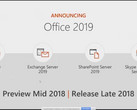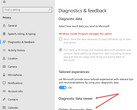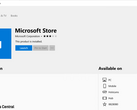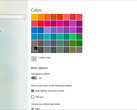With the latest release of Windows 10, codenamed Redstone 4 (RS4), Microsoft is trying to move away from the legacy Control Panel and integrate more settings into the new Settings app. The company has now integrated hitherto Control Panel-only options such as Sounds and Fonts into the Settings app. Now, Insiders can test out the new Fonts page and download fonts directly from the Microsoft Store.
Users will be able to install fonts just like any other UWP app from the Store. The Fonts page in Settings shows a preview of the font along with options to adjust various font properties. The page also shows color and variables for each font. The Fonts page leads directly to the Fonts section of the Microsoft Store. Right now, the font selection in the Store is anemic but Microsoft is optimistic of more fonts to populate the Store in the days leading up to RS4's release. The Store listing shows a small description of the font and screenshots to show its variations.
Windows 10 RS4 is shaping up to be a major release and going by the recent spate of malware attacks, the focus will more be more on new security and privacy features. We are also hearing about RS5 and beyond, which will make Windows more modular and easily adaptable to different form factors.