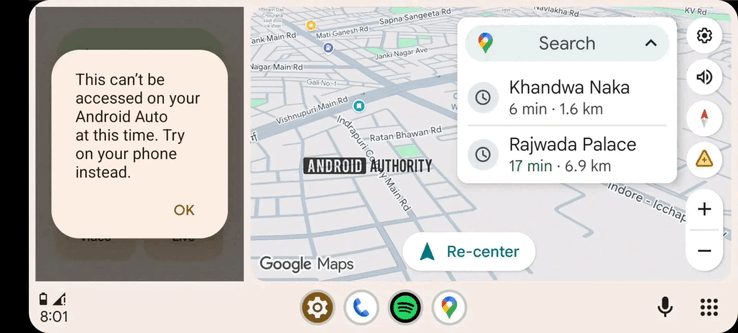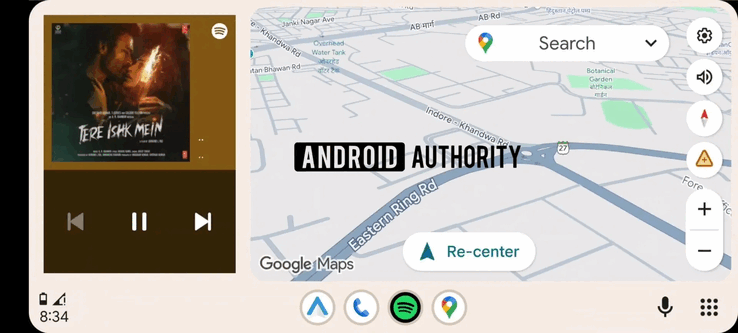Google is working on a new feature that will allow Android Auto users to add home screen widgets directly to their car’s display. The feature, which appears under the codename “Earth” in recent beta versions, introduces a level of customization that Android Auto has long lacked. It builds on the system’s evolving dashboard design, which has gradually improved over the past few years but remained relatively static in terms of layout and interaction.
According to findings in the latest Android Auto 15.6 beta update by Android Authority, users will soon be able to select and resize widgets through the Android Auto app on their phones. The widget occupies roughly 35 to 40 percent of the screen, positioned on the left side of the dashboard while navigation or media controls continue to fill the right. It’s an approach that aims to blend quick access with minimal distraction.
The feature is still in early development, and that shows as only one widget can be active at a time, replacing the previous one when changed. Mixing widgets from multiple apps or adding duplicates is also not possible. Some apps also display an error message that the widget cannot be accessed on Android Auto, which suggests that most developers are still updating their apps to support the system.
However, a few widgets already run without issue. The Clock and Pixel Weather widgets perform reliably, and the latter updates automatically with live weather data when location permissions are enabled. Others, such as Gemini and Google Keep, show partial functionality, but they currently open on the connected phone instead of within Android Auto itself. Interactive elements are also limited for now. While basic playback controls in media widgets like Spotify work as expected, tapping other parts of the interface can trigger errors, showing how early this feature still is.
Widget support expands on Android Auto’s existing tools such as taskbar shortcuts and media controls. It’s one of several upcoming improvements spotted in recent builds, which also hint at Google preparing updates for Assistant shortcuts to work better with Gemini, as well as a redesigned media widget that can manage multiple music apps at once. This would allow drivers to swipe between active apps instead of switching manually each time.
The timing of these changes is also notable, coming as Apple recently introduced widget functionality to CarPlay. Both companies seem focused on giving drivers more ways to personalize their dashboards, though Google’s approach appears to prioritize flexibility and integration with existing Android apps. None of these features have been rolled out to the public, and it could take some time before they arrive in stable releases.