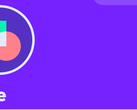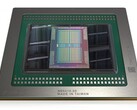Canonical is finally killing off one of the most annoying features of Ubuntu. With the release of Ubuntu 20.04 LTS, the Amazon Web App will no longer be pre-installed.
Ubuntu 20.04 LTS “Focal Fossa” will mark the end of the Amazon Web App’s default inclusion in the OS. The Amazon Web App was introduced in Ubuntu 12.10 to the chagrin of many users. Many claimed that the app scraped user search results and system usage to better target ads or products sold by Amazon. Considering one of Linux’s base foundations is the protection of user privacy, the inclusion of an Amazon-centered app flew against one of the core tenants of the OS, at least in the eyes of many users.
The removal of the Amazon Web App is due primarily to Canonical’s removal of the Ubuntu web launcher dependency. This was the last “app” (really a glorified shortcut) that used that dependency, putting the final nail in the coffin for pre-installed Amazon access in Ubuntu.
While Canonical should be applauded for removing the link (and giving up an easy avenue for Amazon affiliate income), it’s likely that the Amazon Web App was barely used. Most users hated seeing that icon on their docks after installation, and they either removed it completely or simply ignored it.
If you’re a Ubuntu user, will you miss the Amazon Web App? Let us know in the comments.