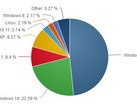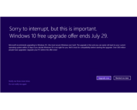Back in January, we shared that an author at ZDNet was still able to upgrade to Windows 10 even though the official free upgrade period had ended several months earlier. The method involved using a Windows 10 ISO and initiating an update from a valid installation of Windows 7 or Windows 8.1. At the time Microsoft was also still allowing users of assistive technologies to upgrade free of charge, due to the improved accessibility settings in Windows 10.
Darren Allan from TechRadar has recently tested these methods and found that he was still able to initiate an upgrade to Windows 10 for free. Similarly to before, a user can select the option to say that you're upgrading using assistive technology and Microsoft will allow you to change from Windows 7 or 8.1 to Windows 10 without asking for proof that you use assistive features. Obviously, there is somewhat of a gray zone here since you are taking advantage of a program for people with disabilities for your gain. TechRadar summarizes this method as such: "Microsoft says: “If you use assistive technology on Windows, you are eligible for the upgrade offer.” The company uses the terms assistive and accessibility rather interchangeably, and accessibility features include elements like Windows 10’s Speech Recognition, or even Cortana or keyboard shortcuts."
The second method of using an ISO and a valid Windows 7 or 8.1 install plus product key also still worked for TechRadar. In January we expressed how surprised we were that this method still worked, and mirroring TechRadar's sentiments, we are even more surprised that it is still available a year after free upgrades were meant to have ended. If you are considering taking advantage of this to upgrade to Windows 10, we suggest you do it now as there is no guarantee that Microsoft won't block these methods.
I grew up in a family surrounded by technology, starting with my father loading up games for me on a Commodore 64, and later on a 486. In the late 90's and early 00's I started learning how to tinker with Windows, while also playing around with Linux distributions, both of which gave me an interest for learning how to make software do what you want it to do, and modifying settings that aren't normally user accessible. After this I started building my own computers, and tearing laptops apart, which gave me an insight into hardware and how it works in a complete system. Now keeping up with the latest in hardware and software news is a passion of mine.
> Expert Reviews and News on Laptops, Smartphones and Tech Innovations > News > News Archive > Newsarchive 2017 08 > Two methods of obtaining Windows 10 for free appear to still be open
Craig Ward, 2017-08-14 (Update: 2017-08-14)