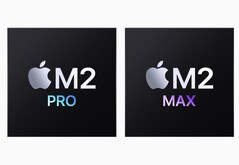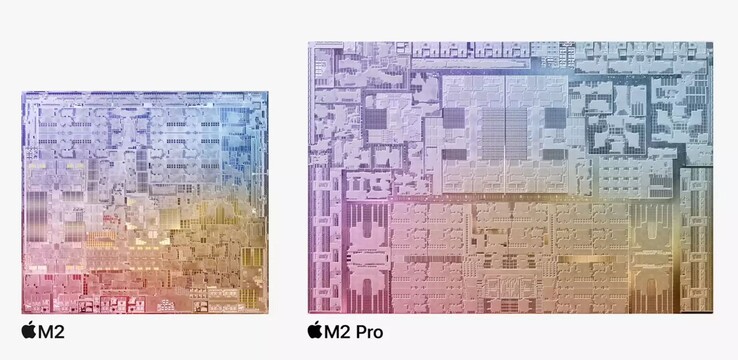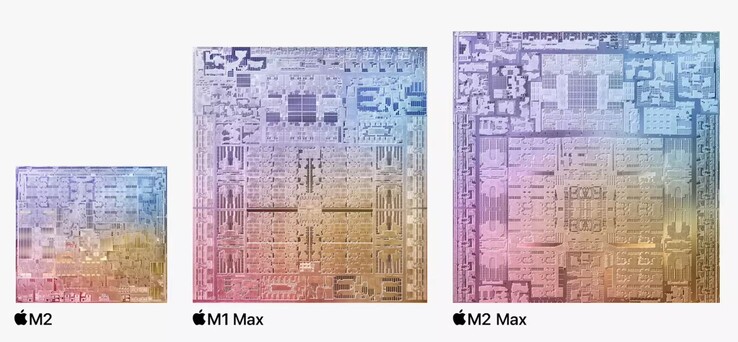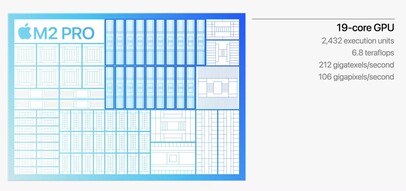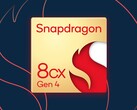After launch last autumn was postponed, we finally got the announcement mid-January: Apple quietly launched the new MacBook Pro models with the new M2 Pro and M2 Max processors. There was no launch event - you can only watch an introduction video on Apple's website similar to their latest online events. We already reported about the specs of the new models and want to share our initial impressions and if it makes sense to get a new model and what you should expect.
M2 Pro and M2 Max still in a 5 nm process
We did not expect any design changes since there was a major overhaul last year and Apple usually uses designs for multiple years. Apple introduced the regular M2 processor in the new MacBook Air last year and the chip was still manufactured in a 5 nm process (N5P). This lead many to believe that the new M2 Pro and M2 Max chips will already be based on a new and more efficient 3 nm process. However, this is not what we got and Apple still uses the familiar, even though optimized, 5 nm process. Our experiences with the regular M2 SoC in the new MacBook Air already give us some hints for the performance of the new MacBook Pro models. Our analysis clearly showed that the M2 offered more CPU performance compared to the old M1, but it also required more power, so the efficiency went down.
Apple continues this strategy with the new M2 Pro and M2 Max SoCs by doubling the number of efficiency cores from two to four. The base model of the M2 Pro (only available in the MBP 14) gets 6 performance cores, all other models are equipped with 8 performance cores, so every chip variant gets two more efficiency cores. Apple has increased the core clocks similar to the regular M2, so we once again expect a performance increase in combination with higher power consumption and therefore decreased efficiency.
All in all, the new chips are pretty much improved versions of the M2 chip with more cores (both for the CPU as well as GPU), the improved neural engine (compared to the M1 Pro & M1 Max) as well as a wider memory interface. However, the memory bandwidth is still similar to the old chip at 200 GB/s and 400 GB/s for the M2 Max, which once again suggests 256-bit LPDDR5 RAM and 512-bit LPDDR5-RAM, respectively. Apple also increased the maximum amount of RAM to 96 GB for the M2 Max with 38 GPU cores, but the memory bandwidth is still 400 GB/s.
M2 GPU up to 30 % faster
Apple claims the graphics performance is increased by up to 30 %, and considering small optimizations as well as the higher core count (16 or 19 cores for the M2 Pro, 30 or 38 cores for the M2 Max), these improvements appear plausible. We also noticed some efficiency improvements for the GPU of the regular M2 SoC in the MacBook Air, so there seem to be more changes.
Will the performance difference between the MacBook Pro 14 and 16 even bigger?
Our reviews of the MacBook Pro 14 with the M1 Pro and the M1 Max showed that the performance was limited compared to the larger MacBook Pro 16 due to the power adapter. This only showed during combined CPU/GPU workloads, but we expect a higher consumption of the new SoCs, so the performance gap will probably be bigger. You should use the base model of the MacBook Pro 14 with the optional 96W power adapter, and the M2 Max will not be able to keep up with the larger MBP 16.
Apple advertises longer battery runtimes, but this will most likely be the result of the two additional efficiency cores, so the performance cores are not utilized as much.
Is the new 2023 MacBook Pro worth it?
In addition to the previously mentioned changes, the new 2023 models of the MacBook Pro also feature HDMI 2.1, Thunderbolt 4 and finally Wi-Fi 6E for 6 GHz networks. But is it worth it? The upgrade from a 2021 MacBook Pro does not really make much sense and we would still recommend the 2021 models for most users. You can still get the 2021 versions at pretty much every retailer with big discounts. You can save $500 or more compared to the brand-new models, so it is hard to justify the price of the new versions.
We will review different configurations of the MacBook Pro 14 and 16 starting next week and will publish first results in the end of next week. Until then you can check our in-depth reviews of the 2021 models: