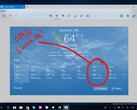Just as promised, Microsoft has started to roll out the massive Windows 10 April 2018 update. Although it will only come out officially on May 8 (starting then it will be delivered automatically), those who want to grab it right now simply need to manually check for updates to initiate the process, but using the Microsoft Update Assistant should work as well — at least for some.
Once you choose to update your Windows 10 setup, it might take a while for the process to complete. In my case — a rather slow desktop PC with a 300 Mbps connection and a fast SATA 3 SSD — it took around 15, maybe 20 minutes to finally run Windows 10 version 1803 (build 17134.1) after initiating the update. The long list of changes includes some of the things we mentioned in the past, such as the ability to delete diagnostic data with a single click, as well as many improvements to Cortana, Microsoft Edge, a redesigned Microsoft Store that now features a section for Edge extensions, and much more.
One of the new features is Timeline, which allows you to easily return to a document you worked on recently. The best part about it is that you can work on your PC on a task that you begun on an Android or iOS mobile device.
Nearby Sharing is a new feature that allows you to share files or websites with users and devices in your proximity by using Bluetooth or WiFi.
Focus Assist can be used to block notifications, sounds, and alerts, thus providing you with a peaceful environment for work, play, or binge-watching your favorite shows.
Windows Mixed Reality for Steam VR is now out of its early access stage, and the new Windows 10 update also comes with the ability to easily add animated 3D objects to your videos.
All the above barely scratch the surface of the Windows 10 April 2018 Update, but if you want to know more about it, watching the two videos below would be a very good idea. So, did you get the update yet? Any thoughts about the new features you want to share with us?