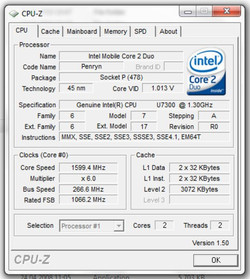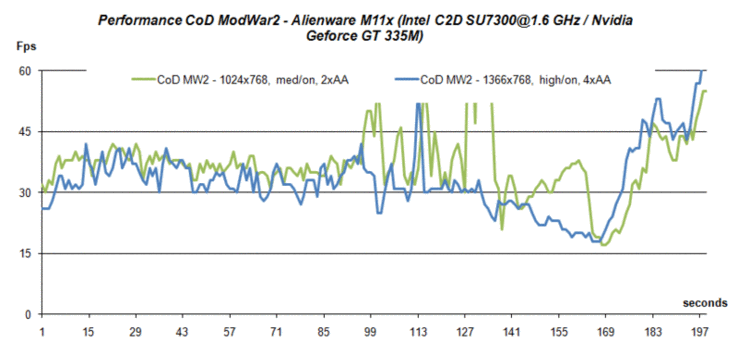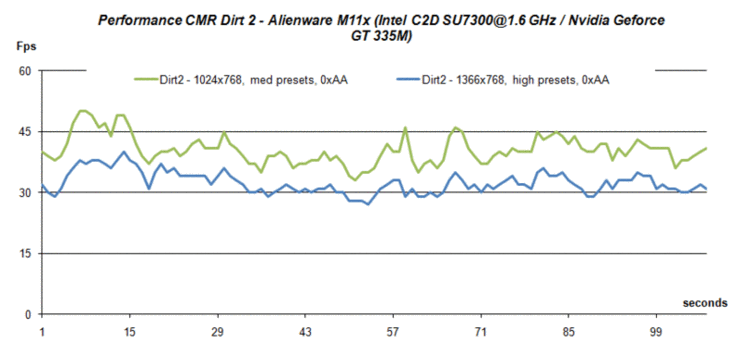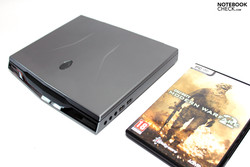Test Preview – Alienware M11x Performance Check
Pocket Gamer
A few manufacturers have already tried themselves in the ultra-mobile gaming notebook division – but none of them were really successful so far. Now Alienware is taking a shot at creating a gaming capable subnotebook in a 11.1 inch size. An overclocked Intel Core C2D UL energy savings CPU and the strong Geforce GT 335M are to provide for the necessary frame rates. Read here about this combination's performance.
It didn't take long and calls for more graphic power in the trendy netbooks could be heard. The cheap computers should at least be able to manage with simple games as well as HD content, according to a remarkable number of multimedia fans. Nvidia attended to this matter and launched an arrangement of an Intel Atom CPU and actually very promising Geforce 9400M G graphic onto the market with its ION platform. However, it quickly became evident that the CPU was the limiting factor in many applications and in particular games. Even if ION2 is waiting in the wings, nothing about that will likely change, perhaps also due to the incomprehensible performance gain of Intel's new Atom chips.
A few manufacturers have already dared to go down to a 13 inch size with a high-performance configuration. To name a few, Dell's XPS 13 or the LG P310 with a C2D CPU and Nvidia's Geforce 9600M GT graphics. The computers' performance didn't exceed the, at most, middle class level and mobile characteristics, like battery life, suffered badly under this configuration.
Alienware now developed an ultra-mobile notebook in an 11 inch size as a separation of its gaming products downwards. Pairing gaming power and a maximum of mobility is to be achieved by an overclocked Core 2 Duo SU CPU and a Geforce GT 335M GPU whereas it can switch to the integrated Intel GMA 4500M HD graphic solution if required. An exciting and certainly not easy to realize concept, as criteria like cooling and noise development have to also be controlled. But if not the gaming expert, Alienware, then who can manage this difficult straddle?
In the following, our first impression of the almost final pre-sample. You'll find the usual comprehensive review in the next days on notebookcheck.net.
Case, Workmanship and Configuration
Only half as big as its colleagues, the M15x and M17x, the smallest one of the group shows an almost identical Alien design. It's not in any way inferior to its colleagues, not only in terms of its looks but also in regards to material. The case is made of massive aluminum components, which gives the compact gamer stability worth seeing. The comparatively thick base unit also has a positive effect. The notebook belongs to one of the "stouter" of its weight class with a height of about 33 millimeters. This incidentally is still within an attractive field for mobile use with around 2.0 kilograms.
We can award the pre-series notebook with a "very good" in terms of workmanship. We didn't find any wobbly components or extreme deformations at first contact with the Alienware M11x.
The clearly arranged system, as is the case in most reviewed colleagues, was noticed positively. Merely the tool for the webcam and the known Communication Center are found on the desktop after booting. Thus, the maximum performance should be guaranteed right from the start.
Our prototype's packaging is likely not representative of the delivered notebooks. We can, however, take delight in the black velvet protection cover with Alienware's logo. We searched for other supplies in vain.
What does the connectivity on the youngest sprout of the gaming range look like?
As usual, there isn't any place on the front for any kinds of interfaces – it's simply too important for the design and the notebook's optical appearance. Alienware focused on the left side edge for placing ports, as it harbors a majority of the given interfaces.
Aside from the VGA, HDMI and display port, you'll also find a USB port, LAN socket, Firewire, cardreader and a 34mm Expresscard slot. The right holds the audio sockets (2x headphones, microphone) and two further USB 2.0 ports in the front area. Finally, the rear accommodates the DC-in.
Except for a potentially useful USB/eSATA combo, the mini-gamer's connectivity can be described as complete.
An optical highlight of the Alienware models, as already so often, is the notebook's individually modifiable illumination. The colors of the single LEDs can be set via the already mentioned Command Center. Keyboard, the loudspeaker openings on the front edge and even Alienware's logo are then lighted in the color selected by its owner.
Display
Alienware/Dell uses an 11.6 inch display with a maximum resolution of 1366x768 pixels (720p HD ready). The screen presents itself in a mirroring edge-to-edge design, to be exact a reflective plate over the entire display breadth and beyond the screen's dimensions.
Our first measurements established average rates for the screen. Thus the maximum brightness in the display's center area was only 175.6 cd/m2 and the illumination of 83.5% as well as the maximum contrast ratio of 217:1 aren't exactly top rates, either.
In our opinion, especially the average brightness causes discomfort subjectively. The glare surface conjured disturbing reflections into the displayed content even indoors in average light conditions. A bit more brightness wouldn't have done any harm here, especially if you're considering a mobile use of the notebook and the often consequential unfavorable lighting condition situation.
Performance
Basically, gaming and multimedia bolides almost always come to their performance limits with the built-in graphic solution. Alienware has obviously considered this fact and has approached this by pairing a comparatively weak Intel Core 2 Duo SU energy savings CPU with a very strong graphic card for the first time. The SU7300 chip has two physical cores and shows a basic clock rate of 1.3 GHz. The chip is 2-3 times slower than common Core 2 Duo chip or the new Core i processors with a TDP (Thermal Design Power) of just only 10W. Alienware overclocked the processor in our prototype to 1.6 GHz ex-factory.
Alienware hasn't only considered the central processing unit, but also the optimal weight distribution between mobility and performance. Thus, you'll find both an integrated GMA 4500M HD graphic solution as well as a dedicated Nvidia Geforce GT 335M graphic card with a 1 GB GDDR3 video memory in the M11x.
The user decides when he wants to change between both graphic cards, and can switch between both GPUs with an according key combination when required. Nvidia's Optimus technology won't be supported for the time being. Apart from a short display dimming, the GPU switch works without problems. However, open applications first have to be closed, but a system reboot isn't necessary.
Now, the performance of this unusual system will likely interest the gaming community most. A first impression is given, as always, by the proven and tested 3D Mark 2006 benchmark test. The system achieved 5982 points benchmarked in a resolution of 1280x1024 (for comparison). Thus, the notebook placed itself on about the level of an Aspire 5739G (P7350/GT240M), a Toshiba A500 (P7350/ATI HD 4650) and a bit under a Sony Vaio VPC-F11Z1(720QM/GT330M) or a Samsung R580 (520M/GT330M) – every one of them a multimedia bolide of the upper middle class.
The achieved rate increased to 6462 points in a resolution of 1280x768 (int. display).
| 3DMark 2001SE Standard | 18481 points | |
| 3DMark 03 Standard | 18130 points | |
| 3DMark 05 Standard | 9798 points | |
| 3DMark 06 1280x768 Score | 6462 points | |
| 3DMark Vantage P Result | 2697 points | |
Help | ||
So far so good – but what really matters for game enthusiasts is the practical performance with the latest games. We benchmarked a few current tracks for a preliminary classification, either in-game or, if available, with the integrated benchmark test.
Call of Duty – Modern Warfare 2
The latest and popular shooter ran smoothly in the largest part of the first mission up to high graphic settings in the trial run, even if generally close to the limit of the 30 fps mark and with breaks to around 15 fps resulting from special graphic effects.
If you compare the achieved rates with other graphic solution tested by us (gaming performance of mobile GPUs), you can observe that the GPU is on a level between a Geforce 9700M and the favored HD 4650 in high graphic settings. The Alienware 11x lags a bit behind in medium detail settings, which is most likely due to the built-in SU 7300 CPU.
Colin McRae Dirt 2
A similar, even if significantly more consistent picture is indicated by the integrated benchmark test of Colin McRae Dirt 2. High graphic pre-settings stifle the system's performance to a bit more than 30 fps. However, the breaks observed in the benchmark test of CoD didn't turn up and the game even ran in high settings adequately smooth.
Emissions
To put potent hardware into a small case is one thing, but to cool these sufficiently and to keep both the case temperature as well as the fan noise under control is another.
We quite liked the Alienware M11x in idle mode. The fan remained only at a slight and consistent audible level with disabled Nvidia graphics. It does attract more attention in gaming and with enabled graphics but it's still well acceptable, anyway.
We were pleasantly surprised by the case's heating. The base unit stayed astonishingly cool in office mode and the temperature remained within limits even under load, with exception of one hotspot of 43°C on the notebook's bottom.
Verdict
The Alienware M11x's case was already convincing after only a few hours of use. The compact size and the civilized weight allow for a mobile use without hesitation. Unfortunately, the display wasn't convincing, as it appeared to be too dark and therefore can get annoying in unfavorable surrounding light conditions with frequent mirroring effect and reflections.
As to the 11.6 inch mite's performance, you can speak of a success in view of the notebook's size. The performance is comparable to that of well configured 15 inch multimedia notebooks. Gaming enthusiasts won't likely be happy with this performance on the go, even if the somewhat limited graphic details are okay. High details are possible depending on the single track, or rather can be recommended in favor of a slightly better frame rate with small restrictions.
You'll find the usual comprehensive review, which occupies itself extensively with the gaming performance, the emissions and the battery life of the compact gamer in the next few days, here on notebookcheck.net.