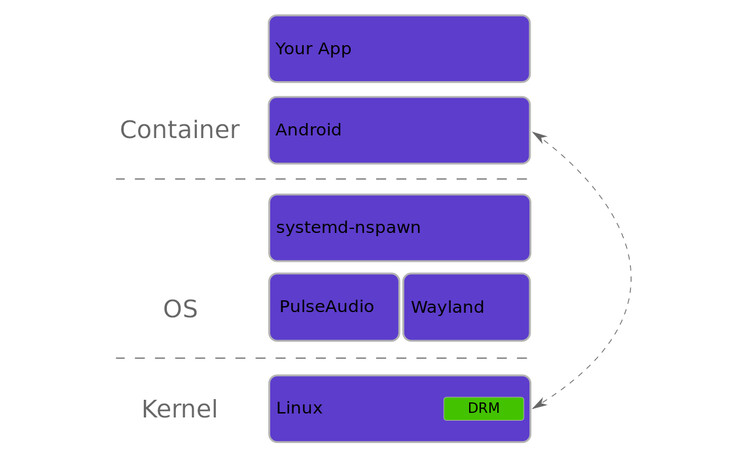If you wanted to run Android apps in a desktop environment, your options used to be limited. You could either run an Android emulator or virtual machine (like Bluestacks) or get a compatible Chromebook. However, a new project from Collabora, an organization that helps companies develop open source software, aims to run Android apps natively in a Linux desktop.
The project, called SPURV, is essentially a containerized version of Android and, subsequently, Android apps in Linux. The software should be compatible with any GNU/Linux operating system that uses the Wayland display server.
The Android container is able to tap directly into the system kernel, giving the apps direct access to system hardware. This means the Android apps will run like native apps that tap into the machine’s audio, touchscreen, display, graphics processor, and more. The apps themselves run in separate windows, similar to other software, so they should feel right at home.
There are some caveats. For one, Collabora has no plans to offer SPURV as a package available in a distro’s repository. That means interested users will need to build the software from scratch, which can be cumbersome. Additionally, SPURV runs a full instance of Android. Essentially, machines running SPURV will be running two operating systems: Linux and Android. While this helps with privacy, security, and hardware access, it can be very taxing on a system.
Users that are interested in exploring SPURV should check out Collabora’s blog here.