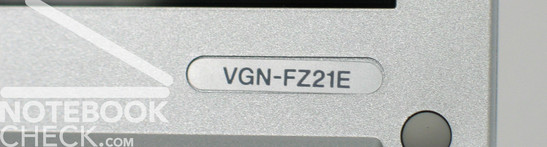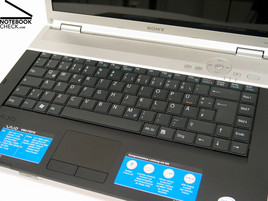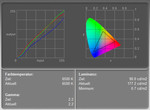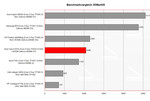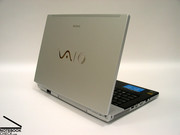Test Sony Vaio FZ21E Notebook
Compact Middle Class. Mostly the user's demands on a notebook are rather indifferent. The notebook should have something of everything and especially the price should be interesting. The Sony Vaio FZ21E is one of these notebooks, which scores points first of all because of its interesting price - performance ratio. Furthermore, its design is aesthetically pleasing.
Case
Alike nearly all other Sony notebooks also the Vaio FZ21E has an interesting and aesthetically pleasing design. The mostly silver case appears to be elegant and of high-quality. The keyboard and the palm rest areas are both black, so, contrasting nicely to rest of the case. The especially user-friendly and high-quality haptics have to be especially pointed out.
Also the slim and simple form of the laptop, which tapers to the front edge and seems very robust, contributes to the elegant impression. Despite of the slim case, the VGN-Fz31E performs well regarding pressure resistance and flexural rigidity.
The same is true for the Sony Vaio's display, which is rather resistant against applied forces. Also the hinges work alright. Furthermore, we need to mention that the display does not have a transport hook, but, is only drawn close by a mechanism integrated in the hinges.
Although the case's edge stays simple and keeps a nice form, it can no longer be completely assured that nothing which could damage the sensible display surface penetrates between display and base unit, if the notebook is carried in suitcases or bags. So, we recommend to use a proper cover during transport.
Fortunately, there is a HDMI port among the provided interfaces of the FZ21E. It is in the center of the left edge. Besides modem and LAN, which are located at the notebook's back side, the rest of the interfaces is also located at the notebook's flanks and nearly a little bit too far to the front. Depending on the use, this can lead to cable spaghetti left or right beside the notebook.
Input Devices
The keyboard should be the same, which is also used in the bigger AR51M, but, with the small difference, that it fits better to the size of the FZ21E.
The keyboard's layout is and typing feels alright. The flat and edgy keys are slightly concave, which make using the keyboard even more user-friendly.
Also the touch pad is user-friendly, because of its a little rough surface with good sliding properties and its precise reaction. There are no visual scroll zones. Its buttons are user-friendly too.
The Audio Controller-Interface is a nice feature. It is a number of keys right above the keyboard arranged in a circle which can be used to control the Mediaplayer functions, and the volume of the speakers.
Display
The 15.4 inch display of the Sony Vaio FZ21M comes with the current standard resolution of 15.4 inch wide-screen notebooks of 1280x800 pixels. Depending on the intended area of operation, this could provide a little too little overview, but, this depends also on personal preferences.
The brightness of the reflecting display is quite passable, the measured maximum is 185.1 cd/m². Also the average brightness of 165.0 cd/m² and the illumination of 79.9% are alright.
| |||||||||||||||||||||||||
Brightness Distribution: 80 %
Contrast: 264:1 (Black: 0.7 cd/m²)
The black value of 0.7 cd/m² leads together with the maximum brightness to a calculated maximum contrast ratio of 264:1, which is acceptable.
Because of the brightness an outdoor usage is possible, but, due to the reflecting surface you'll face more or less heavy reflections depending on how bright the environment is. So, you'd better use your FZ21E indoors than outdoors.
Regarding viewing angles the VGN-Fz21E scores not very high. Vertically even moderate deviations from the ideal, upright angle lead to a darkening or whitening of the picture. Horizontally, the viewing angles are better, but, at acuter angles there are impairments due to reflections.
Performance
The hardware specification of the VGN-FZ21E sounds promising: Core 2 Duo CPU, Geforce 8400M GT video card, 2 Gigabyte main memory, 160GB hard disk capacity. So, it's surprising, that the 3D benchmark results were worse than expected. This is especially true for the 3D Mark benchmark test.
After a closer look we quickly found the reason. The Geforce 8400M GT video is in the Sony FZ21E only equipped with 64MB dedicated memory. The Doom 3 practice test also shows a clear decline in performance from high to ultra details.
This notebook scores very good in the PCMark benchmark test. With 4794 points the Sony FZ21E even clearly outperforms some better equipped business notebooks. This clarifies the intended area of operation: Mostly office tasks, but, also some reserve capacities for multimedia applications. Games? No, thanks.
So, the Sony Vaio FZ21E is in total a well equipped office notebook, which is optimized for office performance and low emissions, and also fulfills these expectations.
Should you demand more video power, Sony also offers, e.g., the FZ21S or FZ21Z, which are both equipped with a Geforce 8600M GS video card.
Further information about the video card can be found here or in our comparison of mobile video cards. Detailed information about the Core 2 Duo CPU can be found here.
Please also look at our benchmark list of mobile processors or at our benchmark list of mobile video cards, in order to compare this notebook to other configurations.
| 3DMark 05 Standard | 2086 points | |
| 3DMark 06 Standard Score | 1033 points | |
Help | ||
| PCMark 05 Standard | 4794 points | |
Help | ||
| Doom 3 | |||
| Resolution | Settings | Value | |
| 1024x768 | Ultra, 0xAA, 0xAF | 38.3 fps | |
| 800x600 | High, 0xAA, 0xAF | 70.1 fps | |
| 640x480 | Medium, 0xAA, 0xAF | 99.5 fps | |
| 640x480 | Low, 0xAA, 0xAF | 95.7 fps | |
Emissions
Loudness
Whatever the current task for the FZ21E is, it stays very quiet. At least this was our impression during the review of this notebook. Neither with office tasks nor under load a noticeable or even disturbing noise level was reached.
Temperature
Also the measured surface temperatures stay overall very low. A maximum of 35.3°C at the bottom side of the notebook is alright.
(+) The maximum temperature on the upper side is 32.4 °C / 90 F, compared to the average of 34.3 °C / 94 F, ranging from 21.2 to 62.5 °C for the class Office.
(+) The bottom heats up to a maximum of 35.3 °C / 96 F, compared to the average of 36.8 °C / 98 F
(+) The palmrests and touchpad are cooler than skin temperature with a maximum of 31.2 °C / 88.2 F and are therefore cool to the touch.
(-) The average temperature of the palmrest area of similar devices was 27.5 °C / 81.5 F (-3.7 °C / -6.7 F).
Speakers
Behind a perforated cover at the top side of the FZ21E above the keyboard there are two speakers, which provide a loud, but thin sound without basses. So, we recommend to use headsets.
Battery Runtime
The 4800 mAh battery of the VGN-FZ21E ensures a to some extent usable mobility. A runtime between a minimum of 50 minutes and up to 4 hours with maximum energy saving settings makes it possible to use the FZ21E even away from the desk for a while, at least, if the demands on the notebook are not too high.
Verdict
The Sony Vaio FZ21E is an aesthetically pleasing notebook in compact case, whose workmanship is alright and which scores points, because of its first-class haptics. The provided HDMI port makes this notebook even fit for the digital future.
The input devices, i.e, keyboard and touch pad, are user-friendly, so, satisfying an important aspect of office optimized notebooks. The hotkeys right above the keyboard are also user-friendly and look good.
The built-in display is overall average. It's resolution is 1280x800 pixels, the brightness is good, while contrast and illumination are acceptable. However, the viewing angles are not so good.
The performance of the Sony Vaio VGN-FZ21E is obviously optimized for office tasks and low noise an temperature emissions. Multimedia applications, especially computer games, are only possible with restrictions. For daily work like Internet, office and DVD playback the provided performance is by all means sufficient.
The battery runtime of the notebook ranges from very short 50 minutes under load to a maximum of 4 hours with activated energy saving options (minimum brightness,…). In practice (i.e. with WLAN) the runtime will be assumably about 2-2.5 hours.
Many thanks to the company MediaMarkt Wels, which kindly provided us with the reviewed notebook. You can buy this notebook for 1099.- Euro there.