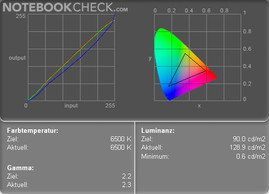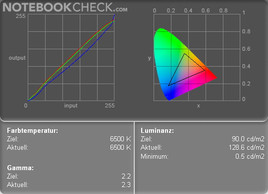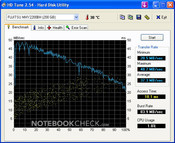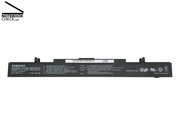Review Samsung X22-Pro Boyar Notebook
Compact business companion
The Samsung X22-Pro Boyar (NP-X22T001) is a modern, silent, and robust 14" notebook for daily office work. It is light, weighing just above two kilogram, and quiet while running. Business user in particular will appreciate the possibility to use an optional X-Dock docking station. Two batteries and recovery disks are included in the shipment and contribute to a business-like impression.
Case
With its 14.1" LCD display, the Samsung X22-Pro Boyar is aimed at demanding business users, for whom 15.4" notebooks are too clumsy and 13.3" not sufficiently large. The weight of the X22-Pro is with 2.2 kilogram surprisingly low. Many smaller 13.3" subnotebooks currently available, aren't lighter than that. The size of the X22-Pro Boyar is with 33,6 x 24,0 x 3,9 cm³ very compact as well.
The X22-Pro Boyar sticks to the familiar simple Samsung design. Black and gray elements dominate, without colourful bells and whistles. So, the well built case appears rather plain. The lid closes tightly, so, there is no transport hook needed. Its surface is covered by a soft material, which feels nice to the touch. If opened, the brush-finished aluminum shell of the top part reinforces the cool, yet, high quality impression.
Being made of magnesium alloy, the base unit of the X22-Pro turned out to be robust. So, the X22-Pro Boyar does - unlike cheap plastic notebooks - hardly creak. The hinges work flawlessly. They are able to support every position without problems. Unfortunately, it is not possible to completely open the lid. This is a disadvantage if one wants to use the X22-Pro stationary in a notebook holder.
Interfaces
The interface of the Samsung X22-Pro Boyar isn't really extensive. Fast Firewire (i.LINK, IEEE1394) and S-video port (TV-out) are missing. In times of USB sticks and multiple USB devices three USB ports are acceptable at best. However, the X22-Pro comes with a modern ExpressCard slot and a 5in1 card reader (MMC, MS, MS Pro, SD, xD) for reading common flash cards.
Apart from the usual ports for sound and VGA, the Samsung X22-Pro Boyar also offers a modern HDMI port for the output of audio- and video data in HD quality on external flat displays or HD-television systems. Optionally, it is possible to connect the X22-Pro to an "X-dock" docking station, which further enhances the interface equipment.
As a business professional the communication equipment of the X22-Pro Boyar doesen't miss a thing. Intel's PRO/Wireless 3945ABG provides the X22-Pro with a stable wireless connection. Bluetooth 2.0 for modern wireless connection is also on board. The Gigabit LAN port offers fastest data transfer via cable - assuming the other side of the connection can keep up with the speed. The obligatory modem interface is included as well.
Because voice over IP and video chatting have become more and more popular, Samsung put a small 1,3 megapixel webcam into the upper inner display frame. However, security features which are nowadays standard in the business notebook class, are missing. Neither fingerprint scanner nor TPM-security chip (trusted platform module) are available.
In exchange, Samsung's premium notebook comes with various accessories. Apart from a system recovery CD for Microsoft Windows XP professional there is also a system and media software CD provided. Furthermore, the X22-Pro Boyar includes an additional high performance battery (8 cells) with 77Wh for free.
Input Devices
At the first glance the provided input devices seem not to be very user-friendly, because hot keys providing a quick launch of system functions are missing. However, it's not that simple. The X22-Pro Boyar scores points by many function keys, a rather clever dual use of the ESC key, key combination of Fn + F2 to F12, and by its arrow keys. Almost all necessary system functions can be controlled this way, although you'll need some time to get used to the key combinations first.
The indicator LEDs of the X22-pro are in the middle of the front, slightly angular to the user. Depending on the viewing angle, the small icons might be hard to read in bright environments. User-friendly: Activation/Deactivation of various system function, e.g., wireless communication, is displayed on the screen by means of OSD.
The 89 1,4 x 1,5 cm² big keys of the X22-Pro Boyar are tightly attached to the base unit. Typing feels good. The only annoying thing is that the left CTRL key and the Fn key are reversely located. So, typing mistakes are likely at the beginning. The keyboard is very stable and yields only slightly. Apart from the unusual key layout the tester found nothing to complain about.
The X22-Pro keyboard has an antibacterial coating. Although this might make sense with refrigerators and washing machines, it is questionable how long the nanometer thin coating of the X22-Pro keyboard can stand mechanical wear and tear of daily typing. Furthermore, considering that germs are everywhere in an office environment, e.g., on door knobs and telephones, the question raises whether such a coating makes actually any sense.
The X22-Pro Boyar offers the user a 6,9 x 4,1 cm² large touch pad as mouse replacement. Its haptics and mechanics are user-friendly. It works rather precisely and allows a user-friendly and accurate control of the mouse pointer. The Grip of the slightly rough touch pad surface and the frictional force needed are user-friendly. The touch pad can be (de)activated by pressing Fn + F10, in order to avoid accidental use. The scroll area is unfortunately not highlighted in any way.
The two big, rectangle rectangle touch pad buttons, do not match the high-quality of the other input devices. The keys are a bit wobbly and have to much play. Furthermore, considering this is a business notebook, their clicking noise should be much quieter.
Display
Regarding ergonomics we were pleased that the matte 14.1 inch display, a Samsung LTN141W1-L04, does hardly reflect. Its resolution of 1.280 x 800 pixels in 16:10 format is typical for this notebook class. The average luminance of the 14.1 inch WXGA display was 120,9 cd/m² during mains operation and 121,0 cd/m² during battery operation. So, the measured brightness of the SuperBright display is a little too low for working outdoors.
The luminance is evenly distributed. The relative difference between the brightest part in the center of the screen, where we measured 128,9 cd/m² and the darkest part, the left upper corner, where we measured 111,5 cd/m² was about 13.5 percent during mains operation and 12.5 percent in battery mode, where we measured 128.6 cd/m² respectively 112.5 cd/m². When we tried different bright backgrounds, the display seemed also subjectively rather evenly illuminated. However, this depends on the viewing angle.
| |||||||||||||||||||||||||
Brightness Distribution: 87 %
Contrast: ∞:1 (Black: 0 cd/m²)
However, there is bar of about 1 to 1.5 cm in height at the bottom part of the screen, which is clearly brighter. The brightness diminishes from the bottom to the top part of the display, which is even visible to the naked eye. Dark backgrounds make this even more obvious.
In mains operation the contrast ratio is due to a black value of 0.6cd/m2 and a maximum brightness of 128.9cd/m2 about 215:1. In battery mode the contrast ratio was slightly better. Due to a maximum brightness of 128.6cd/m2 and a black value of 0.5cd/m² it amounted to 257:1.
While the viewing angles are acceptable horizontally, it is harder to find the ideal viewing angle vertically. You'll quickly face a loss of contrast, so that it is impossible to recognize some important details of our reference picture.
However, directly compared with our reference display - the high quality 20" MVA-LCD Viewsonic VP2030b - the LCD of the Samsung X22-Pro Boyar can score points. Considering the notebook class, the WXGA display of the X22-Pro has a rather neutral color representation. Overall the color representation is alright, though the color of the skin seems a little warm.
Performance
Inside the decent case of the Samsung X22-Pro Boyar there is an up-to-date mobile Intel 965GM express chip set (codename Crestline). Intel's Core 2 Duo T7500 (codename Merom) with 2,20GHz clock rate per core ensures good performance. Usual office and multimedia applications are done brilliantly.
The size of the main memory (RAM), two gigabytes, is quite generous for the Microsoft Windows XP Professional operation system. Two fast 1024 DDRII-667 modules are more than sufficient to avoid heavy swapping (transfer of pages between main memory and an auxiliary store, such as hard disk drive) during the standard office work. Upgrading the X22-Pros main memory to up to four GB can be easily done through a maintenance opening at the bottom of the notebook. However, you'll need to remove at least one of the existing memory modules, because all slots are already in use.
The graphics adapter of the X22-Pro Boyar is an ATI Mobility Radeon HD 2400, an entry level DirectX10 video chip. Although the Mobility Radeon HD 2400 has "only" 128 megabyte dedicated video memory, it can obtain further memory from the main memory thanks to HyperMemory. Even high definition videos run smoothly on the X22-Pro due to ATIs Avivo HD video technology
However, the performance of the HD 2400 is not sufficient for modern demanding computer games, even not with reduced resolution and details. World in Conflict for example, is unplayable at a resolution of 1024x768 pixels and medium details. However, the main focus group of the X22-Pro Boyar are business customers, so, top 3D performance is not the most important aspect anyway.
Benchmarks and GPU-information of the Samsung X22-Pro Boyar: GPU-Z, Cinebench R10 and Crystalmark 2004.
| Cinebench R10 | |||
| Settings | Value | ||
| Shading 32Bit | 2899 Points | ||
| Rendering Multiple CPUs 32Bit | 4301 Points | ||
| Rendering Single 32Bit | 2245 Points | ||
| World in Conflict - Benchmark | |||
| Resolution | Settings | Value | |
| 1024x768 | Medium, 0xAA, 0xAF | 6 fps | |
Our X22-Pro uses a 200 gigabyte hard disk by Fujitsu as a central mass storage. Equipped with a fast serial ATA interface, 8 megabyte cache, and running to 5400 revs/min, the Fujitsu MHY2200BH has an average transfer rate of 37.3 megabytes per second measured by HDTune. This performance is average. The Fujitsu MHY2200BH hard disk is very quiet - it was hardly audible in our test. Performance comparison: The transfer rate of our reference hard disk, a ST910021A disk made by Seagate, with 7200 revs/min was 41,2MB/s, so, it exceeds the transfer rate of the provided hard disk by about 9.5 percent.
The X22-Pro Boyar offers an 8x DVD burner, which can handle all relevant formats, as an additional mass storage. Apart from the common DVD+R and DVD-R media formats the Lite-On DS-8A1P made by PLDS (Philips & Lite-On Digital Solutions) also manages the DVD-RAM format, which is particularly important for professional data backups. Although the DS-8A1P obviously handles dual layer discs as well, according to Samsung, it can only burn such at a maximum speed of 2.4x.
| 3DMark 2001SE Standard | 11102 points | |
| 3DMark 03 Standard | 3715 points | |
| 3DMark 05 Standard | 2844 points | |
| 3DMark 06 1280x800 Score | 1367 points | |
Help | ||
| PCMark 05 Standard | 4227 points | |
Help | ||
Emissions
Noise level
Our Samsung X22-Pro Boyar turns out to be a pleasant working companion with a low noise level. If we use the Easy-SpeedUp-Manager to set the X22-Pro into low noise and energy saving mode, the X22-Pro stays silent with a minimum noise level of 33,4dB(A). Compared with its competitors the notebook stays silent with 35,0dB(A) in idle mode, even if the system fan starts running. The hard disc is apart from some white noise in the background barely audible.
The X22-Pro system fan gets considerable noisier under heavy load. With a maximum value of 39,4dB(A) it is clearly loader than for example, the Lenovo Thinkpad T61 UI02BGE. However, the noise level of the X22-Pro Boyar stays in acceptable regions.
The DVD drive DS-8A1P replays videos pleasantly silent with 37,0dB(A). This changes however during seeking accesses. A load noise from the drive construction disturbs calm evening hours in the office. Even then the noise level stays with 47,1dB(A) bearable.
Noise level
| Idle |
| 33.4 / 34 / 35 dB(A) |
| HDD |
| 34.1 dB(A) |
| DVD |
| 37 / 47.1 dB(A) |
| Load |
| 37.5 / 39.4 dB(A) |
 | ||
30 dB silent 40 dB(A) audible 50 dB(A) loud |
||
min: | ||
Temperature
Although the Samsung X22-Pro Boyar has to get by with limited space due to its 14" format, the temperature of the office notebook was always acceptable in our test. The temperature reached on the top side at the left hands seating surface a maximum of 35,3 degree. The upper part becomes only lukewarm, with an average temperature of about 30 degrees.
The bottom side of the X22-Pro Boyar heats up a bit more. We measure the highest temperature in the area below the left hand seating area (mirror-inverted to the top side). With an average temperature of about 32 degrees on the bottom side the X22-Pro doesen't stand out at all compared with its competitors.
(+) The maximum temperature on the upper side is 35.1 °C / 95 F, compared to the average of 34.3 °C / 94 F, ranging from 21.2 to 62.5 °C for the class Office.
(+) The bottom heats up to a maximum of 39.1 °C / 102 F, compared to the average of 36.8 °C / 98 F
(+) The palmrests and touchpad are reaching skin temperature as a maximum (35.1 °C / 95.2 F) and are therefore not hot.
(-) The average temperature of the palmrest area of similar devices was 27.5 °C / 81.5 F (-7.6 °C / -13.7 F).
Loudspeaker
The Samsung X22-Pro Boyar user shouldn't expect too much from the speakers. They are located left and right behind the keyboard and manage to vibrate the aluminum bezel of the upper frame, if the volume is turned up. Even though the medium tone area is acceptable, ear phones should be used to listen to music.
Battery life
The energy consumption of the X22-Pro Boyar is average, compared with other 14,1" office notebooks. We measured a power consumption of 22 watt if all energy saving functions are activated and with the lowest display brightness possible. Under load the X22-Pro uses maximal 59 watt.
The X22-Pro user can use two batteries during travels without power plug. A slim four cell (38,48Wh) and a big eight cell battery (76,96Wh) which stands slightly over the rear end, are included with the X22-Pro. With these two batteries the notebook can easily be used half a working day without power plug. The downside is that both batteries together increase the weight of the luggage by noticeable 648 gram.
Worth mentioning: Both batteries have a charge status display, which can comfortably be read, even if they are inside the laptop. The charge level can thus be quickly checked by pressing a button, even if the notebook is turned off - excellent! Furthermore, the X22-Pro shines with very short charge times of about two hours per battery, no matter whether the notebook is turned on or not.
| Off / Standby | |
| Idle | |
| Load |
|
Key:
min: | |
Battery life with default battery
Battery life with extra battery
Verdict
The Samsung X22-Pro Boyar is a good choice for people who want to invest about 1400 Euro into a light, modern and high quality business notebook for their daily office work. Samsung presents with the X22-Pro a generally solid 14" office all rounder.
The strengths of the Samsung X22-Pro Boyar are its weight of little over two kilogram, the very robust magnesium frame and the pleasant feel of its surface and input devices. The X22-Pro scores with its extensive accessories as well, thanks to recovery CDs and high performance battery, which are included free of charge.
Additionally, the Samsung X22-Pro Boyar impresses with its noise level and temperature. Nothing prevents this business notebook from a permanent silent and cool office usage. The possibility to use an optional X-Dock docking station will be appreciated by business users, who travel often and can't stand managing the usual wire entanglement.
Small concessions have to be made regarding battery lifetime, display brightness and security. The battery life won't last for an entire day, despite the power of two batteries. Additionally, the base brightness of about 121cd/m2 isn't sufficient for outdoor use, despite the dim display. Security features, which are usually included in business class notebooks, like finger print scanner and/or TPM security chip are missing as well.
We would like to thank the company Notebook-Shop, who kindly provided the test notebook. You can configurate and buy the notebook here.