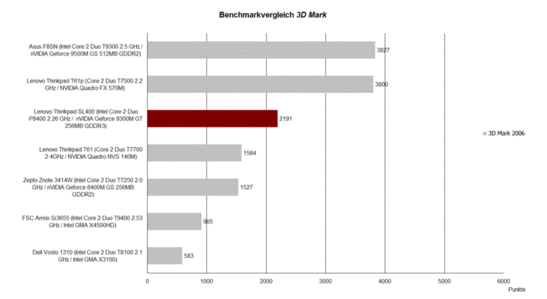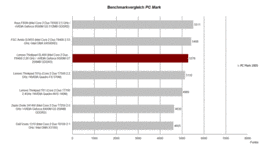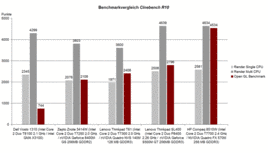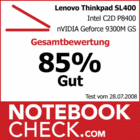Review Lenovo Thinkpad SL400 Notebook
New in Business.
Right on time for the launch of the new Intel Montevina Platform, Lenovo uncovers its brand new product range. While the T, R and X series are full of familiar faces, the SL models reveal an entirely new product, that should strengthen Lenovo's position in the entry level business sector. Equipped with many of the tried and true Thinkpad features, these new notebooks will probably appeal most to price conscious business and private customers.
Packed with functions such as an integrated UMTS broadband modem, optional Blu-Ray drive, online data backup function and high gloss display lid, the Lenovo Thinkpad SL400 is almost like a cross between a multimedia and a business notebook. Lenovo clearly intends to score points outside of its traditional business fanbase with the SL400.
The Lenovo 3000 series, originally introduced for that exact purpose, is therefore being pushed even further into the low price ranges while the SL series positions itself as the main entry level variant, sitting behind the R series (previously the most affordable option among Lenovo's Thinkpad notebooks).
Particular attention should be paid to the service and support for Lenovo's new and upcoming models, by which Lenovo is finding its way back to its old strengths.
Case
What at first looks unmistakeably like a classic Thinkpad, after closer inspection reveals considerable differences to the familiar Lenovo business ranks. First and foremost is the top of the display lid, which has been given a high gloss reflective surface. Even though this business-atypical feature remains hardly noticeable for the user, at least while in its open state, the notebook very clearly outwardly classifies itself as the budget option of its model range.
Also more common for a multimedia machine was the light gimmickry apparent on the case. A red LED has been added to the Thinkpad logo on the top side of the lid as a tip of the hat to the Thinkpad i's trademark red dot. While the aesthetics of the reflective lid and the red LED illumination are indeed questionable, what was certain was that in terms of visibility both of dirt and wear and tear through frequent transport, the surface finish does not hold up very well at all. In our test, the lid became covered by an abundance of fingerprints and an enourmous amount of visible dust particles after a very short time. It was also only a matter of time before the first fine scratches and scuff marks appeared.
The form of the case more or less corresponds, at least in terms of height, to the R-series, while the Thinkpad T models come across clearly slimmer and more graceful. Another distinguishing feature of the Thinkpad SL compared to the standard Lenovo models is the distinctive formation of the base unit. The design recalls one of almost four years ago, popular in the R50 series for example. The SL400's base unit seems extremely slim, though this isn't actually the case.
The display is also certainly responsible for the rather portly impression of the case on the Thinkpad SL400. The striking clamshell design is a big plus for stability of the sensitive flat panel itself as much as for the display hinges while in closed state, providing extra protection from side-acting forces (for instance in a fall).
As far as case sturdiness is concerned, the Thinkpad SL400 has been given pretty much all the benefits the other Thinkpad models enjoy. The base unit is extremely resistant to external forces with deformation when lifting the notebook by the front edge being virtually non existant. Although the palm rest area is constructed with a metal-substitute material, the tactility of the SL400 is not entirely convincing.
This also applies for the missing display securing mechanism for its closed state, something that is becoming trend for many multimedia devices nowadays, with the display being held in closed position exclusively through the power of the display hinges.
Connectivity
The shape of the case of the Thinkpad SL400 is decisive for any review of its connection possibilities. As described, the base unit is bevelled on both the front and sides to a narrow point. As well as this design trick may work for the notebook's appearance, it doesn't work quite so well for any connections that may be placed around the notebook's edge.
The design means the notebook's edges are very difficult to see, often making it necessary to either lift the notebook of the desk or to get down to almost table level in order to see the jack when plugging a device in. Not only does this look clumsy in the middle of a packed train carriage or cafe, it also gets a little arduous and annoying after a while.
In terms of the connections themselves, the Thinkpad SL400 is actually quite reasonably equipped. In total there are four USB 2.0 ports on the device, of which two are located at the rear of the left hand side particularly for permanently connected devices such as printer and mouse, while the remaining two are placed on the right edge near the front, suited to more short-term connections such as with a digital camera, external harddrive or flash drive.
What did surprise us was the HDMI output, also found towards the back on the left hand edge of the case. With this feature Lenovo is clearly showing its intentions in the direction of multimedia. The consumer profits from this above all with the option to enjoy a fully digital image on an external monitor, particularly in combination with the optional Blu-Ray drive.
Also to be found on the device is an analogue VGA output, still common for example in the connection to a data projector. There is also a Firewire port, modem, and LAN connection as well as the two audio ports on the forward part of the right edge for headphone and microphone.
The standard Thinkpad equipment includes both a gigabit ethernet connection (Realtek RTL8168C/8111C) and an integrated wireless LAN module. In this regard, the Thinkpad SL400 is supplied with the new Wireless WiFi Link 5100 Module from Intel. Based on the Intel Montevina Platform, the wireless data rates can reach up to 300 Mbps (enhanced N Standard), up to 5x faster than the current 802.11g standard. Bluetooth is also optionally available.
A considerable addition to the Thinkpad series will be the equipping of a UMTS broadband modem. This feature will supposedly be included in all models of the Thinkpad ranks, with the exception of the R-series, as standard equipment without any extra charge. In Germany, Vodafone will act as the partner, offering every new Thinkpad 30 days of free internet access. The connection can then be changed to a fixed contract for example. There is also the possibility to purchase single web sessions, enabling use of the UMTS function without being bound to a contract. This offer is however only valid in Germany.
When it comes to security, the Lenovo SL400 also offers a whole range of functions to meet consumer demands. One example of this is the hard drive Active Protection System, which recognises vibration and shock by means of an acceleration sensor, removing the read/write head from the data medium in order to prevent data loss.
For a more direct means data security, there is also an integrated fingerprint reader, which can both restrict access to the notebook and replace the need for various passwords while working with the device by means of a press of the finger.
Some of the more important features of Thinkpad notebooks are the ThinkVantage Tools and the Lenovo Care Software. These provide the user with a vast range of help options. For example the Access Connections Tool allows both quick connection to as well as management of existing networks. Once correctly set up, the Thinkpad automatically discovers the current network environment and sets all the required parameters - very practical.
The Rescue and Recovery function is also extremely useful, helping with the backing up and restoring of data. An online data backup option can also be purchased with the ThinkPlus Secure Business Service package.
Another nice addition is the Power Manager, which allows clear and simple switching between energy profiles through a graphical interface.
Input Devices
Hard to believe as it may be, there are a considerable number of users who prefer the integrated Thinkpad keyboard over other external keyboards. Even though individual preferences for typing comfort may play a large role, the Thinkpad input devices are seldom met with flat disapproval.
The new entry level Thinkpad also has a keyboard in classic Thinkpad style at its disposal. This also brings with it however the occasionally unusual key ordering, such as the Fn key in in the far bottom left corner, and the delete key which has been moved towards the middle of the row away from keyboard's edge.
We found two points about the keyboard to be somewhat strange. One of them being the single line enter key, the other being that the keys seem rather densely packed together. Both of these work against the overall usage comfort and therefore against the usual good rating achieved by Thinkpads in this area. The fact the keyboard bent a little under pressure didn't do much good for the Thinkpad's image either.
In terms of typing comfort however, the SL400 did strike a good balance between reaction point, stroke distance and pressure resistance. The quiet clicking noise while typing was also a plus.
No noticeable differences to the usual Thinkpad quality of the trackpoint or touchpad could be discerned. Both trackpoint and touchpad were precise and enabled quick navigation on the display. The two input methods can be switched between using the Lenovo Care Tools or using the keyboard shortcut Fn-F8.
The additional keys for controlling the volume on the Lenovo Thinkpad SL400 are found on the left hand edge. The typical blue button providing access to the Lenovo Care Tools is also to be found here.
Display
The reflective 1280x800 glare-type display on our SL400 test system was extremely strange for a Thinkpad. With a display like this, Lenovo is openly conceding towards the multimedia community, who will generally put up with distracting monitor reflectivity for the benefit of crisper colours. So as not to deviate too far from its roots however, according to Lenovo, the SL series will also be available with the option of a matte panel.
The maximum resolution offered by the WXGA panel of 1280x800 pixels, will above all please users who mainly use basic applications such as word processing and web browsing. For applications with multiple toolboxes and windows, or just when a wide overview is necessary (such as in graphics applications), a higher resolution would be an advantage. Details of further variations in display setup for future SL models however are still unknown.
Measurement of display brightness of the SL400 reveals a maximum of 163.7 cd/m², hardly an amazing result. In the upper corner regions this value reached as low as 130.9 cd/m², resulting in an illumination value of merely 80%. The average display brightness of 149.4 cd/m² also lay in the below average region.
| |||||||||||||||||||||||||
Brightness Distribution: 80 %
Contrast: 156:1 (Black: 1.04 cd/m²)
The black value of 1.04 cd/m² (minimal displayable brightness) also limited the maximum displayable contrast. On our model, this value was read with a maximum of 157:1. Above all however the panel does look convincing while displaying colourful images. Beside crisp colours there was also the positive of a very fine presentation of the greyscale range.
For outdoor use, it'd be hard to recommend the display configuration we tested at all. For one, the panel only provides moderate brightness levels, which, combined with the display's reflectivity, meant it was difficult to see anything at all under high environmental light conditions. It is still yet to be known how the matte variations of the display will come accross.
Equally as limitedly impressive is the panel's perspective stability. In vertical tests even slight deviations from direct viewing angles lead to visible image alterations in the form of shadowing or washing out in the display.
In horizontal tests the range of possible viewing angles was more generous, nevertheless flatter angles did lead to distortions and reflections in the image.
Video of different viewing angles to the display
Performance
Following the FSC Amilo Si3655, the Lenovo Thinkpad SL400 is our second test sample to be equipped with Intel's newest PM45 chipset and the much hyped Montevina Platform. Completing the package, the SL400 has a new Intel Core 2 Duo P8400 CPU at 2.26 GHz and 3MB L2 Cache. This CPU is the smallest and "weakest performing" chip in the new Intel range. The "P" mark denotates the power saving version of the new processor range, whose TDP lies at under 25W.
For its graphics solution, our SL400 test model came with a Geforce 9300M GS from nVIDIA. Equipped with 256MB GDDR3 of video memory, these graphic cards belong to the entry level ranks of the new nVIDIA chip range, which in comparison to integrated solutions like the current Intel GMA 4500M HD chip offered an obvious performance advantage, although maybe not to a sufficient degree for professional applications.
In terms of technical performance, the Lenovo SL400 positioned itself with its nVIDIA Gefore 9300M GS graphics chip a little above the level of the Gefore 8400M GS and the Quadro NVS 140M.
Hardly surprisingly, the SL400 achieved a very impressive 5278 points in the PCMark 2005 benchmark test. With these results, the new entry level class device from Lenovo outperforms even the once top model, the T61p, with its T7500 CPU and Quadro FX570M graphics chip.
The Thinkpad positions itself similarly well in the Cinebench R10 comparison test. In the rendering test, the P8400 CPU reached the level of the 2.4 GHz T7700 Meron CPU. This makes the performance advantage of the 45 nanometer technology in the new Intel processors clearly visible. In the Cinebench Shading Test, the Thinkpad SL400 with its Geforce 9300M GS graphics reached an equally reasonable result, sitting noticably infront of the Geforce 8400M GS and the Quadro NVS 140M (the user-optimised version of the Geforce 8400).
The test model we received for the Thinkpad SL400 was equipped with 2048MB of system RAM (DDR2 PC5300). For further breathing room the SL400 provides a total of two RAM slots, of which only one comes filled.
For mass storage, a 250GB harddrive from Hitachi was included (HTS542525K9S) which attained extremely good data transfer rates in the HDTune benchmark test as well as a quick access time 17.4ms. It is assumed that, particularly in the areas of RAM and mass storage, numerous configuration options will be offered.
| 3DMark 2001SE Standard | 15106 points | |
| 3DMark 03 Standard | 6462 points | |
| 3DMark 05 Standard | 3853 points | |
| 3DMark 06 1280x800 Score | 2191 points | |
Help | ||
| PCMark 05 Standard | 5278 points | |
Help | ||
| Cinebench R10 | |||
| Settings | Value | ||
| Shading 32Bit | 2796 Points | ||
| Rendering Multiple CPUs 32Bit | 4639 Points | ||
| Rendering Single 32Bit | 2508 Points | ||
Gaming Performance
The fact that the Thinkpads aren't really designed for gaming use can be saved for another discussion. Nevertheless the strong multimedia orientation of the new SL series makes a test worthwhile, not least of all due to the non-integrated nVIDIA 9300M GS graphics solution.
In the (now ageing) gaming classics Doom 3 and FEAR, the SL400 displayed quite reasonable performance. In the Doom 3 timedemo test the notebook achieved a good average result of 51.5 fps even on Ultra settings. In the FEAR performance test, medium detail level still gave a good result of 68 fps on average.
The hardware had a much harder time on current games. Crysis, even on only low detail, for example slowed the machine down to around 25-35 fps in our test of the demo. Setting the detail to even medium level brought the performance down to under 10 fps.
Things went similarly dubiously for the SL400 in the shooter classic Call of Duty 4. At a resolution of 1024x768, all effects and details needed to be either switched to minimum or off entirely to ensure any kind of good playability. With these settings, usable frame rates of between 20-60 fps were normal.
The strategy hit World in Conflict was also quite playable at 1024x768 or 1280x800 resolution on low detail mode with an average of 30-50 fps.
Unreal Tournament 3, which in experience needs quite high frame rates for any true success, at a resolution of 1024x768 on the minimum detail setting reached between 35-50 fps. For the passionate gamer, this result is just too small.
Overall, for the occasional gamer, the SL400 in its current configuration provides quite useable gaming performance. Even current games lend themselves to the system, provided the user can put up with only moderate frame rates at a considerable reduction in resolution and detail level.
Emissions
Noise
Once switched on, the SL400 is initially extremely quiet, the only audible noise being the whirring of the hard drive (33.5 dB(A)). After just a short time the fan turns on, lifting the noise level to 34.3 dB(A). In this state, the notebook can be described as clearly audible but not at all irritating. During office use, the device's noise level remains practically constant. Only after intense use of both the CPU core and the graphics card will the fan further increase in speed, causing a maximum noise level of 35.8 dB(A). Even at this noise level the Thinkpad SL400 remains well within green levels.
Noise level
| Idle |
| 33.5 / 34.3 / 34.3 dB(A) |
| HDD |
| 35.1 dB(A) |
| DVD |
| 36.8 / dB(A) |
| Load |
| 35.8 / 35.8 dB(A) |
 | ||
30 dB silent 40 dB(A) audible 50 dB(A) loud |
||
min: | ||
Temperature
The surface temperatures measured on the SL400 in the tested configuration remained at unproblematic levels at all times, even under heavy load. The maximum temperature on the underside of the machine reached 33.7°C and the top side of the base unit stayed below 35.9°C. The laptop subjectively seemed only slightly warm to the touch.
(+) The maximum temperature on the upper side is 33.7 °C / 93 F, compared to the average of 34.3 °C / 94 F, ranging from 21.2 to 62.5 °C for the class Office.
(+) The bottom heats up to a maximum of 35.9 °C / 97 F, compared to the average of 36.8 °C / 98 F
(+) The palmrests and touchpad are cooler than skin temperature with a maximum of 31.3 °C / 88.3 F and are therefore cool to the touch.
(-) The average temperature of the palmrest area of similar devices was 27.6 °C / 81.7 F (-3.7 °C / -6.6 F).
Loudspeakers
Two loudspeakers take care of background sound, being integrated in a strip above the keyboard. The sound reproduction could be described as clean and crisp, though at the same time there was an obvious lack in bass frequencies. The maximum possible volume level could be described as sufficient. The test of the 3.5mm stereo headphone output did not bring anything unexpected to light.
Battery Life
Equipped with a 10.8V 4800mAh (51.8 Wh) Lithium Ion battery, the Thinkpad SL400 also tries to score points for mobile use. In the BatteryEater read-test with maximum energy saving options, the notebook attained a running time of 230 minutes. This can be interpreted as the maximum possible battery life.
Under load in the BatteryEater Classic test, the SL400 held out for just 75 minutes (maximum performance, maximum display brightness, WLAN on). This represented the minimum runtime to be expected.
In our practical DVD playback test on maximum brightness, deactivated WLAN and average system performance settings, the device achieved a runtime of 140 minutes. This should be enough to watch a DVD of average length.
Surfing the internet with WLAN activated at average display brightness and energy saving options activated, the notebook reached a runtime of 155 minutes.
Depending on the planned use, the Lenovo Thinkpad SL400 offers a moderate to useable battery life. The arrangement of the batteries at the back of the device seems to suggest however that similar to the past Thinkpad models the SL series will also have optional stronger performing main batteries available, which may well protrude from the case a little but also bring with them a clear improvement in battery running time.
| Off / Standby | |
| Idle | |
| Load |
|
Key:
min: | |
Verdict
To conceptualise a new entry level Thinkpad notebook that clearly lay beneath the existing models while still retaining the classic Thinkpad virtues and even so posing no competition to the rest of the range cannot have been an easy task. Overall it can be said that with the SL series, Lenovo has done exactly that, making itself a new line of business without treading on the toes of the remaining models. Only the Lenovo 3000 series should be breaking a sweat in light of the added value at a nevertheless interesting price provided by the SL series.
Lenovo differentiates from the higher quality but also considerably more expensive Thinkpad models above all in the form and appearance of the SL series. First and foremost, the display lid with its high-reflective appearance does not seem hugely professional, nor is it greatly convincing in terms of the its functionality. On the contrary, the laptop does incorporate a number of interesting Thinkpad features such as the familiarly robust case, the spill resistant keyboard and the clamshell design of the display.
Fitted with a HDMI port and an optional Blu-Ray drive, the SL400 makes its intentions as a multimedia notebook clear, even if the input devices in familiar Thinkpad design tell another story.
The Thinkpad SL400 also scores points for its integrated UMTS broadband modem, which provides an internet connection regardless of location. While customers in Germany can be enticed by Vodafone's free package, hopefuls in other countries will have to search for their own service provider.
The display with its reflective surface also presents itself with a very consumer level look. Thankfully, future configurations will also be available with matte panels. In terms of brightness and perspective stability, the SL400's WXGA display fails to be overly convincing.
All the current Lenovo Thinkpad models, including our SL400 test unit, make use of Intel's current Centrino 2 (Montevina) Platform which provides a considerable performance advantage over the Santa Rosa chipset. In both graphical and application benchmarks, the SL400 in its provided configuration was quite convincing.
Noise and temperatures remained in check at all times.
The battery life attained for any serious mobile use of the notebook may come across as a little too short. Nevertheless, hope remains for users that optional larger batteries will be available to increase the running time of their SL series notebooks when needed.
Overall the Thinkpad SL series represents an interesting option for the price conscious business newcomer or even the private customer, since it does after all offer a lot of Thinkpad at a little price. This includes integrated broadband internet, practical Lenovo Care Tools and finally a whole range of options in terms of service, support and data security (available at extra cost).