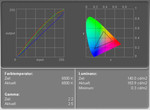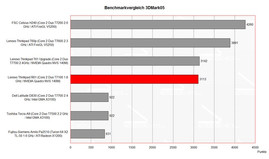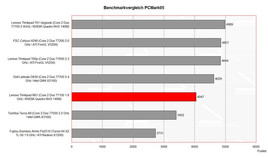Review Lenovo Thinkpad R61 Notebook
Thinkpad in plastics If you'd like a Thinkpad, but are put off by the high price, you could consider the Thinkpad R series. Although made of plastics instead of magnesium alloy, the well-known Thinkpad qualities have been retained unchanged. The case is a little fatter than the usual magnesium case, but regarding robustness it is hardly inferior than the one of the T-series.
Case
Judging the Thinkpad R61 by its design and color choice, you'll hardly notice any difference to the T-series at the first glance. Also the R61 comes with the well-known Thinkpad "gothic-look", so to say black as far as you can see. The red trackpoint in the center of the keyboard calls for usage....
Handling the notebook, the plastic case gets obvious and is also identifiable as such, because of its different haptics. However, it does neither feel cheap nor of minor value. The roughened surface feels velvety soft and is hardly inferior to the magnesium case of the T series.
The robustness of the case is also comparably. Though the base unit is clearly fatter than the one of, e.g., the T61, flexural rigidity as well as pressure resistance are convincing. Typical Thinkpad there is a weakness next to the optical drive, but, besides this it is flawless.
Just alike the other Lenovo notebooks, also the R61's display has a somewhat more obvious clamshell design, which contributes to the robustness, especially if closed, and keeps dirt off the surface.
The huge hinges do not only look like being of metal, they are actually made of metal. The edgy design, which was taken from former Thinkpad generations, proved longterm functionality and still indicates durability. The ramshorn hook with long-distance hooks is also very user-friendly.
Nearly identical to the T61, the R61's ports are also located at the left and right side of the case. A plus is that the audio ports, and the Firewire port are at the left side, so that the front side is besides a Cardreader free of ports. Alike other notebooks of the Thinkpad series, this notebook has a Docking Port at its bottom side allowing to provide more interfaces by means of a docking station.
Input Devices
Judging from layout and typing, the Lenovo Thinkpad R61 should be equipped with the same input devices than the T61. This means, keyboard and mouse replacement at its finest.
Also the clear and well-structured layout of the keyboard contributes to this impression. Maybe you'll first need to adapt to the unusual location of the FN key at the left front edge of the keyboard. The size of the keys is without exception alright.
Typing, too, does not disappoint. It is soft, with a clear point of pressure, and a good travel and low noise.
Both of the two provided mouse replacements, the touchpad as well as the trackpoint are first-class. Especially the according buttons are excellent, because of a comfortable travel and a soft feeling of pressure.
Above the keyboard the R61 provides some hotkeys for volume control, and the blue Thinkvantage key for diverse configurations and invoking a number of further applications.
Display
A number of different display versions are offered for the Lenovo Thinkpad R61. The possible choices range from 14" wide screen formats ( WXGA, WXGA+) beyond 15" panels in 4:3 format (XGA and XGA+) to 15.4 inch wide-screen displays with 1280x800 or 1680x1050 pixels resolution.
The reviewed notebook was equipped with a 15.4" 1680x1050 pixels WSXGA+ panel, a display which provides good overview. Especially under Windows Vista the higher resolution contributes to user-friendliness.
During our review passable values were measured. E.g., the maximum brightness, measured in the center region of the display amounted to good 188.4 cd/m² and the illumination of 80.7% is also alright. The color diagram of the display calibration discovers that all 3 color curves would require correction.
| |||||||||||||||||||||||||
Brightness Distribution: 82 %
Contrast: 335:1 (Black: 0.6 cd/m²)
| |||||||||||||||||||||||||
Brightness Distribution: 81 %
Contrast: 628:1 (Black: 0.3 cd/m²)
The low black value of 0.3 cd/m² together with a good maximum brightness lead to an also very good contrast ratio of 628:1. We could not uncover any anomalies regarding speed of reaction by the performed scroll tests.
The matt display and the passable average brightness make the R61 fit for outdoor usage, even in very bright environments. But you should note, that you might need to disable the automatic dimming of the display brightness during battery operation in the BIOS settings, in order to provide sufficient brightness in battery mode.
Horizontally the display's stability to the vantage point is good facing a loss of contrast at acute angles.
Vertically, you can observe a slight darkening or whitening, whereas you can face these phenomenons mainly at graphics, whilst displayed text stays very stable and well legible.
Performance
Also regarding performance a number of alternatives are available. The processors which the Thinkpad R61 can be equipped with range from a Celeron CPU to Core 2 Duo processors by lntel (T7100, T7300, T7500).
An integrated Intel GMA X3100 or a NVidia NVS 140M video card are available choices regarding graphics. While the X3100 video card is sufficient for Windows Vista, the NVS 140M video card, which was built-in in the reviewed notebook, provides a passable video performance.
The performance of the NVS 140M is about the same than of a Geforce 8400M video card. Indeed, it is also based on this chip. So, the R61 is sufficiently powerful in the fields of office of applications and with limitations also for gaming. Stability and drivers specialized for application, hint on that the performance in the fields of applications was considered more important compared to the 8400M.
Depending on the chosen configurations a variety of different choices regarding harddisks and main memory are possible. The R61 notebook we reviewed was equippped with 1GB main memory and a 120GB Hitachi Travelstar harddisk with a revolution speed of 5400 U/min. For standard applications this is by all means sufficient.
Further information about the video card can be found here or in our comparison of mobile video cards. Detailed information about the Core 2 Duo CPU can be found here.
Please also look at our benchmark list of mobile processors or at our benchmark list of mobile video cards, in order to compare this notebook to other configurations.
| PCMark 05 Standard | 4047 points | |
Help | ||
| 3DMark 2001SE Standard | 12577 points | |
| 3DMark 05 Standard | 3113 points | |
| 3DMark 06 Score Unknown Setting | 1281 points | |
Help | ||
Emissions
Loudness
The measured noise emissions are similar to those of the Thinkpad T61. The fan already starts running after a short time and thereafter the noise level is 34.8 dB all the time. The noise could be clearly heard in quiet environments, but was not especially annoying.
Very interestingly, the noise level stayed constant even under load. While the case got clearly warmer next to the fan, the revolutions did not increase and therewith also the noise stayed at the same level.
Noise level
| Idle |
| 32.4 / 41.3 / 41.3 dB(A) |
| HDD |
| 37.9 dB(A) |
| DVD |
| 36.5 / dB(A) |
| Load |
| 0 / 41.3 dB(A) |
 | ||
30 dB silent 40 dB(A) audible 50 dB(A) loud |
||
min: | ||
Noise level
| Idle |
| 32.3 / 34.8 / 34.8 dB(A) |
| HDD |
| 34.1 dB(A) |
| DVD |
| 44.4 / dB(A) |
| Load |
| 0 / 45.8 dB(A) |
 | ||
30 dB silent 40 dB(A) audible 50 dB(A) loud |
||
min: | ||
Temperature
The measured surface temperatures are within reasonable limits. At the bottom side we measured a maximum of 44.5°C, what is alright for desk work, but working at the lap could be a little uncomfortable.
Upper side
palmwrist: 35.8°C max: 37.3°C avg: 35.8°C
Bottom side
max: 44.6°C avg: 39.9°C
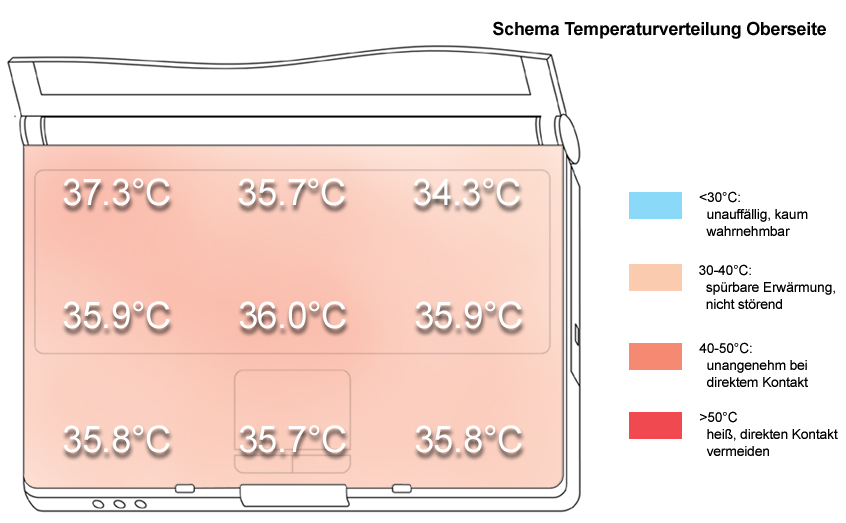
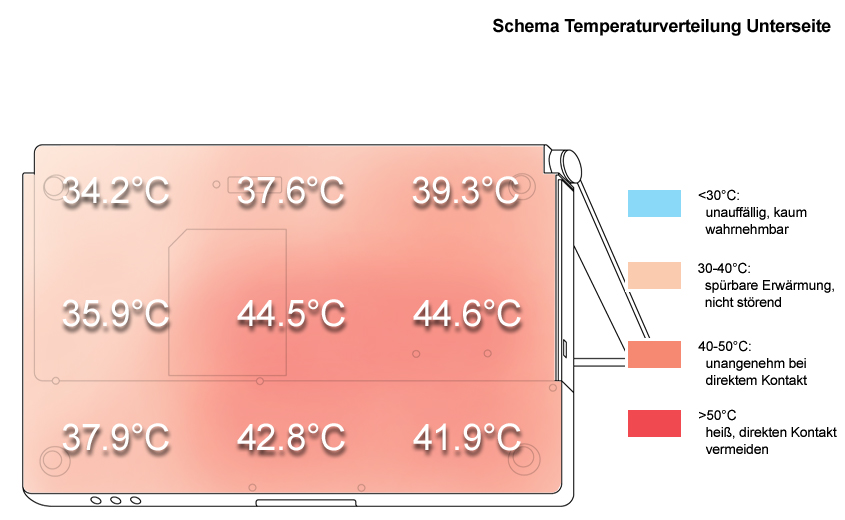
Speakers
Similar to the T61 also the R61's sound is quite passable. The sonority could be better, but in total the quality of the sound is acceptable and sufficient for an office notebook.
Battery Runtime
Unlike the T61 the R61 is by default equipped with a 5200 mAh lithium ions battery. Although the measured runtime is not outstanding, a mobile work is possible. The runtime is in between about 1.5 hours under load and 3 hours in energy saving mode.
A special strength of the R61 is that it is possible to enhance the battery runtime. E.g, there is a 7800 mAh battery available, which is able to increase the runtime by about 50%. Furthermore, using an Ultrabay battery with a capacity of 2700 mAh makes a further clear improvement possibile.
When utilizing the maximum possible battery capacity, a 7800 mAh battery and a 2800 mAh Ultrabay battery, a runtime of up to 6 hours should be possible.
| Off / Standby | |
| Idle | |
| Load |
|
| Off / Standby | |
| Idle | |
| Load |
|
Key:
min: | |
Verdict
In total we were surprised that the cheap line of the Thinkpad series scored that well. Besides the thicker case which leads to a higher total weight, the R61 is very similar to the T61.
The case does not seem as high-quality as the magnesium case of the T61, but its stability and flexural rigidity is still good. Also its haptics are alright.
The input devices basically match those of the T61 and convince by excellent typing behavior and user-friendliness. Also the touchpad and the trackpoint cannot be criticized by any means.
The WSXGA+ display with a resolution of 1680x1050 provides much overview and the measured brightness and illumination is good. Only the stabilty to the vantage point could be better, however, the area of operation is horizontally and vertically sufficient.
The R61's performance is also a pro-criterion. Powerful Core 2 Duo processors and a NVidia NVS 140M video card rate good and provide sufficient performance for office applications.
The emissions of the R61 are within reasonable limits. While it could be quieter in idle mode, the total noise level is, besides a relatively loud DVD drive, alright.
The surface temperature is alright on the top side, but at the bottom side it increases to up to more than 44°C.
Finally, also the battery runtime of the provided 5200 mAh battery is alright. Furthermore, a bigger main battery and an Ultrabay battery are available for further runtime enhancement.
Thanks to the company Planet Notebook which kindly provided us with the reviewed notebook. Here you can configure and also buy the notebook.