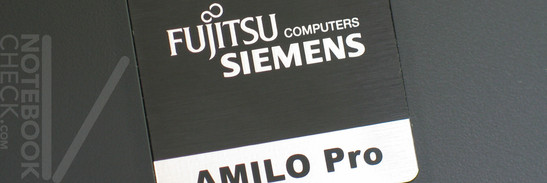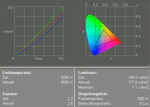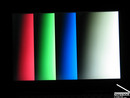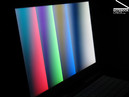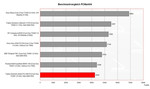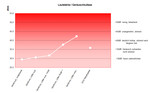Review Fujitsu-Siemens Amilo Pro V8210 Notebook
Case
The Amilo Pro V8210's design comes with an interesting color composition. Most of the case is neutrally black, silver linear moldings, which extend over the whole width, divide it optically into parts. This design stresses the notebook's width and its wide screen look.
The light grey keyboard looks interesting, but its color does not optimally fit to the rest of the colors. Those who are sensible to design, discover soon that it is a keyboard unit is off-the-shelf. Well, it does not really mind, somewhere one has to make compromises, because of the low price.
The workmanship could absolutely convince. Searching very painstakingly, one is able to detect some gaps of slightly different size. However, these do not have any impact on robustness or stiffness. On the contrary, Amilo Pro's trough is out of very robust plastics and allows to pick up the notebook without torsions or creaking noises.
In the region of the PCCard slot and the optical drive, the case still yields a little bit under pressure.
The Amilo Pro V8220's display is like the rest of the case very flexural rigid. Even under pressure the display's cover acceptably resists.
The notebook's display is equipped with a ramshorn hook, which is able to keep the display securely closed without any wobbling. The robust hinges allow to adjust the displays' position without any see-saw.
The notebook's interfaces are distributed on all of its sides.
At the front side there are a Fast IrDa 1.1 Port with a transfer rate of up to 4 Mbits, a 3in1 Cardreader and both of the audio ports (microphone, headset). At the left side there are from front to back: a PCCard Slot (Typ I and II), S-Video and VGA out, the vent holes, the power connector and totally at the back a Kensington lock.
In the center of the back side there is the notebook's battery. Left and right besides it there are RJ11 and RJ45 ports (Lan and Modem), 2 USB 2.0 ports, and a docking connector, which allows to dock the Amilo Pro to a docking station, which in turn provides additional interfaces (plus 2x USB 2.0, serial, parallel, PS/2).
In the back region of the right side there are 2 further USB 2.0 ports and the DVD+/-RW (Dual Layer) drive.
Input Devices
As already mentioned, the Amilo Pro comes with a light-gray board with black letters. The keyboard seems to be simple and robust, and is - besides of the cursor keys, which were slightly moved away from the other keys -, not especially structured in any way.
There is nothing special regarding the size of the keys. E.g., there is an enter key which takes up two rows, a space bar of sufficient size and a variety of slightly bigger function keys.
Typing feels soft and slightly wobbling. The clicking noises during faster typing is are all in all alright. In total, the keyboard is comfortable in use.
The touch pad is designed in "wide screen format" and it seems that it does not have a scroll function at its edges. The pad reacts well and precise and has good floating properties.
The belonging button can be used at their total surface by using an appropriate amount of power. The left button has a clicking noise, which one can hear well, whilst the right button stays nearly quiet.
Above the keyboard there are three additional keys (WLan, browser and mail client) as well as the power switch.
Display
The Fujitsu-Siemens Amilo Pro V8210 comes with a non-reflecting 15.4 inch display with a maximum resolution of 1680x1050 pixels in wide screen format 16:10. Regarding, maximum brightness we measured very good 186.1 cd/m² at a good illumination of 80.9%.
The display's measurement diagram indicates a nearly ideal green color curve, but also the usual deviation of the blue color curve. So, the user perceives warmer colors.
| |||||||||||||||||||||||||
Brightness Distribution: 81 %
Contrast: 169:1 (Black: 1.1 cd/m²)
A measured black value of 1.1 cd/m² leads to a calculated maximum contrast of acceptable 169:1. The display rated grade 7 in the Pixperan test of legibility, which indicates that it is slightly above average regarding its speed of reaction.
Outside of an sufficiently big area of operation one can observe more and more false colors the acuter the angle. Looking from bottom to top, the colors turn blue-green, whilst the colors first turn light-red and then white while looking from top to bottom.
Performance
The Amilo Pro V8210 is - at the time of writing - available with three different processors: Either with an rather out of fashion Intel Celeron CPU or a Core Duo T2300 or T2400 CPU with 1.66 or 1.83 GHz. The notebook we reviewed was equipped wiht a T2300 CPU, which is able to provide sufficient power for an office notebook.
Regarding graphics, the Amilo Pro V8210 only comes with an integrated graphic chip, Intel GMA 950, which yet provides office application with sufficient graphical power. Even light multimedia applications like DVD playback and older games are no problem for this graphical solution.
The notebook we reviewed came with a 40GB hard disk with above-average measured access-times and transfer rates.
In total, the FSC Amilo Pro comes with a rather moderate hardware equipment, which can be used without problems for Internet, office and similar applications. However, its use is limited when using calculation and graphically demanding applications. Should the 40GB hard disk be to small for some users, they can choose between other models with up to 120GB capacity.
Further information about the video card can be found here or in our comparison of mobile video cards. Detailed information about the Core Duo CPU can be found here.
Please also look at our benchmark list of mobile processors or at our benchmark list of mobile video cards, in order to compare this notebook to other configurations.
Emissions
Loudness
Of course, the moderate processor and graphical solution has its advantages, too, like low noise emissions. During idle mode or while using Internet and office applications one can hardly observe any noises.
Time and again, the fan starts to run, emits waste heat and falls silent afterwards again.
Under load we measured a maximum loudness of 42.2 dB. The loudness during DVD playback was yet alright, we measured 35.8 dB.
Noise level
| Idle |
| 30.5 / 42.2 / 37.6 dB(A) |
| HDD |
| 31.6 dB(A) |
| DVD |
| 35.8 / dB(A) |
| Load |
| 0 / 42.2 dB(A) |
 | ||
30 dB silent 40 dB(A) audible 50 dB(A) loud |
||
min: | ||
Temperature
At the surface one can feel, that it gets clearly warmer. Among others, the touch pad had an above-average temperature. The maximum values were 37.9°C at the top side and 40.6°C at the bottom side.
Upper side
palmwrist: 34.8°C max: 37.9°C avg: 35.4°C
Bottom side
max: 40.6°C avg: 36.7°C
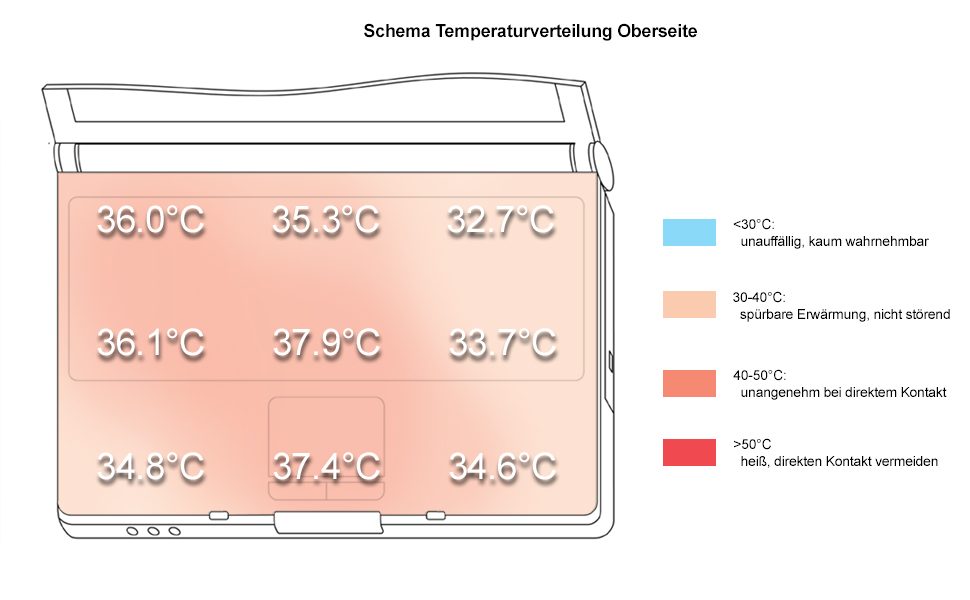
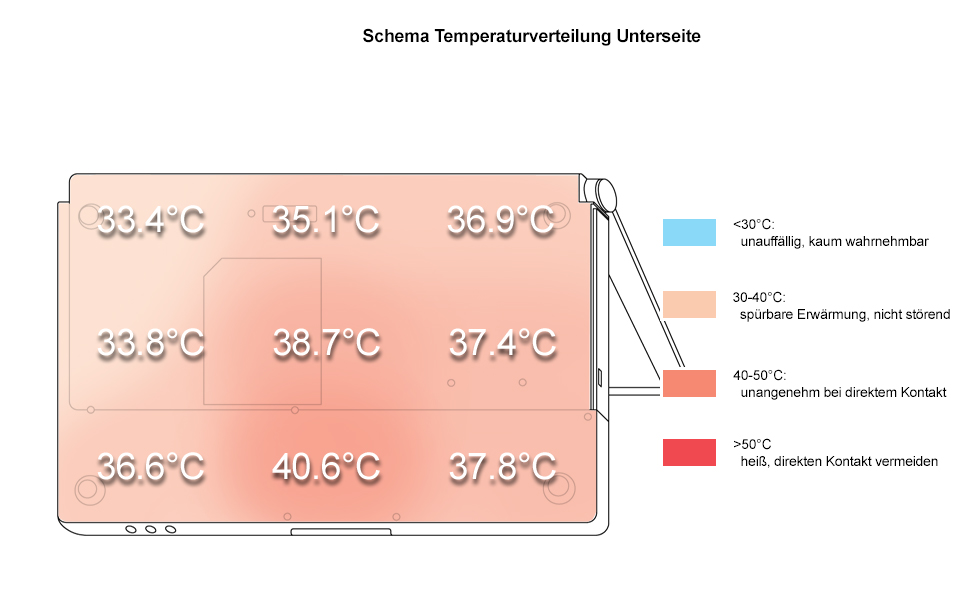
Speakers
Both speakers are at the right side above the keyboard and provide convenient sound. However, the maximum volume is low and as usual for speakers without sub-woofer, the basses are missing.
Battery Runtime
We measured an acceptable battery runtime of the FSC Amilo Pro V8210. It was between more than 4 hours at minimum energy demand and about 1.5 hours under load. During DVD playback the notebook reached a good battery runtime of about 2.5 hours.
Energy Demand
Without load (Idle), min. brightness, without WLAN: 14.3 Watt
+ max. brightness: 19.6 Watt
+ WLAN: Watt
Full load (+WLAN, max. brightness): max. 42.0 Watt
Verdict
The Fujitsu-Siemens Amilo Pro V8210 rated good at nearly all reviews. Just the moderate Core Duo CPU and the Intel GMA 950 video adapter, could diminish the pleasure.
Interesting design, good workmanship and a robust case are marks of the Amilo Pro's case. The input devices are user-friendly and well suited for hard office work.
The matt and therefore, non-reflecting display with a resolution of 1680x1050 pixels could, besides of the stability to the vantage point, however, with an appropriate area of operation, convince us.
The notebook's performance is optimized for the daily work, but with little reserve capacity for demanding applications. Still, if one does not really need high-performance CPUs, one should not buy them, because they also lead to considerably more waste heat and noises.
Regarding the noise emissions, the Amilo Pro is a shining example. Low noise emissions and passable temperature emissions militate for themselves.
Even the battery runtime is yet appropriate and allows a mobile use of the notebook.