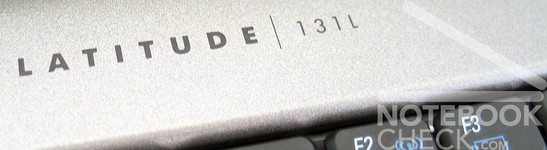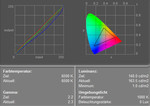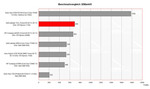Review Dell Latitude 131L Notebook
Case
Dell-Insiders won't take long in order to recognize the known Inspiron design also in the Latitude 131L. So, this notebook has similar to same properties than e.g., the Inspiron 1501.
The notebook's design is typical Latitude rather decent. Dark gray and silver are the dominating colors. The rounded edges and corners make handling the notebook more comfortable and give the rather huge case an elegant appearance.
The Latitude 131L's case is mostly out of plastics, surfaces feel rather high-class. The flexural rigidity and the pressure resistance of the case are good. Sometimes, we observed creaking noises during handling the notebook.
Both of the big hinges allow to securely position the rather form stable 15.4 inch display. We could not detect any possible see-saw. A ramshorn hook, which holds the display securely tight when closed, however, cannot completely prevent a wobbling, ensures a safe transport of the notebook.
The available interfaces are typical Dell, mostly at the backside and on both sides near the back. The advantage of this solution is that the space left and right of the notebook stays free, even if many ports are in use. So, the user can use it for the mouse and his documents.
Input Devices
The Latitude 131L is equipped with the standard Dell keyboard, which is also used in a variety of other Dell series. Additional keys are not available, however some of the usual keys provide additional functions. The size of the keys is in general alright and so is the layout of the keyboard.
E.g., a structuring of the function keys is evident and the cursor block is a little separated from the other keys in order to improve overview and user-friendliness.
The keyboard is suitable for fast typing, because of it is smooth-running and an extra low pressure resistance. The noise emissions caused by typing are also alright, if you do not hit the keys with too much force. Typing more forcefully leads to a harsh stop at the end of the travel and a lot of noise.
The touch pad can be well used and provides a comfortable surface and two buttons with long and soft travel. However, you might possibly get used to its lowered position first.
Display
The Dell Latitude 131L comes with a non reflecting 15.4 inch WXGA Display with a maximum resolution of 1280x800 pixels. Alternative displays are not available at the time of writing.
The measurement diagram depicts a good red a green color curve and the usual deviation of the blue color curve. So, the colors appear warmer to the user.
The measured maximum brightness was good at 160.9 cd/m². The illumination of 82.5% is also very good.
| |||||||||||||||||||||||||
Brightness Distribution: 83 %
Contrast: 161:1 (Black: 1 cd/m²)
Because of the relatively high black value of 1.0 cd/m², the display of the Latitude 131L reaches only a maximum contrast of 161:1.
Regarding stability to the vantage point the Latitude 131L also rates passable. Horizontally as well as vertically, the area of operation is adequate. Vertically you can observe the usual whitening and blackening, if you move the vantage point up or down.
Performance
The Dell Latitude 131L is, presumably because of cost, equipped with an AMD Turion CPU. In more detail with a Turion 64 X2 CPU with a clock rate of 1.6 Ghz. This is a dual core processor produced by AMD.
However, you have to consider that the performance of the dual core CPUs by AMD is lower than of CPUs with the same clock rate of Intel. But, it is yet sufficient in a notebook which is not used with applications which do not demand high calculation power. In exchange, there is a considerable price advantage.
For video processing this notebook is equipped with an ATI Radeon Xpress 1150 video card. The performance of this solution is comparable with the integrated Intel GMA 950 video chip. So, the Latitude 131L has adequate power for daily office applications. Games are only limited possible, but older games without much 3D demands are yet playable.
Windows Vista is no problem and can be ordered with the notebook at configuration time as alternative to Windows XP.
The measurement values of the 60GB Hitachi hard disk are average. Optionally, of course other, faster and bigger, hard disk models are available too.
Further information about the video card can be found here or in our comparison of mobile video cards. Detailed information about the Turion 64 X2 CPU can be found here.
Please also look at our benchmark list of mobile processors or at our benchmark list of mobile video cards, in order to compare this notebook to other configurations.
» No benchmarks for this notebook found!
Emissions
Loudness
The notebook was very quiet and could hardly be heard in idle mode as well as during Internet and office applications. Most of the time the fan was deactivated. Even with a running fan, the the noise of the notebook was alright.
Under load the Latitude 131L's measured a maximum loudness was 37.7 dB, which is not only alright, but also unlikely to be reached during normal operation.
Noise level
| Idle |
| 32.4 / 41.3 / 41.3 dB(A) |
| HDD |
| 37.9 dB(A) |
| DVD |
| 36.5 / dB(A) |
| Load |
| 0 / 41.3 dB(A) |
 | ||
30 dB silent 40 dB(A) audible 50 dB(A) loud |
||
min: | ||
Temperature
The measured values were at the top side as well as at the bottom side without any anomalies. At the bottom side we measured a maximum surface temperature of 43.8°C.
Upper side
palmwrist: 27.9°C max: 39.2°C avg: 32.5°C
Bottom side
max: 43.8°C avg: 39.0°C
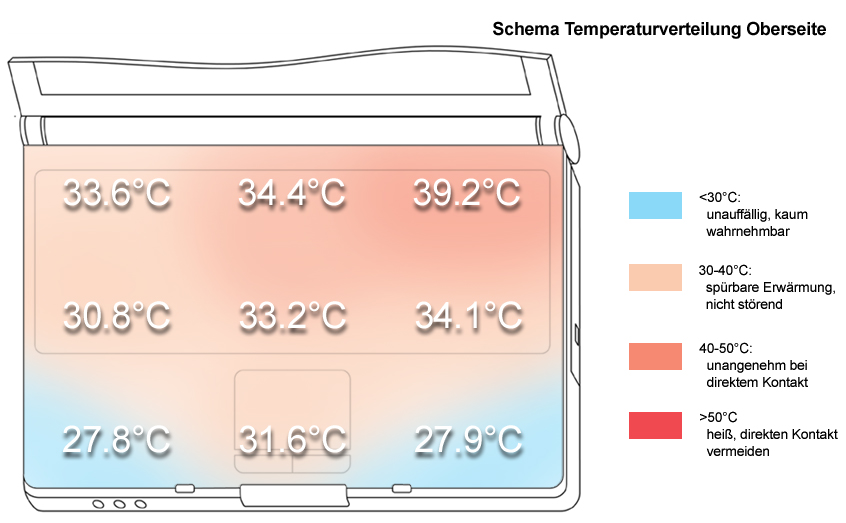
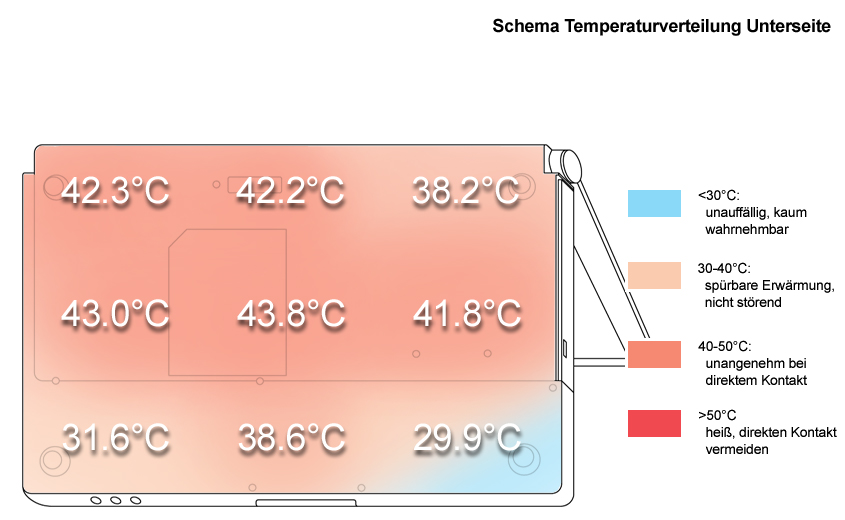
Speakers
Both speakers at the front edge have a clear sound without basses. For quiet background music the speakers are alright, but at more volume, the weaknesses of the speakers get apparent.
Battery Runtime
The Latitude 131L comes with a 53Wh (4800 mAh) battery, which ensures an unplugged runtime of at least one hour till up to a maximum of 3.5h. Optionally to this 6 cells version, a 9 cell battery with a capacity of 85 Wh is also available and increases the notebook's runtime by about 50%.
| Off / Standby | |
| Idle | |
| Load |
|
Key:
min: | |
Verdict
The Dell Latitude 131L is really a notebook with an excellent price/performance ratio. Besides smaller weaknesses, the workmanship, the robustness and the input devices are alright.
The display is bright and of good illumination, and has a matt surface, which makes it possible to use this notebook outdoors. Also the stability to the vantage point is alright. The only weakness is the moderate contrast of the display.
With the Turion 64 X2 CPU and ATI Xpress video card it targets price conscious customers, which do not have must calculation or 3D demands. This equipment is alright for daily demands.
Noise is an important aspect for office notebooks. The Latitude 131L satisfies our expectations regarding this aspect and is also a model regarding temperature emissions.
Last but not least, the notebook has a good battery runtime. Even the small 6 cell battery provided us with a runtime of up to 3.5h. The bigger 9 cell version should make a runtime of up to 5 hours possible.