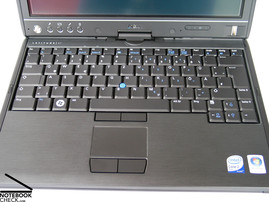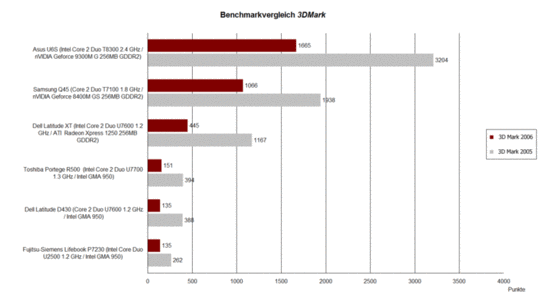Review Dell Latitude XT Convertible / Tablet PC
Upside Down
Although convertible notebooks like the Dell Latitude XT, which support being operated either as tablet PC or as standard notebook are still rare, they gain more and more market share, because of new technologies and increasing possible field of application. The Dell Latitude XT demonstrates how a good convertible PC should be.
Case
The XT belongs to the Latitude notebooks, so, which is Dell's business line. You can expect a good workmanship and a robust and durable case and furthermore, comprehensive business support. And right so, because the price of business notebooks is clearly higher than of similarly equipped consumer notebooks.
The price of the reviewed notebook is clearly above 2500.- Euro, which is quite high, even for a convertible notebook. So, our expectations in the Dell XT were high. Dell uses aluminium and magnesium, which make light cases possible. The roughened aluminium parts on the one hand contribute to a well stable case, and on the other hand they look first-class and feel nice to the touch.
However, consider that the look is still business-like. Case and keyboard are black, except of two thin silver mouldings on the display. Further colour accents are missing. The look is dominated by the used materials and the compact design with slightly bevelled edge, which make working even in tablet mode user-friendly. Small colour accents are the blue illuminated power switch on the display and the blue track point in the middle of the keyboard.
Of course a stable case is crucial for a very mobile convertible notebook, because it is especially designed for being carried around with only one hand, if it is closed. As already mentioned above the Dell Latitude XT is brilliant in terms of case stability. If you pick this 1690 gramme notebook up at the front edge, you'll neither see any deformations nor hear any creaking noises.
If you apply force to single parts, you'll find out that the part above the battery slightly yields under pressure, however, this is not crucial in practice. Base unit and display, which is also reinforced by aluminium, are very flexural rigid. The pressure resistance of the display is also good, the applied force does not exceed a reasonable level.
Typically convertible, the base of the XT attaches to the display at a single central joint called a swivel hinge or rotating hinge. The joint allows the screen to rotate around 180° and fold down on top of the keyboard. You can switch between display mode and regular notebook within one to two seconds.
Although this complicated hinge does not appear to be very stable, and allows a clear see-saw after adjusting the position when used as regular notebook, the mechanism supports an easy and quick transformation from regular notebook to tablet PC. However, there is neither a transport hook if used as tablet PC nor if used as regular laptop. Although plastic knobs help keeping the notebook closed, an unintentional moving or even opening of the display is still possible.
Interface Equipment
Because a convertible supports two modes, i.e. regular notebook and folded as tablet, it is difficult to reasonably locate the provided ports. A button located below the display which enables rotating the displayed picture in 90° steps eases it, because the Latitude XT supports user-friendly work in each position. E.g., the audio and USB ports, which might also be used in tablet mode can be moved to the side where they are needed in this way.
If used as regular notebook the following interfaces are available: The front edge is free of any ports. A slot for the stylus, a Firewire port, an USB port and a vent holes for the system fan, and a speaker are at the left side.
At the back side there are the power connector, an analogue VGA port which enables connecting an external screen or beamer, a LAN port, and a powered USB port, which is designed as standard USB port with extra power socket directly above it and makes it possible to separately power external devices like, e.g., an optical drive.
A hardware WLAN switch and a hot key called 'WiFi-Catcher', which makes quickly searching for available wireless networks easy, a further USB port, an Expresscard slot, and a SD Cardreader, microphone, and headphones port, and a Kensington lock are at the right side.
So, the interface equipment is good and typical for 12 inch subnotebooks. If you turn the XT upside down, you'll also find the docking port and a number of holes at the bottom side. You can dock to an optionally available docking station, called MediaBase by Dell, which extends over the entire bottom side. It provides according to Dell three further ports, VGA, and DVI port, a serial port and a built-in optical DVD +/- RW drive and is offered for 250.- Euro in Dell 's on-line shop.
In terms of data communication the Dell Latitude XT Convertible offers a number of possibilities. These are, e.g., a Gigabit network adapter by Broadcom and a WLAN module by Dell, which optionally supports either standard 802.11a/g or 802.11a/g/n. The reviewed notebook supported furthermore WLAN via Intel Wireless WiFi 4965 AGN module. Although the reviewed Dell XT did not support Bluetooth, it is optionally available for the Dell XT. Furthermore, the reviewed notebook did not include a standard 56k modem.
Another option is a built-in 3G/HSDPA card which enables connecting to the Internet from any location provided the reception is sufficient. According to relevant information, this wireless module can be only activated by a contract with Vodafone. However, it should be possible to use other service providers by installing a different driver.
A fingerprint reader, located at the right bottom edge of the display and therewith also accessible in tablet mode, and an integrated TPM 1.2 (Trusted Platform Module) contribute to data security.
Not much accessories were provided together with the test sample. Except of the notebook itself, we found a very thin 45W power adapt. The power cable has a standard Dell plug, whereas a thin plug would at least better match the look. A recovery DVD was also included.
Input Devices
The most important part of a tablet PCs is surely the display, which should support a user-friendly work even without keyboard. But, a convertible, like the Latitude is also equipped with a standard keyboard, which we focus on in the following paragraphs.
The keyboard ideally utilizes the available width of this 12 inch notebook. The key size of 17mm x 18mm of the standard keys is comfortable. The enter key does even extent over two rows, and also the Shift, Tab, Alt, Crtl keys are slightly bigger. The F-keys in the top row are slightly smaller, and are only 15mm x 12 mm.
A standard keyboard layout is used, so, touch typing is easy from the very beginning. The key feedback is clear and therewith a little bit jerky. The typing noise is quiet. Overall, the keyboard proved to be user-friendly.
Touch pad and track point are available mouse replacements. The touch pad is nearly at the same level than the surrounding case and has a surface with comfortable gliding properties. Response and precision of the touch pad are also alright. Both of the touch pad's buttons are, due to a well recognizable travel and low nosie emissions, user-friendly.
The track point designed as blue plastic stick in the middle of the keyboard is not that precise than, e.g., the one of Lenovo Thinkpads. Futhermore, its sharp-edged surface does not fell nice to the touch. However, the biggest disadvantage is that its button are low in the case and very small, so, the thumb sometimes touches the case and the buttons do not react.
Let's focus on the primary input device of the Dell Latitude XT, its display. This convertible by Dell comes with a N-trig panel, which support input by stylus and by bare finger (capacitive touch). Because the stylus does not require batteries, it is especially small and light. Furthermore, the stylus has two keys which replace the right respectively the left mouse button or activate the erase option. Unfortunately the location of the buttons is not ideal and handling them is cumbersome, whereas some time is needed to get used to them.
Another nice feature of this touch display is its 'palm rejection' feature, which avoids erroneous input by the entire resting hand. The touch display thereby reacts only to the top of the stylus, although, e.g., both hands rest on the display. This improves the user-friendliness of drawing and adumbrating.
This panel could totally convince regarding user-friendliness. Its stylus enables a quick and precise input. A good calibration of the test sample contributed to this. The top of the stylus was nearly absolutely precisely recognized on the entire display. But, there are slight problems especially near the margins, if the stylus is hold at an angle to the display. There the recognized stylus position can deviate about 1 millimetre from the actual position. However, calibrating the display and the stylus again helped.
We enjoyed that it is possible to control the Latitude XT by sole finger, which is also user-friendly and quick. Even standard applications like, e.g., browsing the Internet, can be used without problems in tablet mode.
The Windows Vista Business Tablet PC input field convinced at all. This small Window, which is minimized at the left margin becomes a touch keyboard, if activated by a fingertip or opens text input field, if clicked by the stylus. It makes entering text even without standard keyboard user-friendly. Even very personal handwriting is either recognized at once or can be quickly rectified. The input also supports different line thickness depending on the force with which the stylus is pressed against the display.
A number of buttons at the edge of the display further improve input in tablet mode. The 'back' button proved to be handy when browsing the Internet and also the hot key for launching the standard e-mail program was very convenient. If you press the button with the tool icon, a menu opens which allows to configure not only tablet specific settings, but also a number of other settings. It allows to, e.g., calibrate the stylus and select the input mode of the display (stylus, finger, or both).
Display
The reviewed Dell Latitude XT was equipped with the 12.1 inch LED version of the display. Dell also offers a standard LCD with a maximum brightness of up to 400 cd/m² (according to Dell) as an alternative to the reviewed display, which has a lower power consumption. Especially outdoors, if the environment is very bright, the standard LCD panel would be possible preferable because of a better contrast.
The brightness of the LED WXGA display with a resolution of 1280x800 pixels proved to be good in our review. The maximum measured brightness was 244 cd/m², which is good. Overall, the brightness is good, whereas the average brightness is 230 cd/m² and the illumination of 89.8% is good.
| |||||||||||||||||||||||||
Brightness Distribution: 87 %
Contrast: 562:1 (Black: 0.39 cd/m²)
A black value of 0.39 cd/m² gives together with the maximum brightness a contrast ratio of 562:1, which is also good. However, not only the measurements convinced, but also the subjective appearance of the displayed pictures. The colour representation of the display is passable and the pictures look really good. In terms of picture quality you won't recognize that this is touch panel at the first glance.
Although the LCD version of the Dell Latitude XT is advertised as outdoor version, also the LED panel in passable in this aspect. Although the display could be brighter, if the environment is very bright (tested with snow and sunshine), the display stays legible. Despite a matte display, reflections could not completely avoided outdoors.
Marginal improvements would be possible regarding dependence on the viewing angles. While the display has horizontally a big area of operation if used as regular notebook, you'll vertically quickly face a darkening, if you look from bottom up. To our surprise, the vertical viewing angles from top down are good.
In tablet mode you'll need to adjust the viewing angles time and again in order to work with a constantly good picture quality.
Video of Display's Viewing Angles
Performance
Looking at the hardware equipment, it gets obvious at once, that the main focus was maximizing battery runtime. The central processing unit is an Intel Core 2 Duo U7600 CPU with 1.2 GHz, which is one of the ULV processors, optimized for low power demand and therewith contributing to a long battery life.
In addition the Latitude XT is equipped with an ATI Radeon XPress 1250 graphics chip, which is about equally powerful than an integrated GMA X3100 video chip by Intel, but is equipped with dedicated video memory and can utilize up to 384MB respectively up to 896MB of RAM (if 1GB respectively 2GB RAM total RAM capacity is available).
The 3DMark and PCMark benchmark are, therefore, as expected worse than those of notebooks with more powerful processors and partly also worse than those with more powerful graphics cards. But, they are clearly better than those of similarly equipped notebooks with ULV CPU and integrated Intel GMA 950 graphics card.
Furthermore, the Latitude XT is equipped with 1GB fixed RAM and provides one free RAM slot. So, it supports a total of 3GB RAM. The RAM slot was occupied by a 2048MB DDR2 PC5300 RAM in the reviewed notebook, so, it can't be further upgraded.
The hard disk is a 1.8 inch PATA 120GB hard disk by Samsung (HS122JC) with a revolution speed of 5400 rpm. Other possible choices are a 40GB hard disk or a 64GB SSD. The measured transfer rate of the 120GB hard disk was slightly below-average and the access time of 21.4 milliseconds is slightly slower than of standard 2.5 inch 5400 rpm notebook hard disks.
In practice the reviewed bundle proved to provide a passable performance. Working with office and Internet applications is even under Windows Vista with Aero surface smooth. However, the limited performance of the ULV CPU gets soon obvious, if CPU demanding applications, e.g., compressing and decompressing data, are executed. Obviously, the CPU is also the bottle neck in terms of performance.
| 3DMark 2001SE Standard | 5447 points | |
| 3DMark 03 Standard | 2571 points | |
| 3DMark 05 Standard | 1167 points | |
| 3DMark 06 Standard Score | 445 points | |
Help | ||
| PCMark 05 Standard | 2606 points | |
Help | ||
| Cinebench R10 | |||
| Settings | Value | ||
| Shading 32Bit | 2361 Points | ||
| Rendering Multiple CPUs 32Bit | 4837 Points | ||
| Rendering Single 32Bit | 2620 Points | ||
Loudness
In practice the fan stayed deactivated in idle mode, if the energy saving profile was used. So, only the silent rustling of the hard disk was audible. We measured a noise level 30.5 dB(A), which proves this. Unfortunately, this value does not tell much about the expected noise level in practice. Even if you just perform simple tasks, e.g. entering text or browsing the Internet, the fan starts running at once and the noise level increases to 34.8 dB(A), which is clearly audible, but not necessarily annoying.
Under full load the Latitude XT reached a permanent noise level of 37.0 dB(A), which is still alright.
Noise level
| Idle |
| 30.5 / 34.8 / 34.8 dB(A) |
| HDD |
| 32.4 dB(A) |
| Load |
| 37 / 37 dB(A) |
 | ||
30 dB silent 40 dB(A) audible 50 dB(A) loud |
||
min: | ||
Temperature
The surface temperature of the Dell XT was also alright under load. We measured a maximum of 34.2 °C on the top side and of 38.2 °C on the bottom side. Both values are alright, and working stays always comfortable.
(+) The maximum temperature on the upper side is 34.2 °C / 94 F, compared to the average of 35.3 °C / 96 F, ranging from 19.6 to 60 °C for the class Convertible.
(+) The bottom heats up to a maximum of 38.2 °C / 101 F, compared to the average of 36.8 °C / 98 F
(+) The palmrests and touchpad are cooler than skin temperature with a maximum of 30.3 °C / 86.5 F and are therefore cool to the touch.
(-) The average temperature of the palmrest area of similar devices was 27.9 °C / 82.2 F (-2.4 °C / -4.3 F).
Speakers
The Dell XT has an integrated speaker at the left side of the case. Although it sounds dull, its sound stays even at passable maximum volume clear, i.e. without disturbing noise.
The sound output via 3.5mm stereo port was also good. To our surprise, we could recognize clear basses, when we checked it together with a Sennheiser PC131 headset.
Battery Runtime
The reviewed Dell Latitude XT was equipped with a 6 cells 42 Wh (3780 Ah) lithium ions battery, which is located at the bottom side of the notebook. Alternatively also a 4 cells battery is available. The 1.8 inch hard disk is located centred to the battery. The maximum runtime measured by the BatteryEater Readers test was 225 minutes whereas we used the energy saving profile, deactivated WLAN and dimmed the brightness of the display. Under load (BatteryEater Classic test) the runtime was only 75 minutes.
In practice, with WLAN and adapted brightness (level 6/7) and with the Windows performance profile 'energy saving mode' the runtime was 195 minutes, which is good.
If your demands on mobility and working indepent of power supply are bigger, you can equip the Dell XT with a supplement battery, which has to be docked at the bottom side of the notebook, which it entirely covers. The supplement battery increases the height of the notebook by 8.5mm and increases the total weight by 590 gramme (according to Dell). The additional capacity of 45 Wh is expected to about double the runtime compared to the standard battery. Dell specifies a runtime of 9.5 hours, but, this seems to be unlikely in practice. The supplement battery costs 218.- Euro at the time of writing.
| Off / Standby | |
| Idle | |
| Load |
|
Key:
min: | |
Verdict
Although the number of tablet PCs or convertibles we reviewed recently is not yet big (Lenovo Thinkpad X61T, Toshiba Portégé R400, M400, Asus R1F), the Dell Latitude XT could in general convince and has the potential to make using a tablet PC attractive for former notebook users. The touch display allows input via bare finger and via provided stylus.
After some practice, you can very quickly control standard applications without mouse. Furthermore, you can enjoy the advantage of the compact size of a tablet and therewith higher mobility and the fast input of handwritten notes and drawings, which is not possible with a regular notebook.
The highlight of the Dell Latitude XT convertible is without doubt its LED touch display with very good calibration and, furthermore, good brightness and illumination. It allows outdoor operation as well as the use as regular notebook display with very good picture representation. However, the viewing angles could be better for tablet mode, but otherwise this display is nearly flawless.
The performance focuses on good office and Internet performance whereas low energy demand was considered especially important. Overall, the performance is sufficient for running Windows Vista smoothly. However, the used ULV CPU by Intel with 1.2 GHz is the bottleneck in this aspect.
If the operation noise had been nearly absolutely quite, this would have been wonderful. However, in practice the fan starts to run, even if the load is low. Nonetheless, the noise level stays alright all the time. In return, the surfaces to not get noticeably warmer.
The battery runtime of the main battery is depending on the workload moderate to useful. Optionally, you can attach a supplement battery at the bottom of the notebook.
Many thanks to the company Planet Notebook, who kindly provided us with the reviewed notebook. Here you can configure and buy this notebook.