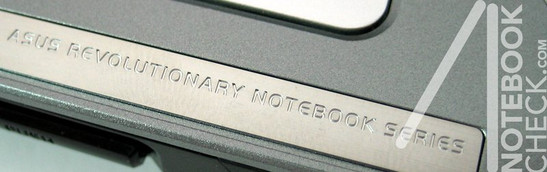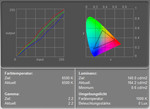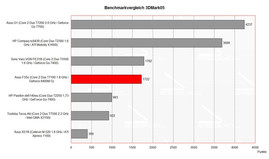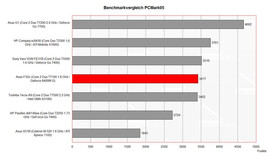Review Asus F3Sc Notebook
Allrounder. Asus also little by little utilizes the new Intel Santa Rosa technology. The F3 series, a 15.4 inch multimedia series, which is very popular, because of its very good price/performance ratio, is a hot favourite for the change to the Santa Rosa technology. The Asus F3SC is passable equipped with a T7100 CPU and a Geforce 8400M video card.
Case
The case shows the already well-known combination of a blue and gray display cover and palm rest areas with a black case trough. Also, the small silver molding with hotkeys, as usually located above the keyboard, is again provided by the F3SC. In total it looks nice.
Regarding workmanship and robustness it also scores alright. It is especially resistant against applied forces. The F3SC can well stand to be lifted at its front edge and immoderate torsions cannot be detected at all. Time and again, we heard a silent creaking noise, but in total you can neglect it.
Both of the spacious hinges appear to be very robust and are able to safely secure the WXGA display's position. The ramshorn hook holds the display absolutely tight, if closed. Furthermore, we experienced that sometimes you need to apply a little more force to the display for the ramshorn hook to be catched by the according openings in the base unit.
The Asus F3Sc notebook is rather generously equipped with interfaces, most of them located at the right side of the case. Besides the usual modem and LAN port, also a Firewire port and a DVI port are available. Depending on the use, this might lead to cable spaghetti right beside the notebook, which is really not ideal especially for right handers.
Input Devices
The keys are of comfortable size. Regarding layout, only the cursor block does not follow the otherwise strict linear order. However, because of the size of the keys this does not have any disadvantages.
Also typing felt by all means comfortable. The key travel is sufficient with a short point of pressure. Maybe the stop is a little bit too though. But, this stems from an keyboard absolutely tightly attached to the base unit.
The touch pad reacts precisely and is comfortable in use. We liked it, because of its good sliding properties. Both of its keys are also comfortable in use, although there is a clear dead zone at their top region. In between these two buttons, there is a fingerprint reader.
As already mentioned above, this notebook provides a molding with hotkeys above the keyboard. By means of it, you can switch between a number of pre-defined performance profiles or launch the pre-defined default browser or mail program. Furthermore, one of the keys provides an easy way of deactivating the touch pad.
Display
The F3SC once again comes with a 1280x800 pixels WXGA panel with a reflecting surface. It scores high with a maximum brightness of 165.4 cd/m². Also the illumination of 88% is very good.
The measurement of the display calibration depicts a somewhat raised red color curve, which hints on too low weighted red colors in the factory settings.
| |||||||||||||||||||||||||
Brightness Distribution: 88 %
Contrast: 274:1 (Black: 0.6 cd/m²)
With a black value (i.e., minimum representable brightness) of 0.6cd/m² the WXGA panel reaches a possible maximum contrast of 276:1, also a good result.
According to various scroll tests the display's speed of the reaction can be considered average.
Horizontally, the stability to the vantage point is good, but, at acute angles you'll face reflections. Vertically, the area of operation is small, but, yet sufficient. Outside it, the display heavily darkens or whitens.
Performance
The Asus F3Sc is based on Intel's new 965PM chip set, so it's a proper platform for Intel's new processors and video cards.
The F3Sc is equipped with a Core 2 Duo T7100 CPU with 1.8 Ghz which provides sufficient power for office and light multimedia applications.
A Geforce 8400M G video card by NVidia is responsible for graphics. The performance of this video solution is in between an integrated video solution and video cards proper for computer games. The notebook benefits from the low energy demand and the low emissions of this hardware compared to more powerful chips, still the performance is sufficiently high for one or the other game.
Still you should not expect too much gaming performance, because the 8400G is only slightly more powerful than the Geforce 7400. So, gaming fun is only limited.
Furthermore, the reviewed notebook was equipped with 1GB main memory and a 160GB Seagate hard disk.
| 3DMark 2001SE Standard | 7492 points | |
| 3DMark 05 Standard | 1722 points | |
| 3DMark 06 Score Unknown Setting | 1021 points | |
Help | ||
| PCMark 05 Standard | 3417 points | |
Help | ||
Emissions
Loudness
Also in idle mode the fan always runs, but its noise is not disturbing. Measured 35.6dB without load are all the time present, but can easily be stood, because of the particular noise characteristics.
Under load the fan gets louder, but, a maximum of 40.6dB is still alright.
Noise level
| Idle |
| 32.4 / 41.3 / 41.3 dB(A) |
| HDD |
| 37.9 dB(A) |
| DVD |
| 36.5 / dB(A) |
| Load |
| 0 / 41.3 dB(A) |
 | ||
30 dB silent 40 dB(A) audible 50 dB(A) loud |
||
min: | ||
Noise level
| Idle |
| 35.6 / 38.1 / 35.6 dB(A) |
| HDD |
| 36.6 dB(A) |
| DVD |
| 39.4 / dB(A) |
| Load |
| 0 / 40.6 dB(A) |
 | ||
30 dB silent 40 dB(A) audible 50 dB(A) loud |
||
min: | ||
Temperature
The bottom and the top side get only moderately warmer under load. The measured maximums are 38.6°C in the center of the top side and 37.8°C at the bottom side.
Interestingly, the average temperature of the top side exceeds the one of the bottom side, which is just the other way round than usually. The right palm rest area gets nearly too warm.
Upper side
palmwrist: 36.5°C max: 38.8°C avg: 36.0°C
Bottom side
max: 37.8°C avg: 35.2°C
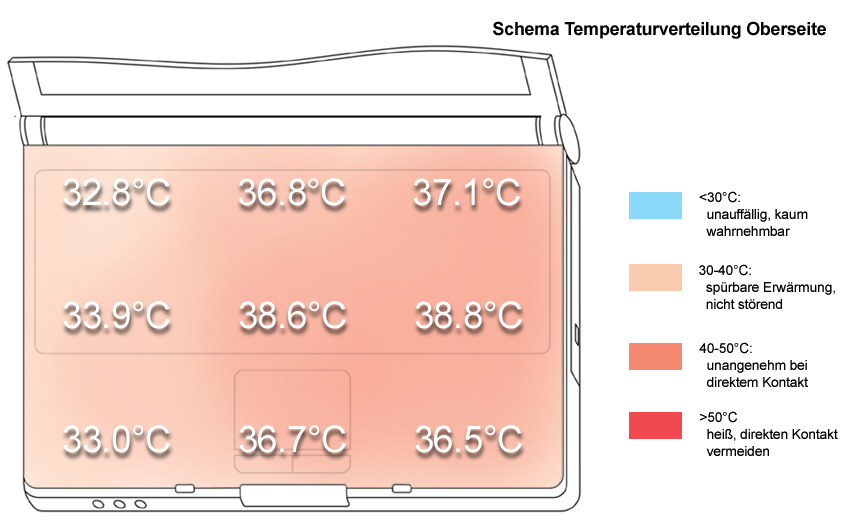
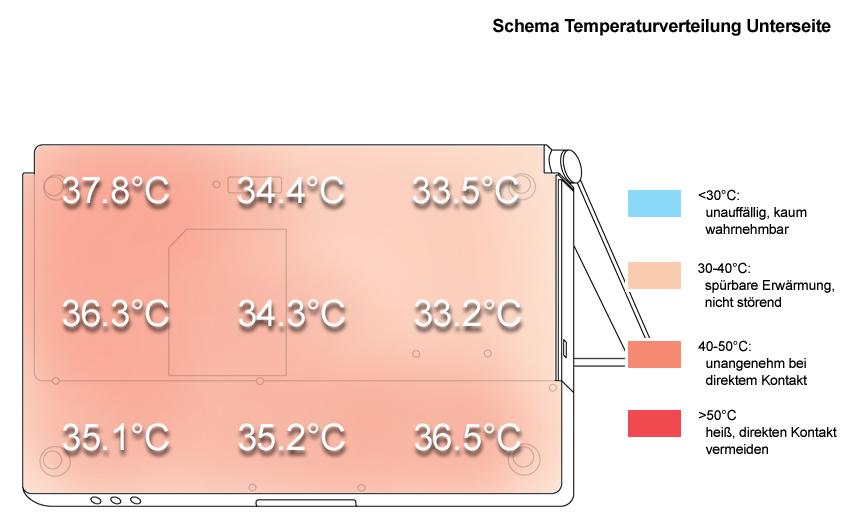
Speakers
The sound of the two speakers, placed above the keyboard, is very good. The maximum volume is sufficient. However, there are, as usually, slight weaknesses regarding basses.
Battery Runtime
According to our battery runtime test, the 4800mAh battery is at least under load quickly empty. However, the maximum runtime is with nearly three hours quite suitable. So, a limited mobile use is possible.
| Off / Standby | |
| Idle | |
| Load |
|
Key:
min: | |
Verdict
The strength of the Asus F3Sc is a compact and robust case which scores high, because of its resistance against applied forces and its flexural rigidity.
Also the input devices are user-friendly with high typing comfort. The same is true for the touch pad and its buttons.
Also the bright display with very good illumination is worth mentioning. Those who like reflecting panels should be satisfied, if you don't mind that the picture changes at vertical changes to the viewing angle.
The performance is average. Although the F3SC is based on the up-to-date Santa Rosa technology, its benchmark results are only average. Nevertheless, it is sufficiently equipped for office applications, and the Geforce 8400M should also allow the one or other computer game, however, with reduced resolution and details.
The noise emissions are alright. The slightly too warm top side of the notebook is not comfortable. The built-in speakers surprised us with good sound.
The 4800 mAh battery has a maximum runtime of 3 hours. So, a limited mobile use should be possible. The minimum battery runtime of the F3SC is not so good.