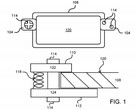Gaming on smartphones is an ever-expanding market. ASUS released a plethora of accessories alongside its ROG Phone, and now Razer has developed a controller. The product may still be niche, but cross-platform games like Fortnite and PUBG Mobile are bringing the need for controllers to gain an edge over others into the mainstream. Razer previously attempted to capture a share of the market with the Serval a few years ago, but it disappeared soon after it was released.
However, now that the market has grown, Razer has released the Raiju Mobile, which is hot on the heels of developers supporting controllers, whether that be Vain Glory or Fortnite. The controller costs US$149, but is it worth the exorbitant cost?
Materials & Feel
The Raiju Mobile is made from matte black plastic with black rubber covers the handles to provide added grip. Razer also protects all ports with caps and has bundled braided cables that are designed to be sturdier than traditional plastic or rubber cables. The controller feels good in the hand, while its buttons and triggers have satisfying pressure points. The triggers can also be set to act as hair triggers, which shortens their stroke for faster actuation. There are two switches too on the back of the Raiju Mobile, which are within easy reach when holding the controller.
The Raiju Mobile also has four multifunction buttons on the front of the controller. These buttons sit on the bottom edge below a LED light and are positioned as such that you should not accidentally press them while gaming.
The Raiju Mobile App
Razer has also developed a corresponding app that is downloadable from the Google Play Store. The app supports up to two profiles that can be assigned to different games, while the company has designed numerous profiles, but you must create an account Razer to use them with a second smartphone or tablet.
You can also adjust the sensitivity of the left and right sticks, which is useful for tweaking the controller for precise targeting in shooters, for example.
In addition to the four multifunction buttons, Razer allows you to assign the Select and Start buttons to multiple functions. In our tests, we found we found the option to assign the two buttons to as volume buttons useful. Their positioning only felt awkward when we wanted to adjust the volume in-game, but that is a minor shortcoming.
Smartphone Application
Speaking of volume buttons, the Razer Phone and Razer Phone 2 fit precisely within the included smartphone holder. The company has even included cut-outs so you can access the device’s physical buttons, which is handy.
The holder is rather wide though, and it may put pressure on large smartphones depending on the placement of their buttons. You may have to rotate some smartphones 180 ° for them to fit properly. Worst case, some smartphones may have to sit slightly off-centre, which is not ideal.
The Raiju Mobile also weighs 312 g, which is heavier than the Xbox One controller, the DualShock 4 and the GameSir, which weigh 279 g, 216 g and 244 g respectively. While they are between 33 g and 96 g lighter than the Raiju Mobile, the Razer controller can weigh over 500 g with a smartphone attached.
Connection
The Raiju Mobile can either be connected to a smartphone via the short Type-C cable or wirelessly. Connecting the controller allows it to work without a charge, but Razer claims that it will work for up to 23 hours on a single charge. There is also a switch to swap between wired and wireless connectivity along with an option for two dedicated Bluetooth pairings.
The controller will go into standby after 10 minutes of inactivity to save battery. Unfortunately, this happened during Fortnite when we were waiting for the Battle bus, despite that the control had not been inactive for ten minutes. This only happened once and did not occur while playing Vain Glory, so we suspect that the Raiju Mobile did not cause this issue.
Verdict
The Razer Raiju Mobile is a big investment, and it is not without its drawbacks. The controller is heft and top-heavy with a smartphone connected. The Raiju Mobile feels great in the hand though it is almost endlessly customizable.
In short, Razer has raised the bar for Android controllers with the Raiju Mobile, but its price makes it suited for only the most dedicated of mobile gamers. We also suspect that its price will fall in the coming months too. You can find a full list of supported games on Razer.