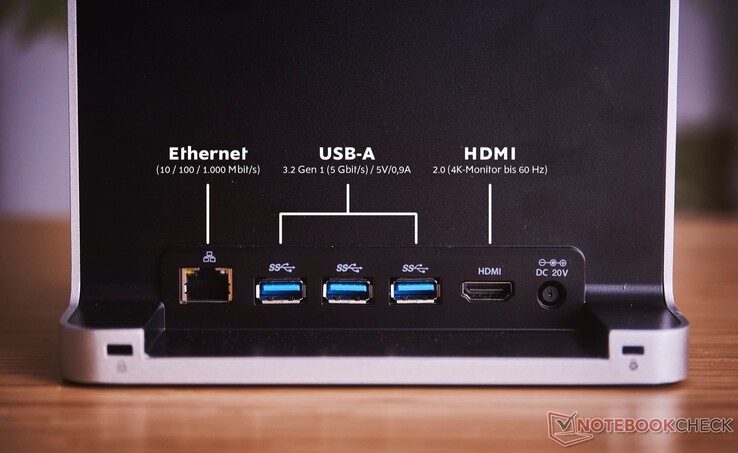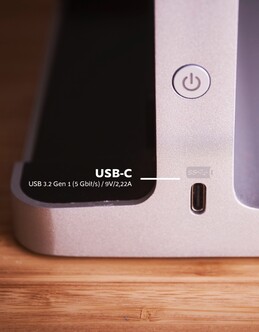The Kensington StudioDock was introduced at CES in January. The dock is supposed to turn an iPad Air or an iPad Pro into a small desktop together with a keyboard and a mouse. The tablet is magnetically attached to the dock so that the iPad can be removed and taken along in just a few seconds. A USB-C port charges the tablet with an impressive 37.5 watts and simultaneously connects it to the many ports that the StudioDock offers.
Apart from the additional ports, the StudioDock offers one thing in particular: an extremely robust support for the iPad. Although the height cannot be adjusted, the display can be tilted and rotated by 90 degrees, which is even possible with just one hand due to the dock's high weight. This stable support makes it possible to draw on the iPad or use the Apple Pencil to precisely edit photos - which is also surprisingly comfortable with the StudioDock.
First-class workmanship - with a catch
Even upon delivery, most buyers will probably be surprised by the enormous weight of the StudioDock. The dock itself weighs 2.6 kg or 2.74 kg (~5.7 or 6.0 pounds) depending on the size - in combination with the non-slip feet, this is more than enough to prevent the dock from moving while using the iPad's touchscreen.
Much of the dock is made of aluminum, which gives the product a decidedly premium feel. However, Kensington didn't use metal throughout - the entire back is plastic. The same goes for the hinge used to tilt the iPad, though the mechanics run so smoothly that metal is presumably used inside. There is also an audible coil whine on our review unit, though Kensington has assured us that this problem only occurs on early samples.
Features: Will an iPad Pro with more ports become a desktop replacement?
Apart from the stable hold, the Kensington StudioDock offers one thing in particular: ports. As befits a dock, there are quite a few of them on three sides, with the following ports in total.
- 3 x USB-A (3.2 Gen 1 / 5 Gbit/s)
- 1 x USB-C (3.2 Gen 1 / 5 Gbit/s / up to 20 watts)
- 1 x HDMI 2.0 (4k / 60 Hz)
- 2 x Qi charging pad (1 x 7.5 watts + 1 x 5 watts)
- 1 x Ethernet (10 / 100 / 1,000 Mbit/s)
- 2 x Kensington Lock
- 1 x 3.5 mm headphone / headset jack
- 1 x SD card reader (UHS-II)
- 1 x DC-in
Unlike standard laptop docks, however, the functionality of the ports is limited by iPadOS. The best example for this is the HDMI port. While this can drive a monitor with a resolution of 3,840 x 2,160 pixels at 60 Hz, iPadOS only mirrors the tablet's display by default, so you cannot make use of the full resolution or the entire area of a 16:9 monitor.
Unlike Windows or macOS, for example, the respective app has to support an external monitor so that it can be used properly. Currently, several popular apps already offer support for external monitors, including Netflix, iMovie, Amazon Prime Video, Twitch, Procreate, Keynote and Shiftscreen, but iPadOS is still far away from comprehensive support for multiple monitors.
The situation looks a bit better for USB ports: iPadOS makes it possible to connect external hard drives, mice, keyboards, printers, cameras, gaming controllers and so on. Storage media can be easily managed through the Files app, while SD cards can be read in the same way.
iPadOS still has many limitations compared to Windows and macOS, which should be considered before replacing your notebook or desktop with an iPad. However, the device now offers first-class support for mice and keyboards, including many gestures and keyboard shortcuts, as well as decent multitasking and countless apps, so an iPad Pro with StudioDock can definitely replace a desktop depending on the usage.
As a practical extra, two Qi charging coils are hidden in the base of the StudioDock. One of them can charge a smartphone with up to 7.5 watts - the maximum that iPhones support via the Qi standard. The other one allows charging up to 5 watts, which makes this charging coil ideal for small gadgets like wireless earphones. An add-on that can charge the Apple Watch is sold separately.
We miss these features
The StudioDock offers a lot of practical features, but we still missed a few functions during the test period. For example, it is not possible to use the USB-C port on the dock to sync the iPad with a Mac or PC - the tablet has to be removed from the dock for this.
It's also a shame that while the StudioDock is equipped with no less than two Kensington Lock ports, which can be used to protect the device from theft with a Kensington K64444WW NanoSaver (about 48 euros on Amazon), for example, there is no way to anchor the iPad itself in the dock and thus protect it from thieves, which makes it impossible to use in public spaces such as stores.
Conclusion
The Kensington StudioDock is an impressively crafted iPad dock that charges the tablet quickly and adds many ports. However, the limitations of iPadOS mean that the HDMI port in particular is only of limited use, but the USB and Ethernet ports are quite versatile. Two Qi charging pads allow charging an iPhone and AirPods Pro, for example, without having to resort to separate cables.
However, the StudioDock costs more than some Chromebooks. For this price, the dock can really only be recommended to one target group: Creative professionals who regularly work with the Apple Pencil for extended periods of time and who appreciate the ergonomics of the StudioDock.
Compatibility, pricing and availability
The Kensington StudioDock is available in two sizes. The smaller model is compatible with the 11-inch iPad Pro from 2018 and 2020 and with the current iPad Air. The larger variant is compatible with the 12.9-inch iPad Pro. In the US, the StudioDock can be ordered via the manufacturer's website at a price of $380 (approx. 318 Euros) or $400 (approx. 334 Euros). In Europe, customers can sign up for availability notifications.
Source(s)
Own