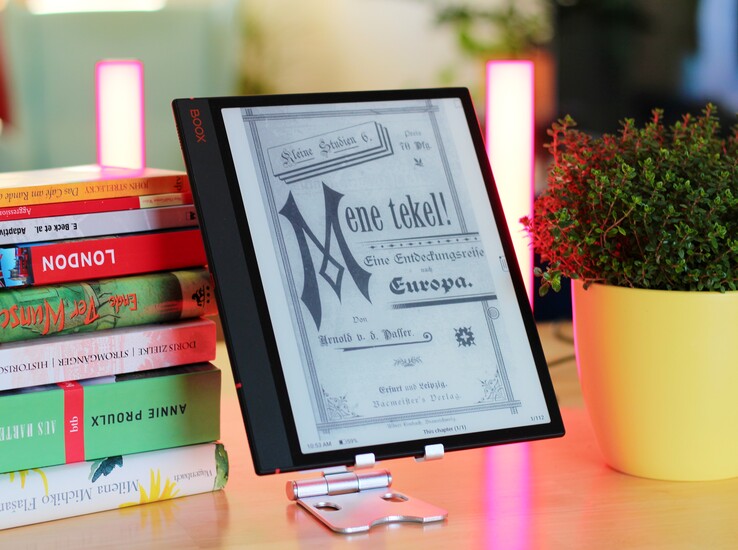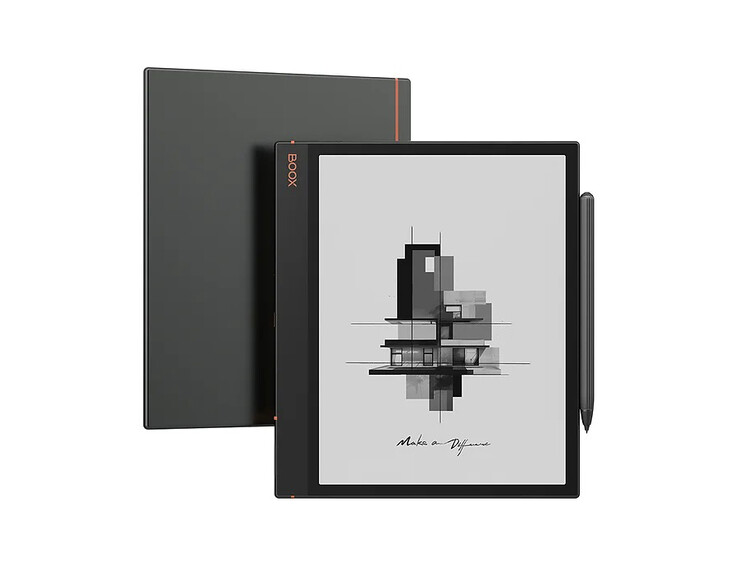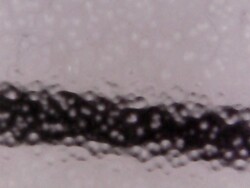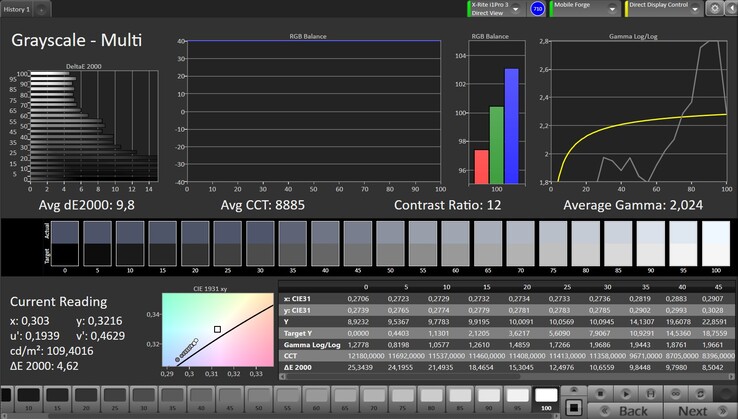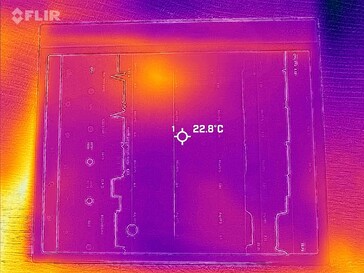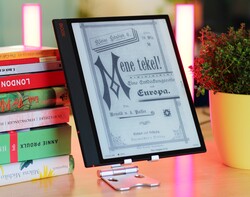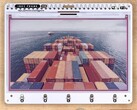Onyx Boox Note Air 3 Review: A beautiful e-ink tablet with app support, even in black and white
Possible competitors in comparison
Bewertung | Datum | Modell | Gewicht | Laufwerk | Groesse | Aufloesung | Preis ab |
|---|---|---|---|---|---|---|---|
| 79 % v7 (old) | 01 / 2024 | Onyx Boox Note Air 3 SD 680, Adreno 610 | 430 g | 64 GB UFS 2.1 Flash | 10.30" | 1872x1404 | |
| 77.5 % v7 (old) | 11 / 2023 | Onyx Boox Note Air 3 C SD 680, Adreno 610 | 430 g | 64 GB UFS 2.1 Flash | 10.30" | 1240x930 | |
| 75.2 % v7 (old) | 08 / 2023 | Lenovo Smart Paper RK3566, Mali-G52 MP2 | 408 g | 64 GB eMMC Flash | 10.30" | 1872x1404 | |
| 79.4 % v7 (old) | 08 / 2022 | Huawei MatePad Paper Kirin 820e, Mali-G57 MP6 | 360 g | 64 GB UFS 2.2 Flash | 10.30" | 1872x1404 |
Case and equipment: Great, but heavy aluminum chassis
After reviewing the Onyx Boox Note Air 3 C with a color display, we now take a look at the Onyx Boox Note Air 3 without the "C" but with a black and white e-ink display. The casing is identical to the color version, so you again get a rather thin 5.8 mm chassis in classic anthracite with orange highlights.
At 430 g, the tablet weighs just as much as the color screen version and is therefore comparatively heavy for an e-ink tablet with a 10.3-inch screen.
The manufacturer protects the display with Onyx Glass, which enables a flat front. Overall, the build quality and stability are of a high standard. However, there is a gap around the screen, which feels somewhat unpleasant when moving over it.
The Onyx Boox Note Air 3 comes with 64 GB of UFS 2.1 memory and 4 GB of RAM, offering a similar amount of space for files as comparable e-ink tablets.
There is also a microSD reader, which we tested with our Angelbird V60 reference card. In the copy test and also in the CPDT benchmark, the reader performs slightly better than the Note Air 3 C and offers decent overall speed for file transfer. However, the reader cannot utilize the full speed potential of our microSD card.
The USB-C port is used for data transfer and charging as well as for connecting peripheral devices. However, it is only connected according to the USB 2.0 standard and therefore not one of the fastest.
| SD Card Reader - average JPG Copy Test (av. of 3 runs) | |
| Average of class Tablet (10.2 - 57.4, n=47, last 2 years) | |
| Onyx Boox Note Air 3 (Angelbird V60) | |
| Onyx Boox Note Air 3 C (Angelbird V60) | |
Cross Platform Disk Test (CPDT)
Communication, software and operation: Based on Android 12
The Onyx Boox Note Air 3 uses only the WiFi 5 standard and thus achieves average speeds between 300 and 350 Mbps, which is what you would expect. The Huawei MatePad Paper shows, however, that Wi-Fi 6 with even higher speeds is possible in this price range. The Onyx Boox Air 3 can, therefore, not fully utilize a Gigabit Internet connection but still offers decent throughput for everyday use.
The software of the e-ink tablet is based on Android 12 and comes with a pre-installed Google Play Store so that apps can be downloaded. In the vast majority of cases, this works without any problems and apps that are not too demanding run smoothly on the device. However, you should bear in mind that the slow-response black and white screen with only 16 shades of gray makes the e-reader rather unsuitable for fast-paced games and videos.
The layout of the main menu is also very different from that of conventional Android tablets: the e-book library, the store and a note function are clearly aimed at the special features and the predominant use of an e-reader. Speaking of the store: you shouldn't have too high expectations here. At least in Europe, you can't buy books but only download open-source books.
The touchscreen responds reliably, but much slower than OLED or IPS displays. You have to get used to this and be patient when typing quickly on the keyboard. A pin code or password can be set to protect the data. Moreover, the Onyx Boox Note Air 3 can also be unlocked biometrically using a fingerprint scanner integrated into the standby button. This works securely and quickly after the finger has been registered for the first time.
The e-ink tablet comes with a stylus that can be used to write handwritten notes or make drawings. Apps from the Google Play Store can also be used for this without any compatibility issues. The stylus is also a precise tool for operation, especially when it comes to small buttons on the screen.
| Networking | |
| iperf3 transmit AXE11000 | |
| Huawei MatePad Paper | |
| Onyx Boox Note Air 3 C | |
| Onyx Boox Note Air 3 | |
| Lenovo Smart Paper | |
| iperf3 receive AXE11000 | |
| Huawei MatePad Paper | |
| Onyx Boox Note Air 3 | |
| Onyx Boox Note Air 3 C | |
| Lenovo Smart Paper | |
E-reading: Comprehensive support for pen input
The Onyx Boox Note Air 3 supports numerous document formats such as AZW3 for books from Amazon, TXT, HTML, CBR, CBZ, RTF, FB2, DOC, DOCX, PRC, MOBI, CHM and EPUB. And, thanks to Android app support, other reader apps can also be easily installed and used on the tablet.
The Neo Reader is the pre-installed e-reading app: it allows you to scroll through books quickly, preview the next pages, jump to completely different places in the book or document via a progress bar and also offers an automatic page-turning function, which allows you to set the time to the next page individually. If desired, a text-to-speech function can also read the book aloud.
The software also includes comprehensive support for the stylus, which can be used to make markings or notes. The screen can also be split so that you can save your annotations in a separate document while the book text is visible.
Display: High-res e-ink Carta
The display used is an e-ink Carta with a resolution of 1,872 x 1,404 pixels. We also find this display in the Lenovo Smart Paper and Huawei MatePad Paper. An e-ink tablet works very differently to a conventional OLED or IPS display: it has a matte surface and actual black and white color particles, which have different electronic charges. These can now be activated and deactivated to compose the image. An image can also remain static without requiring any additional energy.
The display in the Onyx Boox Note Air 3 can display 16 shades of gray and has LED lighting, which can be as bright as 121 cd/m². Due to the high contrast and the image being actually made up of physical particles, the built-in lighting can be completely dispensed with in ambient light.
The few shades of gray do not allow for an overly accurate representation of brightness nuances, but there is also no flickering of the image once it is set up. Only the foreground lighting could flicker, as it is an LED solution. However, the manufacturer promises to remedy this by supplying the light source with direct current.
The image build-up takes some time and fast movements look more like a slide show.
| |||||||||||||||||||||||||
Brightness Distribution: 81 %
Center on Battery: 109 cd/m²
Contrast: ∞:1 (Black: 0 cd/m²)
ΔE Greyscale Calman: 9.8 | ∀{0.09-98 Ø5}
Gamma: 2.024
CCT: 8885 K
| Onyx Boox Note Air 3 E-Ink, 1872x1404, 10.3" | Onyx Boox Note Air 3 C E-Ink Kaleido 3, 1240x930, 10.3" | Lenovo Smart Paper E-Ink, 1872x1404, 10.3" | Huawei MatePad Paper E-Ink, 1872x1404, 10.3" | |
|---|---|---|---|---|
| Response Times | 28% | 46% | 26% | |
| Response Time Grey 50% / Grey 80% * (ms) | 154.5 ? | 121 ? 22% | 134.4 ? 13% | 121 ? 22% |
| Response Time Black / White * (ms) | 133.2 ? | 89.3 ? 33% | 27.5 ? 79% | 94 ? 29% |
| PWM Frequency (Hz) | ||||
| Screen | -29% | 1% | -21% | |
| Brightness middle (cd/m²) | 109 | 46.5 -57% | 113 4% | 61.9 -43% |
| Brightness (cd/m²) | 109 | 47 -57% | 106 -3% | 60 -45% |
| Brightness Distribution (%) | 81 | 91 12% | 83 2% | 80 -1% |
| Black Level * (cd/m²) | ||||
| Greyscale dE 2000 * | 9.8 | 11.1 -13% | 9.9 -1% | 9.1 7% |
| Gamma | 2.024 109% | 1.211 182% | 1.371 160% | 2.02 109% |
| CCT | 8885 73% | 6463 101% | 7116 91% | 6848 95% |
| Colorchecker dE 2000 * | 20.45 | |||
| Colorchecker dE 2000 max. * | 39.33 | |||
| Total Average (Program / Settings) | -1% /
-10% | 24% /
16% | 3% /
-5% |
* ... smaller is better
Display Response Times
| ↔ Response Time Black to White | ||
|---|---|---|
| 133.2 ms ... rise ↗ and fall ↘ combined | ↗ 61.7 ms rise | |
| ↘ 71.5 ms fall | ||
| The screen shows slow response rates in our tests and will be unsatisfactory for gamers. In comparison, all tested devices range from 0.1 (minimum) to 240 (maximum) ms. » 100 % of all devices are better. This means that the measured response time is worse than the average of all tested devices (20.1 ms). | ||
| ↔ Response Time 50% Grey to 80% Grey | ||
| 154.5 ms ... rise ↗ and fall ↘ combined | ↗ 66.4 ms rise | |
| ↘ 88.1 ms fall | ||
| The screen shows slow response rates in our tests and will be unsatisfactory for gamers. In comparison, all tested devices range from 0.165 (minimum) to 636 (maximum) ms. » 100 % of all devices are better. This means that the measured response time is worse than the average of all tested devices (31.4 ms). | ||
Screen Flickering / PWM (Pulse-Width Modulation)
| Screen flickering / PWM not detected | |||
In comparison: 53 % of all tested devices do not use PWM to dim the display. If PWM was detected, an average of 8013 (minimum: 5 - maximum: 343500) Hz was measured. | |||
Performance, emissions and battery life: Good endurance for reading evenings
The Qualcomm Snapdragon 680 is a slightly older SoC from 2020. It is manufactured using the relatively energy-saving 6 nm process and offers eight processor cores that clock at up to 2.4 GHz. For reading books and documents, it offers significantly more power than can be found in cheaper e-readers giving you a smooth experience.
The Snapdragon 680 is generally sufficient for apps from the Google Play Store. However, you shouldn't have too high expectations here and avoid very complex apps otherwise the experience can be sluggish. That being said, if you just want to write a message or surf the Internet, you can do so with sufficient speed.
The Onyx Boox Note Air 3 comes with UFS 2.1 flash for data storage. This enables fast data transfers and shortens the loading times of apps.
Onyx installs two loudspeakers both towards one side of the tablet, so you get a slight stereo effect when using it in landscape mode. Audio books or radios can be played clearly, but the sound is very muffled and treble-heavy, so that music or even movie sound is rather weak.
You can connect external speakers or headphones via USB-C or Bluetooth. This works without any problems and offers significantly better sound.
The tablet's battery has a capacity of 700 mAh. With the screen light set to low, you can browse through a book for up to 17:32 hours before the e-reader needs to be plugged in. So even long hours of reading during winter are not hindered by battery life concerns.
| Onyx Boox Note Air 3 | Onyx Boox Note Air 3 C | Lenovo Smart Paper | Huawei MatePad Paper | Average 64 GB UFS 2.1 Flash | Average of class Tablet | |
|---|---|---|---|---|---|---|
| AndroBench 3-5 | 1% | -80% | 1% | -25% | 154% | |
| Sequential Read 256KB (MB/s) | 687.4 | 690.8 0% | 163 -76% | 880.1 28% | 696 ? 1% | 1924 ? 180% |
| Sequential Write 256KB (MB/s) | 381 | 384.1 1% | 139 -64% | 256.2 -33% | 224 ? -41% | 1462 ? 284% |
| Random Read 4KB (MB/s) | 151.7 | 157.7 4% | 25.3 -83% | 145.6 -4% | 137.2 ? -10% | 258 ? 70% |
| Random Write 4KB (MB/s) | 164.2 | 160.5 -2% | 8.8 -95% | 183.1 12% | 84.7 ? -48% | 299 ? 82% |
Temperature
(+) The maximum temperature on the upper side is 23.8 °C / 75 F, compared to the average of 33.6 °C / 92 F, ranging from 20.7 to 53.2 °C for the class Tablet.
(+) The bottom heats up to a maximum of 24.1 °C / 75 F, compared to the average of 33.2 °C / 92 F
(+) In idle usage, the average temperature for the upper side is 22.8 °C / 73 F, compared to the device average of 30 °C / 86 F.
3DMark Wild Life Stress Test
Loudspeaker
Onyx Boox Note Air 3 audio analysis
(±) | speaker loudness is average but good (81.4 dB)
Bass 100 - 315 Hz
(-) | nearly no bass - on average 34.1% lower than median
(±) | linearity of bass is average (11.5% delta to prev. frequency)
Mids 400 - 2000 Hz
(±) | higher mids - on average 7.2% higher than median
(±) | linearity of mids is average (7.7% delta to prev. frequency)
Highs 2 - 16 kHz
(±) | higher highs - on average 8.3% higher than median
(-) | highs are not linear (15.3% delta to prev. frequency)
Overall 100 - 16.000 Hz
(-) | overall sound is not linear (31.6% difference to median)
Compared to same class
» 91% of all tested devices in this class were better, 2% similar, 7% worse
» The best had a delta of 7%, average was 20%, worst was 129%
Compared to all devices tested
» 90% of all tested devices were better, 2% similar, 8% worse
» The best had a delta of 4%, average was 24%, worst was 134%
Huawei MatePad Paper audio analysis
(+) | speakers can play relatively loud (82.1 dB)
Bass 100 - 315 Hz
(±) | reduced bass - on average 12.8% lower than median
(±) | linearity of bass is average (9.4% delta to prev. frequency)
Mids 400 - 2000 Hz
(±) | higher mids - on average 7.2% higher than median
(+) | mids are linear (5.7% delta to prev. frequency)
Highs 2 - 16 kHz
(+) | balanced highs - only 3.8% away from median
(±) | linearity of highs is average (9.2% delta to prev. frequency)
Overall 100 - 16.000 Hz
(±) | linearity of overall sound is average (17.6% difference to median)
Compared to same class
» 44% of all tested devices in this class were better, 5% similar, 51% worse
» The best had a delta of 7%, average was 20%, worst was 129%
Compared to all devices tested
» 34% of all tested devices were better, 8% similar, 58% worse
» The best had a delta of 4%, average was 24%, worst was 134%
Battery life
| Battery runtime - Reader / Idle | |
| Average of class Tablet (11.5 - 53.1, n=50, last 2 years) | |
| Onyx Boox Note Air 3 | |
| Onyx Boox Note Air 3 C | |
| Lenovo Smart Paper | |
| Huawei MatePad Paper | |
Pros
Cons
Verdict: A flexible e-ink tablet thanks to app support
Just like the colorful Onyx Boox Note Air 3 C the Onyx Boox Note Air 3 with black and white screen is also a very stylish, versatile e-ink tablet with plenty of storage. It also offers the option of expanding this via microSD, comes in a sturdy metal casing, and offers quite good performance values for an e-reader along with stable WLAN connections.
The stylus also makes the tablet easy to use as a virtual notepad. Above all, however, it is the ability to install and use Android apps quickly and easily that gives the tablet a flexibility that readers with proprietary software do not offer.
The e-ink screen is great for documents and can also be used in dark areas without any problems thanks to the lighting. However, it is hardly usable for videos and other content with fast-paced movements. That being said, the display does not flicker and offers great contrast.
With the Onyx Boox Note Air 3, the manufacturer offers a high-quality e-reader that impresses with its Android app support and long runtimes."
Well-known manufacturers such as Lenovo and Huawei are now also involved in the more expensive e-ink tablet segment. The Lenovo Smart Paper however, is equipped with a very slow processor, while you will have to be a little creative with Huawei's MatePad Paper to install apps due to the lack of Google services.
Price and availability
The Onyx Boox Note Air 3 is available from our rental dealer Kex in the online shop where it costs €450. It is also available on Ebay for €20 more.
The Onyx Boox Note Air 3 is also available on Amazon.de for €450.
Onyx Boox Note Air 3
- 01/25/2024 v7 (old)
Florian Schmitt
Transparency
The selection of devices to be reviewed is made by our editorial team. The test sample was provided to the author as a loan by the manufacturer or retailer for the purpose of this review. The lender had no influence on this review, nor did the manufacturer receive a copy of this review before publication. There was no obligation to publish this review. As an independent media company, Notebookcheck is not subjected to the authority of manufacturers, retailers or publishers.
This is how Notebookcheck is testing
Every year, Notebookcheck independently reviews hundreds of laptops and smartphones using standardized procedures to ensure that all results are comparable. We have continuously developed our test methods for around 20 years and set industry standards in the process. In our test labs, high-quality measuring equipment is utilized by experienced technicians and editors. These tests involve a multi-stage validation process. Our complex rating system is based on hundreds of well-founded measurements and benchmarks, which maintains objectivity. Further information on our test methods can be found here.