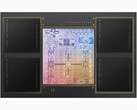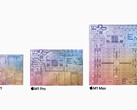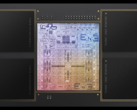Apple’s all-new and long-awaited MacBook Pro models are finally here powered by its new high-performance and high-efficiency M1 Pro and M1 Max SoCs. While Apple’s silicon has won plaudits, reaction to the latest display notch to appear on an Apple device has been divided. While some have been able to see the potential benefits of additional screen real-estate offered by pushing the Menu bar upwards and surrounding the notch on either side, others have been less forgiving.
Now it appears there may be at least one other instance where the new MacBook Pro notch could prove problematic. Apple designer Linda Dong has responded to a question on Twitter asking how the mouse cursor will interact with the notch. According to Dong, rather than taking a circuitous route around the notch when controlling the mouse, the cursor will disappear under the notch on its way across to the other side before reappearing.
While the iPhone notch has copped its fair share of criticism for intruding into the iPhone UI/UX, it has at least served a dual purpose as both a selfie camera and by providing Face ID biometric authentication. However, the notch on the new MacBook Pro display only houses a camera with Face ID absent, seemingly because the top lid of the MacBook Pro is too thin to house its components. This leaves its only particular value as offering a questionable 1 cm, or about 0.39-inch, strip of pixels of additional screen real estate.
With such minimal benefit to screen real estate, the last thing you would want the notch to do is then interfere with the day-to-day experience of using your MacBook Pro. But according to Dong, the way the cursor works has the potential to do that by potentially confusing some users should the cursor become hidden behind the notch inadvertently. While this is not necessarily something that veers into deal breaking territory as a quick shake of a mouse will reveal the cursor, it is a UI/UX oddity that Apple has created of its own volition. Moreover, it comes at a time when PC makers will be starting to put cameras under laptop displays.
Source(s)
Linda Dong via Twitter