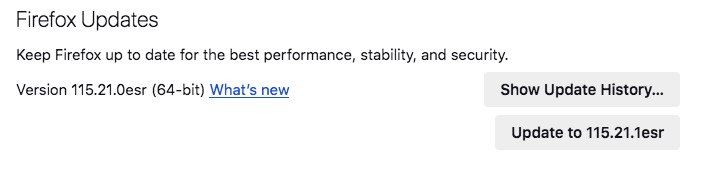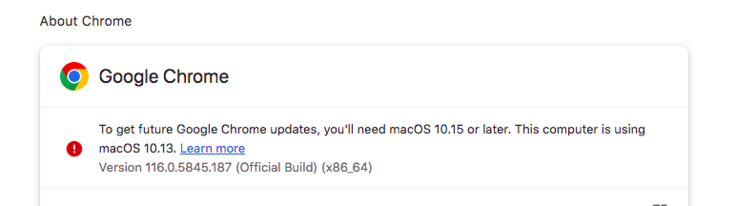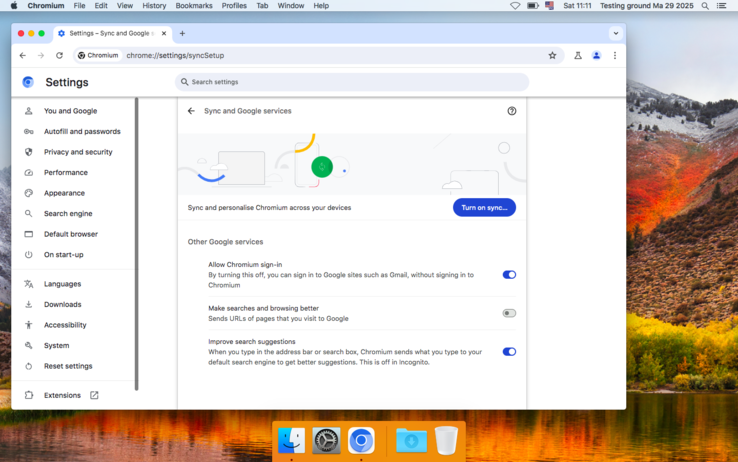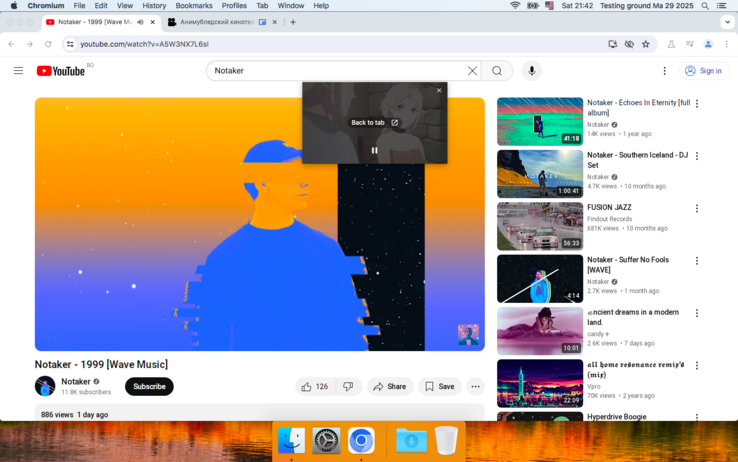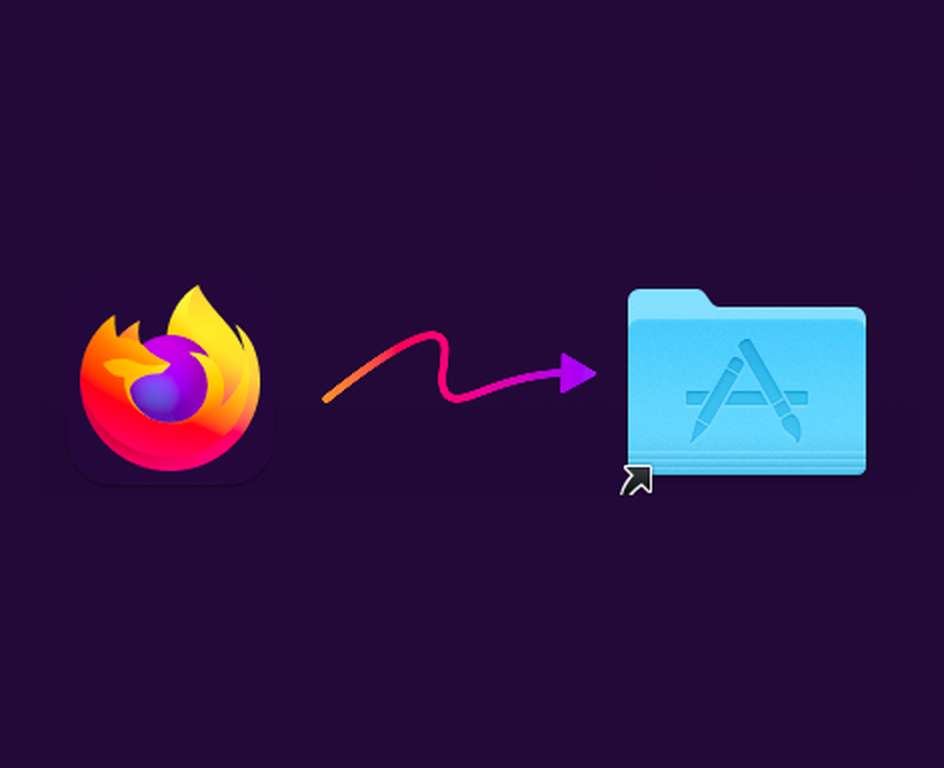
Mozilla set to abandon Firefox 115 ESR in August 2025: Here's what older Mac, MacBook and iMac owners can do to keep browsing the Web safely
CheckMag
Computers running macOS 10.14 and older, as well as Windows 8.1, 8 and 7 operating systems are set to lose critical software updates following Mozilla's decision, with Windows users having a lot more options to choose from when it comes to looking for alternative Web browsers. Update: 115 ESR is getting one more lease of life after all.Sergey Tarasov 👁 Published 🇮🇹 🇳🇱 ...
September 12, 2025 02:26 PM GMT update:
Earlier in September, Mozilla announced its plans to continue providing critical security updates and bug fixed to the 115 ESR Firefox Web browser version till March 2026 comes. This development makes a small number of statements made in the original March 2025 article somewhat less valid.
Original article continues as follows:
Mozilla has been through a lot in recent years, with scandals, mass lay-offs and other kinds of trouble galore. It may lose a very sizeable chunk of its revenue later in 2025 (which as of March 2025 comes from Google and other unexpected entities like USAID - not just from donations and paid product sales such as Mozilla VPN).
While none of the above bodes well for the company's future, when it comes to supporting older releases of its products, Mozilla is the benchmark. In late March, 2025, Firefox 115 ESR - currently at version 115.21.1 - might just be the most secure browser for those still on macOS 10.12, macOS 10.13, macOS 10.14, Windows 7, Windows 8 and Windows 8.1 (as well as the Embedded and Server editions of Windows based on Windows 7/8/8.1).
Now, the latest update to the Mozilla Support page dedicated to Firefox 115 ESR delivers some pretty bad news, emphasis by Notebookcheck:
Mozilla is providing critical security updates through the Firefox ESR channel up until the end of ESR version 115, August 2025. After this, no security updates will be provided and you are strongly encouraged to move to a supported version of macOS.
While Mozilla may revise its decision within the next couple of months, it feels like now is the right time to start looking for alternative ways to keep browsing the Web securely. While Firefox 115 ESR won't become useless overnight (it will most likely work just fine for two or three more years), using an OS that hasn't received updates in many years and a Web browser that hasn't been updated in over a year does indeed sound like a bit of a security risk.
Option 1/4: Consider switching to Windows
Installing Windows 7 or Windows 8.1 (whichever your Boot Camp Assistant is better optimized for; for pre-2012 MacBooks, Macs and iMacs, it's Windows 7) is one of your best bets. You may need to copy the display calibration profile from macOS to your Windows installation to feel completely at home. Depending on the system, you may also need to make some changes to your Boot Camp Assistant or alternatively install the version of macOS that your computer came with, then use rEFIt to get around the 'you need an optical drive to install Windows' requirement.
You could say Windows 8.1 is still relatively secure. While the OS has not received a feature or security update from Microsoft since early 2023, the built-in Windows Defender still gets virus definition updates from Microsoft as of early 2025.
Windows 7 is still fully supported by several major antivirus solution makers, including but not limited to Avast and AVG.
Windows users have so many Web browsers to choose from. While Chrome 109 is the last version of Chrome that you can officially run on Windows 7/8/8.1 - it's a mere 7 months older than version 116 that you get on macOS 10.13 - several companies and independent developers ignore the official Chromium project's policy, making their browsers fully compatible with older operating systems. Yandex is built around Chromium 128, as of early March; Supermium uses Chromium 132, as of late March.
While you technically can install a 32-bit edition of Windows 10 thus getting access to the latest versions of most Web browsers, this isn't recommended due to the issues that normally arise when Boot Camp services aren't running. You will most likely not be able to change the brightness of your display meaning it will always run at 100%, to give you an example.
Option 2/4: Use Open Core Legacy Patcher to install a newer macOS release
If your Mac has 3 GB of RAM or more, consider installing a version of macOS that's newer than what the computer is officially compatible with. There are multiple guides for using Open Core Legacy Patcher on YouTube. This is easy enough to do but when it comes to results, your mileage may vary.
Option 3/4: Turn to alternative macOS Web browsers
As noted above, the list of browsers available on Windows is much longer than what macOS fans get. Still, there are some little-reported options out there that might just prove useful to some - like SeaMonkey.
SeaMonkey has been around for many, many years. The developers stay true to their original values no matter what, from the visual design to the impressive OS compatibility. While the latest SeaMonkey build (2.53.20 - based on Firefox 128 ESR) doesn't appear to like 32-bit Windows 7 much, with frequent crashes when doing something as mundane as watching YouTube videos, it does work well on macOS 10.11 and 10.13.
You may need to change some settings right away (such as making the browser restore the previous session on launch instead of opening a SeaMonkey Project page) but more importantly, you have to accept that SeaMonkey just doesn't load some websites at present which may seem like a deal-breaker to some. YouTube, Google Docs, Google Sheets work just fine, as do some fairly popular English-language news websites. On abc.net.au, some images are missing; stuff.co.nz wouldn't work no matter the settings. A blank page is all you're getting. The same goes for discord.com/app and app.pumble.com; Reddit kind of works but the script that's supposed to load new posts/images as the user scrolls down is MIA.
Chromium Legacy (currently at Chromium 127 - March 29, 2025) is another alternative Web browser for older macOS releases that may be worth considering. While this comes from a little-known developer, a brief testing revealed no obvious issues.
Option 4/4: Get a newer Mac, MacBook or iMac
2012 and newer Macs, MacBooks and iMacs are what you need to run macOS 10.15. A quick search shows that 2012 MacBook Air models in an OK condition aren't all that difficult to find used on eBay for as little as $30 or $40. (If you're lucky, you might even snatch a 2016 or a 2017 non-Retina MacBook Air for under $50 - delivery costs not included.)
Source(s)
Mozilla Support, SeaMonkey - releases, YouTube (multiple videos from 2 different content creators - all linked above), and more