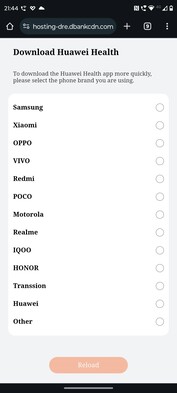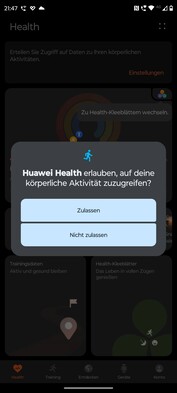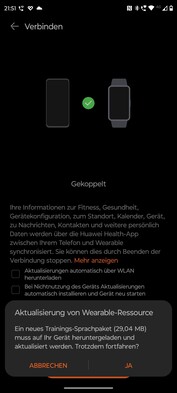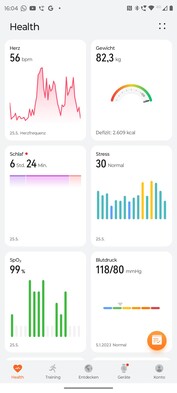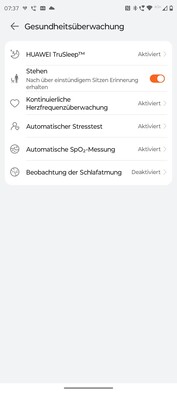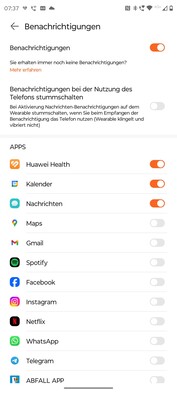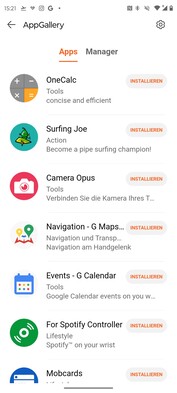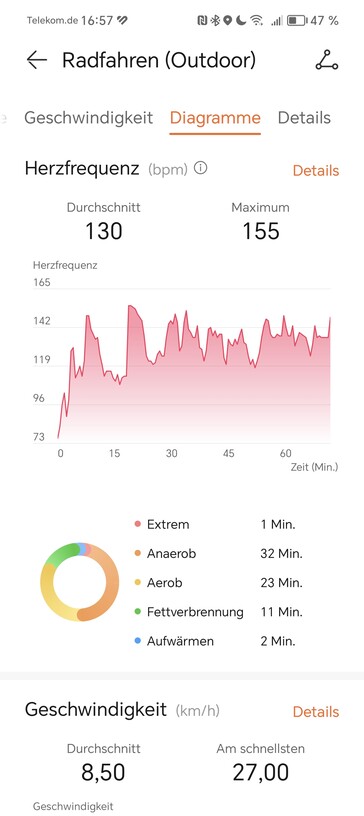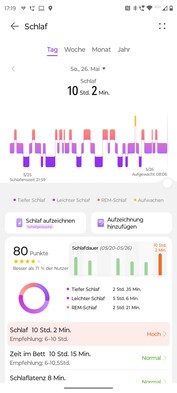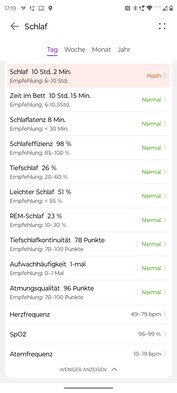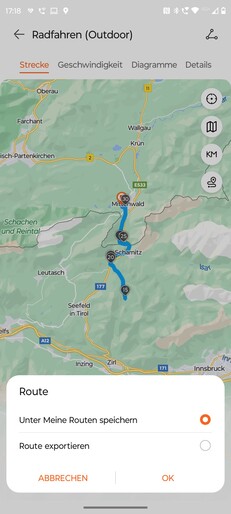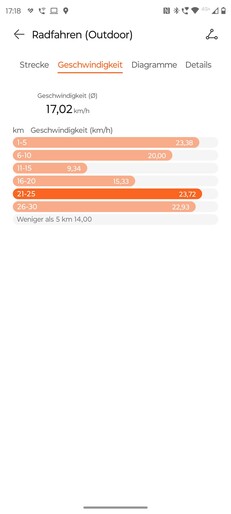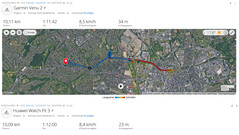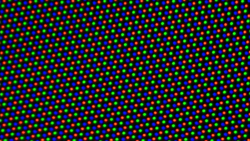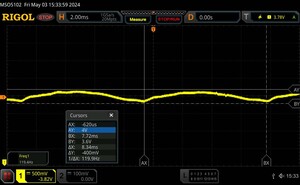Huawei Watch Fit 3 review - Super precise smartwatch in a new design
Huawei has redesigned the Watch Fit for the third generation. The shape has become more square. It now looks more like a smartwatch and less like a fitness tracker with a large display like the Watch Fit 2. With the combination of a crown and button on one side, it resembles a Apple Watch.
The Watch Fit 3 is only available in one size, but in different colors and with various straps. The manufacturer supplies the case in black, pink, silver, and gold. Huawei also offers a silver version with contrasting red accents.
Straps are available in fluoroelastomer, nylon, and leather. Our test watch is silver with contrast and has a white plastic strap. The RRP is 159 euros, with a 20 euro surcharge for the version with a leather strap. According to Huawei, the white version has a leather strap, while the gray version has an NFC.
Case and features - Watch Fit 3 with aluminum alloy
The Huawei Watch Fit 3 case is made of an aluminum alloy and houses a 1.82-inch display. A rotatable and pressable crown is on the top right-hand side of the frame, with a button underneath. A microphone is located between the two elements, while Huawei has placed the speaker on the left-hand side.
The underside and the edges of the display are black, which can also be seen in the side view. The numerous sensors and charging pins are located on the underside. The 22-millimeter wide wristbands can be changed without tools. The release button is located in the watch case. Huawei uses its own connection.
The Watch Fit 3 weighs 26 grams without straps and 49 grams with the fluoroelastomer strap. This makes the smartwatch pleasantly light to wear. The workmanship of the test device is excellent. We did not get any scratches on the device during the test period, the button and crown have a crisp pressure point and no play.
Huawei states a water resistance of 5ATM. Unfortunately, there is no information on the glass that protects the display. The Watch Fit 3 is compatible with Android and iOS devices.
Setup and operation - Huawei Health app and App Gallery
The Huawei Health app is required to set up the Watch Fit 3. A QR code is printed on the packaging of the smartwatch; if this is scanned, the APK file of the app can be downloaded.
Due to US sanctions, the current version of the software does not appear in the Google PlayStore but is available in the Apple App Store. You can choose whether to download the file via the browser or Huawei's own app store, AppGallery.
The test clearly shows that downloading via the browser without AppGallery results in limitations in operation. In the Android menu, the Huawei app cannot be permitted to access notifications - if the software is downloaded via the AppGallery, however, this is possible.
The app is divided into five sections: Health, Training, Discover, Devices, and Account. "Health" is a dashboard that displays all collected data as cards. Pressing on the cards opens the respective submenu.
Under "Training", the completed training sessions are listed by discipline. However, training sessions can also be started in the app. The software also offers AI running plans, graded according to performance classes and competitions.
Various courses and additional offers are listed under "Discover". The offer is broad and ranges from yoga classes and workout plans for burning fat to soundscapes.
Some courses are free, while others require a paid membership with Huawei Health+. With the purchase of the Watch Fit 3, the additional offer can be used free of charge for three months.
The software lists personal information under "Account". Collected medals and achievements as well as activated training plans are also displayed. The app also creates weekly and monthly reports on completed activities and training sessions.
"Device" provides access to the Huawei Store with offers for new devices, as well as access to the settings of paired devices. There is a selection of watch faces here. Some of these are free, some are chargeable. Many watch faces can be customized. The software also indicates the power consumption of the selected background in various classes. Music can also be transferred from the smartphone to the watch.
Settings for health monitoring are also possible in the app, such as which measurements should be permanently active. For notifications, you can select whether these should generally be sent to the watch and, if so, from which apps. Even setting an alarm clock is possible via the smartphone app.
The smartwatch is operated via the display, a crown, and a button. Pressing the crown opens the app overview from the watch face. From any menu, a press on the crown takes you back to the watch face. A double press opens an overview of the currently open programs.
If the crown is pressed and held, the switch-off menu appears. You can scroll through menus by turning the crown. A vibration provides haptic feedback.
The button opens the training overview ex-works with a single press. A long press opens the voice assistant. However, double pressing does not execute any function. The button function can be linked to any installed app via the menu.
Swiping from left to right opens Huawei Assistant Today: A page with access to the voice assistant, weather, and media control. Swiping from right to left leads through various tiles that show daily activity, various health parameters, the calendar, and the moon phases, for example. The order and content of the tiles can be changed on the watch itself.
Swiping from top to bottom opens the short menu with access to the alarm clock, flashlight, and do-not-disturb mode. The notification menu appears with a swipe from bottom to top.
Telephony and notifications - Huawei continues with short answers
The Watch Fit 3 has a microphone and loudspeaker and can be used to make calls. However, as it does not have its own SIM card, it must always be within Bluetooth range of the paired smartphone.
The phone quality is mixed. Making calls is pleasant for the wearer of the smartwatch, the loudspeaker is loud and transmits voices clearly. However, conversations are tiring for the other party, as the watch wearer's voice is sometimes only transmitted in a choppy manner. For brief information, however, the sound is fine.
The Watch Fit 3 does not grant full access to the smartphone's phone book. Contacts must be stored in the Health app. There is no dial face for dialing, although there is access to a call list.
The Huawei smartwatch reliably displays notifications. They appear as a pop-up and can then be sorted by app in the notifications menu. The Watch Fit 3 can also display emojis, but not images.
Replies are only possible with emojis and predefined short answers. The order of these can be changed and customized in the smartphone app.
Voice assistant - Step back for the Watch Fit 3
With the Huawei Watch 4 Pro we were delighted that the voice assistant finally works with all devices after all. The Watch Fit 3 takes another step back in this respect.
Huawei relies exclusively on its own assistant Celia. However, this is only available if the smartwatch is paired with a smartphone that has at least EMUI 10.1 installed.
Health and fitness - Watch Fit 3 determines calorie deficit
The Watch Fit 3 recognizes long periods of sitting and prompts you to move if desired. It also offers a short training session to activate you. Video animations guide you through a training cycle.
The smartwatch is also capable of measuring stress. This is indicated with a value between zero and 100.
The software also displays the values on a timeline throughout the day. In addition, a stress test can be triggered manually and the stress measurement can also be calibrated using a questionnaire. Various breathing exercises and white noise are designed to help you relax.
Huawei has expanded the Stay Fit app. Meals can be saved there. The software calculates the calorie intake and compares it with the calories burned through exercise. This allows the app to indicate the calorie deficit.
Activity goals - Huawei with rings and shamrocks
Huawei continues to use two different displays for the activity targets. On the one hand, there are the familiar rings, which on the Watch Fit 3 show the time spent standing, the training time, and the calories burned.
The rings can be displayed both on the watch itself and in the smartphone app. The goals can be customized. The second form of display is the health cloverleaves. Huawei divides them into the areas of sleep, steps, and mood. This results in tasks that can be completed throughout the day. The sheets fill up and change color as each goal is achieved. The software also shows the success of the days in a week.
The app provides even more information on individual activities, such as steps. These can be displayed not only for one day but also for weeks, months, or even years. The development can also be monitored via a timeline over the day.
The app not only shows the number of steps but also the calories burned and the distance covered. The steps are also broken down into running, walking, and (stair) climbing. However, the Watch Fit 3 often did not recognize steps in the test. On the other hand, the smartwatch counts steps during cycling training, but Huawei still needs to make improvements here.
Heart rate, heart rhythm and blood oxygen saturation
The Huawei Watch Fit 3 can measure heart rate and blood oxygen saturation. In order to better assess the measured values, we compare them with those of reference devices.
We took the smartwatch on a bike ride together with a Polar H10 chest strap. The measured values for both the resting heart rate and the performance heart rate matched exactly. We measured the power pulse at three different times.
We use a Braun pulse oximeter 1 to measure blood oxygen saturation. The average deviation from the three measurements is 0.68 percent. In the case of deviations, the values of the test device are lower than those of the reference device.
Huawei uses the TrueSeen 5.5 measurement method for the Watch Fit 3. In addition to improved sensors, artificial intelligence is supposed to ensure particularly accurate processing and merging of the various values. This works excellently in our test. The measured values of the Watch Fit 3 are remarkably accurate compared to the reference devices.
Sleep tracking - Huawei rates with points, stars and grades
The sleep tracking of the Huawei Watch Fit 3 is extensive. On the one hand, the software provides an overview of the total sleep time and the individual sleep phases. The watch distinguishes between light, deep, and REM sleep. Waking phases are also recognized. The individual phases are visualized on a timeline.
The percentage of total sleep accounted for by each phase is also shown. The information is supplemented by details of the respective recommendations. The data is also provided with a colored comment such as "Low" or "Normal".
The software also provides information on time in bed, sleep latency, sleep efficiency, deep sleep continuity, wake-up frequency, breathing quality, heart rate, oxygen saturation, and breathing rate.
Total sleep is rated with stars and points. It is also compared with the values of other users. The software also creates an analysis and makes recommendations for improving sleep quality.
According to the manufacturer, the Watch Fit 3 also has a nap detection function. If the smartwatch detects a nap during the day, it wakes the wearer up after 30 minutes. We were unable to test the function due to a lack of naps.
If additional data is downloaded, the Watch Fit 3 should also be able to detect sleep sounds when connected to a smartphone. However, it does not have a smart alarm clock.
Workout recording - Watch Fit 3 with warm-up and stretching programs
According to Huawei, the Watch Fit 3 can track over 100 sports. New sports include football, basketball, paddling, e-sports, and lap running. Goals can be defined for individual sports, such as distances, times, or calories burned. If desired, the watch can also provide information on performance after a certain distance. When jogging, the Watch Fit 3 offers interval training and compares performance with a virtual pacer that shows the average time of previous training sessions.
A metronome for the right rhythm can also be used. Routes can also be completed if they were previously imported via the Health app. Various training plans and fitness courses are installed on the Watch Fit 3 ex works. The running courses are the most extensive. However, there are also fitness courses that mainly consist of various warm-up and stretching programs.
The smartwatch shows video animations on the screen and also provides voice instructions. If desired, the Watch Fit 3 can automatically recognize and pause workouts. However, this only works when walking and jogging, on the cross trainer and rowing machine. Walking is reliably recognized in the test. However, walking must be continuous for the software to recognize the training as such.
Heart rate data can be transmitted to external devices such as cross trainers via Bluetooth.
GPS and navigation - Single-band measurement of the Watch Fit 3
The Watch Fit 3 supports all common satellite systems, each with one band. It takes a few seconds for the connection to be established, but the connection always remains stable during training in the test.
We took the Watch Fit 3 on a bike ride together with a Garmin Venu 2. It becomes clear that the Huawei Watch can map the completed route well. However, the Garmin watch is even more accurate.
There is no navigation solution for the Watch Fit 3. Routes from training sessions can be exported as GPX files. It is also possible to import routes and complete them in training sessions.
Display - Huawei adds a bright AMOLED panel
The Watch Fit 3 has a 1.82-inch AMOLED panel. The integrated brightness sensor reacts quickly. Raise detection also works quickly and reliably. Alternatively, the smartwatch offers an Always-on Display. The style of the AoD depends on the selected watch face and cannot be further customized.
There is no setting for the times at which the AoD should work. The system works smart and is dependent on the sleep mode. If this is activated manually in the settings, the AoD switches off. This also happens when the watch automatically detects sleep.
We measured a maximum brightness of 745 cd/m². This makes the Huawei smartwatch significantly brighter than its predecessor and also the Amazfit Active in the same price range. However, we also noticed the screen flickering with a frequency of 120 Hz, although the amplitude is very low. In addition, the viewing time of a smartwatch display is short, so the strain should be low.
| Huawei Watch Fit 3 | Huawei Watch Fit Special Edition | Huawei Watch Fit 2 | Amazfit Active | Xiaomi Smart Band 8 Pro | |
|---|---|---|---|---|---|
| Response Times | |||||
| PWM Frequency (Hz) | 120 | 119 | 120 | 60 | |
| PWM Amplitude * (%) | 18.33 | ||||
| Screen | -62% | -26% | -27% | -14% | |
| Brightness middle (cd/m²) | 745 | 283 -62% | 553 -26% | 546 -27% | 643 -14% |
| Black Level * (cd/m²) | |||||
| Total Average (Program / Settings) | -62% /
-62% | -26% /
-26% | -27% /
-27% | -14% /
-14% |
* ... smaller is better
Screen Flickering / PWM (Pulse-Width Modulation)
| Screen flickering / PWM detected | 120 Hz Amplitude: 18.33 % | ||
The display backlight flickers at 120 Hz (worst case, e.g., utilizing PWM) . The frequency of 120 Hz is very low, so the flickering may cause eyestrain and headaches after extended use. In comparison: 53 % of all tested devices do not use PWM to dim the display. If PWM was detected, an average of 8118 (minimum: 5 - maximum: 343500) Hz was measured. | |||
Performance and runtime - Smooth performance of the Watch Fit 3
Huawei does not provide any information about the built-in SiP. Since the smartwatch does not support a browser, we are also unable to perform any benchmark measurements. The performance of the Watch Fit 3 is impressive in everyday use. Transitions between tiles are just as smooth as scrolling through menus.
Huawei also does not provide any information on memory. The memory can be used for watch faces, routes, apps, and music.
Battery life - Watch Fit 3 lasts a long time
Huawei promises a battery life of 10 days for the Watch Fit 3. And we can confirm this in the test - at least without the always-on display. With the AoD switched on, all notifications, all measurements permanently activated, and automatic workout detection, the Watch Fit 3 managed a runtime of around six days in the test - including short workouts.
If the AoD is deactivated, with otherwise the same usage, the smartwatch consumes around 10 percent battery over 24 hours. The Huawei Watch also charges quickly. In 10 minutes it is charged from 2 to 25 percent, after 20 minutes it is 43 percent. The Watch Fit 3 is fully charged after 55 minutes.
We used a 12-watt power supply in the test. As the Watch Fit 3 does not support wireless charging, the proprietary charging cable, which is magnetically attached to the underside, must be used.
Pros
Cons
Verdict - Watch Fit 3 is unrivaled in its price range
Huawei has presented a very successful revision of the Watch Fit. It is comfortable to wear and very well made. The manufacturer also offers it in different color variants.
But it's not just the look that is impressive - the accuracy of the measurements is excellent. This makes the Watch Fit 3 very suitable for monitoring body values. Thanks to the various training modes, it also impresses during sport.
The combination of extremely accurate measurements, long battery life, a wide range of functions, and a stylish design is currently unique.
The smartwatch reliably displays notifications and is also suitable for phone calls. However, replies are only possible as short answers and the Watch Fit 3 does not display pictures. It also remains incomprehensible why the voice assistant again only works with Huawei smartphones. We would also like to see a wider range of apps.
A similar range of functions is offered by the Amazfit Active and Redmi Watch 4. Cheaper but also less accurate is the Xiaomi Smart Band 8 Pro.
Price and availability
In the EU, the Watch Fit 3 is available from various major retailers such as Amazon and Mediamarkt (DE). However, Huawei also sells the smartwatch in its own online store. The RRP is 159 euros ($173).
Transparency
The selection of devices to be reviewed is made by our editorial team. The test sample was provided to the author as a loan by the manufacturer or retailer for the purpose of this review. The lender had no influence on this review, nor did the manufacturer receive a copy of this review before publication. There was no obligation to publish this review. As an independent media company, Notebookcheck is not subjected to the authority of manufacturers, retailers or publishers.
This is how Notebookcheck is testing
Every year, Notebookcheck independently reviews hundreds of laptops and smartphones using standardized procedures to ensure that all results are comparable. We have continuously developed our test methods for around 20 years and set industry standards in the process. In our test labs, high-quality measuring equipment is utilized by experienced technicians and editors. These tests involve a multi-stage validation process. Our complex rating system is based on hundreds of well-founded measurements and benchmarks, which maintains objectivity. Further information on our test methods can be found here.