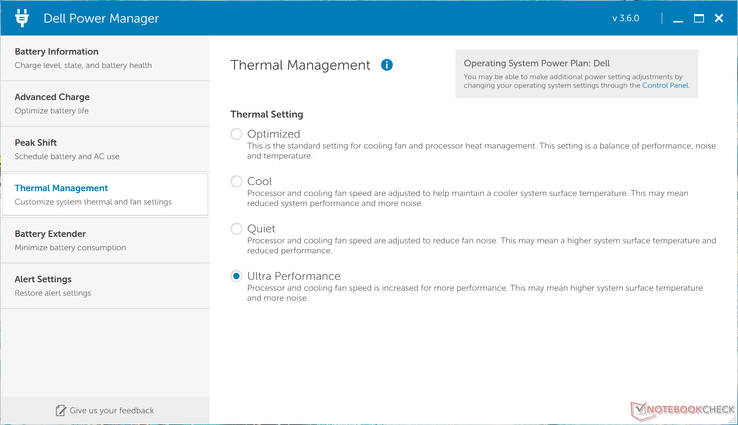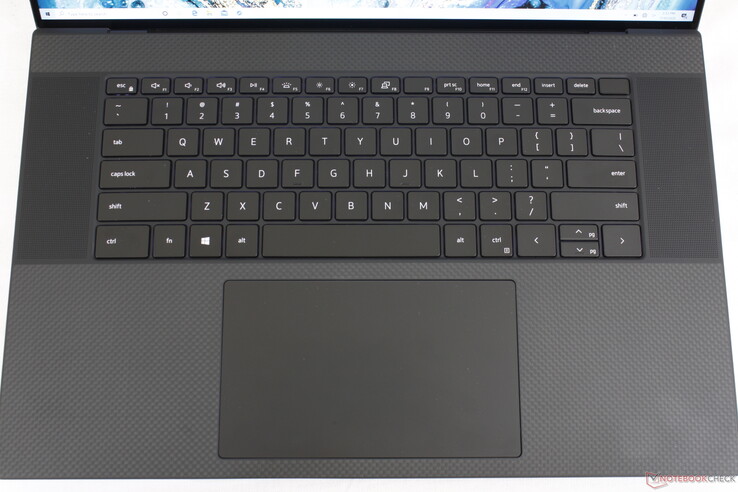The 17-inch XPS 17 is a special machine with unique features not found on other laptops in its category. Its 16:10 aspect ratio, GeForce RTX 2060 Max-Q graphics, humongous clickpad, and vapor chamber cooler are uncommon characteristics.
Though it certainly looks nice on paper and in pictures, we feel that Dell may have overlooked some quality-of-life features that could have improved the user experience. We're not talking about the strange charging behavior, high CPU temperatures, or lack of Ryzen options as these "problems" are much more complicated to address. Instead, we're just talking about simple features that other less expensive laptops already carry that are oddly missing on the high-end XPS 17.
These are the five simple quality-of-life changes we would make to the XPS 17 for a better end-user experience. If there are other changes you'd like to see, let us know in the comments below.
Make the Lid Easier to Grip and Open
The Dell Latitude 7310 has a handy indentation along the front edge of the laptop for users to grip their thumbs and open up the display. The XPS 17, however, is completely smooth here which makes gripping the lid more difficult than it needs to be.
Include a Webcam Shutter
The XPS 17 is one of the sleekest and best-looking 17-inch laptops out there; it would be a shame to blemish it with a piece of Scotch tape. A physical or electronic webcam shutter would help owners feel a lot more secure when using the system.
Make the Dell Power Profiles Faster to Launch or Toggle
The Dell Power Manager application is perhaps the most important pre-installed software on the laptop as it directly controls charging behavior and system performance. The different power profiles are located here including Optimized, Cool, Quiet, and Ultra Performance.
Accessing said power profiles can be irritating because Power Manager takes 17 whole seconds to launch (we counted). Users will then have to click on Thermal Management before finally seeing the power profiles available. This aggravatingly long wait time is simply dreadful when all you want to do is set the system to Quiet mode or Ultra Performance mode.
Give the F9 Key a Secondary Function
Every key on the first row of the keyboard has a secondary function except for the F9 key. This is a missed opportunity to make the key a bit more useful such as for toggling different power profiles, toggling the webcam, or launching the Dell Power Manager. The HP Envy x360 13, for example, has a camera key that turns the lens opaque.
Allow the SSDs to be Removed Without Needing to First Remove the Battery
On the XPS 13 and XPS 15, users can upgrade their SSDs after removing the bottom panel. On the XPS 17, however, the battery must be removed prior to the SSDs. Although it's never a bad idea to simply disconnect the battery ribbon first before tinkering with any components, forcing users to remove the entire battery is an extra step that we don't see on many other laptops.