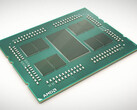Google Stadia promises to deliver the best game streaming experience on the market right now, and, sure enough, specs like the custom multi-core CPU with hyperthreading plus the AMD GPU that appears to be an improved version the Vega 56 model capable of delivering 10.7 TF of processing power seem to be able to handle every modern game running at 60 fps in 4K with HDR enabled. While the processing power may be enough, gamers are usually concerned about latencies as well, and it looks like Stadia is still a bit sluggish in comparison to PCs.
The guys over at Eurogamer – Digital Foundry managed to get a hands-on experience with the current version of Google Stadia and were able to spot some minor problems that need to be ironed out in the final version that should be released this summer.
As far as input lag is concerned, Stadia is a bit behind PC systems, but certainly feels as responsive as an Xbox One X console. On a 200 mbps Google connection, latency in Stadia running Assasin’s Creed – Odyssey at 30 fps in 1080p is around 166 ms, while the PC version running at 30 fps is getting around 133 ms latency. Digital Foundry expects the latency to be cut to around 133 ms when activating 60 fps mode in Stadia. By comparison, a PC running he game in 60 fps is getting only 100 ms latency, so the 60-fps mode should bring Stadia very close to a complete offline experience. Michael Higham reported on Twitter that he also found the input lag in the Doom Eternal demo a bit distracting, but this was still probably running in 1080p at 30 fps. Nevertheless, the new controller that comes with the Stadia service should only be adding minimal lag comparable to a PC keyboard or USB controller.
Regarding image quality, since Stadia is using a compressed video stream, some artifacts are inevitable due to the video encoder, especially in fast-moving scenes. The final version is said to be supporting 4K resolutions at 60 fps and HDR, but Digital Foundry was only able to conduct the tests in 1080p at 30 fps. One solution that could fix this issue would be to implement a more aggressive motion blur setting on Google's server side.
It is important to note that Google did not offer the final version for initial testing. Now that testers pointed out the major issues with this demo version, Google should focus on eliminating all these problems from the final version.
Loading Comments
I first stepped into the wondrous IT&C world when I was around seven years old. I was instantly fascinated by computerized graphics, whether they were from games or 3D applications like 3D Max. I'm also an avid reader of science fiction, an astrophysics aficionado, and a crypto geek. I started writing PC-related articles for Softpedia and a few blogs back in 2006. I joined the Notebookcheck team in the summer of 2017 and am currently a senior tech writer mostly covering processor, GPU, and laptop news.
> Expert Reviews and News on Laptops, Smartphones and Tech Innovations > News > News Archive > Newsarchive 2019 03 > Hands-on Google Stadia testers report noticeable lag and mild image artifacts
Bogdan Solca, 2019-03-20 (Update: 2024-08-15)