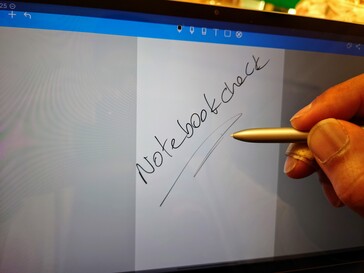Intro:
Samsung is the leading maker of Android tablets on the market and is almost alone when it comes to high-end models that can compete with Apple’s iPad Pro line. The rise of large smartphones is one of the reasons that Android makers have avoided high-end Android-powered tablets as the market for them has dramatically declined. Another reason is that when it comes to tablet operating systems, Apple iPad OS is the undisputed champ and also has an extensive range of tablet-optimized apps available on its App Store. Samsung elevates the Android tablet response with its DeX environment. So how does the Galaxy Tab S7 shape up?
Hardware:
Samsung eased off on high-end Android tablets for a little while around the Tab S4 and S5e era, which didn’t have the most powerful chips on offer at the time. Things have changed over the last couple of years with the Tab S6 and now the Tab S7/+ coming fitted with Qualcomm’s Snapdragon 865+ chipset - in the case of our 128 GB test unit, it is matched with 6 GB of RAM and this ramps up to 8 GB in the 256 GB models. This chip packs some serious punch with up to 25% faster CPU performance, 36 % faster graphics performance and up to 77% faster AI performance than the Snapdragon 855-powered Galaxy Tab S6. It still gets smoked by the Apple A12Z in the current iPad Pro, but in most instances, you won’t notice the performance differential in everyday use.
The display on the Galaxy Tab S7 is a little more controversial, however. Although it gets a spec bump to a 120 Hz refresh rate, it is “only” an LTPS LCD panel - only the more expensive 12.4-inch Galaxy S7+ model retains a Super AMOLED panel that is also upgraded to a 120 Hz refresh rate. The Galaxy Tab S7 otherwise retains a 16:10 display aspect ratio and a resolution of 2560x1600 for a pixel density of 276 ppi. It delivers brightness up to 500 nits and supports the DCI-P3 color space. However, unlike the Super AMOLED display on the Galaxy Tab S7+, it doesn’t support HDR. Overall, it is still a high-quality panel but we wouldn’t have objected if Samsung had stuck with the 11-inch 60 Hz Super AMOLED panel from the Galaxy Tab S6. As previously, audio is delivered by an AKG-tuned quad-speaker configuration that combines with the display to deliver an immersive and satisfying multimedia experience.
Unlike Apple, which charges between US$99 and US$129 extra to pair your iPad Pro with an Apple Pencil, Samsung continues to include an S-Pen with its Galaxy Tab S7 line for no additional charge. As with the Galaxy Tab S6, it conveniently attaches magnetically for charging in a semi-recessed slot on the rear of the Tab S7. It continues to offer an excellent experience with minimal latency and makes a great companion for marking up PDF documents and can be used to take notes with the Noteshelf app included free (depending on region) or Samsung Notes. Of course, for those who have artistic capabilities, the S-Pen and Galaxy Tab S7 make for a great digital canvas. Samsung has also partnered with Clip Studio Paint for a six-month free subscription that can be used to illustrate and create comics.
Keeping the Galaxy Tab S7 powered is a large 8,000-mAh battery that supports up to 45 W fast-charging. This is up from the Galaxy Tab S6 which sported a 7,040-mAh battery with 15 W charging. The downside is that the Tab S7 weighs in at around 575 grams, up from 420 grams, making it noticeably heavier. That being said, battery life is rated at up to 15 hours of video playback. This is all encased in a beautiful aluminum and Gorilla Glass enclosure complemented by upgraded dual-rear ultra-wide (13 MP) and wide (5 MP) cameras that are capable of night mode and even night hyper-lapse photography.
Software and User Experience:
The Galaxy Tab S7 ships with Android 10 skinned with Samsung’s One UI 2.5 overlay. Overall, it provides a very serviceable Android user experience with the added benefit of Samsung DeX. This creates a pseudo-windowed environment that offers PC-like multitasking and works well with Samsung’s new and improved keyboard case accessory. To some extent, this makes up for Android’s shortcomings on tablets at least in terms of Office-style productivity, but it can’t mask the perennial lack of tablet-optimized apps on Android. Microsoft’s Office suite of apps, like Outlook, does make use of the larger canvas effectively, but apps like this are few and far between. For most people, however, it still offers enough utility despite this obvious shortcoming that the Galaxy Tab S7 provides a good enough user experience.
Conclusion:
The Samsung Galaxy Tab S7 is a very solid upgrade over the Galaxy Tab S6 in most areas. Although the display switches from AMOLED to LTPS LCD, the trade-off is that users can now enjoy a ProMotion-like 120 Hz experience. This is great for scrolling through websites and when gaming in titles like PUBG. The Snapdragon 865+ offers spades of performance and the larger battery offsets the additional drain caused by the high-refresh rate display. The build quality, fit and finish is faultless while the included S-Pen and DeX mode give the device some real utility and versatility out of the box. It can’t match the iPad Pro for overall completeness, but as far as tablets in the Android world go, it has no obvious competition.
Keep an eye out for our upcoming full review of the Samsung Galaxy Tab S7