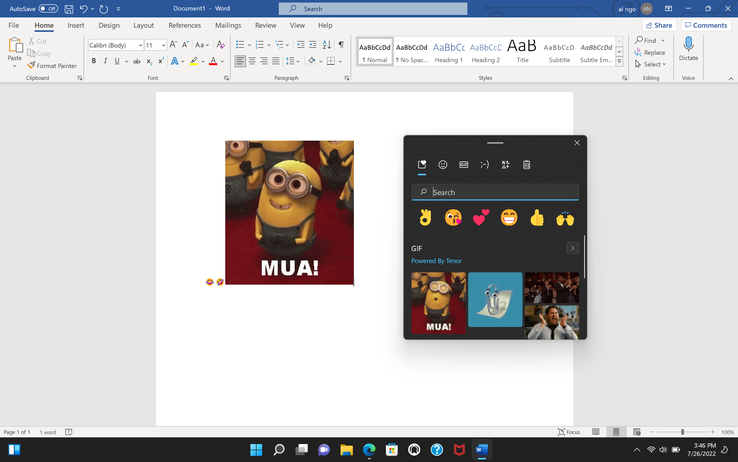The HP Pavilion Plus 14 laptop is now shipping with high-end features relative to other Pavilion models already in the market. It boasts a 90 Hz OLED 1800p display, Intel 12th gen Core U, Core P, and Core-H options, dedicated GeForce RTX 2050 graphics, and even a 5 MP webcam compared to just 2 MP or less on most other laptops. However, none of this has captured our attention more than the new GIF key that wasn't present on the original Pavilion 14 that the Pavilion Plus 14 is based on.
The GIF key shares space with the F1 key as shown by the picture to the right. When pressed, a small popup window will appear for users to easily search, select, and insert emotes and GIFs into the current typing application as shown by the screenshot below. The feature can be especially helpful in applications that don't already have an easily accessible GIF search feature.
There are some limitations to the feature, however. For one, the popup cannot be maximized and so you're stuck with a small window for searching any emotes or GIFs. Secondly, most social networking services on desktop like Twitter, Facebook Messenger, Discord, or general comments sections already have accessible emote and GIF features rendering HP's GIF button frivolous in most scenarios. It would have been useful if the GIF key could be user-customizable, but that does not appear to be the case. Even so, it's still a neat and unexpected feature that we've yet to see on other laptops.