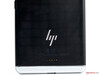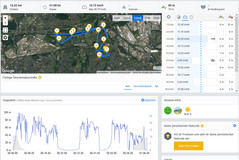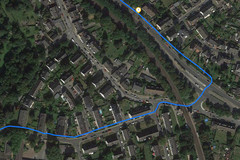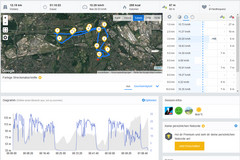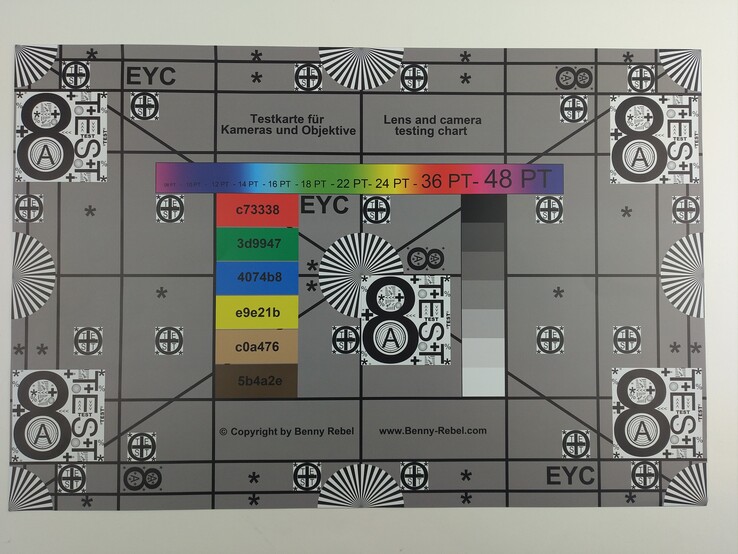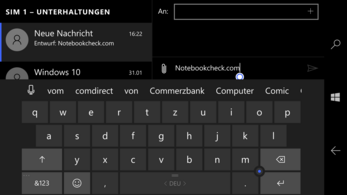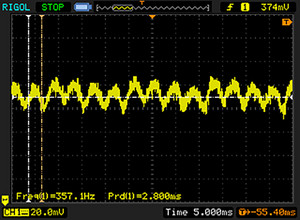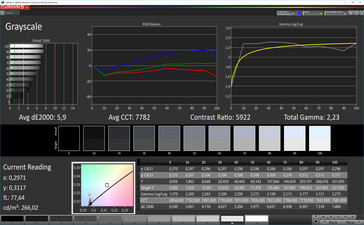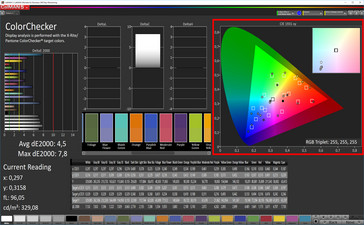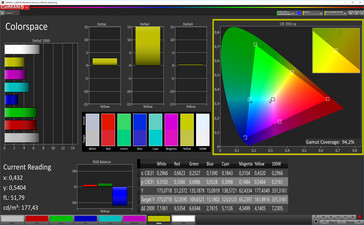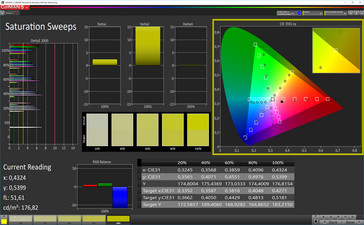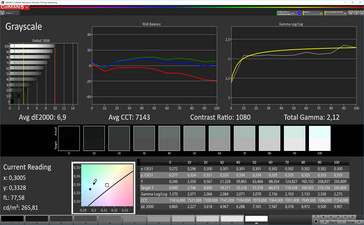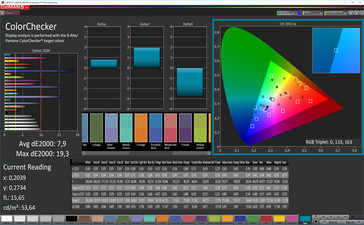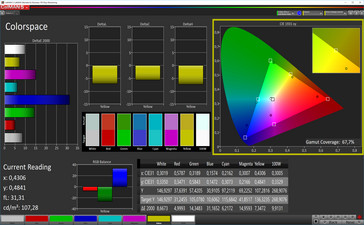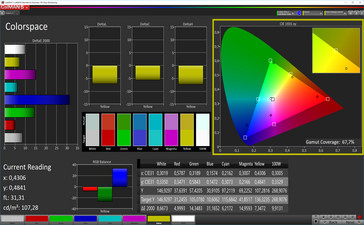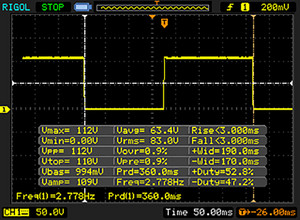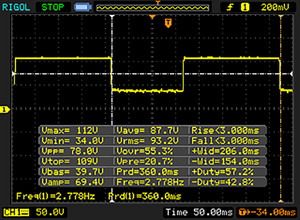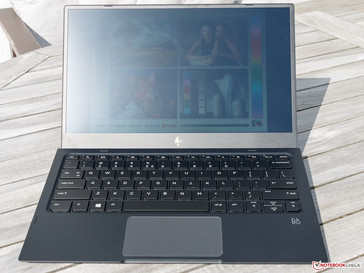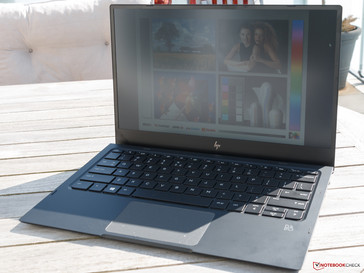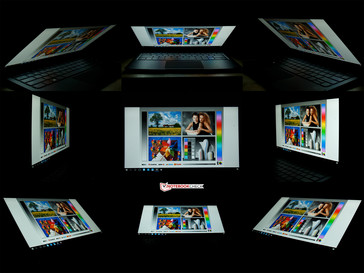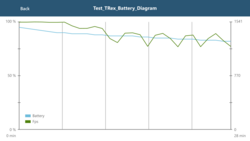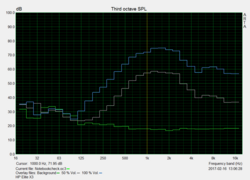HP Elite x3 Phablet (incl. Lap Dock) Review

For the original German review, see here.
Currently the HP Elite x3 smartphone is the only high-end device with Windows 10 Mobile and offers comparatively ample features. Besides the Snapdragon 820, there are 4 GB of RAM and 64 GB of internal storage. Furthermore, at 4150 mAh, the battery is generously sized, which surely is in order, in light of the almost 6-inch panel diagonal. The USB Type-C connector supports Microsoft Continuum and forms one of the centerpieces for the smartphone concept, which is technically based on the Lumia 950 XL, but in terms of software goes one step further in better exploiting the possibilities of Windows 10 Mobile.
The HP Elite x3 is not a smartphone geared for private consumers, but it is targeted at the business sector, which makes it difficult to find suitable competing devices. In terms of price and panel diagonal, devices such as the Huawei Mate 9, the Samsung Galaxy S8+, the Apple iPhone 7 Plus, or the Lumia 950 XL are definitely alternatives. (In the US, the HP Elite x3 is available starting at around $480.)
Case
The HP Elite x3 is huge, but because of its rounded corners, it fits in the hand well and is not too heavy in spite of its size. The black polycarbonate back is a rather functional design and quite susceptible to fingerprints, although we did not accumulate any scratches during our test period. The front is protected by Corning Gorilla Glass 4, and in general the Phablet offers real qualities of a taker. Not only is it protected from dust and water according to the IP67 standard, but in addition HP has subjected the Elite x3 to various tests according to MIL-STG 810G and so offers a similar protection as the LG G6. For example, the device underwent a drop, a shock, and a vibration test. Moreover, it can be used in humidity of up to 95% without any limitations. While the regular operating temperature is specified as between zero and 45 °C (32 to 113 °F), it also successfully mastered tests in higher (60 °C/140 °F for 4 hours) and lower temperatures (-29 °C/-20 °F for 4 hours). Using it at high altitudes (up to 5000 m/16400 ft.) also created no problem for the x3. A small blemish, though, is the fact that any damages that fall into this protection category are only covered by the warranty, if you get an optional HP Accidental Damage Protection Care Pack.
In other aspects, the Elite x3 also shows itself as very robust. It does not react to any attempts at twisting it and creaks only minimally. The gaps are narrow and even, offering no reason for complaint. The battery is fixed inside the case, and the card insert that offers a place for a Nano SIM and microSD card can be pulled out of the frame without any tools.
Features
The HP Elite x3 has one USB 3.1 Type-C connector (Gen. 1) at the bottom, which not only supports OTG, but also screen output as DisplayPort 1.2 or HDMI via an optional adapter. In light of the support of Microsoft's Continuum, we did not expect otherwise.
Besides NFC, the 4.0 LE version of Bluetooth is also on board. It has performance class 2 and thus a nominal range of 10 meters (~33 ft.) - outdoors it can even be up to 50 meters (164 ft.). In theory, the SoC also supports audio transmission via aptX HD, but HP does not specify whether this is also the case for the Elite x3.
The storage can also be extended via a microSD card, and all storage modules of the SDHC and SDXC standards are supported, so that at the time of our test, microSDs of up to 256 GB can be used. It is positive that you can specify for almost any type of data, whether to store it directly on the microSD card or in the internal storage of the Elite x3. Apps can also be installed on the optional additional storage without any problems. Unfortunately, Windows 10 Mobile does not offer any option to evaluate the data transfer speed of the card reader. Subjectively, the data on our Toshiba Exceria Pro M401 reference card (max. read: 95 MB/s, write 80 MB/s) was read and written speedily.
Software
The HP Elite x3 is one of the few smartphones that uses Windows 10 Mobile. In the menu sequence and design, the system does not differ from any other smartphones with Windows 10 Mobile, since there are no provisions for customization by a manufacturer. In the course of the test, our device has received the current Creators Update which brings numerous innovations. For example, further Bluetooth APIs were added, microSD cards can now be encrypted, Windows Hello was improved, and much more. Furthermore, there is now a 3D Viewer app, which allows viewing 3D models on the smartphone. The fbx, obj, stl, and 3mf file formats are supported. You can find a detailed list of the innovations at our colleagues' site at WinCentral.
With the Elite x3, it is also possible to run x86 applications. This does not happen on the Phablet itself, but in a virtual machine in the cloud. For this purpose, HP offers its own Workspace solution. This is offered in two variants, which differ in the performance of the Cloud-VM and the number of programs that can be used. To run a program in the cloud, it is first sent to the HP cloud service, which then checks it and installs it in its own Workspace environment. Data transfer or printing are possible as in conventional VM environments and do not represent any obstacles. The user benefits from the maintenance-free hardware and high system security and can fully concentrate on his work.
HP Workspace is an optional product. The Essential package offers a single workspace with a two-core vCPU, 4 GB of RAM, and up to ten programs that can be installed for unlimited usage. The Premium variant has twice the RAM and enables an unlimited number of programs. HP Workspace is available starting from $579 per year (Euro prices upon request), which represents a comparatively affordable entry into cloud computing. Those who already have their own server infrastructure can also work with a conventional remote connection, which is supported by Windows 10 Mobile and worked well in our test.
Security
In the Elite x3, HP attaches great importance to security, and besides the fingerprint scanner that is mandatory for this device class, they offer an additional iris scanner, which works even slightly faster and more reliably than in the Lumia 950 XL.
Besides the biometric security features, the x3 also supports Secure Boot and image encryption and offers an anti-rollback feature. In addition, there are TPM 2.0, hardware encryption, and a 128-Bit Bitlocker. All that is rounded off by VPN SSL and FIPS 140.2 cryptography.
Communication and GPS
When mobile, the HP Elite x3 connects to the Internet via HSPA+ or LTE Cat. 6 (max. 300 MBit/s during download). In a large city, we have nothing to complain about the reception performance. We could not see any peculiarities in the O2 or the Vodafone networks. The x3 also supports dual SIM, but then you have to forego the optional storage extension.
As a WLAN module, the smartphone uses an Intel dual band wireless AC 7260AN, which supports all the common standards and masters even 2x2 MIMO. Unfortunately, we cannot offer any transfer speeds at this point, since the iperf app would not start. However, we really liked the range and stability of the WLAN module during everyday operation.
To locate the position, the HP Elite x3 uses the GPS, GLONASS, and BeiDou satellite navigation systems (GNSS). Although the Snapdragon would also support Galileo, the manufacturer has not specified anything in this regard.
To better evaluate the precision of the position location, we took the Phablet on a short bicycle tour, where it is compared with the Garmin Edge 500 bicycle computer. Here the Elite x3 delivers a compelling performance in which the route is precisely redrawn although it is slightly off to the side. The position points are actualized comparatively often, so that the device receives our full recommendation for navigation without any reservations.
Telephone and Call Quality
The call quality of the HP Elite x3 convinced us in the test. When holding the smartphone next to the ear, the microphone and ear speaker deliver an excellent sound quality. Moreover, the device's active noise cancelling filters out environment noises such as traffic reliably and completely. Only the speaker function cannot convince us completely. Even though our conversation partner can be heard very well, the voice of the x3 user cuts out from time to time. An echo effect is hardly noticeable.
Cameras
The front camera of the HP Elite x3 resolves at up to 8 MP and can record videos in Full HD (1080p, 16:9). Despite the comparatively small aperture of f/2.2, it still catches a lot of light even in enclosed rooms and takes relatively good pictures.
The main camera resolves at up to 16 MP (4:3) and also has an aperture of f/2.2. In good light conditions, it demonstrates a good dynamic range, although the details could have been reproduced a little sharper. However, it offers an excellent quality for the occasional snapshot and also taking pictures of documents works well. In poor environment light, the lens hits its limits, producing a comparatively dark image. The auto-focus works fast and there is an integrated LED for the flash.
We liked the videos that can be recorded at a maximum in Ultra HD. The frame rates can be adjusted to 15, 24, or 30 fps. In addition, digital image stabilization is even possible at 4K.
We ran further tests of the HP Elite x3 main camera under controlled lighting conditions. The picture of the ColorChecker Passport shows that the colors are reproduced slightly too bright and the white balance has a slight green tint. Moreover, black is not dark enough, but rather a dark gray.
In the image center, the test chart is very sharp and even fine lines are still visible. Towards the edges, this diminishes only slightly. However, the picture appears slightly too dark.
Accessories and Warranty
Besides the HP Elite x3 smartphone, the corresponding display dock is also included in our test unit package. The dock weighs 452 g (~1.08 lb) and brings a decent weight to the table. Its rubberized underside should ensure a secure placement on all surfaces. There is also a Kensington lock, so that it can be displayed freely accessible in stores. The connection options include connections for a LAN, a screen, and two peripheral devices via USB. The top cover is held by a magnet and can be exchanged with another variant that has a cable extension, so that the Continuum dock can also be placed underneath the desk. A third cover ensures enough space to place the Elite x3 into the station together with a flip cover. In addition, there is a modular travel charger and another for the dock included. An OTG adapter (USB Type-C to Type-A) and earphones round off the accessories.
We were able to test the HP Lap Dock for the Elite x3 as well. The Lap Dock looks like a sub-notebook, but is merely an external display with a keyboard, ports (3x USB Type-C, 1x Micro-HDMI, 1x audio) and a large battery (46.5 Wh). The latter does not only serve to run the Lap Dock, but also as a power bank for the smartphone. This is a portable Continuum display dock to create a better work environment. The technical features and the data all come from the Elite x3, which can be connected to the Lap Dock either with a cable or wirelessly (Miracast). At around 713 Euros (in the US: $599), the dummy sub-notebook is almost as expensive as the phablet itself. It mainly facilitates working in the VM-Cloud or writing mails. When it is connected via cable, Continuum runs noticeably faster, but it also works well with Miracast. The firmware update from the end of May in particular, brought a clear improvement.
HP has a lot more accessories for its business phablet in its offerings. This includes various USB adapters, a passive stylus, various covers, a charging tray for wireless charging (Qi standard), screen protectors, and mono and binaural wireless Unified communications headsets.
The Pogo pins on the back also have a reason for being there, serving for example, as connections to barcode scanners and EC payment systems, since HP offers the Elite x3 also in combination with full POS cash register systems.
HP offers a 24-month warranty on its phablet. With various HP Care packs, this can be extended up to three years. Depending on the package, there can be an exchange by the next business day and protection against various damages to the Elite x3. The prices for HP Care range from 82 to 372 Euros (~$92 - $417). Please see our Guarantees, Return policies and Warranties FAQ for country-specific information.
Input Devices and Operation
The HP Elite x3 smartphone has an almost 6-inch touchscreen. The Corning Gorilla Glass surface offers very good sliding characteristics and can be cleaned easily. Input is translated quickly and accurately. The onscreen keyboard that comes from Microsoft is not any different than the one used in the Lumia smartphones. It is arranged very neatly, supports swipe and voice inputs, and offers automatic word suggestions.
The fingerprint sensor works fast and reliably, and the iris scanner also seems a little faster than that in the Lumia 950 XL or Galaxy S8+.
The keyboard in the optional Lap Dock leaves a very comfortable impression and offers a noticeable stroke. The keys measure 1.50 x 1.53 cm (0.59 x 0.6 in). The board underneath the keys can be depressed easily and the clicking sounds are very audible. On the positive side, the keys are backlit. The touchpad measures 9.5 x 5.5 cm (~3.74 x 2.17 in). The sliding characteristics of the surface are good, but it could have been a little more sensitive. Mouse clicks are quite loud and have a deep stroke. Our test unit had a QWERTY layout.
Display
The HP Elite x3 has a 5.96-inch AMOLED display, which ensures a razor-sharp reproduction with a 2560x1440 pixel resolution. The organic pixels ensure display of perfect black, which causes the contrast to trend towards the infinite in theory. In terms of panel brightness, the performance does not quite reach the level of the current flagship devices such as the Galaxy S8+ and only reaches 357 cd/m² (APL 50: 402 cd/m²) in the manual mode. With the surrounding light sensor activated, up to 550 cd/m² is supposed to be possible, but we were not able to get that from the phablet. At 90%, the brightness distribution is on a good level. Unfortunately, the OLED-typical PWM process for dimming the panel is also used here.
We also looked carefully at the panel of the HP Lap Dock. Unfortunately, the matte display is not particularly bright and achieves only 268 cd/m² in the center of the screen. At 0.25 cd/m², the black value of the IPS screen is very good, which enables a decent contrast ratio of 1072:1. We did not notice any clouding and PWM is not used. The brightness distribution is very even.
| |||||||||||||||||||||||||
Brightness Distribution: 92 %
Center on Battery: 268 cd/m²
Contrast: 1072:1 (Black: 0.25 cd/m²)
ΔE ColorChecker Calman: 7.9 | ∀{0.5-29.43 Ø4.76}
ΔE Greyscale Calman: 6.9 | ∀{0.09-98 Ø5}
Gamma: 2.12
CCT: 7143 K
| |||||||||||||||||||||||||
Brightness Distribution: 90 %
Center on Battery: 333 cd/m²
Contrast: ∞:1 (Black: 0 cd/m²)
ΔE ColorChecker Calman: 7.9 | ∀{0.5-29.43 Ø4.76}
ΔE Greyscale Calman: 6.9 | ∀{0.09-98 Ø5}
Gamma: 2.12
CCT: 7143 K
Screen Flickering / PWM (Pulse-Width Modulation)
| Screen flickering / PWM detected | 357.1 Hz | ||
The display backlight flickers at 357.1 Hz (worst case, e.g., utilizing PWM) . The frequency of 357.1 Hz is relatively high, so most users sensitive to PWM should not notice any flickering. However, there are reports that some users are still sensitive to PWM at 500 Hz and above, so be aware. In comparison: 53 % of all tested devices do not use PWM to dim the display. If PWM was detected, an average of 8039 (minimum: 5 - maximum: 343500) Hz was measured. | |||
The AMOLED display of the HP Elite x3 displays brilliant and vibrant colors. We evaluated this carefully with the photo spectrometer and the CalMAN analysis software. In the grayscale, the panel shows a slight blue tint, which is reflected in an image rendition that appears quite cool. The DeltaE values are okay, but not enough to serve as a reference. In particular the blue tones are displayed over-saturated.
In the Lap Dock, we can see a rather mediocre calibration of the IPS panel. The grayscales show a slight green tint, which causes larger white areas in particular to appear a little sickly. Colors with a high blue component are also not rendered so well, so that the blue Windows tiles, for example, appear rather turquoise. The remaining colors appear pale and dull. The Lap Dock is not a good accessory for people who need exact color reproduction for their work. It is more of an improved and a clear writing tool for everyday communication.
Display Response Times
| ↔ Response Time Black to White | ||
|---|---|---|
| 6 ms ... rise ↗ and fall ↘ combined | ↗ 3 ms rise | |
| ↘ 3 ms fall | ||
| The screen shows very fast response rates in our tests and should be very well suited for fast-paced gaming. In comparison, all tested devices range from 0.1 (minimum) to 240 (maximum) ms. » 17 % of all devices are better. This means that the measured response time is better than the average of all tested devices (20.1 ms). | ||
| ↔ Response Time 50% Grey to 80% Grey | ||
| 6 ms ... rise ↗ and fall ↘ combined | ↗ 3 ms rise | |
| ↘ 3 ms fall | ||
| The screen shows very fast response rates in our tests and should be very well suited for fast-paced gaming. In comparison, all tested devices range from 0.165 (minimum) to 636 (maximum) ms. » 18 % of all devices are better. This means that the measured response time is better than the average of all tested devices (31.5 ms). | ||
Outdoors, the HP Elite x3 leaves a good impression and remains easily readable even in direct sunlight. Only the reflections of the screen can hinder in particularly bright surroundings.
Although the Lap Dock benefits from its matte panel surface, it is not particularly suited for work outside. The display is simply not bright enough for that. However, it is a good travel companion and works well on trains and planes.
The viewing angle stability of the HP Elite x3 is very good. Even from very steep viewing angles there are no color deviations. Only a slight green veil overlays the image. In this respect, the HP Lap Dock presents itself slightly better, although the color reproduction itself is not as good as that of the smartphone.
Performance
The HP Elite x3 is driven by a Qualcomm Snapdragon 820 and can access 4 GB of LPDDR4 RAM memory. The SoC was already introduced at the end of 2015 as a high-end processor, but is not the gold-standard anymore. However, at the time of this test there is no Windows 10 Mobile smartphone that possesses more processing power, and even today the 820 does not need to fear any comparison.
In everyday life, the operating system shows itself as a quick companion which works smoothly to the largest extent. Also in the few benchmarks that are available, the Elite x3 does well. Although only the Lumia 950 XL with the Snapdragon 810 predecessor is slower in AnTuTu, there are also smartphones with the Snapdragon 820 in the Android sector that show similarly low values in this system benchmark, such as the Axon 7 or the Xiaomi Mi 5. This is not necessarily a result of the beta state of the app. The other comparison devices show that much more is possible with this SoC. The Basemark OS II shows similar results where mainly Windows is noticeable as the slowing factor.
The GPU performance of the Adreno 530 is also very good. The 3D View app ran smoothly, and also games from the Microsoft store run well.
| AnTuTu v6 - Total Score (sort by value) | |
| HP Elite x3 | |
| Huawei Mate 9 | |
| Microsoft Lumia 950 XL | |
| Lenovo Moto Z | |
| LG G6 | |
| Apple iPhone 7 Plus | |
| Samsung Galaxy S8 Plus | |
| GFXBench (DX / GLBenchmark) 2.7 | |
| T-Rex Onscreen (sort by value) | |
| HP Elite x3 | |
| Huawei Mate 9 | |
| Microsoft Lumia 950 XL | |
| Lenovo Moto Z | |
| LG G6 | |
| Apple iPhone 7 Plus | |
| Samsung Galaxy S8 Plus | |
| 1920x1080 T-Rex Offscreen (sort by value) | |
| HP Elite x3 | |
| Huawei Mate 9 | |
| Microsoft Lumia 950 XL | |
| Lenovo Moto Z | |
| LG G6 | |
| Apple iPhone 7 Plus | |
| Samsung Galaxy S8 Plus | |
| GFXBench 3.0 | |
| on screen Manhattan Onscreen OGL (sort by value) | |
| Huawei Mate 9 | |
| Microsoft Lumia 950 XL | |
| Lenovo Moto Z | |
| LG G6 | |
| Apple iPhone 7 Plus | |
| Samsung Galaxy S8 Plus | |
| 1920x1080 1080p Manhattan Offscreen (sort by value) | |
| Huawei Mate 9 | |
| Microsoft Lumia 950 XL | |
| Lenovo Moto Z | |
| LG G6 | |
| Apple iPhone 7 Plus | |
| Samsung Galaxy S8 Plus | |
| GFXBench 3.1 | |
| on screen Manhattan ES 3.1 Onscreen (sort by value) | |
| HP Elite x3 | |
| Huawei Mate 9 | |
| Lenovo Moto Z | |
| LG G6 | |
| Apple iPhone 7 Plus | |
| Samsung Galaxy S8 Plus | |
| 1920x1080 Manhattan ES 3.1 Offscreen (sort by value) | |
| HP Elite x3 | |
| Huawei Mate 9 | |
| Lenovo Moto Z | |
| LG G6 | |
| Apple iPhone 7 Plus | |
| Samsung Galaxy S8 Plus | |
| Octane V2 - Total Score (sort by value) | |
| HP Elite x3 | |
| Huawei Mate 9 | |
| Microsoft Lumia 950 XL | |
| Lenovo Moto Z | |
| LG G6 | |
| Apple iPhone 7 Plus | |
| Samsung Galaxy S8 Plus | |
| WebXPRT 2015 - Overall (sort by value) | |
| HP Elite x3 | |
| Huawei Mate 9 | |
| Microsoft Lumia 950 XL | |
| Lenovo Moto Z | |
| LG G6 | |
| Apple iPhone 7 Plus | |
| Samsung Galaxy S8 Plus | |
| Mozilla Kraken 1.1 - Total (sort by value) | |
| HP Elite x3 | |
| Huawei Mate 9 | |
| Microsoft Lumia 950 XL | |
| Lenovo Moto Z | |
| LG G6 | |
| Apple iPhone 7 Plus | |
| Samsung Galaxy S8 Plus | |
* ... smaller is better
Emissions
Temperature
The surface temperatures of the HP Elite x3 offer no reason for concern at any time. Under constant load, the front warms up to 44 °C (111 °F). Even though this is noticeable, at no time is it uncomfortable.
We looked at the performance of the SoC more carefully during intensive usage with the GFXBench battery test. While the T-Rex test (DirectX) is run 30 times in a loop, the battery level and frame rates are recorded. After around six runs, the performance drops slightly for the first time and from then on varies between 15% and 26% less than the original value.
(±) The maximum temperature on the upper side is 44 °C / 111 F, compared to the average of 35.2 °C / 95 F, ranging from 21.9 to 247 °C for the class Smartphone.
(+) The bottom heats up to a maximum of 37.3 °C / 99 F, compared to the average of 34 °C / 93 F
(±) In idle usage, the average temperature for the upper side is 33.1 °C / 92 F, compared to the device average of 32.9 °C / 91 F.
Speaker
The HP Elite x3 has two speakers. One is next to the ear position and the other at the bottom of the display and is embellished by a striking B&O logo. At medium volume they convey a decent sound experience, but at full volume they start to rattle slightly and sound a little tinny, which can be ascribed to a slight emphasis on the frequency range between 1 and 2 Kilohertz.
Alternatively the sound can be output via Bluetooth (aptX) or the headphone connection. Neither of these gives any reason for complaint in our test.
HP Elite x3 audio analysis
(+) | speakers can play relatively loud (82.5 dB)
Bass 100 - 315 Hz
(-) | nearly no bass - on average 21.8% lower than median
(±) | linearity of bass is average (12.3% delta to prev. frequency)
Mids 400 - 2000 Hz
(±) | higher mids - on average 9.1% higher than median
(+) | mids are linear (6.7% delta to prev. frequency)
Highs 2 - 16 kHz
(+) | balanced highs - only 3.3% away from median
(±) | linearity of highs is average (7.3% delta to prev. frequency)
Overall 100 - 16.000 Hz
(±) | linearity of overall sound is average (25% difference to median)
Compared to same class
» 61% of all tested devices in this class were better, 6% similar, 32% worse
» The best had a delta of 11%, average was 35%, worst was 134%
Compared to all devices tested
» 76% of all tested devices were better, 5% similar, 19% worse
» The best had a delta of 4%, average was 24%, worst was 134%
Huawei Mate 9 audio analysis
(+) | speakers can play relatively loud (83.9 dB)
Bass 100 - 315 Hz
(-) | nearly no bass - on average 24.1% lower than median
(±) | linearity of bass is average (11.1% delta to prev. frequency)
Mids 400 - 2000 Hz
(+) | balanced mids - only 3.2% away from median
(±) | linearity of mids is average (8.6% delta to prev. frequency)
Highs 2 - 16 kHz
(±) | higher highs - on average 10.4% higher than median
(+) | highs are linear (3.8% delta to prev. frequency)
Overall 100 - 16.000 Hz
(±) | linearity of overall sound is average (25.2% difference to median)
Compared to same class
» 62% of all tested devices in this class were better, 7% similar, 31% worse
» The best had a delta of 11%, average was 35%, worst was 134%
Compared to all devices tested
» 77% of all tested devices were better, 5% similar, 18% worse
» The best had a delta of 4%, average was 24%, worst was 134%
Apple iPhone 7 Plus audio analysis
(±) | speaker loudness is average but good (81.4 dB)
Bass 100 - 315 Hz
(-) | nearly no bass - on average 24.1% lower than median
(±) | linearity of bass is average (7.4% delta to prev. frequency)
Mids 400 - 2000 Hz
(+) | balanced mids - only 4.7% away from median
(±) | linearity of mids is average (7.6% delta to prev. frequency)
Highs 2 - 16 kHz
(+) | balanced highs - only 4.3% away from median
(+) | highs are linear (6.9% delta to prev. frequency)
Overall 100 - 16.000 Hz
(±) | linearity of overall sound is average (22% difference to median)
Compared to same class
» 45% of all tested devices in this class were better, 8% similar, 47% worse
» The best had a delta of 11%, average was 35%, worst was 134%
Compared to all devices tested
» 63% of all tested devices were better, 7% similar, 31% worse
» The best had a delta of 4%, average was 24%, worst was 134%
Frequency diagram in comparison (Checkboxes above can be checked/un-checked!)
Battery Life
Power Consumption
The power consumption of the HP Elite x3 is on a good level and there are no negative outliers. Only when there is a higher demand on the SoC, the power consumption rises correspondingly.
The x3 supports Quick Charge 3.0 and is fully recharged after 2 1/2 hours with the supplied charger. Wireless charging (Qi-Standard) is also supported, but optional accessories are needed.
| Off / Standby | |
| Idle | |
| Load |
|
Key:
min: | |
| HP Elite x3 4150 mAh | Microsoft Lumia 950 XL 3340 mAh | Huawei Mate 9 4000 mAh | Samsung Galaxy S8 Plus 3500 mAh | LG G6 3300 mAh | Apple iPhone 7 Plus 2915 mAh | Lenovo Moto Z 2600 mAh | |
|---|---|---|---|---|---|---|---|
| Power Consumption | -90% | -4% | 31% | 11% | -4% | 29% | |
| Idle Minimum * (Watt) | 0.86 | 2.85 -231% | 0.78 9% | 0.68 21% | 0.62 28% | 0.77 10% | 0.66 23% |
| Idle Average * (Watt) | 1.46 | 2.95 -102% | 2.13 -46% | 1.13 23% | 1.43 2% | 2.04 -40% | 1.01 31% |
| Idle Maximum * (Watt) | 1.59 | 3.26 -105% | 2.17 -36% | 1.16 27% | 1.48 7% | 2.24 -41% | 1.09 31% |
| Load Average * (Watt) | 8.1 | 8.92 -10% | 6.32 22% | 4.69 42% | 5.52 32% | 4.69 42% | 3.97 51% |
| Load Maximum * (Watt) | 9.35 | 9.39 -0% | 6.49 31% | 5.24 44% | 10.47 -12% | 8.66 7% | 8.34 11% |
* ... smaller is better
Battery Life
The battery of the HP Elite x3 offers 4150 mAh (15.98 Wh) and is the largest in our field of competitors. Unfortunately, this does not always reflect in the runtimes. In the WLAN surf test in particular, which is run with a panel brightness adjusted to 150 cd/m², it is surprisingly weak, achieving barely seven hours. This can be ascribed to the additional power consumption during load, since our test scenario also has a few browser benchmarks. In everyday life, the x3 shows good endurance.
The runtime can be prolonged using the power saving mode, and anyone who has the Lap Dock theoretically packed up to three additional battery charges.
| HP Elite x3 4150 mAh | Microsoft Lumia 950 XL 3340 mAh | Huawei Mate 9 4000 mAh | Samsung Galaxy S8 Plus 3500 mAh | Apple iPhone 7 Plus 2915 mAh | LG G6 3300 mAh | Lenovo Moto Z 2600 mAh | |
|---|---|---|---|---|---|---|---|
| Battery runtime | -21% | 23% | 23% | 13% | 21% | 6% | |
| Reader / Idle (h) | 36.8 | 18 -51% | 25.6 -30% | 26.1 -29% | 30.6 -17% | 29.8 -19% | 22.9 -38% |
| H.264 (h) | 12.7 | 10.2 -20% | 15.8 24% | 12.4 -2% | 13.6 7% | 13 2% | 12.1 -5% |
| WiFi v1.3 (h) | 7 | 6.2 -11% | 12.6 80% | 12.3 76% | 9.8 40% | 11.5 64% | 6.8 -3% |
| Load (h) | 3.1 | 3 -3% | 3.7 19% | 4.6 48% | 3.8 23% | 4.2 35% | 5.3 71% |
Pros
Cons
Verdict
The HP Elite x3 is a massive phablet, which HP advertises as a tablet not without reason. It combines a functional, robust design and functionality for a successful business tool. It targets the health sector, logistics, POS, the industry, and mainly mobile workers who need easy access to their data and want to use as few devices as possible.
The latter task in particular, the HP Elite x3 masters very well, since not only can it be used as a smartphone, but also as a slim client and with the Lap Dock also as a laptop with some limitations. Using it as a laptop was not entirely compelling during the test. The display is rather dark and the color reproduction could be better. However, we like the additional ports which turn the Elite x3 into a versatile presentation tool. The large battery in the Lap Dock is also a plus.
The HP Elite x3 is a robust phablet with a strong hardware basis that represents a successful business solution for many enterprise areas.
The HP Elite x3 does not have any real weaknesses, since it combines comprehensive security features with a relatively secure mobile platform: Windows 10 Mobile. As little significance as the operating system may have in the private consumer area, it is easy for mid-size to large businesses to integrate the device into their existing IT infrastructure and to administrate it. Furthermore, it is regularly provided with security updates. But even for small businesses and the self-employed, HP offers a comparatively affordable entry into cloud computing with Workspace, which makes the purchase and maintenance of further hardware unnecessary. This is rounded off by various service and warranty products. The price starts at about 790 Pounds.
However, as a consumer product we can only recommend the phablet for hard-core Windows fans.
HP Elite x3
- 06/02/2017 v6 (old)
Daniel Schmidt