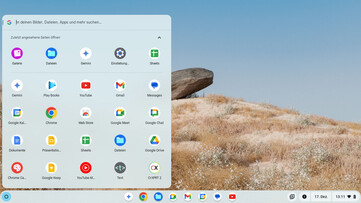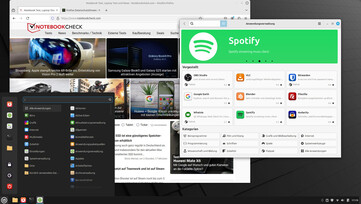The end of support for Windows 10 is fast approaching. In fact, there are still quite a few laptops that are now more than seven years old and still work perfectly. We searched our database for a laptop from 2018 and compared it with a very affordable laptop from 2025: the Acer Aspire Go 15.
Our comparison device is a Toshiba Tecra A50-E-110, which is just barely compatible with Windows 11. The model is equipped with an 8th-generation Intel Core i5 processor. Its performance is still perfectly adequate for office work, emails and web browsing. The device is robust, comes with USB 3.0 ports and can even house a DVD drive.
The processor in the Toshiba is one of the first Intel models with Windows 11 compatibility. Older laptops with Kaby Lake generation and lower processors will not officially receive Windows 11, so owners will have to look for an alternative if installing a new operating system is not on the cards.
That said, the cheapest, safest and most sustainable solution is to breathe new life into old hardware with a new operating system. Lightweight systems like ChromeOS Flex or beginner-friendly Linux distributions can easily be installed on most older devices, transforming them into secure and fast machines for everyday use. This approach requires a little experimentation, but is easier on both the wallet and the environment. We have explained how to do this in a separate article. Linux Mint makes the transition particularly easy because it adopts many design elements from Windows 11. ChromeOS Flex, on the other hand, takes some getting used to.
For those looking for a straightforward solution without any tinkering, a new purchase is often unavoidable. This is where our recently reviewed Acer Aspire Go 15 comes into play. Currently priced at under $600, it is a very attractive option for upgrading. But is it an upgrade in every respect?
The old Tecra laptop offers features like an optional DVD drive (which may be outdated or irrelevant for some) or a built-in card reader, but these are very easy to add to modern laptops. A small docking station with a card reader, VGA ports, and additional USB ports costs less than $40 at Amazon.
As for performance, the Aspire Go is clearly the stronger laptop. Websites and programs load noticeably faster, the latest Wi-Fi standards ensure stable connections, and the reasonably up-to-date Intel processor should provide several years of Windows use. A direct comparison of benchmark results between the two devices shows a marked difference in performance:
| Acer Aspire Go AG15-51P-56UR Iris Xe G7 80EUs, i5-1334U, Kingston OM8PGP4512Q-A0 | Toshiba Tecra A50-E-110 UHD Graphics 620, i5-8250U, Samsung SSD PM871b MZNLN256HAJQ | |
|---|---|---|
| Cinebench R15 | ||
| CPU Single 64Bit (Points) | 241 | 139 -42% |
| CPU Multi 64Bit (Points) | 1569 | 508 -68% |
| PCMark 10 | ||
| Digital Content Creation (Points) | 6482 | 2778 -57% |
| Productivity (Points) | 7668 | 5505 -28% |
| Essentials (Points) | 9986 | 7021 -30% |
| Score (Points) | 5676 | 3407 -40% |
| 3DMark 11 | ||
| 1280x720 Performance Combined (Points) | 5674 | 1269 -78% |
| 1280x720 Performance Physics (Points) | 15096 | 5588 -63% |
| 1280x720 Performance GPU (Points) | 5549 | 1672 -70% |
| 1280x720 Performance (Points) | 6145 | 1804 -71% |
No matter which option you choose, an old and still-functional laptop is too valuable to end up as electronic waste. Organizations such as nonprofit initiative Labdoo.org welcome such devices as donations. Volunteers there refurbish the devices and give them a meaningful second life in educational institutions around the world. This way, your old companion can still do good even without Windows support. Before doing so, however, you should definitely ensure that all data on your old device is copied and/or removed.