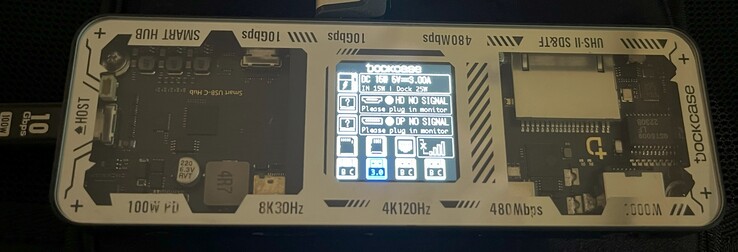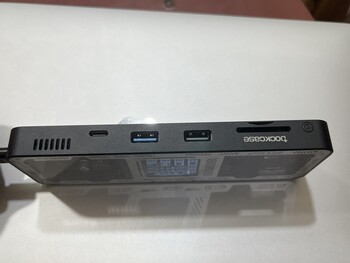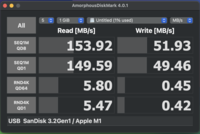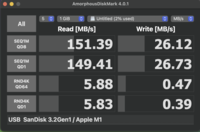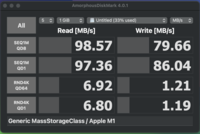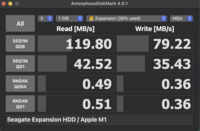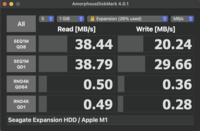Dockcase 10-in-1 Hub Explorer Edition hands-on: Perfect balance between aesthetics and functionality for MacBook Air users
While Dockcase might be less popular than its competitors in the USB hub market, it has launched some impressive and competitively priced products in the past. Today, we'll look at its newest offering, the Dockcase Smart USB-C Hub 10-in-1 Explorer Edition, a new variant of its 8-in-1 case. It adds to the already impressive selection with a DP 1.4 port (8K 30 Hz) and a USB-A port (480 Mbps).
Our test setup includes a smart TV (4K 120 Hz), an M1 MacBook Air, an ancient Dell Inspiron running Linux Mint Cinnamon, a second smart TV (4K 60 Hz), a 1440p 144 Hz LG UltraGear gaming monitor, a TP-Link AC1750 Mbps Wi-Fi router for ethernet tests, SanDisk USB-C/USB-A pen drive (256 GB) and a Samsung Evo Plus micro SD card. Dockcase claims it also works with the Nintendo Switch and Steam Deck, which we won't be able to test due to lack of availability.
Design
Dockcase has stuck with its popular transparent design with the Smart USB-C Hub 10-in-1 Explorer Edition, complete with an Aluminum chassis. At the centre lies a small LED screen which displays a wealth of information about the devices connected, their properties and more. We'll talk more about its software chops later in the review.
One has to connect the Smart USB-C Hub 10-in-1 Explorer Edition to a desired device via a USB-C port located at the left edge. While braided, the included cable is a bit short; one can work around it using a third-party alternative with the proper power/throughput rating. The main USB-C port is located by itself at the right of the dock on the vertical edge. On the front, there are two USB-A ports (480 Mbps and 10 Gbps), a 10 Gbps USB-C port, and a micro SD card reader. Dockcase has also included a tiny vent to keep thermals in check.
Despite that, the Smart USB-C Hub 10-in-1 Explorer Edition does get a little hot to the touch during operation, something a company representative insists is normal. The other side is populated by a USB-C port that can charge devices at up to 100 Watts, an HDMI and a DP port, a USB Type-A port (480 Mbps) and a gigabit Ethernet port. While the spacing between them is adequate, there is a potential for some interference if a slightly larger cable of any kind is used.
From an aesthetic standpoint, the silver colourway felt right at home next to my Space Gray MacBook Air. Personally, I loved the design as it brings a futuristic vibe to any desk setup. If positioned right, it can blend right into the background as it doesn't have any bright lights except for the display, which, unfortunately, cannot be switched off.
Performance
Onto the actual performance, the included HDMI port could output 4K 60 FPS video from my MacBook Air to the 4K 120 Hz Hisense TV with HDR enabled. Higher refresh rates are not possible due to limitations with macOS. The included DP port could easily output 1440p 144 Hz video by itself, though. Thankfully, the included Ethernet jack effortlessly hit the rated speed of 1 Gbps without any hiccups, even with a 4K 120 Hz display connected.
However, connecting a 4K 60 Hz smart TV and the aforementioned monitor sends the dock into a tizzy. The monitor (connected via DP port) flickered ceaselessly. Operating the 144 Hz monitor at 60 Hz resolved the situation. The M1 MacBook Air can support only one external monitor at a time, so there was no possibility of using both separately. Unfortunately, my Dell Inspiron's USB-C port is rated at USB 3.1, meaning there was no way I could drive two displays with it.
The lack of bandwidth could be problematic when testing multiple peripherals simultaneously. USB ports' performance could degrade with simultaneous activity, although they seemed to work fine when connected to an external display (resolution/framerate notwithstanding). Refer to the attached images to get an idea of how different storage media (USB Pendrive, micro SD card, external hard disk) operate with the dock.
The Dockcase Smart USB-C Hub 10-in-1 could charge my MacBook Air at 39 Watts when connected to the two USB-C ports on my PC (one on the Lian-Li O11 Dynamic case, the other on an Asrock X570 Taichi motherboard). This appears to be more of a USB limitation than a fault with the actual dock.
Its 100-watt charging port has some interesting interactions with the other connectors. In one instance, my MacBook Air refused to output display on one monitor with the charger connected. Dockcase says the dock subtracts 20 Watts from a 60-watt PD charger, while a 100-watt PD charger should work at top speed. A generic USB power meter connected to the circuit confirmed said findings.
Dock UI
The USB-C Hub 10-in-1 Explorer Edition's UI might seem catchy at first, but it gets cumbersome to navigate after a point. There is just one button for navigation, with no indication of how to use it. One must rely on a series of single, double, and long taps to get around. The lack of a manual explaining how navigation works further complicates matters.
Lack of user-friendliness aside, the dock offers a wealth of options for every connector. It lets you customize the DP/HDMI ports' signal strength, the wattage of the USB-C cable, the USB PD version, and the maximum throughput of the 10 Gbps USB-C port. It even shows the resolution/framerate of every external display connected and indicates which peripheral's connection status via an icon.
A few QoL changes in the navigation could help make the dock a lot more palatable to the average user. For starters, a basic instruction manual in the packaging would be helpful. A second navigation button in a future revision could be one way to go. A touchscreen interface would be ideal, but it'll likely drive up costs and increase the dock's overall size.
Pros
+ Ample choice of ports
+ Plenty of customization options
+ Works with a wide range of devices
+ Looks great and can blend in with any setup
Cons
– Bandwidth limited due to USB 3.2
– Cumbersome UI navigation
– Features not fully explained out of the box
Verdict
The Smart USB-C Hub 10-in-1 Explorer Edition indubitably stands out from its competitors, of which there are many. My main concern is the lack of Thunderbolt or USB 4.0 support. Additional bandwidth will put the dock right up there with high-end offerings from Anker, Belkin and others. However, it isn't necessarily bad, as it helps save on costs while delivering most, if not all, features offered by the significantly costlier docks.
As someone who has dabbled with a few external docks for my MacBook Air, I found Dockcase's solution to be the most comprehensive. It single-handedly undid all of Apple's port butchery and looked great in the process. While it isn't a perfect product, the company has plenty of time to iron out the kinks before its full-scale launch later this year.
Price and Availability
One can purchase the hub for a discounted price of US$119 for the Glossy Silver version (the one being reviewed right now) and US$129 for the Matte Black version via the Kickstarter campaign, which ends in five days. After that, it will retail for US$160, which isn't exactly cheap but a worthy investment for someone building a minimalistic work-from-home setup.
Transparency
The selection of devices to be reviewed is made by our editorial team. The test sample was provided to the author as a loan by the manufacturer or retailer for the purpose of this review. The lender had no influence on this review, nor did the manufacturer receive a copy of this review before publication. There was no obligation to publish this review. As an independent media company, Notebookcheck is not subjected to the authority of manufacturers, retailers or publishers.
This is how Notebookcheck is testing
Every year, Notebookcheck independently reviews hundreds of laptops and smartphones using standardized procedures to ensure that all results are comparable. We have continuously developed our test methods for around 20 years and set industry standards in the process. In our test labs, high-quality measuring equipment is utilized by experienced technicians and editors. These tests involve a multi-stage validation process. Our complex rating system is based on hundreds of well-founded measurements and benchmarks, which maintains objectivity. Further information on our test methods can be found here.