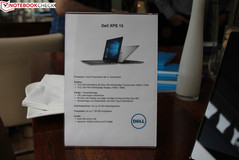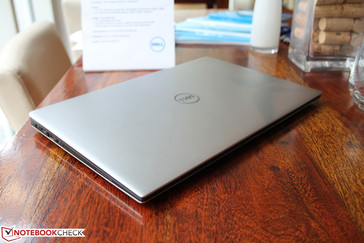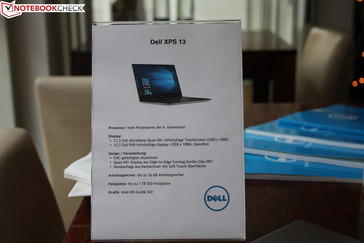Dell announces XPS 13 and XPS 15 with "InfinityEdge" and new XPS 12 2-in-1
We had the chance to take a look at three new XPS models at a pre-launch event in Munich on October 6th. Dell showed us one of the most desired notebooks in general, the brand-new 15-inch device XPS 15. The smaller sibling XPS 13 keeps its design but gets a Skylake update and a Thunderbolt 3 port with a USB-C jack. Last but not less interesting is the XPS 12, a 12-inch tablet that will be advertised as a 2-in-1 convertible by Dell.
Dell listens to the customers that want a thin and sophisticated 15-inch device with an InfinityEdge display, called the XPS 15. After the XPS 15 was already spotted at the CES 2015 (January) and the IFA 2015 (September), the manufacturer starts the official market launch. According to Dell, it is the smallest 15-inch notebook on the planet. Dell manages this with a display frame that is just 5.7 mm wide. Similar to the XPS 13, this means the webcam has to be relocated to the lower left side.
Dell XPS 15 Skylake with "InfinityEdge" Display
Display
Sure, the InfinityEdge display does have a strong must-have factor. Similar to the 13-inch device, potential buyers can choose between a matte FHD or a glossy UltraSharp Ultra HD panel. The latter does not "only" have 3200x1800 pixels (XPS 13) anymore, but 3840x2160 (282 PPI). All the displays are provided by Sharp. Dell speaks about a 1,000:1 contrast and viewing angles that are typical for IPS displays. The touch panel is supposed to be very bright at 400 cd/m² and therefore compensates for reflections under daylight. This isn't all though, Dell promises 100% AdobeRGB coverage. The "old" XPS 13 covered 96% sRGB and 63% AdobeRGB in our review.
Construction
The chassis is made from a single piece of aluminum and feels extremely sophisticated and sturdy in the hands. Dell continues the high build quality of the XPS 13, but anything else would not be acceptable in this price range. The soft-touch coating on the palm rest creates a convenient feeling for the hands, and fingerprints are hardly an issue. The bottom can be opened for maintenance purposes pretty easily thanks to Philips screws. However, the processor and graphics card are soldered onto the motherboard, so the maintenance is limited to the SSD storage/hard drive, memory, Wi-Fi module, the cleaning of the fan and the replacement of the battery. Dell provides detailed step-by-step manuals for these scenarios.
Performance
Despite the low weight of 1.78 kg with the 56-Wh battery and the thickness of just 11 up to 15 millimeters, the XPS 15 is a powerful notebook. If there wasn't a matte FHD panel, we could even talk about a kind of Ultrabook. Dell can equip the entry-level version of the XPS 15 with the processor GPU Intel HD Graphics 530, but customers in Germany will only get the Optimus combination consisting of HD 530 and Nvidia GeForce GTX 960M (GDDR5). The processors include Skylake Core i3, i5 and i7, with the Core i7-6700HQ quad-core as the fastest option. According to Dell's own tests, the raw performance is between 7 and 12% higher compared to the Broadwell predecessors. However, the subjective performance increase should be much higher in combination with SSDs and PCI-Express. Intel's Skylake chipset includes the PCIe x2 interface. While the SSD of the XPS 13 was able to read files at 600 MB/s, it is now 1,200 MB/s for sequential reads and 600 MB/s for writing operations.
You can go all-in in respect of the memory equipment: 32 GB memory with 2x 16 GB DDR4-SoDIMM ensures that every virtual machine runs smoothly. The storage solution includes up to a 1 TB PCIe SSD, but Dell also offers HDD configurations in combination with a 32 GB SSD cache.
Battery
The "old" XPS 13 with the UHD panel managed a respectable runtime of 7 hours in our Notebookcheck Wi-Fi test (4K, i7). The XPS 15 with its 56 or 84-Wh battery may be able to beat that; Dell speaks of 10 hours @FHD, i5, non-touch and 8 hours @4K, i7, touch.
Dell offers preconfigured models, so the capacity of the battery is linked to the performance/dimension of the configuration. A 4K, i7, TB SSD model will be equipped with an 84-Wh module, the "small" FHD, i5, 256 GB model gets the 56-Wh battery. The two modules have a different weight but the same physical dimensions. The runtime can be increased with Dell's Power Companion; the attachable battery should add another 7 hours (65-Wh version).
Connectivity
The USB-C port includes the Thunderbolt 3 standard. This means you can use another USB 3.0 device (via adaptor) and also up to two displays (4K), docking solutions for Thunderbolt, external graphics cards or even a Peer-to-Peer network (direct connection to another PC).
The XPS should not only be desired by business users, but IT departments should love it as well. This is why Dell implements management and security options similar to the Latitude series. It includes the hardware via TPM 1.2 and Thunderbolt One-Cable docking, but particularly the software: The Dell Client Command Suite Tools and Dell Data Protection are already preloaded. Dell also offers services like BIOS settings or Asset Tagging & Reporting.
Availability
The XPS 15 can be ordered today, and the first devices will be delivered in the end of October. The pricing for the Dell covers the whole premium range; the smallest configuration in Germany will cost 1,479 Euros, ~$1679 (RRP, gross).
- Core i5-6300HQ, 8 GB, 1TB+32GB SSD, Nvidia GTX 960M, 56 Wh, FHD 1479 Euros, ~$1679
- Core i7-6700HQ, 16 GB, 1TB SSD, Nvidia GTX 960M, 84 Wh, UHD Touch, 2399 Euros, ~$2724
Specifications Dell XPS 15 InfinityEdge Display
| Processor Options | Intel Core i3-6100H processor (3M Cache, up to 2.7 GHz) Intel Core i5-6300HQ quad-core processor (6M Cache, up to 3.2 GHz) Intel Core i7-6700HQ quad-core processor (6M Cache, up to 3.5 GHz) |
| Graphics | Intel HD Graphics 530 + Nvidia GeForce GTX 960M 2GB GDDR5 graphics |
| Memory Options | 8GB, 16GB or 32GB DDR4 at 2133 MHz (32GB post-RTS) (2 x SoDIMMs) |
| Storage Options | 500GB HDD + 32GB Flash or 1TB HDD + 32GB Flash with Intel Smart Response Technology 256GB PCIe SSD, 512GB PCIe SSD, or 1TB PCIe SSD |
| Display options | 15.6-inch FHD (1920x1080) InfinityEdge display 15.6-inch UltraSharp 4K Ultra HD (3840x2160) InfinityEdge touch display (350-nit, 1000:1 contrast ratio, 72% typical on FHD, 100% minimum Adobe RGB) |
| Wireless connectivity | Dell Wireless 1820A 2x2 802.11ac+ Bluetooth 4.1 Dell Wireless 1830 3x3 802.11ac + Bluetooth 4.1 Miracast capable |
| Keyboard /Touchpad | Full size, backlit chiclet keyboard; 1.3 mm travel Precision touchpad, seamless glass integrated button |
| Audio | Stereo Speaker, Dual Microphones, High Definition Audio with Waves MaxxAudio Pro |
| Webcam | Widescreen HD (720p) webcam with dual array digital microphones |
| Ports and connectors | HDMI, USB 3.0 (x2) with PowerShare; Headset Jack (1); SD-card reader (SD, SDHC, SDXC); Kensington lock slot; Thunderbolt 3 (1) Thunderbolt 3 supports: Power in / charging, PowerShare, Thunderbolt 3 (40Gbps bidirectional), USB 3.1 Gen 2 (10Gbps), VGA, HDMI, Ethernet and USB-A via Dell Adapter (sold separately) |
| Operating System | Windows 10 |
| Dimensions | 0.45-0.66 inches (11-17mm) / Width: 14.06 inches (357mm) / Depth: 9.27 inches (235mm) |
| Starting at weight | Starting at 3.9 lbs (1.78kg) with 56Whr** battery, SSD, and non-touch display Starting at 4.4 lbs (2kg) with 84Whr** battery, SSD and touch display |
| Battery | 56Whr or 84Whr Battery (built-in) - Battery is built-in to the laptop and is not replaceable by the customer |
| AC adapter | 130W AC adapter |
Dell XPS 13 Skylake Refresh
The successful XPS 13 uses the same chassis for the Skylake update. But why should Dell change it if it won more awards than any other product? The refresh includes all the features that were mentioned for the XPS 15: Thunderbolt 3 with USB-C, PCIe for the SSD and once again InfinityEdge.
We have to look at the details to find the differences: The 52-Wh battery was pumped up to 56 Wh. The physical size of the battery did not change and the weight is also almost identical at 1.2 kg. This and the efficiency improvements from Skylake should improve the runtimes by up to 20% according to Dell. The new XPS 13 manages 17 hours in MobileMark 14. More practical tests performed by Dell resulted in 14 hours HD video playback and 7 hours intense web-browsing.
The maintainability is also very different. Contrary to the XPS 15, the memory is soldered in this case as well. Potential buyers should therefore consider how much RAM they will need in the future. The SSD can be replaced.
While the XPS 15 uses standard voltage processors, the XPS 13 exclusively uses low-voltage SoCs, more precisely the Core i5-6200U and the Core i7-6500U. The configurations are more versatile compared to the XPS 15, and the gross prices start at 1,149 Euros (~$1305).
Availability
The new XPS 13 can be ordered today and the first devices will be delivered in the end of October.
- Core i5-6200U, 4 GB, 128 GB, FHD, 1149 Euros, ~$1305
- Core i7-6500U, 8 GB, 256 GB, FHD, 1379 Euros, ~$1566
- Core i7-6500U, 8 GB, 256 GB, QHD+ Touch, 1549 Euros, ~$1759
- Core i7-6500U, 16 GB, 1 TB SSD, QHD+ Touch, 2149 Euros, ~$2440
Specifications Dell XPS 13 Late 2015
| Processor Options | Intel Core i3-6100U processor (3M Cache, up to 2.3 GHz) Intel Core i5-6200U processor (3M Cache, up to 2.8 GHz) Intel Core i7-6500U processor (4M Cache, up to 3.1 GHz) Intel Core i5-6300U processor (3M Cache, up to 3.0 GHz) – JAN/LE Intel Core i7-6600U processor (4M Cache, up to 3.4 GHz) - JAN/LE |
| Graphics | Intel HD Graphics 520 |
| Memory Options | 4GB, 8GB or 16GB dual-channel LPDDR3 SDRAM at 1866MHz (on-board) |
| Storage Options | 128GB SATA, 256GB PCIe, 512GB PCIe, 1TB PCIe SSD |
| Display options | 13.3-inch UltraSharp Quad HD+ (3200x1800) InfinityEdge touch display 13.3-inch FHD (1920x1080) InfinityEdge display, anti-glare (400-nits, 1000:1 contrast ratio, 72% color gamut) |
| Wireless connectivity | Intel 8260 2x2 802.11ac + Bluetooth 4.1 Dell Wireless 1820A 2x2 802.11ac + Bluetooth 4.1 Miracast capable |
| Keyboard /Touchpad | Full size, backlit chiclet keyboard; 1.3mm travel Precision touchpad, seamless glass integrated button |
| Audio | Stereo speakers professionally tuned with Waves MaxxAudio Pro 1W x 2 = 2W total |
| Webcam | Widescreen HD (720p) webcam with dual array digital microphones |
| Ports and connectors | USB 3.0 (2) - 1 w/PowerShare, SD card reader (SD, SDHC, SDXC), headset jack (1), Noble lock slot (1), Thunderbolt 3 (1) Thunderbolt 3 supports: Power in / charging, PowerShare, Thunderbolt 3 (40Gbps bidirectional), USB 3.1 Gen 2 (10Gbps), VGA, HDMI, Ethernet and USB-A via Dell Adapter |
| Operating System | Windows 10 |
| Dimensions | Height: 0.33-0.6 inches (9-15mm) / Width: 11.98 inches (304mm) / Depth: 7.88 inches (200mm) |
| Starting at weight | 2.7lbs (1.2kg)*, 2.9lbs (1.29kg)* for touch |
| Battery | 56Whr Battery (built-in) - Battery is built-in to the laptop and is not replaceable by the customer |
| AC adapter | 45W AC adapter |
Dell XPS 12 2-in-1 Convertible
A new product in Dell's lineup is the tablet or 2in1 XPS 12, the predecessor with the swivel hinge won't be continued. Dell advertises the new XPS 12 as 2in1 and emphasizes the productive use with the two keyboard versions. This is also supported by the strong business orientation with management functions or TPM 1.2. The Texans are pretty ambitious and call it the "world's most manageable 12-inch." An interesting feature for business users is certainly the possible connection with Dell's Thunderbolt Dock via one USB-C cable that can also be used for charging at the same time. Thunderbolt 3 can run 2 displays, so the XPS 12 can replace a full PC workplace depending on the scenario.
Display - first 4K 12-inch
The 12.5-inch device can be ordered with two different displays: UltraSharp 4K Ultra HD (3840x2160, 352 PPI) or FHD (1920x1080, 176 PPI). Dell specifies 100% color gamut for the 4K panel, but only 71% for the FHD version. The luminance is very high, Dell talks about 400 nits. The XPS 12 is the first 2in1 convertible with a 4K UHD display.
The chassis has a soft-touch finish and is made of magnesium and aluminum. The panel is protected by edge-to-edge Corning Gorilla Glass. A thin frame similar to the XPS 13 and 15 was no option for the tablet, because the 8 mm chassis has to accommodate all the components including the battery.
The connection to the keyboard dock is not fixed but magnetic, which means there are no mechanical parts and the opening angle is locked at 135 degrees. The slot for the tablet is a cradle where you can just put the tablet down. The magnetic connection is still strong enough to lift the keyboard.
At 790 grams (tablet), the XPS 12 is lighter than the Microsoft Surface Pro 3 and at 8 mm also thinner. In combination with the Mobility Keyboard it is 25 mm high and weighs 1271 grams. The Mobility Base (see pictures), without ports but illumination, is an optional accessory. Customers can also get the Productivity Keyboard instead. The latter increases the runtimes (30 Wh tablet) with a secondary battery and includes HDMI besides USB-C. The scope of delivery includes an adaptor from USB-C to type A, an active pen as well as a Folio case (Dell Premier Folio). The XPS has two Thunderbolt 3 ports with a USB-C jack, which are also used to charge the device (45W AC adaptor).
Hardware
There are no processor options; the Skylake Core M Intel m5-6Y54 is standard. It includes the frugal HD Graphics 515. You have a choice when it comes to memory with 2 or 8 GB and 128 and 256 GB SSD, respectively. It would be possible to integrate a 512 GB SSD, but Dell will offer it later, if the company offers it at all. All memory modules are soldered, so you cannot upgrade the RAM or the SSD.
Dell also goes all-in in respect of the cameras. The rear module has an 8 MP sensor, while the front camera takes pictures with 5 MP. The manufacturer does not waive an SD reader, many photographers will appreciate that.
The new XPS 12 will be available to order in January. Dell did not mention any prices yet.
Specifications Dell XPS 12 2in1
| Processor Options | Intel m5-6Y54 processor (4M Cache, up to 2.7 GHz) |
| Graphics | Intel HD Graphics 515 |
| Memory Options | 8GB dual-channel LPDDR3 DRAM at 1600 MHz (on-board) |
| Storage Options | 128GB SATA or 256GB SATA SSD |
| Display options | 12.5-inch UltraSharp 4K Ultra HD (3840x2160) touch display 12.5-inch FHD (1920x1080) touch display (4K Ultra HD – 352 PPI, 100% color gamut, FHD – 176 PPI, 72% color gamut, 400-nits, 1500:1 contrast ratio) |
| Wireless connectivity | 2x2 802.11ac wireless + Bluetooth 4.1 Miracast capable |
| Keyboard /Touchpad | Full size, backlit chiclet keyboard; 1.3 mm travel Glass Precision Touchpad with gesture support |
| Audio | Stereo Speaker, Dual Microphones, High Definition Audio with Waves MaxxAudio Pro |
| Webcam | 8MP world-facing webcam, 5MP user-facing webcam with dual array digital microphones |
| Ports and connectors | Thunderbolt 3 (x2) Headset Jack (1); SD card reader (SD, SDHC, SDXC); Noble Lock Thunderbolt 3 supports: Power in / charging, PowerShare, Thunderbolt 3 (40Gbps bidirectional), USB 3.1 Gen 2 (10Gbps), VGA, HDMI, Ethernet and USB-A via Dell Adapter (sold separately); |
| Operating System | Windows 10 |
| Dimensions | Tablet: Height: 0.31 inches (8mm) / Width: 11.46 inches (291mm) / Depth: 7.6 inches (193mm) Tablet + mobility base: Height: 0.63-0.99 inches (16-25mm) / Width: 11.46 inches (291mm) / Depth: 7.8 inches (198mm) |
| Starting at weight | Tablet: 1.75 lbs (0.79 kg/790 g) Tablet + mobility base: 2.8 lbs (1.27 kg/1271 g) |
| Battery | 30 Whr Battery (built-in) - Battery is built-in to the laptop and is not replaceable by the customer |
| AC adapter | 45W AC adapter (USB-C Type) |
Source(s)
own