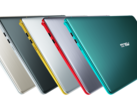It's hard enough to innovate in the world of laptops, but to innovate with something worthwhile and fruitful to the productivity of the end-user would be an even greater challenge. The Touch Bar can be seen as one of Apple's latest attempts at boosting productivity through innovation for an otherwise traditional laptop form factor. Whether or not it's a gimmick or something practical, however, is still up for debate.
Asus is introducing its own version of the "Touch Bar" by implementing a 5.5-inch 1080p "ScreenPad" display right onto the trackpad. Unveiled at Computex 2018 alongside the ZenBook Pro 15 UX580, the standard 16:9 aspect ratio of the ScreenPad is arguably more practical than Apple's maverick approach with the Touch Bar. In contrast to the Apple solution, the Asus ScreenPad can behave as a regular secondary display just like any other external display would when connected via HDMI. This simple ability alone has potential to increase productivity in ways that the narrow Apple Touch Bar can never hope to do. The multimedia possibilities when on-the-go or sitting in an airplane would be endless because of the convenience of having a full-fledged second display always available.
There are some limitations to the UX580 ScreenPad that we hope Asus can address in future iterations. For one, the IPS display is accompanied by a thick matte overlay instead of the usual Gorilla Glass overlay that we've all become accustomed to on smartphones and most newer laptops. As a result, picture quality is much grainier than one would expect especially when compared to the OLED Apple Touch Bar.
The second issue may be inherent to the ScreenPad and it could be more difficult to solve. Whereas the trackpad on a regular laptop only has to worry about controlling the mouse cursor on the main display, the Asus ScreenPad surface must alternate between controlling the main display or the ScreenPad display. This transition feels awkward and clunky especially since the physical distance between the main display and ScreenPad is wider when compared to the MacBook Touch Bar. Thus, there is a definite learning curve involved when using the UX580 and its ScreenPad without an external mouse.
More info on the Asus ScreenPad and the accompanying ZenBook Pro 15 UX580 can be found on our full review here.
Source(s)
Own