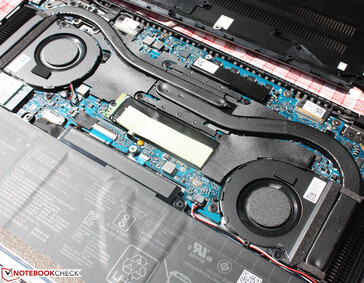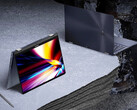The ZenBook 14X OLED in review at Notebookcheck: We've taken a look at the 14-inch OLED device for the second time. Externally, nothing has changed compared to the Intel version: Identical chassis, identical input devices, identical high-quality OLED display; it's even the same Samsung panel. Only: There's no Screenpad!
Inside, however, there's now an AMD Ryzen 7 5800H, and it makes a big difference: It offers more boost than the Intel version, which means the APU is allowed a boost of 80-85 watts for a short time during computationally intensive tasks. The system can afford this luxury with the dual fan; the Intel version has to make do with one fan while it also has a dedicated MX450 on board.
This makes the ZenBook 14X with Ryzen louder under load, but it also manages more processing work in the same amount of time. However, the ZenBook 14X AMD can also be whisper-quiet upon request, even during high activity. The performance losses due to conservative settings in MyAsus are low.
The focus of the AMD version is on its price. It is a high-quality entry-level ZenBook for around 1,000 Euros (~$1,004), which comes with a significant increase in initial processing power while maintaining identical display and workmanship properties. The 45-watt H variant of the Ryzen processors plays a major role in this.
In addition, there's a clear increase in battery life. The AMD ZenBook lasts for a good 8 hours, while the Intel one gives up after just over 5 hours - in the same scenario.
The case, input devices, and ports are identical to the Intel version, except for the lack of Thunderbolt. So everything looks identical on the outside, including the highly reflective touchscreen.
In the end, the Intel ZenBook k14X only has Thunderbolt 4 and the MX450 GPU as its advantages, since it costs a considerably higher price of approximately 1,800 Euros (~$1,807) instead of 1,000 Euros (~$1,004). Will the small gaming advantage justify the high price premium? Sure, the Intel version comes with a Screenpad, which is a second display in the ClickPad. Whether this increases productivity or whether it's a useless gadget is ultimately something that only users can decide. We don't consider the Screenpad a must-have.
As before, we criticize the mandatory account for MyAsus: Users who don't register for it won't be able to access essential performance, battery, and OLED settings. This is the only place where Performance Mode or Silent Mode can be activated, and only there could we disable the bothersome OLED screensaver. The latter is enabled by force because a permanent static image can burn itself into the OLED panel. However, the user can deactivate the screensaver at their own risk.
If you decide to buy the ZenBook 14X, you'll get a lot of display along with strong 45-watt processing power, and a high-quality, sturdy build. All the details and information can be found in our current review: Asus ZenBook 14X OLED AMD laptop in review: Lots of color, lots of battery life, low price.