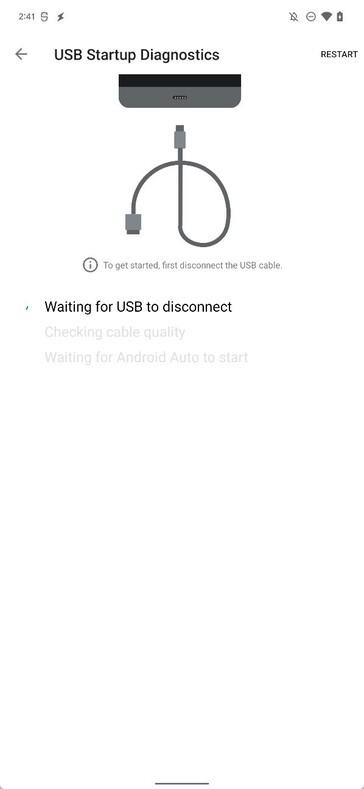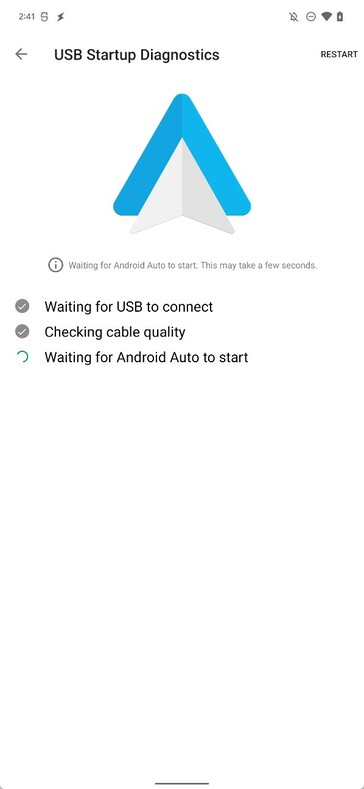Android Auto is an often-handy way of having a phone-like interface suitable for driving - even if Google would prefer you switch to its new Assistant driving mode (which can activate automatically on connection to a vehicle's Bluetooth) instead. Nevertheless, the original solution is still available if the user connects the phone to their car via a USB cable.
That, however, is a factor that just might stop Android Auto from working. This, according to Google, is because not all cables are suitable for in-car use, and that it is generally best to have a first-party (the one that came with a Pixel phone in the box, for example) or, failing that, a high-quality accessory to help ensure connection integrity while on the road.
In addition, Google advises that the cable in question be less than 3 feet (~1 meter) in length and meets the USB Implementers Forum (USB-IF) standard. Meanwhile, the tech correspondent Mishaal Rahman claims to have detected a potentially relevant addition to the Android Auto app.
Its latest update (v7.5.121104) apparently now exhibits a USB Startup Diagnostics tool. As the name suggests, it acts to assess a connected cable for its "quality" on start-up. To date, it is not clear which criteria or parameters the app might be using in order to do so, although they are probably in line with Google's aforementioned troubleshooting guidelines.