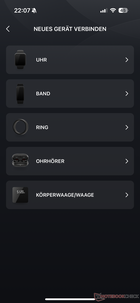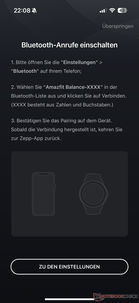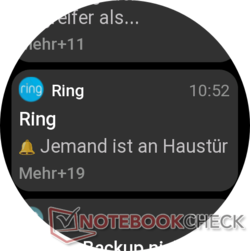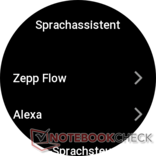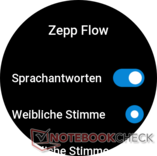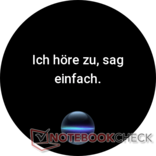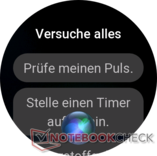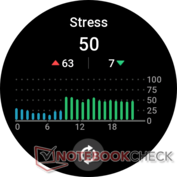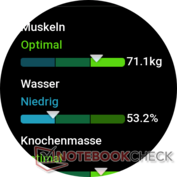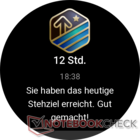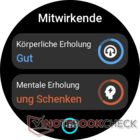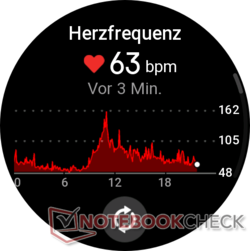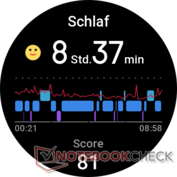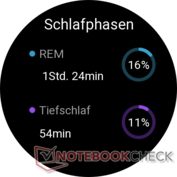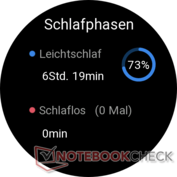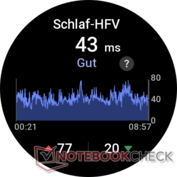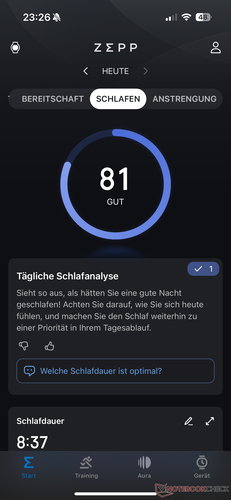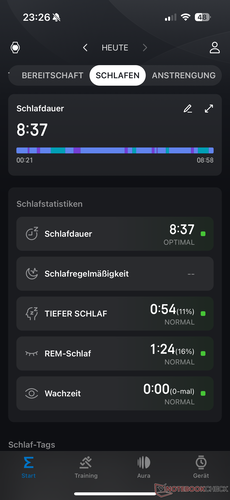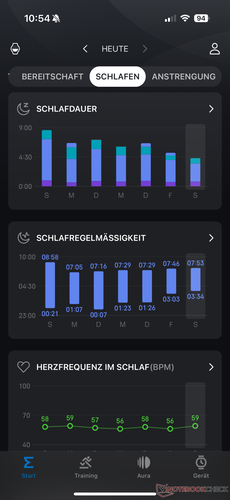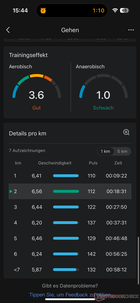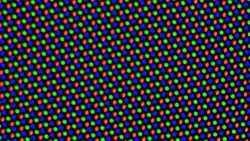Amazfit Balance review: Health and wellness smartwatch with AI
AI smartwatch.
Amazfit promises all kinds of AI features for its Balance. We thoroughly tested the new smartwatch with numerous health and wellness features. Our Amazfit Balance review reveals everything the wearable has to offer.Marcus Schwarten, 👁 Daniel Schmidt, ✓ Anton Avdyushkin (translated by DeepL / Ninh Duy) Published 🇩🇪 🇫🇷 ...
Verdict: Amazfit Balance impresses with many (AI) features
The Amazfit Balance offers numerous health and wellness functions, some of which are supported by AI. However, some of them can only be used with a paid subscription. Heart rate and SpO2 measurement are at a good level and the GPS is particularly accurate. There are also over 150 sports modes and a BIA sensor, which was only available in Samsung's Galaxy smartwatches previously.
The stamina is impressive. With average usage intensity, the Amazfit Balance only needs to be charged every 10 to 14 days. It also offers a bright AMOLED display.
If you want to increase your training and well-being, you get a clever trainer on your wrist that offers all kinds of features. For around 250 euros RRP, the Amazfit Balance is a successful overall package.
The only thing we miss in a health-oriented smartwatch like this is an ECG function. If you feel the same way, the alternative might be the significantly more expensive Huawei Watch GT 5 Pro. And for those who want something a little more rustic, the Amazfit T-Rex 3 is an alternative.
Pros
Cons
Price and availability
The recommended retail price for the Amazfit Balance is 249.99 euros. It is available for significantly less, for example from Amazon.
Possible alternatives in comparison
Image | Model | Geizhals | Size | Weight | Battery Capacity | Display |
|---|---|---|---|---|---|---|
| Amazfit Balance | 1.50" | 35 g | 475 mAh | 1.50" 480x480 323 PPI AMOLED | ||
| Samsung Galaxy Watch7 LTE 44mm Exynos W1000, Mali-G68 MP2 | 1.50" | 33.8 g | 425 mAh | 1.50" 480x480 453 PPI Super AMOLED | ||
| Huawei Watch D2 | 1.82" | 83 g | 524 mAh | 1.82" 408x480 347 PPI AMOLED | ||
| Huawei Watch GT 5 | Listenpreis 249€ | 1.43" | 48 g | 524 mAh | 1.43" 466x466 326 PPI AMOLED | |
| OnePlus Watch 2 SD W5 Gen 1 | 1.43" | 80 g | 500 mAh | 1.43" 466x466 326 PPI AMOLED | ||
| Xiaomi Watch 2 Pro SD W5+ Gen 1 | Listenpreis 270€ | 1.43" | 78 g | 495 mAh | 1.43" 466x466 326 PPI AMOLED |
Table of Contents
- Verdict: Amazfit Balance impresses with many (AI) features
- Specifications
- Case and features - Waterproof smartwatch in a classic design
- Setup and operation
- Health and fitness - Numerous features, partly AI-supported
- Display - Bright and round AMOLED
- Performance and runtime - Amazfit Balance lasts a long time
Well-being for body and mind - this is what Amazfit promises buyers of its Balance smartwatch. The wearable is designed to contribute to a healthier and better life and more balance in everyday life with all kinds of health features, some of which are AI-supported.
Among other things, the Amazfit Balance offers AI-supported fitness trainers, various health tracking and analyses as well as many other features such as integrated voice assistants, navigation, and long battery life. We closely examined how well the Amazfit Balance performs in practice.
Specifications
Case and features - Waterproof smartwatch in a classic design
The Amazfit Balance is based on an aluminum alloy frame and a lower shell made of fiber-reinforced polymer. The manufacturer has placed two buttons on the right-hand side of the slim 10.6 mm case, which weighs 35 g without the strap: a crown that can be rotated and pressed at the top and a button at the bottom.
The high-quality finish and classic round design of the case, which is water-resistant to 5 ATM, means the watch can also be worn when showering, swimming, or snorkeling. In addition to a speaker and a microphone, there is also a linear vibration motor inside.
Amazfit offers the Balance in Germany with two different bracelets with a width of 22 mm. We tested the "Sunset Grey" version with a grey nylon strap with colorful accents, which can be adjusted to the desired length (50 to 210 mm) using a Velcro fastener. Alternatively, there is the "Midnight" version with a black nylon strap and a thorn buckle.
Amazfit also offers several special editions with different colored silicone wristbands, although these are not currently available in the manufacturer's store in Germany. Other interchangeable bracelets with a width of 22 mm can also be used.
Sustainability
Amazfit does not provide any information on the product's CO2 footprint or the operating system update period. Zepp OS 3.2 is installed ex-works. However, an update to Zepp OS 4.0 was already available at the time of testing. Repairs can only be carried out by the manufacturer.
The manufacturer mainly uses recyclable and partially recycled cardboard for the packaging, which measures around 11 x 11 x 7 cm, but does not completely dispense with plastic. The scope of delivery includes a charging adapter for wireless charging, but no mains charger.
Setup and operation
The Amazfit Balance can be used in combination with a smartphone running Android or iOS. The free Zepp app must be installed on the smartphone in order to establish a connection to the wearable. Before this can be done, it is necessary to register or log in to an existing Zepp account.
The link between the smartwatch and smartphone can then be established. To do this, simply tap on "+ Add device" in the app's device tab. If the Amazfit Balance is already switched on, it should be recognized automatically. Alternatively, the QR code on the watch can be scanned.
Once linked, the Zepp app can be used not only to view a wide range of information relating to health measurements but also to adjust many of the smartwatch's settings. The device entry starts with the watch faces, eight of which are pre-installed and others can be loaded, and the App Store for loading additional applications.
Pre-installed watch faces at a glance:
This is followed by the settings for health monitoring, notifications, and the device in general. Among other things, the app list and shortcut cards can be customized here and the settings of various apps can be adjusted. At the bottom is a function for finding the device and general things such as installing firmware updates. In short, there are many options, which can be a bit overwhelming.
The Amazfit Balance smartwatch is operated via the touchscreen and the two buttons. Pressing the crown at the top takes you to the menu. This shows all icons in a grid by default, but can also be switched to a list display. The order can be adjusted via the app.
Turning the crown leads to zooming or scrolling, while the long press can be assigned individually. The lower button opens the training menu by default. A different function can also be stored here as an option.
Horizontal swipes across the screen lead through various shortcut functions that can be customized. These include quick access to readiness, activity targets, heart rate, weather, and more. Swiping up across the home screen calls up the notifications while swiping down opens the settings menu. It provides quick access to settings, calendar, sleep mode, display brightness, and more.
Overall, the Amazfit Balance offers intuitive operation, which is not only similar to other manufacturer's smartwatches but also to many of its competitors. Anyone who has used a wearable before should find their way around immediately. But newcomers should also quickly get used to it.
Calls and notifications
The Amazfit Balance supports Bluetooth telephony. With a connected smartphone nearby, calls can be made via the integrated speaker and microphone on the wrist. The audio quality is ok.
The smartwatch synchronizes notifications in real-time with the connected smartphone and also displays images and emojis. Limited response options are only available on Android. Which apps and co. are allowed to notify the watch can be finely adjusted in the Zepp app. However, e-mails and the like can only be read in the app. There are no reply options under iOS.
Voice assistant
In addition to integrated Amazon Alexa, for which a connection must first be established via the app, Amazfit also includes its voice assistants in the Balance with Zepp Flow and an offline solution. Voice commands can be sent directly to the watch via the menu or by pressing and holding the crown.
The Amazfit AI assistant reliably understood many voice commands in the test. Numerous functions around the watch can be called up by voice, such as heart rate measurement, starting a workout, or displaying the weather forecast.
Health and fitness - Numerous features, partly AI-supported
Amazfit's main focus for the Balance is on the health functions, some of which are supported by AI. It is almost impossible to squeeze them all into a test report. All health measurements are based on the BioTracker 5.0 PPG biometric sensor (8PD + 2LED) and the BIA bioelectrical impedance sensor on the underside of the watch.
An ECG function or blood pressure measurement, such as the Huawei Watch GT 5 Pro (from 379 euros at Huawei) or the Huawei Watch D2 (399 euros at Huawei), the Amazfit Balance does not offer. It concentrates on measuring heart rate and blood oxygen saturation. It provides all kinds of information about your health, also based on AI.
Features include sleep and stress tracking, analysis of mental and physical condition, body composition measurement, fitness coaching, and relaxation exercises as well as over 150 sports modes. The Amazfit Balance synchronizes data with Apple Health, Google Fit, Strava, TrainingPeaks, Komoot, Adidas Running and Relive.
However, some of the AI functions are only available via Zepp Fitness and Zepp Aura Premium, both of which require a membership. The regular costs are €19.99 per year or €2.99 per month for Zepp Fitness and €69.99 per year or €9.99 per month for Zepp Aura Premium. Zepp Fitness primarily offers AI-supported training with the Zepp Trainer, an AI-supported personal trainer on the wrist. Zepp Aura focuses on more detailed and AI-supported assessment of sleep and health, suggestions for its improvement and relaxation, and sleep aids.
Activity goals
Amazfit wants to help wearers of the Balance to lead a more active life. Among other things, the collection of PAI points (personal physiological activity) as part of activity tracking is intended to encourage the wearer to achieve set goals on a daily basis. This includes the number of steps, fat-burning time, and getting up.
The watch provides an overview of the calories burned, the duration of movements, and the kilometers and steps covered, although the latter did not work reliably in the practical test.
Under "Readiness", the smartwatch provides an overview of the supposed energy level based on the measured data relating to heart rate, SpO2, sleep, and stress. If values such as physical or mental recovery are not in the green zone, the Amazfit Balance issues a warning. Skin temperature is also measured. The wearable can also determine VO2max for various types of sport.
Heart rate, heart rhythm and blood oxygen saturation
One of the central functions of the smartwatch is heart rate monitoring. This can be done not only on demand but also automatically throughout the day if desired. Users can adjust how often the watch measures heart rate per hour in the app.
We measured the accuracy of the heart rate measurement in comparison to a Polar H10 chest strap as a reference device. There are no deviations between the two devices for the resting heart rate. There was a deviation of 3.31 percent in the power heart rate, with the difference being up to 10 beats in some cases. However, the curves are very similar. All in all, a more than solid result, although we would have liked a slightly more accurate heart rate measurement for a health smartwatch. A detailed article on the measurement accuracy of smartwatches and the test methods can be found can be found here.
The Amazfit Balance is more accurate when measuring blood oxygen saturation. Here, the deviations from a Braun pulse oximeter 1 as a reference were just over 1 percent. The difference amounted to a maximum of two percentage points. The model does not offer blood pressure measurement and ECG.
Sleep tracking
Another key feature of the Amazfit Balance is sleep tracking. The smartwatch offers comprehensive monitoring of sleep quality including sleep heart rate variability (HRV), the range of functions of which can be expanded with Zepp Aura.
The wearable itself provides an overview of sleep duration and the individual sleep phases. An even more comprehensive sleep analysis is available in the app. Among other things, sleep duration, sleep regularity, heart rate during sleep, hypopnea, and breathing rate are evaluated, both for the last night and the past seven days. The watch also tracks short naps.
Zepp Aura (Premium) offers additional options, e.g. personalized music or nature sounds to help you fall asleep as well as even deeper analyses of your own sleep.
Training recording
Sports activities can be tracked with the Amazfit Balance's more than 150 sports modes. These naturally include classics such as running, walking, and cycling, but also more exotic sports such as rope skipping, Hyrox, and Dragonboat.
Depending on the sport, more or fewer features are tracked. For running and walking, for example, the route (via GPS), distance, time, current and average speed, heart rate, calories burned, altitude, step frequency and length, training effect (aerobic/anaerobic), and the overview per kilometer.
During the workout, the most important live data can be viewed on the display. At the end, the watch provides an overview of the workout. Detailed information can also be viewed in the app in the usual way.
Amazfit also aims to help users achieve their fitness goals and improve their performance with the AI-supported personal trainer Zepp Coach and training templates. The smartwatch also provides an overview of the body's recovery so that the body is not overstressed and training is effective.
GNSS and navigation
With its circular polarized GPS antenna, the Amazfit Balance supports dual-band GNSS via six satellite positioning systems. The connection was established automatically at the start of outdoor workouts and was very quick in the test.
The watch then records the routes covered and displays them on a virtual map in the app. After training, the route can be exported in GPX, TCX, or FIT format in addition to a training report. In addition, route files in GPX, TCX, and KML formats can be imported for navigation so that the smartwatch can navigate the route.
It is also possible to display offline maps including ski and contour maps on the smartwatch. These must first be set for the desired environment via the app on the smartphone and loaded onto the watch.
The GPS accuracy proved to be very high during our test run. Only when determining the altitude meters covered was there a difference compared to a Garmin Venu 2 as a reference.
Display - Bright and round AMOLED
Amazfit installs a 1.5-inch round AMOLED screen in the Balance, which takes up a good 73% of the top of the device. The display is behind tempered glass and, according to the manufacturer, has an anti-fingerprint coating. However, fingerprints are still easily visible on the glare-free glass surface.
The resolution of the panel is 480 x 480 pixels. This enables a very fine and detailed display. The refresh rate is 60 Hz, which is frequently used for smartwatches. The usual flickering can lead to headaches for sensitive people, for example. However, people usually only look at their watch briefly, so there should be no problems here.
The brightness adapts to the surroundings. We measured a maximum value of 1,467 cd/m², which almost fulfills the 1,500 cd/m² promised by the manufacturer. Without a sensor, the values with manual brightness control are between around 9 and 630 cd/m². The high brightness enables good readability even in direct sunlight and outperforms various competitors, such as the Huawei Watch GT 5 (from 249 euros at Huawei).
| Amazfit Balance | Samsung Galaxy Watch7 LTE 44mm | Huawei Watch GT 5 | Huawei Watch D2 | OnePlus Watch 2 | |
|---|---|---|---|---|---|
| Response Times | 85% | 7% | 15% | ||
| PWM Frequency (Hz) | 60 | 110 | 60 | 60 | 121 |
| PWM Amplitude * (%) | 100 | 15.22 85% | 93.32 7% | 85 15% | |
| Screen | 28% | -13% | -14% | -60% | |
| Brightness middle (cd/m²) | 1467 | 1884 28% | 1271 -13% | 1265 -14% | 593 -60% |
| Black Level * (cd/m²) | |||||
| Total Average (Program / Settings) | 57% /
57% | -3% /
-3% | 1% /
1% | -60% /
-60% |
* ... smaller is better
Screen Flickering / PWM (Pulse-Width Modulation)
| Screen flickering / PWM detected | 60 Hz Amplitude: 100 % | ||
The display backlight flickers at 60 Hz (worst case, e.g., utilizing PWM) . The frequency of 60 Hz is very low, so the flickering may cause eyestrain and headaches after extended use. In comparison: 53 % of all tested devices do not use PWM to dim the display. If PWM was detected, an average of 8121 (minimum: 5 - maximum: 343500) Hz was measured. | |||
Performance and runtime - Amazfit Balance lasts a long time
Amazfit does not provide any information about the built-in chip. However, it enables the smooth operation of the smartwatch. The Amazfit Balance also has 2.2 GB of storage space for music. It is also possible to install apps. There are currently over 150 different apps for Zepp OS, which expand the range of functions of the smartwatch.
In addition to Bluetooth and Wi-Fi, the Amazfit Balance also works with NFC. Contactless payment is possible via Zepp Pay, although this is only supported by MasterCard and selected banks. Further information on Zepp Pay can be found here.
Battery life
The Amazfit Balance contains a 475 mAh battery. This is fully charged within around two hours using the enclosed magnetically attached charging adapter with a USB-A cable.
As usual, the battery life depends on the settings and the intensity of use. The manufacturer specifies up to 14 days with typical use and 7 days with heavy use.
During our test period, we activated most of the health monitor options (automatic heart rate monitoring every 5 minutes, active heart rate monitor, assisted sleep monitor, sleep-breathing quality monitor, auto stress monitor, and automatic SpO2 monitor). There are also occasional workouts with GPS and numerous notifications throughout the day.
In the end, the Amazfit Balance lasted around 9 to 10 days under these conditions. If you use the smartwatch less and do without some of the health tracking functions, you should be able to achieve the 14 days promised by the manufacturer.
Transparency
The selection of devices to be reviewed is made by our editorial team. The test sample was provided to the author as a loan by the manufacturer or retailer for the purpose of this review. The lender had no influence on this review, nor did the manufacturer receive a copy of this review before publication. There was no obligation to publish this review. As an independent media company, Notebookcheck is not subjected to the authority of manufacturers, retailers or publishers.