Verdict
The Alldocube Ultra Pad impresses with its large, flicker-free 13-inch IPS display in a 16:10 format - ideal for both work and entertainment. The Snapdragon 7+ Gen 3 processor, paired with 12 GB of LPDDR5x RAM and 256 GB of storage, delivers strong everyday performance. With Wi-Fi 6, USB 3.2 with video output, optional microSD expansion, and stylus support, the tablet proves highly versatile. The standout feature is its massive 15,000 mAh battery, which lasted up to 18.5 hours in testing and can recharge relatively quickly using the included 33-watt power adapter.
However, at 700 grams, the aluminum body feels quite heavy, and the sharp edges along with the slight creaking during the torsion test make it seem less premium. The cameras deliver only average results, and while the speakers struggle a bit with high frequencies, they’re otherwise solid. Even though Android 15 is current, major version updates are unlikely. Overall, it’s a strong but not flawless large tablet for its price range.
Pros
Cons
Price and availability
The Alldocube Ultra Pad has a recommended retail price of about €460 (approximately $535) and is available through both AliExpress and Amazon (Germany). A bundle with keyboard and stylus is also offered for around €500.
Translator’s note: At the time of writing, the tablet is not yet available in North America. However, users interested in the Alldocube device can later check its availability through popular online retailers such as Amazon US or Best Buy.
Table of Contents
- Verdict
- Specifications: Alldocube Ultra Pad
- Case and features - Ultra Pad with aluminum unibody
- Communication and operation - Large tablet with Wi-Fi 6
- Software and sustainability - Alldocube promises 5 years of updates
- Cameras - Ultra Pad delivers mediocre quality
- Display - Flicker-free IPS on the Alldocube Ultra Pad
- Performance, emissions and battery life - Ultra Pad with Snapdragon 7+ Gen 3
- Notebookcheck overall rating
- Possible alternatives in comparison
The Alldocube Ultra Pad is technically very similar to its smaller sibling, the iPlay 70 mini Ultra, but it features both a larger display and a much bigger battery.
The tablet’s recommended retail price (under €300 at launch) is somewhat misleading, as it’s typically sold for much less—making it an appealing alternative to competing models.
Specifications: Alldocube Ultra Pad
Case and features - Ultra Pad with aluminum unibody
With its nearly 13-inch display, the Alldocube Ultra Pad makes quite an impression and, at 700 grams, isn’t exactly lightweight. Build quality is good overall, though the edges are rather sharp and can dig into your palms during extended use.
The construction is decent, but the interior creaks and crackles noticeably when twisted. Applying firm pressure to the screen can cause slight rippling, though this doesn’t occur under normal use. Visually, the Ultra Pad impresses with an appealing 88% screen-to-body ratio.
Alldocube includes a generous 256 GB of storage, which can be expanded with a microSD card. The USB 3.2 port offers fast transfer speeds and supports wired video output.
Features such as satellite positioning, a vibration motor, NFC, and biometric security are absent.
| SD Card Reader - average JPG Copy Test (av. of 3 runs) | |
| Teclast T65 (Angelbird V60) | |
| Average of class Tablet (10.2 - 57.4, n=50, last 2 years) | |
| Samsung Galaxy Tab S10 FE+ (Angelbird AV Pro V60) | |
| Alldocube Ultra Pad (Angelbird AV Pro V60) | |
Communication and operation - Large tablet with Wi-Fi 6
There is no cellular version of the Alldocube Ultra Pad. However, with Wi-Fi 6, it delivers fast wireless performance, though connection speeds on our reference router (Asus ROG Rapture GT-AXE11000) could be a bit higher.
Touch input is quick and accurate, and the screen surface offers decent glide. The tablet also supports Alldocube’s proprietary stylus, which must be purchased separately. The pen feels somewhat firm when writing, offers only limited functions, but performs reliably overall.
| Networking | |
| Alldocube Ultra Pad | |
| iperf3 transmit AXE11000 | |
| iperf3 receive AXE11000 | |
| Teclast T65 | |
| iperf3 transmit AXE11000 | |
| iperf3 receive AXE11000 | |
| Honor MagicPad 3 | |
| iperf3 transmit AXE11000 | |
| iperf3 receive AXE11000 | |
| Samsung Galaxy Tab S10 FE+ | |
| iperf3 transmit AXE11000 | |
| iperf3 receive AXE11000 | |
| Average 802.11 a/b/g/n/ac/ax | |
| iperf3 transmit AXE11000 | |
| iperf3 receive AXE11000 | |
| Average of class Tablet | |
| iperf3 transmit AXE11000 | |
| iperf3 receive AXE11000 | |
Software and sustainability - Alldocube promises 5 years of updates
The Alldocube Ultra Pad runs on Google Android 15 with the company’s own Alldocube OS 4.1 interface, which includes the Magic Cube AI. This assistant offers only a few basic functions, such as AI translation. Security patches were current at the time of testing, dated September 5, 2025. The tablet is expected to receive updates for up to five years in the EU, though major Android version upgrades are unlikely.
Alldocube provides no details about sustainability, and the device is not designed for user repairs. The outer packaging also contains a significant amount of plastic.
Cameras - Ultra Pad delivers mediocre quality
The Alldocube Ultra Pad’s cameras offer only average image quality on both the front and rear. The front camera produces somewhat soft, muddy images, while shots from the main camera lack contrast and occasionally show noticeable image noise.
The front camera records video in Full HD at 30 FPS with middling quality, while the main camera supports Ultra HD (30 FPS) and delivers visibly better results. Audio captured near the tablet is clear and low in background noise.
Image comparison
Choose a scene and navigate within the first image. One click changes the position on touchscreens. One click on the zoomed-in image opens the original in a new window. The first image shows the scaled photograph of the test device.
HaseSee5-facher ZoomLow-Light
Display - Flicker-free IPS on the Alldocube Ultra Pad
The Alldocube Ultra Pad features a 12.95-inch (32.89 cm) IPS display in a 16:10 aspect ratio, offering a good balance between entertainment and productivity. Brightness levels are decent, especially for indoor use. While the black level is slightly elevated, contrast remains crisp and satisfying. The maximum brightness is the same with or without the ambient light sensor, though the minimum brightness is unusually high.
On the plus side, the display is completely flicker-free under the oscilloscope.
| |||||||||||||||||||||||||
Brightness Distribution: 87 %
Center on Battery: 552 cd/m²
Contrast: 824:1 (Black: 0.67 cd/m²)
ΔE ColorChecker Calman: 3.3 | ∀{0.5-29.43 Ø4.77}
ΔE Greyscale Calman: 4.8 | ∀{0.09-98 Ø5}
99.9% sRGB (Calman 2D)
Gamma: 2.34
CCT: 7614 K
| Alldocube Ultra Pad IPS, 2880x1840, 13" | Teclast T65 IPS, 1920x1200, 13.4" | Honor MagicPad 3 LCD, 3200x2136, 13.3" | Samsung Galaxy Tab S10 FE+ TFT-LCD, 2880x1800, 13.1" | |
|---|---|---|---|---|
| Screen | -20% | 2% | 45% | |
| Brightness middle (cd/m²) | 552 | 379 -31% | 753 36% | 779 41% |
| Brightness (cd/m²) | 514 | 357 -31% | 706 37% | 751 46% |
| Brightness Distribution (%) | 87 | 91 5% | 86 -1% | 90 3% |
| Black Level * (cd/m²) | 0.67 | 0.28 58% | 1.23 -84% | 0.43 36% |
| Contrast (:1) | 824 | 1354 64% | 612 -26% | 1812 120% |
| Colorchecker dE 2000 * | 3.3 | 6.01 -82% | 2.3 30% | 1.9 42% |
| Colorchecker dE 2000 max. * | 6.7 | 13.04 -95% | 5.9 12% | 5 25% |
| Greyscale dE 2000 * | 4.8 | 7 -46% | 4.2 12% | 2.7 44% |
| Gamma | 2.34 94% | 2.253 98% | 2.27 97% | 2.2 100% |
| CCT | 7614 85% | 7361 88% | 7391 88% | 6923 94% |
* ... smaller is better
| Display / APL18 Peak Brightness | |
| Honor MagicPad 3 | |
| Samsung Galaxy Tab S10 FE+ | |
| Alldocube Ultra Pad | |
| Display / HDR Peak Brightness | |
| Honor MagicPad 3 | |
| Samsung Galaxy Tab S10 FE+ | |
| Alldocube Ultra Pad | |
Screen Flickering / PWM (Pulse-Width Modulation)
| Screen flickering / PWM not detected | |||
In comparison: 53 % of all tested devices do not use PWM to dim the display. If PWM was detected, an average of 8077 (minimum: 5 - maximum: 343500) Hz was measured. | |||
!CHANGE!
Details on the image display: black level/contrast - both based on the calculated values and subjectively (rich black in dark images/movie sequences, image sharpness?,...), comparison with the class
Display Response Times
| ↔ Response Time Black to White | ||
|---|---|---|
| 13.22 ms ... rise ↗ and fall ↘ combined | ↗ 3.314 ms rise | |
| ↘ 9.904 ms fall | ||
| The screen shows good response rates in our tests, but may be too slow for competitive gamers. In comparison, all tested devices range from 0.1 (minimum) to 240 (maximum) ms. » 33 % of all devices are better. This means that the measured response time is better than the average of all tested devices (20.2 ms). | ||
| ↔ Response Time 50% Grey to 80% Grey | ||
| 28.53 ms ... rise ↗ and fall ↘ combined | ↗ 8.668 ms rise | |
| ↘ 19.86 ms fall | ||
| The screen shows relatively slow response rates in our tests and may be too slow for gamers. In comparison, all tested devices range from 0.165 (minimum) to 636 (maximum) ms. » 37 % of all devices are better. This means that the measured response time is similar to the average of all tested devices (31.6 ms). | ||
Performance, emissions and battery life - Ultra Pad with Snapdragon 7+ Gen 3
The Alldocube Ultra Pad is powered by a Snapdragon 7+ Gen 3 and paired with a generous 12 GB of LPDDR5x RAM, while graphics are handled by the Adreno 732. Overall system performance is solid, with only minor slowdowns when running demanding games.
In stress testing, the SoC maintained mostly stable performance. Surface temperatures only occasionally exceeded 40°C, remaining comfortably within safe limits even under sustained load.
The speakers provide a decent sound, but lack a little clarity.
Equipped with a massive 15,000 mAh battery, the Ultra Pad achieved a strong runtime of 18.5 hours in our practical Wi-Fi test. However, even longer endurance would have been possible with better efficiency. Using the included 33 W power adapter, the tablet fully recharged in 131 minutes (50% in 60 minutes, 80% in 98 minutes).
| Jetstream 2 - 2.0 Total Score | |
| Alldocube Ultra Pad | |
| Average Qualcomm Snapdragon 7+ Gen 3 (119.9 - 260, n=4) | |
| Average of class Tablet (23.3 - 395, n=69, last 2 years) | |
| Teclast T65 | |
| Alldocube Ultra Pad | Teclast T65 | Samsung Galaxy Tab S10 FE+ | Average 256 GB UFS 3.1 Flash | Average of class Tablet | |
|---|---|---|---|---|---|
| AndroBench 3-5 | -60% | -46% | -31% | -34% | |
| Sequential Read 256KB (MB/s) | 3497.29 | 983 -72% | 1686.77 -52% | 1757 ? -50% | 1852 ? -47% |
| Sequential Write 256KB (MB/s) | 2674.36 | 574 -79% | 999.78 -63% | 1204 ? -55% | 1399 ? -48% |
| Random Read 4KB (MB/s) | 311.12 | 173 -44% | 228.91 -26% | 287 ? -8% | 253 ? -19% |
| Random Write 4KB (MB/s) | 360.44 | 203 -44% | 211.53 -41% | 318 ? -12% | 288 ? -20% |
(±) The maximum temperature on the upper side is 42.6 °C / 109 F, compared to the average of 33.6 °C / 92 F, ranging from 20.7 to 53.2 °C for the class Tablet.
(±) The bottom heats up to a maximum of 43 °C / 109 F, compared to the average of 33.2 °C / 92 F
(+) In idle usage, the average temperature for the upper side is 29.1 °C / 84 F, compared to the device average of 30 °C / 86 F.
3DMark Stress Tests
| 3DMark | |
| Wild Life Stress Test Stability | |
| Honor MagicPad 3 | |
| Samsung Galaxy Tab S10 FE+ | |
| Alldocube Ultra Pad | |
| Wild Life Extreme Stress Test | |
| Samsung Galaxy Tab S10 FE+ | |
| Honor MagicPad 3 | |
| Teclast T65 | |
| Solar Bay Stress Test Stability | |
| Honor MagicPad 3 | |
| Steel Nomad Light Stress Test Stability | |
| Alldocube Ultra Pad | |
| Honor MagicPad 3 | |
Alldocube Ultra Pad audio analysis
(+) | speakers can play relatively loud (85.8 dB)
Bass 100 - 315 Hz
(±) | reduced bass - on average 12.9% lower than median
(±) | linearity of bass is average (12.5% delta to prev. frequency)
Mids 400 - 2000 Hz
(+) | balanced mids - only 4.8% away from median
(+) | mids are linear (4.7% delta to prev. frequency)
Highs 2 - 16 kHz
(+) | balanced highs - only 3.2% away from median
(±) | linearity of highs is average (8.2% delta to prev. frequency)
Overall 100 - 16.000 Hz
(+) | overall sound is linear (11.4% difference to median)
Compared to same class
» 12% of all tested devices in this class were better, 4% similar, 84% worse
» The best had a delta of 7%, average was 20%, worst was 129%
Compared to all devices tested
» 7% of all tested devices were better, 2% similar, 91% worse
» The best had a delta of 4%, average was 24%, worst was 134%
Samsung Galaxy Tab S10 FE+ audio analysis
(+) | speakers can play relatively loud (86.4 dB)
Bass 100 - 315 Hz
(±) | reduced bass - on average 11.7% lower than median
(±) | linearity of bass is average (8.9% delta to prev. frequency)
Mids 400 - 2000 Hz
(±) | higher mids - on average 5.7% higher than median
(+) | mids are linear (3.7% delta to prev. frequency)
Highs 2 - 16 kHz
(+) | balanced highs - only 4.8% away from median
(+) | highs are linear (3.4% delta to prev. frequency)
Overall 100 - 16.000 Hz
(+) | overall sound is linear (14.4% difference to median)
Compared to same class
» 30% of all tested devices in this class were better, 4% similar, 66% worse
» The best had a delta of 7%, average was 20%, worst was 129%
Compared to all devices tested
» 17% of all tested devices were better, 4% similar, 79% worse
» The best had a delta of 4%, average was 24%, worst was 134%
| Battery runtime - WiFi v1.3 | |
| Alldocube Ultra Pad | |
| Teclast T65 | |
| Honor MagicPad 3 | |
| Samsung Galaxy Tab S10 FE+ | |
Notebookcheck overall rating

The Alldocube Ultra Pad impresses with its large, flicker-free 13-inch display, strong performance, ample memory, and excellent battery life. Wi-Fi 6 and USB 3.2 provide solid connectivity. However, weaknesses are noticeable in its weight, cameras, and sustainability. Overall, it’s a powerful yet not fully refined Android tablet.
Alldocube Ultra Pad
- 10/28/2025 v8
Daniel Schmidt
Possible alternatives in comparison
Image | Model / Review | Price | Weight | Drive | Display |
|---|---|---|---|---|---|
| Alldocube Ultra Pad Qualcomm Snapdragon 7+ Gen 3 ⎘ Qualcomm Adreno 732 ⎘ 12 GB Memory, 256 GB | Amazon: 1. $9.99 Suttkue for Alldocube iPlay ... 2. $4.99 Qiawum Case for Alldocube ip... 3. $18.98 Qiawum Magnetic Cover for AL... List Price: 460€ | 700 g | 256 GB UFS 3.1 Flash | 12.95" 2880x1840 264 PPI IPS | |
| Teclast T65 UNISOC T7280 (T620) ⎘ ARM Mali-G57 MP1 ⎘ 8 GB Memory, 128 GB UFS 2.1 | Amazon: List Price: 270€ | 720 g | 128 GB UFS 2.2 Flash | 13.40" 1920x1200 169 PPI IPS | |
| Honor MagicPad 3 Qualcomm Snapdragon 8 Gen 3 ⎘ Qualcomm Adreno 750 ⎘ 16 GB Memory, 512 GB | Amazon: 1. $19.89 for Honor Magic Pad 3/3 Pro ... 2. $15.58 Clear Case for Honor Magic P... 3. $14.78 BOVUGAC [2 Pack] Screen Prot... List Price: 700€ | 595 g | 512 GB UFS 3.1 Flash | 13.30" 3200x2136 289 PPI LCD | |
| Samsung Galaxy Tab S10 FE+ Samsung Exynos 1580 ⎘ Samsung Xclipse 540 ⎘ 8 GB Memory, 128 GB | Amazon: 1. $549.99 SAMSUNG Galaxy Tab S10 FE+ 1... 2. $499.99 SAMSUNG Galaxy Tab S10 FE 12... 3. $569.99 Samsung Galaxy Tab S10 FE 25... List Price: 789€ | 664 g | 128 GB UFS 3.1 Flash | 13.10" 2880x1800 259 PPI TFT-LCD |
Transparency
The selection of devices to be reviewed is made by our editorial team. The test sample was given to the author by the manufacturer free of charge for the purposes of review. There was no third-party influence on this review, nor did the manufacturer receive a copy of this review before publication. There was no obligation to publish this review. As an independent media company, Notebookcheck is not subjected to the authority of manufacturers, retailers or publishers.
This is how Notebookcheck is testing
Every year, Notebookcheck independently reviews hundreds of laptops and smartphones using standardized procedures to ensure that all results are comparable. We have continuously developed our test methods for around 20 years and set industry standards in the process. In our test labs, high-quality measuring equipment is utilized by experienced technicians and editors. These tests involve a multi-stage validation process. Our complex rating system is based on hundreds of well-founded measurements and benchmarks, which maintains objectivity. Further information on our test methods can be found here.









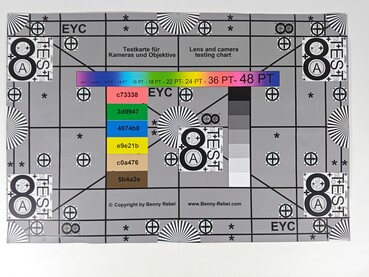
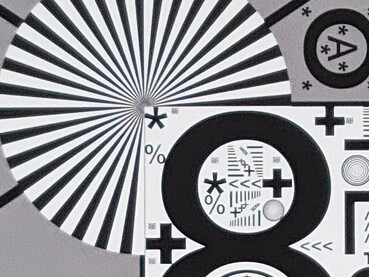

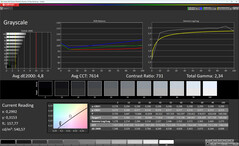

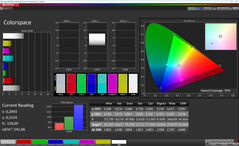
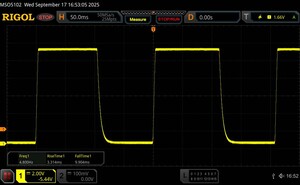



 Total Sustainability Score:
Total Sustainability Score: 






