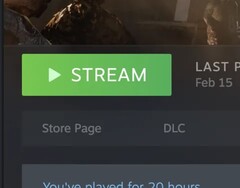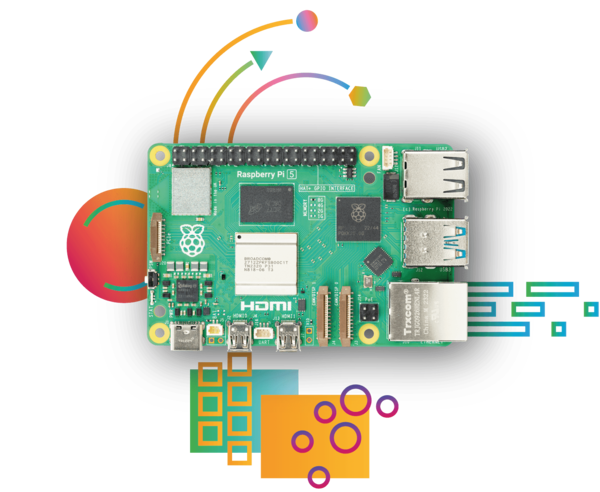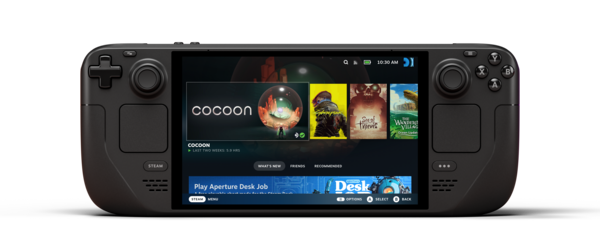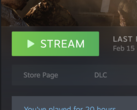Raspberry Pi 5
The Pi 5 is one of the few solutions that incorporates a wired ethernet connection. While streaming games over WiFi can provide a decent experience (particularly if you have a WiFi 6 router), a wired ethernet connection is superior in every way, offering lower latency and higher bitrates.
While not really considered a low cost solution these days, the Pi 5 has more than enough horsepower to run Steam, Moonlight or Parsec. Equally, the Raspberry Pi 4 would also serve you well but earlier models such as the Pi 3B have a shared USB / Ethernet, which could be a bottleneck.
Phone or Tablet
Pretty much everyone has a smartphone or tablet these days and you’ll find Steam Link, Moonlight and Parsec available for any Android device. For iOS you are limited to just Moonlight and Steam Link. You don’t get the ethernet connection on either of these, but you do get easy access to a device and most modern devices have at least support WiFi 5, allowing a relatively smooth remote gaming experience at 1080p.
While you can use “on screen” controls the experience is terrible, so you will most likely want to invest in a controller. A dedicated controller like the Razer Kishi Ultra is not a particularly cheap solution, so if you already have a PS4 or PS5 controller knocking around, a cheap clip like this from Amazon* (Ps4 or Ps5) will turn your phone into a mobile remote gaming solution. Just make sure you use a wired connection to the controller as the added latency over bluetooth can make games unplayable.
Steam Deck (or equivalent)
While not a cheap solution the Steam Deck (and its competitors) offer an excellent way to play streamed games from your gaming PC. The inbuilt controller offers a seamless experience with Steam Remote Play, Moonlight and Parsec, as well as offering a number of additional advantages.
For games that can be played natively on the Steam Deck and support cloud saves, you can use the higher graphical fidelity of your gaming PC while at home and switch to the Steam Deck to carry on playing when you leave the house, picking up right where you left off. When streaming, because the processing is taking place on your gaming PC you can get multiple hours of use out of a single charge on your Steam Deck.
Nvidia Shield
Pretty much any Android TV or Apple TV will let you stream games. Some TV’s even come with Android built in. However the Nvidia Shield (Available on Amazon*) offers an excellent solution for both streaming and upscaling video content as well as all the desired features for a game streaming client.
Despite Nvidia killing its proprietary GameStream, the Shield TV will happily support all the other major streaming clients and has support for a range of mainstream controllers. The addition of an ethernet port gives a solid connection to your gaming PC and buying from a big brand vendor gives you the peace of mind that your Android TV box won’t come with pre-installed malware.
If you have a modded Switch you can download Moonlight, or install Android and use the Steam Link app. Just don’t expect to be using a Mig Switch to get your streaming going. Equally, there are builds of Moonlight for a number of retro handhelds including a lot of Anbernic and PowKiddy devices. Ones with clickable thumbsticks for L3 and R3 are preferable as you might find yourself missing certain actions in game without them.
Of course, there are plenty of other devices to stream to including desktops and laptops, (Windows, Mac, Linux and even Chromebooks). You can even stream to some older generation consoles. Whether you are looking for a mobile solution or a way to stream to your lounge TV, if you already own a gaming PC there are lots of options to get going.