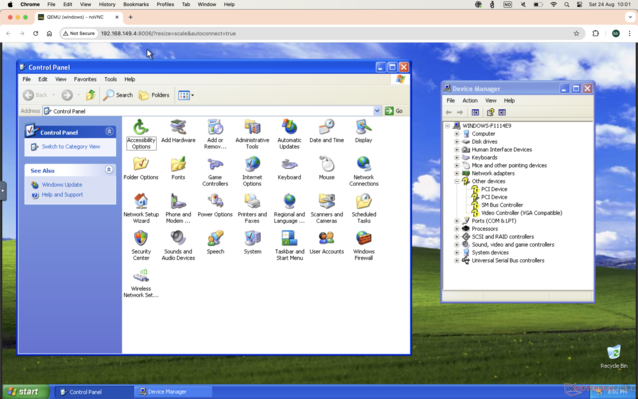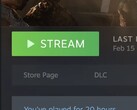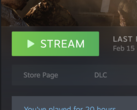Docker containers run single applications efficiently and in a small footprint, stripping out most of the operating system and leaving only what is necessary to keep the application running. The idea of running an entire operating system in a container therefore seems somewhat counterintuitive. That being said, if you are determined to do this, there are a number of options that have some compelling use cases.
Steam Headless
Steam Headless is based on Debian Bookworm and comes with everything you need to create a headless game streaming server. It comes with support for both Nvidia and AMD GPUs, is preconfigured with Steam, Proton and Moonlight server for easy game streaming.
For administration, you can connect to it with noVNC which will also give you an Xfce4 Desktop, keeping things nice and lightweight. With one click installation of EmuDeck, Heroic Launcher and Lutris, this will be more than familiar for anyone who’s used a Steam Deck.
Spinning up this docker takes seconds and is a great way to leverage a desktop GPU to stream games to a handheld.
Windows on Docker
Windows on Docker will let you install almost any version of Windows, from Windows 11 Pro right the way down to Windows XP, as well as Server versions from 2022 right down to 2008. You can even install Tiny11, Tiny10 and Windows 10 LTSC.
Whether you want to quickly test a piece of software in Windows XP without going through the hassle of setting up a virtual machine, or want a disposable OS to investigate some potentially suspicious file, selecting the OS is as easy as changing a flag in the container config. While it is possible to pass a GPU through to this container, it isn’t for the faint of heart, and you’d probably be better off going with a virtual machine. A bloated Windows installation isn't best suited to a docker container, but it's still nice to have the option.
Debian Bookworm
Technically, you can install any Linux distribution in a Docker container. However, prolific docker creator ich777 has a prebuilt container ready for deployment. It comes with the Xfce4 Desktop environment with a noVNC webGUI and all the basic tools pre-installed. A lightweight distro like this probably makes the most sense for running in a container and allows one to run a number of applications such as a VPN and torrent client in a single instance.
Virtual DSM
Another docker image from the creator of Windows on Docker, Virtual DSM allows you to install Synology Disk Station Manager (DSM) in a container. Virtual DSM probably makes even less sense than running Windows in a docker container, especially considering that many people would likely be running their containers on software that already operates as a NAS, such as TrueNAS or Unraid. However, if you are wedded to the Synology environment, this could be a way to run the platform without investing in their hardware.
Docker OSX
Maybe you want to run a piece of Mac software or want to develop an iPhone app but don’t want to invest in Apple hardware. Docker-OSX will let you run Apple's operating system with near native performance. It will even let you connect your iPhone via USB. You can run almost any version of MacOS, right up to the latest Sonoma release, although getting services such as iMessage and iCloud running could prove to be a challenge. If you need those, the M2 MacBook Air 15 is currently seeing a significant discount on Amazon.com.