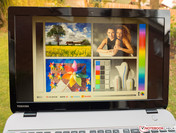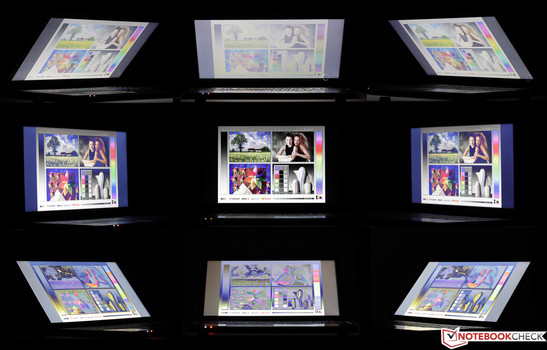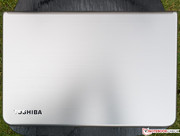Review Toshiba Satellite M50-A-11L Notebook

For the original German review, see here.
Toshiba's Satellite M50-A series is aimed at the consumer market (without Toshiba specifying a dedicated target audience on its product pages). All of the laptops within this series ship with the same chassis and the same screen (1366x768 pixels, TN LED, glossy) without any alternatives being offered. Apart from this, there is plenty of choice, with six variants being available: Next to our test device which is driven by an Intel Core i5, variants utilizing the Core i3 as well as two recent AMD CPUs can be chosen, as can either 4 or 8 GB of RAM. While the AMD variants offer only the on-chip GPUs with which the CPUs ship, Intel CPUs can be augmented by a dedicated middle-class GPU with its own dedicated memory, the Nvidia GeForce GT 740M. Regular HDDs with either 500 GB or 750 GB of storage space can be chosen. Some variants already ship with Windows 8.1 preinstalled while those which don't can be upgraded for free via the Windows Store. The price point ranges from 499 to 799 Euros (~$688 to ~$1103, RRP).
Our competitors are the Lenovo IdeaPad Z510 as well as the Acer Aspire V5-573G-54208G50aii. The unique selling point of the Lenovo laptop when compared to the M50-A is its matte Full HD display (also a DVD burner which both other laptops lack). It also ships with the faster, but more power-consuming Intel Core i5-4200M (Haswell generation, 2x 2.5-3.1 GHz, Hyper-Threading, 37W TDP) as well as a 500 GB hybrid hard drive with an SSD cache, being accompanied by the same GeForce GT 740M used in Toshiba's device. The Acer V5 comes with the same CPU as the Toshiba Satellite, but it includes a noticeably faster dedicated GPU, the Nvidia GeForce GT 750M as well as a matte Full HD display which makes use of IPS technology.
By the way: The M50-A series laptops are not ultrabooks, and Toshiba doesn't claim they are, as this is a protected trademark of Intel. Thus, the moniker can only be used by certified devices, excluding AMD APUs and devices without touch displays if they are based on at least a Haswell generation CPU.
Toshiba's M50-A series obviously tries to establish an ultrabook-like look with its silverish aluminum chassis and its brushed metal look, claiming to be especially light and slim with a weight of 2.2 kg and a height of 21.3 mm. Still, this claim cannot be upheld as even the Acer V5 weighs merely 2.04 kg while being a tiny bit slimmer at 20.8 mm. The Lenovo Z510, however, is a little bit thicker (possibly due to the DVD drive) at 25.6 mm, weighing 2.2 kg as well. Overall, our test device is one of the lighter 15.6-inch laptops.
The display lid and the palm rest are kept in a brushed aluminum look while both the keyboard deck and the area in between the display and the keyboard come with the same color, but a matte finish. The only black elements (made from plastic) are the glossy display frame, its hinges and the lower half of the base unit, which has been riffled to offer superior haptics. The laptop is quite the fingerprint magnet - a characteristic which becomes even more evident when looking at it from an angle.
The base unit is not quite torsion-resistant, but at least no creaking or similar noises could be heard. The lid doesn't feel extremely sturdy. When pressure is applied to its back, display errors appear at the front. While the plastic hinges keep the display firmly in position (after wobbling for a few seconds), they don't feel too reliable. The lid can be opened with just one hand. The innards aren't accessible to the user (except when disassembling the entire device), as the M50-A-11L ships without a maintenance hatch.
While Toshiba's PR machine talks about "noble, rounded structures," the opposite is the case: The edges on the upper side of the base unit are so sharp that the entire ergonomics of writing on the laptop goes downhill. On top of that, the chassis doesn't feel like a unibody design at all. At least, most of the many clearances are even.
Nice: The (few) available ports are located at the rear end of the laptop where external devices such as flash drives and cables don't get in the way so much. The USB 3.0 data transfer speed (from an external hard drive) is close to 100 MB/s - and thus on par with the result of most other laptops.
Communication
The Satellite M50-A series supports the Wi-Fi 802.11 b/g/n standards as well as Bluetooth 4.0 + HS. Linking as well as media playback worked well with our Bluetooth headset. Fortunately, the Wi-Fi module seems to be slightly above average, yielding a little bit better reception than usual (almost full signal strengths from a distance of five meters, with two walls in between; late signal loss when walking down several stairs in comparison to other laptops which we reviewed under the same conditions). There are no variants with UMTS or LTE.
Accessories
Next to the power adapter, a quick-start guide and warranty notes, nothing else could be found in the package, not even a single DVD. No relevant optional accessories could be found on the product page of the device.
Maintenance
Unfortunately, more and more non-ultrabook laptops ship with batteries which are not user-replaceable. No matter Toshiba's excuse: This custom is not only bad for the environment and impractical (no second battery can be lugged along), but it also forces most non-technical users to pay a substantial premium for an official replacement by the manufacturer sooner or later. The innards are not accessible at all, making it impossible to upgrade hardware components or to clean the fans.
Warranty
Next to the obligatory legal requirement (two years of warranty in most countries in Europe), Toshiba also offers a standard one-year bring-in warranty. Several warranty extension programs can be found at www.toshiba-europe.com/services.
Keyboard
Chiclet-style keyboards used to be a sign of especially slim laptops, but nowadays they are commonplace. Many of these keyboards offer short key travel, and the Satellite is by far no exception. At least the flat, somewhat grainy keys come with a decent pressure point and decently quiet (albeit far from silent), hard keystrokes which may be a bit tiring. Nothing out of the ordinary can be noted about the layout - except for the fact that the special functions such as volume controls are the standard option with the function keys only being accessible by pressing the FN key at the same time. The keyboard comes with a separate numpad.
Touchpad
The touchpad also comes with a somewhat grainy surface which leads to great feedback when it comes to movements of the fingers. The clickpad works well almost up to its edges, offering decent accuracy. While there would have been more available space, it feels large enough. The pad is pressed down as one entity. A small line (separated in the middle) helps with identifying the area where one is supposed to click. Still, the keys offer a little bit too much resistance for our taste, but both the haptic and acoustic feedback are good. Multi-finger gestures (using up to three fingers) are recognized but only a few configuration options are available. While these suffice, occasional short malfunctions of the clickpad made it less fun to use.
When thinking about the low price point, nobody should be surprised that once again, a not-so-great TN panel has been used. It comes with a resolution of just 1366x768 - not enough for 15.6-inches, leading to a rather low pixel density of just around 100 ppi. Text looks rough; there is not much space on the desktop, and aliasing effects are especially pronounced in games. The rather glossy screen comes with the now usual aspect ratio of 16:9 - a great decision for games and movies, but not so ideal for productivity applications and browsing the web.
The average brightness (in the center of the display) is rather weak, reaching a mere 222 cd/m². We'd expect even an affordable laptop display to exceed 250 cd/m² - something both the Lenovo (317 cd/m²) and the Acer (287 cd/m²) manage to achieve, coming close to the average brightness of 15.6-inch laptops. Notably bad: The black levels, with just 0.94 cd/m², lead to a terrible contrast ratio of just 236:1. Blacks look like dark grays at all times. At least backlight bleeding and brightness homogeneity are no issues, 86% for the latter is actually quite decent.
| |||||||||||||||||||||||||
Brightness Distribution: 86 %
Center on Battery: 225 cd/m²
Contrast: 236:1 (Black: 0.94 cd/m²)
ΔE ColorChecker Calman: 7.15 | ∀{0.5-29.43 Ø4.77}
ΔE Greyscale Calman: 8.04 | ∀{0.09-98 Ø5}
34.24% AdobeRGB 1998 (Argyll 1.6.3 3D)
37.05% AdobeRGB 1998 (Argyll 3D)
53.9% sRGB (Argyll 3D)
35.88% Display P3 (Argyll 3D)
Gamma: 2.31
CCT: 9999 K
The DeltaE color deviations are still okay, with values of 8 (grayscale) and 7 (ColorChecker), being on par with most other large-screen laptops. All grays come with a bluish tint which is more pronounced for darker hues. As mentioned earlier, the contrast ratio of 236:1 is really bad, actually ending up close to the bottom of all laptops we have tested recently.
The same overall impression holds true when talking about color space coverage: 34% of AdobeRGB may not be unusual for this price segment, but it is still nothing to write home about. Then again, this would only be crucial for graphics professionals and these are unlikely to choose such a type of laptop. Still, even subjectively we were not happy with the color rendition on the Satellite M50-A-11L.
* ... smaller is better
TN panels are never as great concerning viewing angle stability as IPS panels. This is one of the reasons why they are barely used in gadgets for the mobile lifestyle (such as smartphones and tablets) - and if they are, it is at the extreme low end. It is true that TN panels have made advances in the past few years, but our test device hasn't seen any of these. The Satellite takes one of the top spots (even when compared to even cheaper devices) when it comes to vertical and horizontal reductions in brightness and especially color inversions (which occur for all TN panels when looked at from below).
While the Lenovo IdeaPad Z510 also "just" sports a TN panel, it is a matte one, with a resolution of 1920x1080 pixels. The Acer Aspire V5 even comes with a matte Full HD display with IPS technology.
The Toshiba Satellite M50-A-11L comes with an Intel Core i5-4200U (2x 1.6-2.6 GHz, Hyper-Threading, TDP of 15 watts) which stems from Intel's newest, especially energy-efficient Haswell generation. In addition, it ships with 8 GB of RAM and a dedicated middle-class Nvidia GeForce GT 740M GPU with 2 GB of its own dedicated memory for more demanding applications. At least nominally, it supports DirectX 11. Its performance doesn't dip when running on battery.
Processor
Intel's main claim when talking about Haswell CPUs is that they use less energy than their older Ivy Bridge counterparts - while at the same time actually offering a little bit better performance per MHz. The dual-core CPU can work at up to four threads "simultaneously" thanks to Hyper-hreading. The base clock speed of 1.6 GHz can increase to up to 2.6 GHz with full Turbo (single-core) or 2.3 GHz (dual-core). The CPU is actually capable enough even for demanding applications such as Adobe Photoshop, Lightroom or video cutting tools - especially since the Turbo is actually being used - and becomes, in combination with the dedicated GPU, even potent enough for many modern 3D games.
The Cinebench R10 and R11.5 benchmark results are no surprise: Both in terms of single-core and multi-core performance, the i5-4200U (TDP: 15 W) CPUs in our test device and in Acer's laptop are pretty much on par (with the exception of an aberration during the first test, Cinebench R10 multi). The higher clock speed of the i5-4200M used by the IdeaPad Z510 translates into a lead in all benchmarks. When compared to other laptops with the same CPU, the performance of the Toshiba is okay, but nothing special, trailing most of the field by 7 to 10%.
| Cinebench R10 | |
| Rendering Multiple CPUs 64Bit (sort by value) | |
| Toshiba Satellite M50-A-11L | |
| Lenovo IdeaPad Z510 | |
| Acer Aspire V5-573G-54208G50aii | |
| Rendering Single CPUs 64Bit (sort by value) | |
| Toshiba Satellite M50-A-11L | |
| Lenovo IdeaPad Z510 | |
| Acer Aspire V5-573G-54208G50aii | |
| Cinebench R11.5 | |
| CPU Multi 64Bit (sort by value) | |
| Toshiba Satellite M50-A-11L | |
| Lenovo IdeaPad Z510 | |
| Acer Aspire V5-573G-54208G50aii | |
| CPU Single 64Bit (sort by value) | |
| Toshiba Satellite M50-A-11L | |
| Lenovo IdeaPad Z510 | |
| Acer Aspire V5-573G-54208G50aii | |
System Performance
As might have been guessed when taking a look at the specs: The UI feels smooth at all times, programs start quickly and boot times are short - as far as this is possible with a traditional HDD. There are likely very few mainstream programs which will pose a serious challenge for this ULV CPU. Only massively parallelized software might profit from the four physical cores of e.g. Intel's QM CPUs.
As can be seen below, the Toshiba Satellite M50-A-11L still can't quite compete with the Acer Aspire V5 - this is likely due to the stronger GPU employed in the latter, as both sport the same CPU. Again, the more power-hungry IdeaPad Z510 fares better than either device.
| PCMark Vantage Result | 6226 points | |
| PCMark 7 Score | 2424 points | |
| PCMark 8 Home Score Accelerated | 2847 points | |
| PCMark 8 Creative Score Accelerated | 2973 points | |
| PCMark 8 Work Score Accelerated | 4000 points | |
Help | ||
| PCMark Vantage | |
| 1024x768 Result (sort by value) | |
| Toshiba Satellite M50-A-11L | |
| Lenovo IdeaPad Z510 | |
| Acer Aspire V5-573G-54208G50aii | |
| 1024x768 Gaming Score (sort by value) | |
| Toshiba Satellite M50-A-11L | |
| Lenovo IdeaPad Z510 | |
| Acer Aspire V5-573G-54208G50aii | |
| 1024x768 Productivity Score (sort by value) | |
| Toshiba Satellite M50-A-11L | |
| Lenovo IdeaPad Z510 | |
| Acer Aspire V5-573G-54208G50aii | |
| 1024x768 HDD Score (sort by value) | |
| Toshiba Satellite M50-A-11L | |
| Lenovo IdeaPad Z510 | |
| Acer Aspire V5-573G-54208G50aii | |
Storage Device
The Toshiba MQ01ABD075 HDD offers 750 GB of storage while running at 5400 rpm. According to CrystalDiskMark and HD Tune, the drive fares decently, but doesn't yield above-average performance results. Most modern laptop drives come pretty close to their peers. A true boost is only possible by using SSDs, but "thanks" to the impossibility of a manual upgrade this is not an option for the Satellite. Reading many small, randomly distributed data blocks (4k), the SSD cache of the HDD in the Z510 helps quite a bit.
| HD Tune Transfer Rate Average - Transfer Rate Average (sort by value) | |
| Toshiba Satellite M50-A-11L | |
| Toshiba Satellite M50-A-11L | |
| Lenovo IdeaPad Z510 | |
| Acer Aspire V5-573G-54208G50aii | |
| HD Tune Access Time - Access Time (sort by value) | |
| Toshiba Satellite M50-A-11L | |
| Toshiba Satellite M50-A-11L | |
| Lenovo IdeaPad Z510 | |
| Acer Aspire V5-573G-54208G50aii | |
* ... smaller is better
Graphics Card
The Toshiba Satellite not only ships with the power-efficient yet weak onboard GPU Intel HD 4400, but also with a not quite recent anymore middle-class GPU, the Nvidia GeForce GT 740M. The exact version (GK208) comes with just a 64-bit memory interface leading to rather unsatisfying memory bandwidth. Then again, the low native resolution of the display helps by reducing bandwidth demand. Other than that, the chip offers 384 shader units and it is clocked at 980-1033 MHz (memory: 900 MHz). The CPU may not be enough for future games, but it is a decent choice for most current titles.
We used recent 3DMark benchmarks to measure its 3D performance. When compared to the Lenovo IdeaPad Z510 - which sports a somewhat faster Intel HD 4400 (TDP: 37 W) and the same dedicated GPU - the Satellite falls a little bit behind. The difference is far more pronounced when looking at the Acer V5 with its faster Nvidia GeForce GT 750M. Among other things (details can be found in the diagrams below), its 128-bit memory interface should - in theory - allow it to achieve twice the performance at the same clock speed.
A benchmark list for most mobile GPUs as well as more detailed information to all games which we have benchmarked can be found in our FAQ.
| 3DMark 06 Standard Score | 8731 points | |
| 3DMark Vantage P Result | 5750 points | |
| 3DMark 11 Performance | 1900 points | |
| 3DMark Ice Storm Standard Score | 35341 points | |
| 3DMark Cloud Gate Standard Score | 4713 points | |
| 3DMark Fire Strike Score | 1035 points | |
Help | ||
| Toshiba Satellite M50-A-11L GeForce GT 740M, 4200U, TOSHIBA MQ01ABD075 | Lenovo IdeaPad Z510 GeForce GT 740M, 4200M, Seagate ST500LM000 Solid State Hybrid Drive | Acer Aspire V5-573G-54208G50aii GeForce GT 750M, 4200U, Seagate Momentus Thin ST500LT0 12-9WS142 | |
|---|---|---|---|
| 3DMark | 31% | 23% | |
| 1280x720 Ice Storm Standard Score (Points) | 35341 | 52373 48% | 39694 12% |
| 1280x720 Ice Storm Standard Graphics (Points) | 39641 | 59777 51% | 44641 13% |
| 1280x720 Cloud Gate Standard Score (Points) | 4713 | 5375 14% | 5855 24% |
| 1280x720 Cloud Gate Standard Graphics (Points) | 6987 | 7609 9% | 9957 43% |
| 3DMark 11 | 7% | 33% | |
| 1280x720 Performance (Points) | 1900 | 2061 8% | 2462 30% |
| 1280x720 Performance GPU (Points) | 1837 | 1951 6% | 2482 35% |
| 3DMark Vantage | 13% | 44% | |
| 1280x1024 P Result (Points) | 5750 | 6592 15% | 8002 39% |
| 1280x1024 P GPU no PhysX (Points) | 5315 | 5853 10% | 7901 49% |
| 3DMark 06 - CPU | |||
| CPU Score (Points) | 2820 | 3968 41% | |
| Total Average (Program / Settings) | 23% /
22% | 33% /
31% |
Gaming Performance
The combined power of the CPU and the GPU used in the Satellite M50-A-11L is sufficient to render most recent 3D games smoothly, at least with medium settings. If 25 fps is enough, even high settings can be chosen. Still, the most demanding titles such as Battlefield 4 (or greedy games such as Company of Heroes 2) will require a lot of compromises. The 40 or even 50 fps most gamers will want to reach especially in multiplayer shooter games will be hard to achieve in Battlefield 4, even with minimum settings.
| low | med. | high | ultra | |
|---|---|---|---|---|
| Anno 2070 (2011) | 101.9 | 45.42 | 28.43 | 14.25 |
| Tomb Raider (2013) | 87 | 42.6 | 24.3 | 11.5 |
| BioShock Infinite (2013) | 62.3 | 36.18 | 27.1 | 9.46 |
System Noise
The fan is pleasantly inert. Short periods of full load lead only to a small increase in fan rotation speed and thus still-acceptable noise emissions. The maximum speed is only reached when the laptop is put under stress for a prolonged period of time: Then, the laptop can still easily be heard (even with other audio sources being present) from a distance of five meters. Even worse, especially for younger users: Over time, a high-pitched buzzing sound develops. The hard drive, however, cannot be heard from a normal working distance. The difference, when compared to other laptops, hovers between 2 and 11%, just a minor deviation.
Noise level
| Idle |
| 30.1 / 31.4 / 33.7 dB(A) |
| HDD |
| 31.1 dB(A) |
| Load |
| 38.6 / 43.8 dB(A) |
 | ||
30 dB silent 40 dB(A) audible 50 dB(A) loud |
||
min: | ||
Temperature
The surface temperatures were never observed to become uncomfortably hot, not even after one hour of stress tests. Our measurements confirm this result: The warmest spot (close to the palm rest) doesn't even reach 30 °C. While the bottom of the device does get a bit warmer, it is still by far no problem when using the laptop on one's lap.
Only a small amount of throttling could be measured, even after one hour of our combined stress test (Prime 95 + FurMark). As can be seen by taking a look at the screenshot to the right, the Toshiba Satellite M50-A-11L was not quite capable of keeping its dual-core clock speed at its maximum of 2.3 GHz. This is actually a surprising result as the cores never exceeded 81 °C, remaining well within their specifications. The same held true for the GT 740M (reaching up to 70 °C). Still, this minor throttling issue shouldn't be a problem during actual usage, as prolonged CPU and GPU stress is not a common scenario.
(±) The maximum temperature on the upper side is 42.3 °C / 108 F, compared to the average of 36.9 °C / 98 F, ranging from 21.1 to 71 °C for the class Multimedia.
(±) The bottom heats up to a maximum of 44 °C / 111 F, compared to the average of 39.2 °C / 103 F
(+) In idle usage, the average temperature for the upper side is 24.2 °C / 76 F, compared to the device average of 31.3 °C / 88 F.
(+) The palmrests and touchpad are cooler than skin temperature with a maximum of 28.7 °C / 83.7 F and are therefore cool to the touch.
(±) The average temperature of the palmrest area of similar devices was 28.7 °C / 83.7 F (0 °C / 0 F).
Speakers
As can be seen when looking at our photos of the device, the tiny speakers are placed at a slightly unusual location, projecting the sound downwards, thus using a table or one's lap as a reflecting surface. Once all tweaks are deactivated in the DTS sound menu (except for an increase in bass levels), the speakers offer a surprisingly full sound - finally an aspect where all of Toshiba's PR talk proves to be correct.
Still, true bass is impossible given their size. Nevertheless, most media sounds rather clear, with not too much emphasis being put on the highs (the usual problem with laptop speakers). Different instruments can easily be recognized. When set to maximum volume, barely any distortions can be noted (although the volume seems to fluctuate a bit). The performance of the speakers may actually be sufficient to fill a medium-sized living room, including voice rendition during movies. While a great dedicated sound card such as some made by Creative still cannot be replaced by an onboard sound card, modern laptops do at times seem to come close enough for many users.
Power Consumption
So how much power does the Toshiba Satellite require when compared to other 15.6-inch laptops? 0.1 watts when turned off may not be satisfying, but 0.2 watts during standby and 6.6 watts while idle (average) are great values, with the latter being one of the best values we ever measured in a comparable laptop, leading to great battery runtimes during our Wi-Fi test. However, under full load (average), the Satellite doesn't fare quite as well, being on par with most of its competitors. Apparently, as a comparison of laptops with the exact same CPU shows, the different GPUs do lead to quite different power consumption behaviors.
It stands out that the power consumption under full load is less than the one measured under medium load. While this is usually a strong hint that throttling might occur, we have only met minor throttling issues during our stress tests. The power adapter is powerful enough for all usage scenarios, yielding an output of 75 watts.
| Off / Standby | |
| Idle | |
| Load |
|
Key:
min: | |
Battery Life
The battery life under full load as well as during our real-life Wi-Fi test (energy saving mode, brightness at 150 cd/m², simulated web browsing with a new representative page being loaded every minute) is very decent, but it doesn't break any records. When compared to other multimedia laptops, our test device takes its place in the upper third of all devices (even within the top 20% during the Wi-Fi test).
Verdict
Our review may already have revealed that we weren't entirely satisfied with the Toshiba Satellite M50-A-11L - there are just too many (often unnecessary) real-life disadvantages for them to be ignored.
The main culprit: The dim, highly reflective and generally unsatisfying display which is, after all, one of the most important components of a laptop. Once again, Toshiba tried to save too much money at the wrong end. But while this can still be explained away citing budgetary or marketing reasons, this is definitely not the case when talking about the sharp edges of the case. We asked ourselves repeatedly why this unnecessary choice had been made. Any user whose palms aren't fixed to the palm rests with glue or something similar will come to curse the engineer who designed this case - or even wish to use a file.
Another no-go: The battery, which is not user-replaceable (there are no maintenance options at all). While it is nice that Toshiba tries to emulate the ultrabook design language here, this doesn't mean that every method which is hostile to both the consumer and the environment has to be adopted.
There are, of course, also a lot of areas where the M50-A-11L shines. These include its performance, its emissions and the battery life. The input devices are also well-designed, especially the keyboard (despite of its short key travel). The case does indeed look great and feels sturdy, all ergonomical issues notwithstanding. Then again, this also holds true for its competitors while these aren't held back by the same disadvantages.