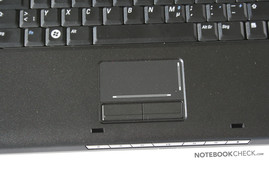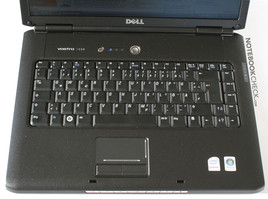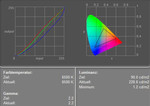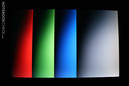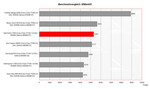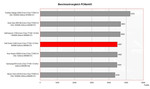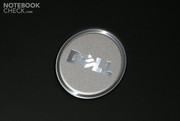Review Dell Vostro 1500 laptop
Business Gamer. Take a current Inspiron notebook providing high-quality components, colour it in an elegant but simple plain black, sprinkle the preparation with some business support and here we go – another addition of Dell’s already interesting range of products. With regard to performance some doubts might arise in its ability to facilitate business users’ needs, as it seemingly was targeted towards running games. It contains a GeForce 8600M GT which can passably master even the newest computer games.
To anticipate possible questions: Yes, the Dell Vostro 1500 virtually has the same outfit as the Inspiron 1520 resp. 1521. Obviously the only difference between these laptops is their colouration. While the Inspiron provides various colourful displays matching to the base unit, the Vostro tries to underline its business position throughout a striking IBM black. This is key for those who are too lazy to think about the notebook’s colours or those welcoming simple but clear understated designs.
The Dell Vostro 1500’s shaping including the slightly rounded edges and corners are very aesthetically pleasing. When using the notebook, it fits comfortably in the hands and leaves the user a thoroughly quality impression.
Apropos durable: The Vostro’s base unit presents a very good durability in terms of stiffness and the good pressure resistance is also worth mentioning. In contrast with the Dell Inspiron 1520, the display cover shows a formidable resistibility against pressure impacts. Dell has probably helped out with a magnesium component; this gives the display on the one hand a good stability and on the other hand very pleasing haptics.
The display’s light shell design was actually intended to prevent small objects from entering the spaces between the display and keyboard in a closed state. This does not really work for the Dell Vostro, as is the case with the Inspiron, but more about this later.
There probably has not been any change in the hinge design since these already delivered a good result in the Inspiron 1520. The same with the Vostro, where the hinges were able to hold the display well. Apart from a little “seesawing”, the Vostro delivered a substantial positive overall impression.
However, Dell has had a chance to implement improvements in terms of the locking mechanism of the laptop. This has not been realised yet. Due to the slightly low rubber naps sitting on the display cover, it is most likely to hit the case when transporting since the display is not laid out properly on the base unit.
With respect to the connection interfaces the Dell Vostro does not offer any better value at all in comparison to the Dell Inspiron. Quite disappointing for a “business laptop” is the lack of both a docking port and a digital screen connection. Not good in our opinion...
Interfaces
Left Side: Kensington Lock, W-LAN Switch, Fan, Audio, Express Card
Back: S-Video, 2x USB 2.0, Battery, Power Connector, Modem
Right Side: DVD Drive, Firewire, VGA-Out, LAN, 2x USB 2.0
Even the keyboard seems to be utilised the same in the Inspiron 1520 – mind you in black. However, the keyboard provides good comfort when typing, which is mostly due to the firm fit in the base unit. There is no evidence of possible deflections of the keyboard when in use.
This reveals itself through an early pressure of keystrokes. Depending on the user it will either meet one’s preferences or operate rather too hard. The keys have a relative short but sufficient stroke with a noticeable pressure point.
Furthermore the keyboard layout is alright; there are some keys added that are slightly on the right of the enter key that helped the other keys not to be huddled together too much. The noise level when typing depends crucially upon the hardness of the strokes und starts from quiet clicking to a dull stroke noise when hitting the keys hard with two fingers. We also noticed a type of “razing” noise when using the keys that mildly reduced the keyboard’s quality impression.
The top side of the notebook provides a simple impression, which is also due to the lack of additional hot keys. Nevertheless you do not necessarily need these since there are a range of silver coloured keys to control the Media Player functions, as well as the level of the sound. The output that is located below the touchpad at the leading edge.
The touchpad itself is flawless in use and responds precisely. Beside the pleasing and smooth surface - thanks to the good sliding properties - both the horizontal and vertical scrollbars also increased its ease of use.
The two touchpad keys are very easy and convenient to use, especially exampled in the soft key recoil which operates without any annoying clicking noises.
The Dell Vostro 1500 is available with various display types, too. The palette reaches from a standard panel with 1280x800px non glare resp. “TrueLife” (reflecting) to a 1440x900px WXGA+ display and even to a WSXGA panel providing a resolution of 1680x1050 pixels; both with a reflecting surface.
There was a standard WXGA display built in our reviewed model that (fortunately) had a dim surface. With this, the provided overall view was not that great but at least we spared ourselves the reflections.
During the examination the Dell Vostro 1500’s display was able to attain an acceptable brightness level. A maximum brightness level of 227.5 cd/m² show up to be alright. When comparing the reading with the Inspiron 1520 tested earlier, we come to the point that identical components were used here.
Due to a significant drop of the brightness in the upper corners, the illumination is merely 73.4%. The average brightness of 196.7 cd/m² turns out to be a lot better.
| |||||||||||||||||||||||||
Brightness Distribution: 73 %
Contrast: 190:1 (Black: 1.2 cd/m²)
The measured “black value” at maximal brightness is relatively high with 1.2 cd/m². This leads to a maximum contrast of only 190:1, which is clearly below average. In fact, the projected image seems subjectively slack and also the colours “arise desires of” luminosity.
Besides this, the viewing angles fulfill almost their purpose, but are definitely far from being awarded. Apart from an acceptable working area, little loss of contrast occurs very quickly at flat viewing angles. Although the clearness of the image is maintained even at extreme viewing angles in the horizontal area, the display darkens respectively shines over relatively strongly in the vertical area.
Video der Einsichtbereiche des Displays
Performance
The Dell Vostro 1500 can be configured for a wide spectrum of application, depending on user preferences. The cheapest option of currently 579€ (non including dispatch) offers following features: Intel Core 2 Duo T5260, WXGA display, 1GB main memory (2x512MB), 80GB HDD, nVidia GeForce 8400 GS graphics card and a small 6 cell battery.
The laptop can be operated primarily for less hardware demanding office and text programmes. Especially the bright and dim display is perfectly suited for such work. The special feature of the Dell Vostro 1500 is in terms of the possibilities of hardware upgrading. And this is not done manually, directly at sight.
So our test model was comparatively already quite well equipped; Intel Core 2 Duo T7100 CPU with 1.8GHz, 2 GB main memory, 160GB hard disk drive and last but not least a GeForce 8600M GT graphics card.
This equipment includes a one year Vostro-Hardware support for enterprises, a 9 cell (85Wh) battery and a HSDPA module for under 1000€, which is quite an interesting offer.
But now let’s talk more about the provided performance of the notebook. There were pretty good results achieved in the 3D benchmarks and the Vostro joins notebooks with comparable features such as the Dell Inspiron 1720, Nexoc Osiris E619 & Acer Aspire 5920G. Still slightly in front is the Asus G1S equipped with a 8600M GT with GDDR3 video memory.
The Dell Vostro 1500 does not only achieve passable results in the benchmarking, but also there were fairly respectable results reached in the practical game test.
In the test of Doom 3 - an Open GL classic – the notebook achieved even at the setting “Ultra High” good 60,6 fps and thus provides fluent gaming delight. We could also get a similar result in the horror shooter F.E.A.R., where the Vostro maintained a good average of 59 fps. Only at highest resolution and maximum details the device sank on its knees and was just capable to manage 29 fps.
Certainly we looked at two current DirectX 10 games, too. In practice with Call of Juarez and a new strategy blockbuster called “World of Conflict”, the Dell Vostro was quite useable when using a moderate resolution of 1280x800 and the games could be played in a fairly fluent way (with medium details). With regard to multiplayer games, a reduction of the resolution down to 1024x768px brought a noticeable speed boost.
However, those believing that one can enjoy the delight of DirectX 10 effects with a GeForce 8600M GT graphics card are wrong. These effects including the DirectX 10 effects are usually activated only when playing at the highest visual quality level, but this is not possible with the GeForce 8600M GT (for playable framerates).
This problem affects utterly independently to the Dell Vostro every other current “gaming” laptop. Showing capabilities of DirectX 10 is currently not that worthy a thing...
Moreover, in the examined equipment there will not be any real limitations faced by the Dell Vostro in term of the office section. This area would also be highly sufficient for the alternatively available 8400M GS graphics card. The 70€ saved could then be spent on e.g. a bigger hard disk drive although the installed 160GB one with 5400rpm achieved fairly positive results.
An upgrade to 4GB main memory seems to be especially tempting, but due to the astonishing extra charge of currently 345€, one ought to wait until the pricey 2GB main memory modules fell to a tenable price. At the moment one is served perfectly with 2GB main memory, even for Windows Vista...Attention: in principle 32Bit operating systems are unable to administer 4GB main memory; there would be only approximately 3.5GB available in this case.
| 3DMark 05 Standard | 5297 points | |
| 3DMark 06 1024x768 Score | 3194 points | |
Help | ||
| PCMark 05 Standard | 4487 points | |
Help | ||
| Doom 3 | |||
| Resolution | Settings | Value | |
| 1024x768 | Ultra, 0xAA, 0xAF | 60.6 fps | |
| 800x600 | High, 0xAA, 0xAF | 105 fps | |
| 640x480 | Medium, 0xAA, 0xAF | 121.9 fps | |
| 640x480 | Low, 0xAA, 0xAF | 119.8 fps | |
| F.E.A.R. | |||
| Resolution | Settings | Value | |
| 1024x768 | GPU: max, CPU: max, 0xAA, 0xAF | 29 fps | |
| 800x600 | GPU medium, CPU medium, 0xAA, 0xAF | 96 fps | |
| 640x480 | GPU min, CPU min, 0xAA, 0xAF | 270 fps | |
| Quake 3 Arena - Timedemo | |||
| Resolution | Settings | Value | |
| 1024x768 | highest, 0xAA, 0xAF | 345.3 fps | |
Emissions
Volume
The Dell Vostro stays pleasantly quiet in the office mode with the energy profile “Dell Recommended” even in combination with the powerful GeForce 8600M GT. Though the fan is noticeable (36.5dB) is does not bother at all. Under load the fan ran a bit faster and was obviously noticeable but with 38.6 dB the laptop remained in on low emission level.
Apart from these standard emissions, we were able to hear other noises for example the clattering hard disk drive that often drowned the fan in idle mode.
Moreover, there is occasionally a quiet beep in idle mode that could tend to become annoying to users with very good ears.
Noise level
| Idle |
| 35 / 36.5 / 38.4 dB(A) |
| HDD |
| 41.4 dB(A) |
| DVD |
| 40 / dB(A) |
| Load |
| 38.6 / 39 dB(A) |
 | ||
30 dB silent 40 dB(A) audible 50 dB(A) loud |
||
min: | ||
Temperature
In terms of the good equipment the low top side temperatures is to be mentioned very positively. From a subjective point of view the 37°C were just about pleasant.
The highest temperature could be measured on the bottom side centre of the notebook where temperatures up to 42°C were measured, but this does not limit the Vostro’s usability as a mobile work device.
However, the user needs take care that the bottom side of the laptop is not completely covered since the numerous ventilation cracks need contact steady to air and, therefore, it is less recommended to put the notebook on soft grounds like textiles.
(+) The maximum temperature on the upper side is 37 °C / 99 F, compared to the average of 36.9 °C / 98 F, ranging from 21.1 to 71 °C for the class Multimedia.
(±) The bottom heats up to a maximum of 42 °C / 108 F, compared to the average of 39.2 °C / 103 F
(+) The palmrests and touchpad are cooler than skin temperature with a maximum of 30 °C / 86 F and are therefore cool to the touch.
(±) The average temperature of the palmrest area of similar devices was 28.7 °C / 83.7 F (-1.3 °C / -2.3 F).
Loudspeaker
There are two loudspeakers installed at the Dell Vostro’s front side, which do produce fairly passable, clear and deliver loud sound on demand. The delivered bass can be quoted as satisfying although it is really had to call it real bass.
Good clear signals were produced by the 3.5mm Stereo Output that can be used on Hi-Fi devices. Unfortunately there is not any optical sound output at the laptop.
Battery Runtime
There are two possible batteries one can choose for the Dell Vostro 1500: either a 6 cell battery with a capacity of 56Wh that fits optically to the back side of the laptop or a more generous battery having 9 cells, 85Wh and sticks out of the back side about 2cm.
An increase of the battery runtime of about 50% costs only 30€ - an investment that one should think about seriously when planning to work mobile with the Vostro.
The test results of the battery runtime are based on the 6 cell battery. It could be said that the 9 cell battery would last approximately about a good half longer than the 6 cell one, which is the reason for quite solid battery runtimes.
The 6 cell battery manages slightly more than an hour and lasts up to 4 hours in the most economic mode. Realistic times of 2 hours were measured in playing DVDs as well as almost 3 hours of W-LAN utilisation.
| Off / Standby | |
| Idle | |
| Load |
|
Key:
min: | |
Verdict
Whether business or gaming, wherever the Dell Vostro 1500 really belongs could not even be totally clarified in our tests. But one thing is certain; a lot of business features come to meet gamers, but it is questionable to what extend the gaming performance will appeal to business customers.
The case scores by the tough and solid construction and benefits immensely from the use of high quality components such as the aluminium base unit. The design turns out very discreetly and can please non-business customers as well. Although the laptops design is quite pleasing, the design cannot deceive you about the relatively thick case and the quite high weight of 3.3kg.
It would be interesting to know how Dell could explain the lack of a digital video output such as a DVI-D or HDMI. This is probably due to the fairly low entry price starting at just 579€. A docking port would also be appropriate for a business laptop. If you do not want to go without these features there is still the possibility of the Latitude series that are one the other hand a lot more expensive.
Both keyboard and touchpad are alright and suit intensive office use as well as the average person. Especially the touchpad made a good impression thanks to its user friendliness.
The installed dim WXGA display showed a good average brightness of 200 cd/m² and is for this reason usable for outdoor tasks. Nevertheless, the luminosity was not able to convince us so did the perspective stability in which the contrasts below average contributed negatively.
However, the Dell Vostro 1500’s performance could convince quite well. If required or not, the extra charge of simply 70€ to a definitely faster graphics card (GeForce 8600M GT) will be that important. There is also a wide range of options with regard to the CPU, main memory and hard disk drive.
Seeing the Dell from its business side, the low and hardly annoying noise emissions and temperatures were really positive even in combination with the respectable equipment of the notebook.
In addition to this, the battery runtime, which attained good results can be upgraded for only 30€ extra that will keep the device running up to 50% longer.
Besides the Dell Vostro 1500 is offered special features such as up to 4 years of Vostro-hardware support, with service for the next working day (199€ extra), or a 2 megapixels webcam for video conferences.
In terms of communication the laptop can be equipped with a HSDPA mini-PCI card (150€ extra) that will allow 24 hours free access to the internet without any annoying external hardware. Bluetooth is offered for the laptop, too. Furthermore, our test example was equipped with an Intel 4965AGN PRO/Wireless card although this is currently not available on the online configuration.