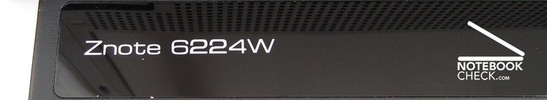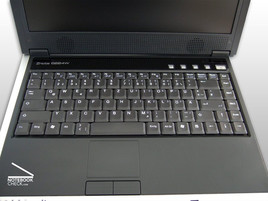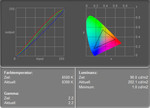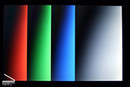Review Zepto Znote 6224W Notebook
Small notebook with great performance. The details of the Zepto Znote 6224W look like a wish-list of many notebook buyers: this black laptop from Denmark is supposed to be small, high-performance and at the same time very reasonably priced. But can this 14-inch laptop, which is based on the Intel Centrino generation and the potent Geforce 8600 M GT graphic of nVIDIA, indeed keep this promise? We made the test.
The design is becoming more and more an important reason for buying. Zepto has recognized this and stands out in terms of design from other boring designs. The 14-inch notebook is mostly made of black plastic and especially the matt cover scores with an elegant appearance. But good care is required to maintain its nice external. During the test the surface was always covered with fingerprints and dust. It is recommended to carry along a little cloth to clean at least the worst dirt on the way to places where this laptop needs to look tiptop.
The internal parts of the Zepto Znote 6224W can not disguise that this laptop is within the lower price range. Here dominate simple plastics and straightforward functionality. In particular the speakers below the LCD look very simple and stand in contrast with the nice panel of the Znote 6224W. A silver colored molding around the case and a light-blue shiny power button ensure acceptable design when in open position. Paradoxically the Centrino-Duo- and the nVIDIA-Logo were missing. This way the notebook does not show its true power.
Especially attractive is the good workmanship of the Zepto Znote 6224W. The base of the unit looks very solid and gets through various pressure tests. Only some creak sounds can be heard at stronger pressure. However, even light pressure on the sensitive display causes extensive image interferences. Moreover is it possible that the keyboard presses against the display in closed state and leaves ugly marks. It is recommended to use a cloth between keyboard and the display.
Both display hinges are working well. They are easy to adjust and maintain their position even during a bumpy journey. They do not have any seesaw problems. Two small locking hooks ensure that the notebook is properly closed.
The selection of the interfaces is the traditional standard. The four USB ports, firewire and a card reader for SD and MMC cards are the most important interfaces for daily use. Image signals are only transferred to an external image sources by a VGA or S-VHS exit. Digital DVI-D or HDMI exits are missing. Audio signals can be transferred digitally by means of the head phone exit. For wireless communication a W-LAN card from Intel and Bluetooth are in place. By means of a handy slide switch on the left side the laptop can be switched on and off independent of the operating system.
On the left side: power-connection, Modem, USB, Firewire, ExpressCard/54, Cardreader
On the right side: Audio Ports, USB, DVD, fan, Kensington Lock
At the front: Infrared
At the back: 2x USB, VGA, S-Video, LAN, battery
The keyboard is available in white or black. Our test console was black. Eye-catching is the unusual key layout. The enter-key is only single-row, the paste-key is located on the right side of the narrow spacebar and the Fn-key is located on the left side. Some typing errors during the first days are quite normal. Especially because the paste-key enables the overwrite modus and this key is located next to the Alt-Gr-key is take good care in the beginning.
In view of the haptics and ergonomics all is well. The keyboard sits solidly in the case, the strokes are good and even at faster typing no problems occur.
The mouse replacement is a 6,1 x 4,7 centimeter big touchpad. It works with good precision and allows fast navigation thanks to its smooth surface. Because the pad is integrated in the hand rest and is barely distinguishable, it happens often that the pad is triggered accidentally. At operation with an external mouse it is recommended to deactivate the touchpad with the hotkey Fn + F6. It may also happen that one makes leeway across the limits of the pad, because a clear edge is missing.
The 14,1-inch broadband display of the Zepto Znote 6224W works with a resolution of 1440x900 pixels (WXGA+). Compared to a classic WXGA-panel this provides more space and precision. This is especially an advantage for demanding multimedia applications and for developers.
In games the high resolution is a disadvantage because the performance of the most graphic chips is insufficient to provide the LCD with its native resolution and fluid image rates. Smaller resolutions extrapolates the Zepto Znote 6224W only with moderate quality. Especially when representing the common resolutions of 1280x800 (WXGA) and 1024x768 Pixel (XGA) the image loses focus and details. Players do not have to deal with interfering lines. The reaction time of the panel is 6 ms.
| |||||||||||||||||||||||||
Brightness Distribution: 76 %
Contrast: 184:1 (Black: 1 cd/m²)
Concerning the brightness the Znote 6224W left us with mixed feelings. The display does not reflect and in the power supply operation it provides average 163,0 cd/m², but in battery operation it reduces to a maximum 116.5 cd/m². In spite of the matt surface is it therefore difficult to see anything in bright environments.
The vantage point of the used LCD is in the horizontal direction slightly under average and in the vertical direction clearly under the average. The contrast with optimal conditions are moderate 194:1, the homogeneity of the illumination is with 73.7 % likewise below-average.
Subjectively the display image, in spite of the low measurements, provides a commodious image. Brightness and color are good.
Performance
With the fast Core 2 Duo processor T7300 and the fast video card nVIDIA Geforce 8600M GT the Zepto Znote 6224W is one of the notebooks with the best performance in this price category. The tested notebook is supported by in total two Gbyte working memory and a 120 GByte hard disc from Samsung. It is also possible to order the Znote 6224W with four GByte RAM, a bigger and faster memory and another processor.
With this configuration work on the Znote 6224W can be done fast. No matter if you use it for demanding multimedia activities or office activities; it always provides a good performance.
The video card Geforce 8600M GT disposes as most efficient median class chip of a good 512 MByte dedicated GDDR2-graphic memory, but this is clocked with poor 400 MHz (800 MHz DDR). A 256 MByte faster GDDR3-memory would surely be better for the performance (like the Asus G1S), especially because the bandwidth memory becomes more important with a higher resolution and the integrated WXGA+-display demands a complying resolution. The GPU works traditionaly clocked with 475 MHz.
For the newest games is it often necessary to reduce the graphic details and the resolution. Neither Bioshock, nor Call of Duty 4 or the demo to the newest part of the famous racing games Need for Speed: Pro Street run in the highest configuration without bucking. Often is it necessary to use lower details and a resolution of 1280x800 pixels to play fluently.
Even higher demands to the hardware have the long awaited shooter Crysis. Both integrated benchmarks for the Zepto Znote 6224W result in the following refresh rates (driver version 169.09):
| Crysis - CPU Benchmark | |||
| Resolution | Settings | Value | |
| 1440x900 | Medium, 0xAA, 0xAF | 10.26 fps | |
| 1440x900 | Low, 0xAA, 0xAF | 22.18 fps | |
| 1280x800 | Medium, 0xAA, 0xAF | 12.25 fps | |
| 1280x800 | Low, 0xAA, 0xAF | 28.19 fps | |
| 1024x768 | Medium, 0xAA, 0xAF | 15.34 fps | |
| 1024x768 | Low, 0xAA, 0xAF | 34.75 fps | |
| Crysis - GPU Benchmark | |||
| Resolution | Settings | Value | |
| 1440x900 | Medium, 0xAA, 0xAF | 11.9 fps | |
| 1440x900 | Low, 0xAA, 0xAF | 26.58 fps | |
| 1280x800 | Medium, 0xAA, 0xAF | 14.24 fps | |
| 1280x800 | Low, 0xAA, 0xAF | 32.6 fps | |
| 1024x768 | Medium, 0xAA, 0xAF | 17.59 fps | |
| 1024x768 | Low, 0xAA, 0xAF | 40.3 fps | |
Overclocking
To raise the performance in games many users use the overclocking. Especially the performance of the video card can be raised easily with the correct notebook. But this modification is not without risk. With the overclocking of the video card follows a higher heat emission and the notebook loses its guarantee.
The maximum clock frequency of the Zepto Znote 6224W is 650 MHz chip and 450 MHz memory clock. This is a plus of 13 percent compared with the normal version. In 3DMark06 this ensures 19%, in 3DMark05 it ensures even 30% higher ratings. Also Crysis benefits clearly of the higher clock frequency and ensures apart from higher benchmark ratings clearly less slowdowns in the game.
| 3DMark 05 Standard | 5697 points | |
| 3DMark 06 1280x800 Score | 3310 points | |
Help | ||
| PCMark 05 Standard | 4096 points | |
Help | ||
| Doom 3 | |||
| Resolution | Settings | Value | |
| 1024x768 | Ultra, 0xAA, 0xAF | 75.8 fps | |
| 800x600 | High, 0xAA, 0xAF | 97.6 fps | |
| 640x480 | Medium, 0xAA, 0xAF | 113.8 fps | |
| 640x480 | Low, 0xAA, 0xAF | 111.9 fps | |
| F.E.A.R. | |||
| Resolution | Settings | Value | |
| 1024x768 | GPU: max, CPU: max, 0xAA, 0xAF | 31 fps | |
| 800x600 | GPU medium, CPU medium, 0xAA, 0xAF | 101 fps | |
| 640x480 | GPU min, CPU min, 0xAA, 0xAF | 342 fps | |
| Quake 3 Arena - Timedemo | |||
| Resolution | Settings | Value | |
| 1024x768 | highest, 0xAA, 0xAF | 153.3 fps | |
Emissions
Loudness
The Zepto Znote 6224W is very pleasant in respect of noise levels. In the configuration “energy saving” the fan is only rarely audible. Also the hard disc from Samsung only makes a quiet whirring. The access sounds are only very weakly audible. In the profile „equilibrated“ the fan is louder, but with 38.6 dB(A) from 10 cm distance it is still quiet. Its underlying whirring attract only negative attention in very silent environments.
Under load the fan is clearly audible. Compared to other notebooks with similar performance the regular sound is still good. The average value is 42.6 dB(A).
Advanced users can by means of the BIOS influence the fan behavior of the Zepto-notebook. Under the menu „CPU Control Sub-Menu“ can be simply chosen how long and how intensive the fan reacts to which temperature. The reference value here is the processor temeprature. Thereby it is for example possible to set the fan on a low permanent speed to lower the case temperature or to reduce the sound in exchange for increased temperatures. But pay attention: In this menu too high temperatures can be set and even the termic supervision can be deactivated. Wrong configurations can cause a permanent damage to the processor!
Noise level
| Idle |
| 33.6 / 39.6 / 39.6 dB(A) |
| HDD |
| 34.5 dB(A) |
| DVD |
| 40.5 / dB(A) |
| Load |
| 42.6 / 45.8 dB(A) |
 | ||
30 dB silent 40 dB(A) audible 50 dB(A) loud |
||
min: | ||
Temperature
In spite of the small field conditions of the small 14-inch notebook and the low fan the temperature stays on the top side always cool. The maximal temperature in the middle of the keyboard is 36,0 degrees, the average is 31,8 degrees. On the bottom side the temperature is somewhat higher. Under the touchpad is the maximum temperature a high 46.8 degrees, the average is 39.1 degrees. With office work the temperature is not remarkable.
(+) The maximum temperature on the upper side is 36 °C / 97 F, compared to the average of 36.9 °C / 98 F, ranging from 21.1 to 71 °C for the class Multimedia.
(-) The bottom heats up to a maximum of 46.8 °C / 116 F, compared to the average of 39.2 °C / 103 F
(+) The palmrests and touchpad are reaching skin temperature as a maximum (35.7 °C / 96.3 F) and are therefore not hot.
(-) The average temperature of the palmrest area of similar devices was 28.7 °C / 83.7 F (-7 °C / -12.6 F).
Speakers
Both stereo speakers are located directly under the LCD. A test shows that this position is not optimal. Basses are only barely audible and even with moderate loudness the high tones start to clank. In total the speakers are below average.
The audio port in combination with headphones is above-average. Only the slight lumpish tones could bother some very demanding users.
Battery Runtime
The high performance already suggests that the Znote 6224W is not meant for much mobile usage. The 52 watt-hour strong 6-cell battery runs only between one and three hours. With office operation and surfing on internet the average runtime is two hours. The double runtime provides the optional 12-cell battery of Zepto - of course this influences the weight of the notebook.
| Off / Standby | |
| Idle | |
| Load |
|
Key:
min: | |
Vedict
The Zepto Znote 6224W provides high performance and good mobility for a low price. Equipped with powerful Core 2 Duo processors based on the Santa-Rosa-platform and the fast middle class video card provides the notebook a very good performance. Whether you want to do word-processing, use the internet or play current games: The small notebook convinces in every situation. Thanks to the compact size it is easy to take along to nearly every location.
The other features of the 14-inch notebook are also very good. Where other producers save on parts in this price category, the Zepto is provided with the Znote 6224W a WXGA+-display with high resolution and a matt surface and even provides an attractive number of interfaces. Our test console for about 930 Euro only misses digital DVI-D and HDMI ports. Modern WLAN- technology of Intel, Bluetooth, a Cardreader and even a TPM-security chip is integrated into the small notebook from Zepto.
We could not find many weak points during the test of the Zepto Znote 6224W. Annoying and uncomprehensible is only that the display reduce strongly its brightness in the battery operation and therefore it is unsuitable for the usage outside in spite of its matt surface. Also the changed key layout makes use at first frustrating. Concerning the low battery runtime, Zepto provides a stronger optional battery. The other detected weak points such as the cheap looking plastics on the inside or the sensitive display cover are minor points keeping the attractive purchase price in mind.
At the time of the test the Zepto Znote 6224W could be purchased for 799 Euro from the online shop of the producer. Unlike our test notebook, this one is equipped with a Core 2 Duo T5450 processor with a 1.66 Ghz clock frequency, one gigabyte working memory and a WLAN-card from Zepto.