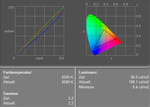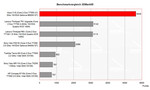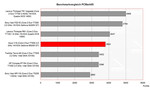Review Asus V1S Notebook
Bread and Games... This article describes another notebook of the Asus V series, a 15.4 inch business notebook which is also fit for multimedia applications. Whilst a non-glare display with high-resolution indicates that business is its intended field of operation, the built-in Geforce 8600M GT video card with 512MB reminds rather on a gaming notebook. Following review describes how this interesting bundle scores.
Case
Even if the general look of the Asus V1S reminds on the already reviewed Asus V2S, scrutinizing it, you'll still detect some differences. The color choice is decent, but, elegant too, but, the top side of its base unit is steel-gray.
The chosen forms remind on the well-known Asus design. Hereby, the tapered sides, which let the case appear very thin, stand especially out. Silver moldings contribute to this impression.
Despite obviously only plastic is used, all surfaces have a very high-quality haptics. Also good workmanship without any uneven gaps or wobbling parts, contribute to this impression of high-quality.
The stability of the case is generally good. We could not detect any anomalies during usual handling.
The lid's resistance against applied forces is good, but, its flexural rigidity not so. However, this should not cause any troubles during normal use in practice.
The hinges, which seem to be rather small also attracted our attention. Despite of a clearly bigger and heavier display, they are obviously of the same size than the ones of the Asus V2S (14"). No wonder that there is a slight see-saw after adapting the display's position.
Alike its smaller competitor, also the Asus V1S does not have a transport hook. A mechanism in the hinges keeps the display closed. So, you should take care that nothing penetrates in between the display and the base unit when carrying the notebook, even more, because the lid can easily be opened.
Besides of an additional USB port the Asus V1S is identically equipped with interfaces than the V2S. Apart from the docking port also an HDMI Port and an S-ATA interface for attaching an external harddisk is provided. We prefer the V1S's order of ports to the one of the Asus V2S, because they are further at the back. However, due to the battery being located there, the back side is still free of ports.
Interfaces
Left Side: LAN, S-Video Out, VGA-Out, 2x USB, HDMI, DVD Drive
Back Side: Battery, Kensington Lock
Right Side: Cardreader, ExpressCard, S-ATA/USB Combo, Audio Ports, USB, Firewire, Fan, Modem, Power-Connector
Front Side: No Ports
Input Devices
Although the size of the keys ans the layout are absolutely the same than the ones of the V2S, the keyboard of the V1S still seems completely different. The used plastic shines slightly metallic and its glossy surface is nearly somewhat sticky.
Using the keyboard was not essentially different. Travel and point of pressure are alright and also the typing noise is rather quiet. On contrary to the V2S, the V1S's keyboard is completely tightly attached to the case and the typing noise is even during forceful typing alright.
The built-in touchpad is convincing with its comfortable, smooth surface. Only the two touchpad buttons have quite a big dead zone. They can be used best and really silently at the external part of the front edges.
The hot keys turned out to be quite useful. You find them at the right hand side above the keypad and you can use them also for WLAN or Bluetooth function or for deactivating the touchpad.
Display
The Asus V1S is equipped with a non-reflecting 15,4 inch panel with a resolution of 1680x1050 (WSXGA+) and provides quite a good desktop size. It is possible to manage several windows on the display and to place easily the numerous toolboxes and toolbars needed with several graphics programs easily.
The review confirms the good brightness of the display. We were pleased to measure a maximum brightness of 203,9 cd/m² and also the illumination of 80,4% is good. The average brightness of 183,1 cd/m² is excellent.
| |||||||||||||||||||||||||
Brightness Distribution: 80 %
Contrast: 508:1 (Black: 0.4 cd/m²)
The measured minimum brightness of the display of 0,4 cd/m²(black value) interacting with the measured maximum brightness of 203,0 cd/m² provides an impressing contrast ratio of 508:1. We did not detect any anomalies during our scrolling tests.
One of the most substantial pros of the Asus V1S is its fitness for outdoor usage. The matte surface and the high brightness of the display keep the picture well legible even in bright environments.
The horizontal viewing angles of the WSXGA panel are rather passable. Disturbing changes of contrast can only be noticed at very flat angles.
Vertically, the area of operation is sufficiently stable, but outside it, you’ll face darkening and whitening of the display.
Video der Einsichtbereiche des Displays
Performance
On the contrary to many competitor business notebooks, the Asus V1S is especially well equipped with hardware. The built-in nVIDIA Geforce 8600M GT video card surely makes it fit for multimedia applications.
Furthermore, the tested model was equipped with a Core 2 Duo T7300 CPU which guarantees good performance in general usage but also when playing games. This is an interesting point: Due to its equipment, the business-oriented Asus V1S has to be declared quite fit for games.
Besides an acceptable score with somewhat older classic games such as Doom3 or FEAR, the Asus V1S rated quite well regarding even current games like Command and Conquer 3, Supreme Commander or World in Conflict. Indeed, with these kinds of games you must live with limitations regarding resolution and details, but you will still enjoy playing the game.
In the review, the Asus V1S, which is also equipped with a 2 GB main memory and a 160GB hard disk (5400 revs/min), scored an average clock rate and a good access time. Alternatively, a 120GB/5400revs/min or a 200GB/4200revs/min hard disk are available.
In total the Asus V1S provides a solid performance when running office and general-purpose applications with sufficient reserves for multimedia usage and even games.
| 3DMark 05 Standard | 5749 points | |
| 3DMark 06 Standard Score | 2809 points | |
Help | ||
| PCMark 05 Standard | 3800 points | |
Help | ||
| Doom 3 | |||
| Resolution | Settings | Value | |
| 1024x768 | Ultra, 0xAA, 0xAF | 75.8 fps | |
| 800x600 | High, 0xAA, 0xAF | 97.6 fps | |
| 640x480 | Medium, 0xAA, 0xAF | 113.8 fps | |
| 640x480 | Low, 0xAA, 0xAF | 111.9 fps | |
| F.E.A.R. | |||
| Resolution | Settings | Value | |
| 1024x768 | GPU: max, CPU: max, 0xAA, 0xAF | 31 fps | |
| 800x600 | GPU medium, CPU medium, 0xAA, 0xAF | 101 fps | |
| 640x480 | GPU min, CPU min, 0xAA, 0xAF | 342 fps | |
| Quake 3 Arena - Timedemo | |||
| Resolution | Settings | Value | |
| 1024x768 | highest, 0xAA, 0xAF | 153.3 fps | |
Emissions
Loudness
Fortunately, the noise level in idle or office mode is acceptable. The fan runs almost permanently at a volume of 36,6 dB (Profile Entertainment or Battery Saving), a noise level which we found non-disturbing at work.
What struck us were the characteristics of the fan under load. It quickly reaches a maximum noise level of about 47,6dB, which is very clearly audible and quite annoying after some time.
With restricted performance the AsusV1S provides comfortable and smooth office applications at a decent noise level, but under load it turns up easily, which has to be accepted when maximum performance is needed.
According to reports of users of the V1S, especially the noise level of the notebook in idle mode can be distinctly reduced if you update the video card driver and the Bios Software. The update is also said to increase the battery runtime of the laptop.
Noise level
| Idle |
| 36.6 / 36.6 / 40.8 dB(A) |
| HDD |
| 37 dB(A) |
| DVD |
| 38 / dB(A) |
| Load |
| 47.6 / 47.6 dB(A) |
 | ||
30 dB silent 40 dB(A) audible 50 dB(A) loud |
||
min: | ||
Temperature
The surface temperatures of the top side of the notebook reach a maximum of 33,6°C, which is very low and increases the comfort of the device. Also the temperatures we measured at the bottom side are acceptable. A maximum of 37,6°C definitely allows a use at the top of the lap.
(+) The maximum temperature on the upper side is 33.6 °C / 92 F, compared to the average of 36.9 °C / 98 F, ranging from 21.1 to 71 °C for the class Multimedia.
(+) The bottom heats up to a maximum of 37.6 °C / 100 F, compared to the average of 39.2 °C / 103 F
(+) The palmrests and touchpad are cooler than skin temperature with a maximum of 29.8 °C / 85.6 F and are therefore cool to the touch.
(±) The average temperature of the palmrest area of similar devices was 28.7 °C / 83.7 F (-1.1 °C / -1.9 F).
Speakers
The provided built-in speakers are located on the right and the left hand of the keyboard and our review attested a good and very pleasant sound. The basses are far from sounding voluminous but we found them acceptable. However, the measured maximum volume is not impressing.
The sound output via the 3,5 mm stereo out was without any anomalies.
Battery Runtime
The tested Asus V1S came with a 5200 mAh (77 Wh) Lithium-Ions Battery which is beautifully integrated into the case. The runtime of the battery ranged from a minimum of somewhat about one hour under load up to 3 hours with Battery Saving usage.
As a result, we have to declare the mobility provided by the notebook quite restricted. Nevertheless, when running office or WLAN applications runtimes of about 2 hours should be possible.
| Off / Standby | |
| Idle | |
| Load |
|
Key:
min: | |
Verdict
Basically, the Asus V1S appeals to two completely different types of clients who, yet, have something in common. This is, first of all, the price-conscious business user with an inclination to multimedia and even gaming applications and, secondly, the typical domestic user who is looking for a notebook which is fit for incidental office applications as well as his beloved games, but who, still, doesn’t want to do without business-like attributes such as a non-reflecting display with high resolution.
The case of the Asus V1S is convincing with its good workmanship and a decent business design. And we want to point out especially the comprehensive interfaces like HDMI, S-ATA and Docking port.
The keyboard is excellent in usage and seems to be fit for intensive every day applications. Yet, we didn’t really like the used material of the keys which have a somehow glossy and plane surface and cannot compete with those of the V2S.
What we found most outstanding was the WSXGA display of the Asus V1S which scored points in every aspect: matte display surface, good brightness, a good contrast ratio and acceptable viewing angles. Also outdoor usage appears to be comfortable.
Especially the built-in nVIDIA Geforce 8600M GT video card provides good performance. Such equipment upgrades the business device with good 3D performance and makes it fit for multimedia applications and computer games.
The noise level of the V1S in office mode is acceptable, only under load it gets somehow disturbing. Furthermore, we need to mention the comfortable, low surface temperatures.
The mobility of the Asus V1S ranges from the quite restricted battery runtime of one hour up to three hours, depending on the applications required by the user.