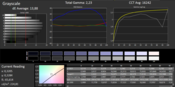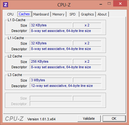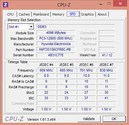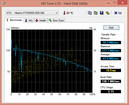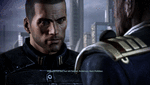Review Asus VivoBook S550CM-CJ038H Ultrabook

For the original German review, see here.
Swiping, zooming, rotating and tapping intuitively via the touch of a finger - this method of touch-sensitive use is surely not an awe-inspiring innovation seeing that we have been using touchscreens in our phones or tablets for years. After this wave in the form of convertibles has increasingly blurred the boundaries between tablet and laptop computer, Asus now also aims at the implementation of this operating concept in the laptop, or rather ultrabook sector via a 15.6-inch touchscreen in its new VivoBook S550CM-CJ038H.
Having tested the smaller S200E, S400CA and U38DT sister models, we are now taking a look at the new 15.6-inch VivoBook S550CM-CJ038H touch-ultrabook. Is it a superfluous try to follow the touchscreen hype or is really an added value for the laptop's use?
Case
Since the new Asus VivoBook S550CM-CJ038H is very similar to the S56CM ultrabook model in casing, workmanship and input devices, the impressions, advantages and shortcomings can largely be transferred onto our test device.
Like the S56CM, this ultrabook also features aluminum components. The black, brushed aluminum display lid and the silver, precious metal base unit make a high-end and robust impression and provide a pleasantly cool feel. Minor drawbacks are the quickly accumulated and very visible fingerprints. The quality impressions in terms of stability and workmanship can also be adopted. The base unit of the VivoBook strikes with high rigidness and barely yields anywhere even when greater force is applied.
In contrast to the S56CM's display lid, which was not a reason for concern but proved to lack some stiffness, the lid of the S550CM-CJ038H is quite rigid.
We also noticed the tightly pulled display hinges that stand out a bit, though evidently, from its sister model. This prevents opening the laptop with only one hand because the base unit lifts, but they keep the display firmly and tightly in position. This is definitely an advantage in our opinion.
Overall, the VivoBook S550CM-CJ038H presents a decent workmanship and quality impression particularly in view of the price range.
Connectivity
The connectivity can also almost completely be adopted from our previously tested sister model. Three USB ports (1x USB 3.0, 2x USB 2.0), an Ethernet (LAN) port, a headphone/microphone jack, a card reader, HDMI and VGA for multi-monitor use and the compulsory Kensington lock alongside an appreciated, yet rare in ultrabooks, DVD drive form the identical connectivity counterpart to the S56CM model.
Of course the same drawback results as noticed in the S56CM. Left-handed users will not find the situation ideal for use since the fan and the ports at the front are on the left.
Communication
The comparability of both notebooks continues in communication features, accessories and warranty. The S550CM-CJ038H communicates using a cabled option via an Ethernet port or wireless via a Wi-Fi module. The latter did a good job with full signal strength up to approx. 5 meters. The user also still has a very good connection to the wireless network with 4 of 5 bars even at higher distances of 10-15 meters. A Bluetooth interface for wireless data sharing finishes the communication bundle.
Accessories
Although the accessories for the 15.6-inch touch-ultrabook are sparse and only include the power supply unit, quick start guide and a few other information leaflets, it is sufficient. There is no recovery DVD.
Warranty
Asus includes the standard 24 month manufacturer warranty with pick-up & return service in some countries on its new touch-ultrabook ex-factory. The warranty can be upgraded to 3 years for approx. 75 Euros (~$97) via Asus' warranty upgrade package. More information about this topic can be found in our FAQ article "Warranty, Guarantee, and Right of Return" (German language).
Input Devices
Keyboard
The manufacturer does not experiment with the keyboard either. Thus, a typical chiclet keyboard alongside a number pad is used in the VivoBook S550CM-CJ038H. Like in the S56CM, it also did a perfect and flawless job in our test device, although the keys feature a fairly thin and not very high-quality feel. The typing feel exhibited a short drop and soft but satisfactorily firm stroke is on category average and will likely appeal to most users.
Touchpad
The generously sized touchpad of 10.5 x 7.5 cm appeals with its very good gliding traits and allows using the ultrabook comfortably. "Blind" use proved to be problematic because there are no dedicated mouse keys. Consequently, the finger will often stray too far left or right due to the lack of palpable zones and incorrect inputs are inevitable. However, this is a general problem of touchpads lacking dedicated mouse keys.
A much bigger nuisance results from the mouse replacement's interaction with Windows 8. We experienced innumerable unintentional inputs in the test because unintentional swiping changes the "classic" Windows view to the "Metro" (tile) interface. Thus, using the touchpad without looking is only possible to a very limited degree. However, it is generally possible to work well with the touchpad although an external mouse would certainly be recommendable for more reliable and less error-prone inputs.
Touchscreen
The third input device and the most striking feature of the VivoBook S550CM-CJ038H is the touch-sensitive screen that adds another control dimension to the ultrabook.
This seems to make sense alongside Windows 8 whose tile interface is just designed and optimized for touch gestures. However, the technology does not always exploit its advantages in practice. The user will move on to the classic Windows desktop most of the time which is not optimized for finger gestures. This results in regular unintentional inputs. Ultimately, there is no real productive gain or added value in the operation of the ultrabook in everyday use. Technically, the screen makes a good impression due to fast and short response times and a quite accurate detection of the various multi-touch gestures.
Display
A 15.6-inch screen is installed in Asus' VivoBook S550CM-CJ038H. Besides the highlight of this ultrabook model, namely its touchscreen feature, the user regrettably only gets standard fare.
The glare-type screen in edge-to-edge design only has a resolution of 1366x768 pixels. It is based on an average TN screen whose rates do not break any records. An average maximum brightness of just below 200 cd/m² and a weak contrast of 171:1 result in a low-contrast image. The modest black value of 1.26 cd/m² causes a very dark-gray black reproduction. The content also looks a bit pale in general. It is also too bad that the brightness is reduced to 162 cd/m² on battery to save energy.
| |||||||||||||||||||||||||
Brightness Distribution: 83 %
Center on Battery: 162 cd/m²
Contrast: 170:1 (Black: 1.26 cd/m²)
35.64% AdobeRGB 1998 (Argyll 3D)
51.7% sRGB (Argyll 3D)
34.46% Display P3 (Argyll 3D)
The reproducible color space of the Samsung 156AT20-P01 screen model in Asus' VivoBook is also disappointing. The sRGB color gamut, particularly vital for professional users, is far from being covered in our test device.
We also measured the installed screen's color reproduction (state of delivery prior to screen calibration). An evident peak can be seen in the red component, among others. The displacement of cyan and magenta towards blue also results in a visible bluish cast of the displayed picture.
We used the recently reviewed Sony Vaio SV-T1511M1E/S ultrabook, also with a 15.6-inch touchscreen, from the same category for comparison. Its multi-touch screen from CMN exhibited a higher, though not outstanding, color space coverage. Also, the Full HD screen of the 100 Euros (~$130) more expensive Vaio convinced with much better rates in brightness, contrast and black value.
The outdoor suitability of laptops is not an insignificant factor particularly in the ultrabook sector. However, the VivoBook S550CM-CJ038H does not fulfill any of the crucial parameters like high brightness, contrast and, when possible, a matte screen surface. Particularly the dimmed brightness of 162 cd/m² on battery and not least the highly reflective screen makes comfortable use of the ultrabook outdoors difficult.
Finally, we look at the viewing angles of the screen installed in the test device. Regrettably, the Samsung screen does not give a really convincing performance in this category either. The slightest change in viewing position quickly leads to color deviations up to inverting. As usual, this drawback is mainly noticed on the vertical plane while the image remains stable for a longer time horizontally.
Performance
Our touch-ultrabook does not surprise us with great hardware innovations in terms of performance. Like in the S56CM model, Nvidia's GeForce GT 635M and Intel's energy-efficient Core i5-3317U ULV CPU provide the necessary computing power in the slim 15-incher.
Also known from the sister model, a hybrid array comprised of a conventional HDD and a 24 GB SSD, from Kingston in this case, is installed as the storage solution. The usual, but also completely sufficient 4 GB of working memory is again used.
Processor
Another déjà-vu - we again find Intel's Core i5-3317U here, which is probably the most used ultra-low voltage processor in ultrabooks. The arithmetic unit, based on the (still) current Ivy Bridge generation, is satisfied with a low TDP of 17 watts and has a clock rate of 1.7 GHz (up to 2.6 GHz via Turbo).
Measured on the low consumption, no big leaps are expected from the little ultra-low voltage (ULV) CPUs. However, they partly leave even much power-hungrier standard voltage i3 CPUs behind.
We therefore were curious and sent the i5-3317U through a range of benchmarks. As expected, the results are within the typical average range of this processor type and slightly lag behind comparable standard voltage models as usual. We monitored the clock rate with the "HWinfo" tool, which confirmed the activity of Intel's Turbo Boost during Cinebench rendering. It did not record the CPU's maximum clock rate of 2.6 GHz, but a consistent 2.4 GHz instead. That is clearly above its default clock of 1.7 GHz. The results on battery power are divided. While the CPU also clocked with full power on battery and consequently reached the same score as in AC mode, the GPU's clock rate fluctuated between the maximum and idle clock rates of 135 MHz (core), 405 MHz (memory) and thus only achieved approximately 50% of the performance in the OpenGL test.
System Performance
We ascertained the ultrabook's general performance via the PCMark Vantage and PCMark 7 system benchmarks. The array of a potent midrange graphics, the swift ULV CPU and the hybrid storage achieved typical scores for this configuration, which are comparable with the identically equipped S56CM. It is mainly the low-voltage processor that thwarts a higher system performance in ultrabooks. Its low waste heat and power consumption are at the expense of higher CPU performance, just like the 5400 rpm HDD in this case. As expected, laptop systems featuring a full-blown SSD solution and a stronger i5 or i7 standard processor score much better.
| PCMark Vantage Result | 6609 points | |
| PCMark 7 Score | 2700 points | |
Help | ||
Storage Devices
A hybrid storage solution, i.e. a combination of a conventional hard drive (HDD) and swift flash memory (SSD), have now become a low-cost alternative to pure but still quite expensive SSD drives in many devices. A hybrid array comprised of a 500 GB HDD from Hitachi and a small 24 GB Kingston SSD do their job in Asus' VivoBook S550CM-CJ038H.
Work partitioning refers to the operating system, which takes advantage of the SSD's high speed and ensures swift boot and instant "wake-up" times. In return, programs and data are stored on the sufficiently sized 500 GB hard drive that also spins with a sufficient speed of 5400 rpm.
Graphics Card
Nvidia's GT 635M takes care of graphic calculations in Asus' VivoBook. The model from the older Kepler architecture (40 nm) is in the lower performance midfield and is a frequently used graphics solution for multimedia laptops and ultrabooks featuring a dedicated GPU.
Our test device achieved 8067 points in 3DMark 06, which is a common score for the GT 635M alongside an i5 ULV processor. The identically equipped S56CM reaped in a marginally better score here. However, that is put into perspective considering measuring tolerances or different driver versions. The scores in this CPU-heavy benchmark are approximately 20% higher in connection with a comparable standard voltage CPU.
The array of the 3317U and GT 635M also achieved the expected scores for this hardware combination in the newer 3DMark 11, which hint at a satisfactory gaming performance for the touch-ultrabook.
| 3DMark 06 Standard Score | 8067 points | |
| 3DMark Vantage P Result | 4687 points | |
| 3DMark 11 Performance | 1223 points | |
Help | ||
| 3DMark 11 | |
| 1280x720 Performance Combined (sort by value) | |
| Asus VivoBook S550CM-CJ038H | |
| Sony Vaio SV-T1511M1E/S | |
| 1280x720 Performance Physics (sort by value) | |
| Asus VivoBook S550CM-CJ038H | |
| Sony Vaio SV-T1511M1E/S | |
| 1280x720 Performance GPU (sort by value) | |
| Asus VivoBook S550CM-CJ038H | |
| Sony Vaio SV-T1511M1E/S | |
| 1280x720 Performance (sort by value) | |
| Asus VivoBook S550CM-CJ038H | |
| Sony Vaio SV-T1511M1E/S | |
Gaming Performance
Tests based on a few up-to-date PC games confirmed this. Since we have performed a few games with Nvidia's GeForce GT 635M in the past, we will only look at 6 different PC games here. We refer to our extensive benchmark chart for detailed information about the gaming suitability of various GPUs.
The VivoBook S550CM's gaming performance is unsurprisingly on a par compared with the frequently mentioned S56CM. Acer's Aspire V3-571G featuring a stronger GT 640M can excel the Asus devices quite a bit (Skyrim +30%). When we take Sony's Vaio SV-T1511M1E/S for comparison, the VivoBook can leave the contender far behind in this case. The dedicated GPU in our test device provides a much higher performance than Intel's HD Graphics 4000 processor and surpasses the touch-ultrabook contender with a plus of 40% in Anno 2070.
It is again the energy-efficient ULV processor that is partly noticed as the bottleneck in processor-heavy games. Playable frame rates can nevertheless usually be achieved in medium up to high details with the native resolution of 1366x768 pixels depending on the game. This should be sufficient for casual gamers who do not want to waive on an ultrabook. However, there is not enough power for Full HD and maximum details. Nvidia's GPU Boost for increasing the GPU's core clock from 660 MHz up to 800 MHz during load was only noticed in the first few seconds after starting a game. The clock rate settled to its default 660 MHz after a short while.
| low | med. | high | ultra | |
|---|---|---|---|---|
| Risen (2009) | 103.4 | 39.11 | 24.94 | 16.18 |
| Crysis 2 (2011) | 57.7 | 41.12 | 29.35 | 10.48 |
| The Elder Scrolls V: Skyrim (2011) | 41.77 | 31.1 | 22.2 | 11.76 |
| Anno 2070 (2011) | 81.9 | 31.63 | 20.65 | 9.65 |
| Mass Effect 3 (2012) | 52.4 | 37.09 | 24.4 | |
| Fifa 13 (2012) | 212.4 | 151.9 | 130.1 | 75.1 |
| The Elder Scrolls V: Skyrim | |
| 1366x768 Medium Preset AA:4x (sort by value) | |
| Asus VivoBook S550CM-CJ038H | |
| Acer Aspire TimelineUltra M5-481TG-73514G25Mass | |
| 1366x768 High Preset AA:8x AF:8x (sort by value) | |
| Asus VivoBook S550CM-CJ038H | |
| Acer Aspire TimelineUltra M5-481TG-73514G25Mass | |
| 1920x1080 Ultra Preset AA:8x AF:16x (sort by value) | |
| Asus VivoBook S550CM-CJ038H | |
| Acer Aspire TimelineUltra M5-481TG-73514G25Mass | |
| Anno 2070 | |
| 1024x768 Low Preset (sort by value) | |
| Asus VivoBook S550CM-CJ038H | |
| Sony Vaio SV-T1511M1E/S | |
| 1366x768 Medium Preset AA:on (sort by value) | |
| Asus VivoBook S550CM-CJ038H | |
| Sony Vaio SV-T1511M1E/S | |
| 1366x768 High Preset AA:on AF:2x (sort by value) | |
| Asus VivoBook S550CM-CJ038H | |
| Sony Vaio SV-T1511M1E/S | |
Emissions
System Noise
The slim ultrabook does quite a good job with noise emissions. Asus' VivoBook S550CM-CJ038H mostly convinces in both idle as well as during load with a relatively low noise level.
Although the fan ran almost continuously even in low load situations, it is a barely audible noise that is clearly drowned out by Hitachi's equally restrained hard drive. The power hunger increased during load, for example a computer game or our stress test (100% GPU and CPU load), and so did the associated waste heat. Consequently, the fan activity also increased. The touch-ultrabook reached a very audible noise level of 42 dB in this application scenario, as can be seen in our noise level graph below. However, we did not perceive this as annoying or loud. This is not a matter of course for the available power in a ~2 cm slim chassis.
Noise level
| Idle |
| 30.3 / 30.3 / 30.9 dB(A) |
| HDD |
| 33.2 dB(A) |
| DVD |
| 37.2 / dB(A) |
| Load |
| 40.6 / 42.4 dB(A) |
 | ||
30 dB silent 40 dB(A) audible 50 dB(A) loud |
||
min: | ||
Temperature
The operating temperatures of Asus' VivoBook S550CM-CJ038H also range on a good level. Particularly the casing's temperatures were noticed positively, which almost imperceptibly warmed the chassis clad in cool aluminum during low load. This naturally changes a bit during high computing load. However, only the base unit's top warms up noticeably in a few areas but that will not at all be perceived as unpleasant. The test device's bottom of course heats up more but is still within a normal and good limit.
As usual here, we performed our multi-hour stress test for measuring the hardware's maximum temperatures. We loaded both the CPU and GPU to 99% using the programs Prime95 and Furmark. The cooling system made a good impression. The laptop convinced with low GPU temperatures that settled to a stable 80-81 °C. The CPU also remained within a good range with a maximum of 85 °C. However, the CPU achieved the latter by omitting Turbo Boost and a constantly fluctuating clock rate. It dropped from the otherwise stable 1.7 GHz to lower rates, only to immediately jump back to 1696 MHz. In return, the GPU maintained its default clock rate of 660 MHz (core) and 900 MHz (memory) over the entire period. Throttling should also not be an issue in routine load scenarios since a 3DMark cycle performed following the stress test finished with a similar score as in a cold state.
(±) The maximum temperature on the upper side is 40.6 °C / 105 F, compared to the average of 36.9 °C / 98 F, ranging from 21.1 to 71 °C for the class Multimedia.
(-) The bottom heats up to a maximum of 50.7 °C / 123 F, compared to the average of 39.2 °C / 103 F
(+) In idle usage, the average temperature for the upper side is 29.2 °C / 85 F, compared to the device average of 31.3 °C / 88 F.
(±) The palmrests and touchpad can get very hot to the touch with a maximum of 38.8 °C / 101.8 F.
(-) The average temperature of the palmrest area of similar devices was 28.7 °C / 83.7 F (-10.1 °C / -18.1 F).
Speakers
Next to the installed hardware, the speakers are not an unimportant component in a multimedia device.
The audio system, which we also know from Asus' S56CM, did not really convince us. The lack of bass and a fairly thin as well as somewhat tinny sound are typical shortcomings for cheap laptop speakers. Thus, the user should invest in external speakers or headphones for higher demands on sound quality. The competition does not offer much better speakers in this price range and so the quality is acceptable.
Energy Management
Power Consumption
The power consumption of Asus' VivoBook S550CM-CJ038H touch-ultrabook is within the category average with good and economic rates. We would, for example, name Asus' S56CM and the Aspire TimelineU M5-481TG. Nvidia's Optimus automatic GPU switching also significantly contributes to this.
The 15-incher consumed a moderate 8 to 10 watts while idling. The power hunger naturally increased during high computing load but was still within a reasonable limit for an ultrabook featuring a dedicated graphics unit with a maximum of 64 watts.
| Off / Standby | |
| Idle | |
| Load |
|
Key:
min: | |
Battery Runtime
We closely examined the battery runtimes of the VivoBook S550CM using various scenarios. The results are not overwhelming for the specifications of an ultrabook but are throughout acceptable for the device's configuration.
We ascertained the maximum runtime in low load, minimum brightness and disabled wireless module in the idle test. The achieved 4 hours and 20 minutes does not really imply high endurance. The ultrabook lasted for 3:39 h in the more practical Wi-Fi test via surfing on different websites with a screen brightness of ~150 cd/m². In return, the DVD playback time of 1:44 h is rather short. We also again noticed that several, different DVDs could not be rendered smoothly using Asus' DVD playback software. Thus, we had to download the free VLC Player for this test, which did its job flawlessly.
Experience shows that the runtime of most batteries give up during load via Battery Eater's Classic test. Nevertheless, 1:30 h is a common and still respectable rate in this scenario.
Verdict
Ultrabook with a touchscreen - a feature that adds value or a superfluous accessory?
With the VivoBook S550CM-CJ038H, Asus launches a stylish and elegant ultrabook featuring a touchscreen on the market. It is the touchscreen that makes the biggest and almost sole difference to the S56CM reviewed a few months ago.
However, we would not say that the screen is an added value or a handy feature after almost a week of testing. The screen proves to be apt due to its fast response and good detection of multi-touch gestures and the Windows 8 tile interface is convenient. However, the more common laptop use with the classic Windows GUI is unfavorable. To always have to lean over the ultrabook, more frequent incorrect inputs due to (too) small icons and particularly the need to use a keyboard for certain actions prevent productive workflow. In our opinion, this does not really present an added value, especially since the laptop stands out with absolute and intuitive use via mouse and keyboard. This is unfortunately only true to a small extent for the touchpad that often interferes aggravatingly with frequent unintentional inputs. We would warmly recommend using an external mouse.
In our opinion, Asus should have invested in a higher quality screen. The brightness, contrast and color reproduction regrettably leave a lot of room for improvement making the screen the biggest weakness of the otherwise good ultrabook, despite its touch feature.
However, we quite liked the robust chassis of the S550CM because of the very tightly pulled hinges and the display's increased stability. Alongside the elegant design, slim build, potent equipment featuring a dedicated GPU and the decent emission values, it represents a good and attractive 15.6-inch ultrabook for a reasonable price.
Potential buyers who do not need the touch feature are well advised with the S56CM sister model. Acer's Aspire TimelineUltra M5-481TG offers a bit more graphics power. Users who want a touchscreen but do not need a gaming suitable graphics could look at Sony's Vaio SV-T1511M1E/S or at the Asus S200E, S400CA, U38DT models as an alternative.