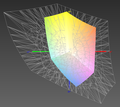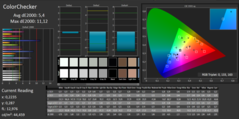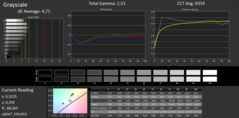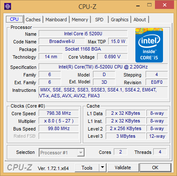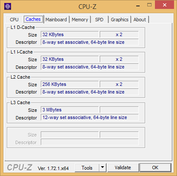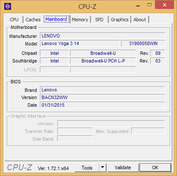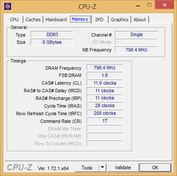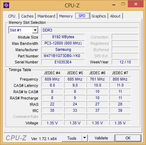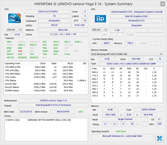Lenovo Yoga 3 14 (GT 940M) Convertible Review

For the original German review, see here.
Lenovo’s Yoga 3 with a 14-inch screen already left a good impression in the U.S. review thanks to the good performance and the handy 360-degree hinge. While this version only used the integrated graphics chip of the processor, the German test model (Yoga 3 14 80JH0035GE) is equipped with an additional graphics card from Nvidia, which should improve the gaming performance. There are also differences to the previously reviewed model in terms of wireless communication as well as the chassis color.
Rivals for the Yoga 3 14 are, among others, the 13.3-inch devices Acer Aspire R13 and the slightly more expensive HP Spectre 13 x360 as well as the Asus Transformer Book Flip TP500LN with a 15-inch screen. There is also competition from Lenovo itself with the ThinkPad S3 Yoga 14, but the business convertible with a comparable performance is more expensive.
Many aspects of the review unit are similar to the U.S. model, so the sections Case & Connectivity as well as Input Devices will mainly cover the differences between both models. More details and information about the speakers are available in the previous review.
Case & Connectivity
Contrary to the U.S. sibling, our review unit is not completely black but has contrasting white surfaces like the keyboard, the display frame as well as the surrounding protective stripes at the sides. There are no changes in respect of the surface structure and the stability.
Our review unit does not use a Wi-Fi module from Qualcomm but is equipped with an Intel Dual Band Wireless-AC 3160 chip instead, which also supports the modern AC-standard besides Bluetooth 4.0. The signal quality did not reveal any weaknesses, and we were able to use the full bandwidth of 433 Mbps in a 5 GHz network with the router Asus RT-AC56U. It is a bit unfortunate that you do not get a module with two antennas for a price of around 1,000 Euros (~$1095), which is the case for all the rivals except for the convertibles from Asus.
The manufacturer’s warranty for the Yoga 3 is 24 months in Germany, which is twice as long as the U.S. sibling. There are, however, no differences in respect of the ports or the maintainability.
Input Devices
Keyboard & Touchpad
The German keyboard layout of the Yoga 3 differs from the American version. The biggest difference is the larger Return-key. The standard inverted row of functions keys did not change, just like the slightly awkward position of several additional keys at the right side of the keyboard. We also know the quiet, but slightly spongy stroke. Contrary to the U.S. model, our model, fortunately, only showed minimal signs of flexing in the area of the keyboard. A handy feature is the one-stage background illumination, which improves typing in dark environments.
We did, however, have a problem with a software bug during the review, which affected the functionality of the F-row (two functions) and occurred after an automatic update of the Lenovo Settings app. The functions switched after the update, so that the combination of Fn and F-keys activated special functions like flight mode, for example, similar to other notebooks. After we tried to change the setting, the key assignment did not work properly anymore. Another problem was that the functionality of the keys was automatically reversed after a restart of the operating system if the Settings app was launched before. It helped when we did not touch the keyboard section in the settings as soon as you selected the desired assignment after a restart.
The touchpad did not change compared to the previously reviewed Yoga 3 14 and inputs were no problem.
Touchscreen
The usability of a convertible really depends on the precision and the functionality of the integrated touchscreen. While there were no problems in the U.S. review, our test model repeatedly suffered from ghost-touch issues. When the error occurred, the display surface recognized multiple inputs even though we did not touch it, so normal use was impossible because of the moving cursor. A restart could fix the issue for a while. After some similar feedback from customers in Lenovo’s support forums, an employee announced that they are already working on a solution for affected devices internally. This does, however, not mean that we can exclude a defective review unit.
Display
The 14-inch Full HD display of our review unit is similar to the American sibling. It is therefore not surprising that the maximum luminance is pretty much identical at around 225 cd/m² on average. The majority of rivals manage much higher results. The review unit still manages an excellent contrast of 1,138:1, which is a result of the very low black value at just 0.21 cd/m². The results of the U.S. model are much lower, despite the similar panel.
A brightness distribution of 88% is also very good among the rivals. We could not determine annoying screen bleeding even with a dark picture when we used the review unit, but light pressure on the panel – it does not matter if front or back – was enough to see ripples on the screen in dark environments.
| |||||||||||||||||||||||||
Brightness Distribution: 88 %
Center on Battery: 239 cd/m²
Contrast: 1138:1 (Black: 0.21 cd/m²)
ΔE ColorChecker Calman: 5.4 | ∀{0.5-29.43 Ø4.78}
ΔE Greyscale Calman: 4.71 | ∀{0.09-98 Ø5}
59% sRGB (Argyll 1.6.3 3D)
37% AdobeRGB 1998 (Argyll 1.6.3 3D)
40.65% AdobeRGB 1998 (Argyll 3D)
58.8% sRGB (Argyll 3D)
39.31% Display P3 (Argyll 3D)
Gamma: 2.51
CCT: 6354 K
We can measure a DeltaE-2000 deviation of 5.4 in ColorChecker for the Yoga, which is a decent result and pretty much on par with the comparison devices, but it cannot reach the target value (DeltaE smaller 3). The situation is similar for the grayscale. An AdobeRGB color-space coverage of just 37% (sRGB 59%) is not really overwhelming, and some of the competitors have a clear advantage.
| Lenovo Yoga 3 14-80JH0035GE 1920x1080 px 14'' IPS-Panel | Lenovo Yoga 3 14 1920x1080 px 14'' IPS-Panel | Lenovo ThinkPad S3 Yoga 14 1920x1080 px 14'' IPS-Panel | Acer Aspire R7-371T-52EL 1920x1080 px 13.3'' IPS-Panel | HP Spectre 13-4001ng x360 2560x1440 px 13.3'' IPS-Panel | Asus Transformer Book Flip TP500LN 1920x1080 px 15.6'' TN-Panel | |
|---|---|---|---|---|---|---|
| Display | ||||||
| Display P3 Coverage (%) | 39.31 | 63.7 62% | 67.1 71% | 49.85 27% | ||
| sRGB Coverage (%) | 58.8 | 81.9 39% | 91.4 55% | 73.3 25% | ||
| AdobeRGB 1998 Coverage (%) | 40.65 | 59.8 47% | 66.8 64% | 51.7 27% | ||
| Screen | ||||||
| Brightness middle (cd/m²) | 239 | 234.6 -2% | 271 13% | 321 34% | 324 36% | 154 -36% |
| Brightness (cd/m²) | 227 | 225 -1% | 263 16% | 322 42% | 315 39% | 143 -37% |
| Brightness Distribution (%) | 88 | 82 -7% | 88 0% | 83 -6% | 80 -9% | 84 -5% |
| Black Level * (cd/m²) | 0.21 | 0.394 -88% | 0.4 -90% | 0.32 -52% | 0.59 -181% | 0.3 -43% |
| Contrast (:1) | 1138 | 595 -48% | 678 -40% | 1003 -12% | 549 -52% | 513 -55% |
| Colorchecker dE 2000 * | 5.4 | 5.22 3% | 4.72 13% | 4.79 11% | 5.69 -5% | 4.84 10% |
| Greyscale dE 2000 * | 4.71 | 3.35 29% | 4.25 10% | 2.67 43% | 8.02 -70% | 4.53 4% |
| Gamma | 2.51 88% | 2.27 97% | 2.36 93% | 2.52 87% | 2.3 96% | 2.22 99% |
| CCT | 6354 102% | 6184 105% | 5957 109% | 6835 95% | 6398 102% | 7307 89% |
| Color Space (Percent of AdobeRGB 1998) (%) | 37 | 36.92 0% | 54 46% | 59 59% | 48 30% | |
| Color Space (Percent of sRGB) (%) | 59 | 82 39% | 91 54% |
* ... smaller is better
Performance
Thanks to an Intel Core i5 processor, an SSD as well as the additional Nvidia GPU, the Yoga 3 14 is basically powerful enough for all common tasks, despite the chassis that was designed for a high flexibility. Gaming is possible as well. Lenovo also offers versions with i7 processors or without dedicated GPUs besides our review configuration.
Processor
The review unit is equipped with a Core i5-5200U processor from Intel’s current Broadwell generation that runs at up to 2.7 GHz or 2.5 GHz when you stress both cores. The nominal clock is 2.2 GHz. Our first review unit of the Yoga 3 14 used this processor as well.
The benchmarks only show small differences compared to the rivals that use the same CPU. Only HP's Spectre 13 x360 that was reviewed with the more powerful Core i7-5500U processor can manage a small lead. Asus' Transformer Book Flip, however, still uses a Haswell CPU and falls slightly behind in Cinebench R15.
| Cinebench R10 | |
| Rendering Single CPUs 64Bit (sort by value) | |
| Lenovo Yoga 3 14-80JH0035GE | |
| Lenovo Yoga 3 14 | |
| Rendering Multiple CPUs 64Bit (sort by value) | |
| Lenovo Yoga 3 14-80JH0035GE | |
| Lenovo Yoga 3 14 | |
| Sunspider - 1.0 Total Score (sort by value) | |
| Lenovo Yoga 3 14-80JH0035GE | |
| Lenovo Yoga 3 14 | |
| Lenovo ThinkPad S3 Yoga 14 | |
| Acer Aspire R7-371T-52EL | |
| HP Spectre 13-4001ng x360 | |
| Mozilla Kraken 1.1 - Total (sort by value) | |
| Lenovo Yoga 3 14-80JH0035GE | |
| Lenovo Yoga 3 14 | |
| Lenovo ThinkPad S3 Yoga 14 | |
| Acer Aspire R7-371T-52EL | |
| HP Spectre 13-4001ng x360 | |
| Octane V2 - Total Score (sort by value) | |
| Lenovo Yoga 3 14-80JH0035GE | |
| Lenovo ThinkPad S3 Yoga 14 | |
| Acer Aspire R7-371T-52EL | |
| HP Spectre 13-4001ng x360 | |
| Peacekeeper - --- (sort by value) | |
| Lenovo Yoga 3 14-80JH0035GE | |
| Lenovo ThinkPad S3 Yoga 14 | |
| Acer Aspire R7-371T-52EL | |
* ... smaller is better
System Performance
The benchmarks PCMark 7 and PCMark 8 evaluate the general performance of a system. Besides the processor and the graphics performance, the results are particularly dependent on the performance of the integrated storage solution. The Yoga 3 14 uses a fast Core i5 CPU, dedicated GPU and a fast Samsung SSD, so the results are very good.
Our review unit can manage a clear lead over the Asus convertible with a conventional hard drive in PCMark 7 but is beaten by the HP Spectre x360 with the faster i7 processor, which was expected. The other components are pretty much on par. It makes no difference if the benchmark is performed with the dedicated GPU or the Intel graphics chip.
This changes in PCMark 8, where the results with the GeForce chip are 5 - 10% higher (results in the table with 940M GPU). Our review unit is therefore ahead of the rivals in the Work as well as the Home tests. All the rivals with an SSD are pretty much identical in the Creative test.
| PCMark 7 Score | 4575 points | |
| PCMark 8 Home Score Accelerated v2 | 3041 points | |
| PCMark 8 Creative Score Accelerated v2 | 3583 points | |
| PCMark 8 Work Score Accelerated v2 | 4184 points | |
Help | ||
| PCMark 7 - Score (sort by value) | |
| Lenovo Yoga 3 14-80JH0035GE | |
| Lenovo Yoga 3 14 | |
| Lenovo ThinkPad S3 Yoga 14 | |
| HP Spectre 13-4001ng x360 | |
| Asus Transformer Book Flip TP500LN | |
Storage Devices
Similar to the U.S. model, the review unit uses a 256 GB Samsung PM851 SSD. Users can use around 180 GB on two partitions for their own files; the rest is occupied by the operating system as well as preloaded applications. Despite the comparatively low capacity compared to conventional hard drives, the manufacturer decided to create a primary partition with around 198 GB and a secondary partition with 24.9 GB, which is not a perfect scenario.
The performance figures easily surpass the conventional hard drive of the Asus Transformer Book, but they are also convincing compared to the SSDs from ADATA and Kingston inside the devices from Acer and HP when you look at small files (read and write). Only the PM871 SSD, which is also provided by Samsung, inside the Lenovo ThinkPad S3 Yoga 14 is even faster. We also noticed that the performance figures differ quite a lot from the U.S. sibling, even though it used the identical drive. The SSD in our review unit manages much lower sequential write rates, while it has a clear advantage when it writes small files. One reason could be different firmware.
All in all, the performance should be satisfying, even for demanding users.
| Lenovo Yoga 3 14-80JH0035GE Samsung SSD PM851 | Lenovo Yoga 3 14 Samsung SSD PM851 | Lenovo ThinkPad S3 Yoga 14 Samsung SSD PM871 | Acer Aspire R7-371T-52EL Kingston SSD | HP Spectre 13-4001ng x360 ADATA SSD | Asus Transformer Book Flip TP500LN Seagate HDD | |
|---|---|---|---|---|---|---|
| CrystalDiskMark 3.0 | ||||||
| Read Seq (MB/s) | 525 | 525 0% | 523 0% | 505 -4% | 475.6 -9% | 109.2 -79% |
| Write Seq (MB/s) | 265.8 | 446.6 68% | 304.7 15% | 340.3 28% | 288.6 9% | 106.9 -60% |
| Read 512 (MB/s) | 428.9 | 442.9 3% | 445.3 4% | 344.1 -20% | 322.9 -25% | 34.6 -92% |
| Write 512 (MB/s) | 266.1 | 126.6 -52% | 304.7 15% | 336.3 26% | 285.2 7% | 43.2 -84% |
| Read 4k (MB/s) | 35.18 | 34.89 -1% | 37.72 7% | 27.63 -21% | 31.87 -9% | 0.4 -99% |
| Write 4k (MB/s) | 97.6 | 18.34 -81% | 111.2 14% | 62.5 -36% | 102.7 5% | 0.9 -99% |
| Read 4k QD32 (MB/s) | 354.6 | 354.1 0% | 389.1 10% | 181.8 -49% | 276.7 -22% | 0.8 -100% |
| Write 4k QD32 (MB/s) | 265.4 | 267.2 1% | 303.5 14% | 232.9 -12% | 261.6 -1% | 0.9 -100% |
Graphics Solution
Thanks to the dedicated Nvidia GeForce 940M mainstream GPU, the review unit can easily surpass its sibling with the Intel GPU in 3DMark 11 and is almost twice as fast. We can, however, also see that the similarly equipped ThinkPad S3 Yoga 14 is around 10% faster. One reason could be the slower memory interface of the Yoga 3 14 at 900 MHz (ThinkPad 1,000 MHz). The Asus Transformer Book Flip with the older GeForce 840M GPU is also slightly faster than our review unit. This suggests that the 940M GPU of our review unit cannot utilize its slightly higher clock range.
The results in 3DMark (2013) Fire Strike as well as Cloud gate are similar, and the GeForce 840M of the Asus convertible is beaten by the two 940M devices. It is unusual that the performance of our review unit is worse than all the rivals in the Ice Storm benchmark, and it was repeatable. One reason might be the pretty old driver (version 345.01 from 12/17/2014), but Lenovo did not offer a newer version at the time of writing.
| 3DMark 11 Performance | 2282 points | |
| 3DMark Ice Storm Standard Score | 37830 points | |
| 3DMark Cloud Gate Standard Score | 5819 points | |
| 3DMark Fire Strike Score | 1357 points | |
Help | ||
Gaming Performance
A convertible with a dedicated graphics card is obviously not automatically a real gaming notebook, but the GeForce 940M ensures that the majority of current game can at least be smoothly played with medium or at least low settings. Tomb Raider even ran smoothly in the high preset. The comparison with the rivals confirms the results of the synthetic benchmarks: The ThinkPad with the same GPU is once again 5-10% faster than the review unit. A new way of playing games is the tablet mode of the device, where optimized games like Civilization Beyond Earth can be played via touch inputs.
Not all titles worked well, despite the good requisites: An attempt to launch Batman Arkham Knight failed during the intro. It produced massive picture errors, which resulted in a complete freeze of the device. Civilization Beyond Earth refused to start in the full-screen mode at first, but it worked when we reduced the desktop resolution before we started the game. Unfortunately, this did not help in Dirt Rally and it continued to run in a window. An update of the Intel graphics driver via Windows Update did at least solve the issues with Civilization Beyond Earth. It is unfortunate that Lenovo does not offer any new drivers via the preloaded update tool, even though those are actually available. This is, however, a common issue for many notebook manufacturers.
The preloaded security software from McAfee (trial version) can also cause problems during gaming: Steam reported an undefined error when it downloaded installation files of games, which could be solved by a temporary deactivation of the anti-virus software.
| low | med. | high | ultra | |
|---|---|---|---|---|
| Tomb Raider (2013) | 123.3 | 60.2 | 33.5 | 16.3 |
| Civilization: Beyond Earth (2014) | 64.3 | 28.2 | 18.8 | 14.9 |
| Dirt Rally (2015) | 136 small graphical problems (nur Fenstermodus) | 44 small graphical problems (nur Fenstermodus) | 22 small graphical problems (nur Fenstermodus) | 12 small graphical problems (nur Fenstermodus) |
| Tomb Raider | |
| 1366x768 Normal Preset AA:FX AF:4x (sort by value) | |
| Lenovo Yoga 3 14-80JH0035GE | |
| Lenovo ThinkPad S3 Yoga 14 | |
| Acer Aspire R7-371T-52EL | |
| 1366x768 High Preset AA:FX AF:8x (sort by value) | |
| Lenovo Yoga 3 14-80JH0035GE | |
| Lenovo ThinkPad S3 Yoga 14 | |
| Acer Aspire R7-371T-52EL | |
| Dirt Rally | |
| 1366x768 Medium Preset (sort by value) | |
| Lenovo Yoga 3 14-80JH0035GE | |
| Lenovo ThinkPad S3 Yoga 14 | |
| 1920x1080 High Preset (sort by value) | |
| Lenovo Yoga 3 14-80JH0035GE | |
| Lenovo ThinkPad S3 Yoga 14 | |
Emissions & Energy Management
System Noise
Our review unit cannot really convince in terms of noise development when we compare it to the rivals: Overall, they are slightly quieter, even though a maximum noise level of around 40 dB(A) for our review unit does not necessarily have to be disturbing. The murmur is, however, also accompanied by high-pitched tones, especially under load, which can be pretty annoying for sensitive users after a while. The fans are also always active while idling. The ThinkPad S3 Yoga 14 from the same manufacturer, which is mainly silent while idling, shows that it does not have to be like this.
Another annoying characteristic of our review unit is a very high-pitched whining, which is always audible at a normal sitting distance to the notebook.
Noise level
| Idle |
| 32 / 32.6 / 33.9 dB(A) |
| Load |
| 40.1 / 39.8 dB(A) |
 | ||
30 dB silent 40 dB(A) audible 50 dB(A) loud |
||
min: | ||
| Lenovo Yoga 3 14-80JH0035GE GeForce 940M; 5200U; SSD | Lenovo Yoga 3 14 HD Graphics 5500; 5200U; SSD | Lenovo ThinkPad S3 Yoga 14 GeForce 940M; 5200U; SSD | Acer Aspire R7-371T-52EL HD Graphics 5500; 5200U; SSD | HP Spectre 13-4001ng x360 HD Graphics 5500; 5500U; SSD | Asus Transformer Book Flip TP500LN GeForce 840M; 4210U; HDD | |
|---|---|---|---|---|---|---|
| Noise | ||||||
| Idle Minimum * (dB) | 32 | 32.2 -1% | 29.6 7% | 29.6 7% | 29.6 7% | 30.6 4% |
| Idle Average * (dB) | 32.6 | 32.5 -0% | 29.6 9% | 31 5% | 29.6 9% | 30.6 6% |
| Idle Maximum * (dB) | 33.9 | 32.6 4% | 29.6 13% | 31.8 6% | 29.6 13% | 31.8 6% |
| Load Average * (dB) | 40.1 | 33.6 16% | 35.6 11% | 36.5 9% | 38.6 4% | 37.4 7% |
| Load Maximum * (dB) | 39.8 | 37.2 7% | 37.1 7% | 36.7 8% | 41 -3% | 39.1 2% |
* ... smaller is better
Temperature
Despite the Nvidia 940M GPU, the review unit does not get much warmer under load than the version without a dedicated GPU. Up to 45 °C during the stress test in the center of the bottom of the notebook is no reason to be worried.
The stress test shows how the Yoga 3 14 manages these comparatively low values despite the thin construction and the pretty powerful performance. We use the tools Prime95 and FurMark simultaneously to stress the processor and the graphics card for at least one hour. The review unit already starts this test with reduced clocks that are slightly below the nominal clocks of the CPU (2.2 GHz) and GPU (1,072 MHz), and the performance drops further over the course of the test. The clock of the Intel i5-5200U processor leveled off at just 1.2 GHz, while the GeForce GPU could at least maintain 850 - 1,000 MHz. The reason for the throttling is not the temperature, because both components still have a lot of headroom at just 65 °C. It actually seems to be a decision from Lenovo to limit the surface temperatures. The behavior is similar on battery power, but the processor will drop to 800 MHz even faster, which results in a lower chip temperature of just 60 °C.
Throttling was already an issue for the U.S. model without a dedicated GPU, but the CPU performance did not drop that much. It is interesting that Lenovo implements a different behavior compared to the similarly equipped ThinkPad S3 Yoga 14, where the graphics card is more affected in favor of the CPU performance. The behavior of the review unit is therefore the better choice for gamers, because the GPU performance is usually the bottleneck during gaming.
(+) The maximum temperature on the upper side is 39 °C / 102 F, compared to the average of 35.4 °C / 96 F, ranging from 19.6 to 60 °C for the class Convertible.
(±) The bottom heats up to a maximum of 45 °C / 113 F, compared to the average of 36.8 °C / 98 F
(+) In idle usage, the average temperature for the upper side is 26.4 °C / 80 F, compared to the device average of 30.3 °C / 87 F.
(+) The palmrests and touchpad are cooler than skin temperature with a maximum of 29.7 °C / 85.5 F and are therefore cool to the touch.
(±) The average temperature of the palmrest area of similar devices was 27.9 °C / 82.2 F (-1.8 °C / -3.3 F).
Power Consumption
The Lenovo Yoga 3 14 is a very frugal device, so the review unit can surpass the majority of rivals while idling. It also benefits from the comparatively low display brightness. The review unit cannot keep up with the rivals that only have an integrated GPU, but it can at least beat the Asus Transformer Book Flip, which still uses the less efficient Haswell technology as well as a GeForce 840M graphics card. The difference is mainly caused by the better Turbo utilization of the Asus convertible. Another drawback is the comparatively high power consumption of 0.3 Watts when the device is turned off.
The provided 65-Watt power adaptor has enough headroom and can be attached to the notebook via USB cable.
| Off / Standby | |
| Idle | |
| Load |
|
Key:
min: | |
| Lenovo Yoga 3 14-80JH0035GE GeForce 940M; 5200U; SSD | Lenovo ThinkPad S3 Yoga 14 GeForce 940M; 5200U; SSD | Acer Aspire R7-371T-52EL HD Graphics 5500; 5200U; SSD | HP Spectre 13-4001ng x360 HD Graphics 5500; 5500U; SSD | Asus Transformer Book Flip TP500LN GeForce 840M; 4210U; HDD | |
|---|---|---|---|---|---|
| Power Consumption | |||||
| Idle Minimum * (Watt) | 3.2 | 5 -56% | 3.5 -9% | 3 6% | 9.8 -206% |
| Idle Average * (Watt) | 5.5 | 8.9 -62% | 5.6 -2% | 6.9 -25% | 12.2 -122% |
| Idle Maximum * (Watt) | 6.8 | 9.8 -44% | 5.8 15% | 9.5 -40% | 12.9 -90% |
| Load Average * (Watt) | 40 | 36.7 8% | 26.2 34% | 33.4 16% | 49.2 -23% |
| Load Maximum * (Watt) | 40.4 | 35 13% | 29.1 28% | 30.2 25% | 55.3 -37% |
* ... smaller is better
Battery Runtime
The battery runtime of 6 hours and 21 minutes in our Wi-Fi test for our Yoga 3 14 is actually practical, but it still cannot keep up with the rivals that were also tested with the newer and more demanding version of our Wi-Fi test. Those models mainly benefit from higher battery capacities.
It is interesting that the review unit with the Nvidia GPU lasts pretty much as long as the U.S. sibling without dedicated GPU under load. It is possible that the heavier throttling of the CPU compensates for the additional consumption. However, the idle runtime is around 30% shorter despite the Optimus technology, but the Asus Transformer Book Flip is still beaten by the review unit.
A bit strange is Lenovo's popup message on mains power when the battery is full: The suggestion for the user is the removal of the power adaptor to increase the lifetime of the battery when the normal charging mode is selected. This means the system advises against the stationary use with the attached power adaptor when the battery is fully charged. You can also choose a Maintenance mode that keeps the battery at 55 - 60% of the maximum capacity in favor of the lifetime – with the disadvantage of a lower runtime without a socket.
| Lenovo Yoga 3 14-80JH0035GE GeForce 940M; 5200U; SSD | Lenovo Yoga 3 14 HD Graphics 5500; 5200U; SSD | Lenovo ThinkPad S3 Yoga 14 GeForce 940M; 5200U; SSD | Acer Aspire R7-371T-52EL HD Graphics 5500; 5200U; SSD | HP Spectre 13-4001ng x360 HD Graphics 5500; 5500U; SSD | Asus Transformer Book Flip TP500LN GeForce 840M; 4210U; HDD | |
|---|---|---|---|---|---|---|
| Battery runtime | ||||||
| Reader / Idle (h) | 14.8 | 19.7 33% | 18.4 24% | 20.4 38% | 7.5 -49% | |
| WiFi v1.3 (h) | 6.4 | 7.8 22% | 9 41% | |||
| Load (h) | 2.2 | 2.3 5% | 2.6 18% | 2.6 18% | 0.8 -64% | |
| WiFi (h) | 7.8 | 7.5 | 4.6 |
Pros
Cons
Verdict
The concept of the review unit is promising: There is a perfect operating mode for every scenario thanks to the compact dimensions and the 360-degree display hinge. The mainstream GeForce GPU also provides a decent gaming performance. The display convinces with a sharp presentation and great contrasts indoors, but you might be disappointed by the comparatively low display brightness and the very glossy touchscreen if you like to work outdoors.
The chassis leaves a good impression with the pretty low temperatures under load as well as the low susceptibility to dirt, despite the white surfaces, but the stability of the display cover could be better for such a flexible device.
The situation is better in respect of the performance thanks to the fast SSD, current Core i5 processor and dedicated graphics card. However, the simultaneous load for the processor and the graphics card clearly show the limits of the overall concept: The result is heavy CPU and moderate GPU throttling.
Frequent touchscreen issues as well as several software problems prevented a completely positive impression during our review period – but Lenovo's concept of a very versatile and also mobile gaming device is fascinating.
Lenovo Yoga 3 14-80JH0035GE
- 07/28/2015 v4 (old)
Andreas Kilian