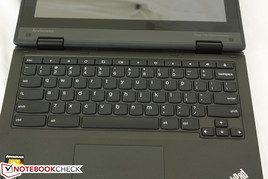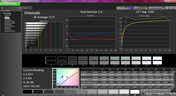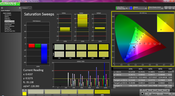Lenovo ThinkPad Yoga 11e Chromebook Review

The ThinkPad Yoga 11e combines the best qualities of the ThinkPad and Yoga series into a small 11.6-inch package with a choice of either Chrome OS or Windows 8. Most core components such as the Celeron N2930 CPU, 1366 x 768 resolution IPS touchscreen displays and 4 GB DDR3L RAM remain the same across all configurations. The notable exception is the storage solution as the Windows 8 models include a removable 320 GB HDD while the Chrome OS versions use a sole 16 GB internal SSD.
Our review focuses on the Chromebook version of the ThinkPad Yoga 11e, which retails for around $450, or $150 less than the Windows 8 models. The aggressive sub-$500 price point is typical of Chromebooks and can be considered an important factor in their continuing growth ever since Google announced the project in 2011. With more support rallying every year, it looks like Chromebooks are growing outside of their niche appeal and into the multimode subnotebook territory.
We compare the Lenovo on hand to other reviewed Chromebooks below, such as the Asus C200, HP Chromebook 11, Acer C720 and others. Of course, direct comparisons to standard notebooks are much more difficult as Windows-based benchmarks are incompatible with Chrome OS. Nonetheless, the ThinkPad Yoga 11e is one of the more impressive Chromebooks currently available.
Case
Chromebooks are meant to be carried and used on-the-go and should ideally have a strong chassis to reflect this purpose. Many competing Chromebooks seem to have lost sight of this as demonstrated by the thin plastic and sometimes frail materials that make up the Toshiba CB30, Samsung Series 3 XE303C12, and HP Pavilion 14-c010us. On the other hand, the ThinkPad Yoga 11e must live up to its ThinkPad name and is consequently thick, ruggedized, and MilSpec tested for humidity, vibration, shock, and other environmentally stressful factors.
The edges and corners of the base feel sturdy with very minimal twists and depressions while the lid is lined with rubber bumpers to absorb accidental impact. Pushing down on the center of the lid or keyboard does show some warping, but it is so minimal that users will not need to worry. The polycarbonate ABS and glass-fiber reinforced plastic makeup of the chassis result in a stiff display and the 360 degree hinges are equally rigid no matter the angle and will duly minimize display vibration while typing. It's not the fact that Lenovo has managed to produce one of the most well-constructed Chromebooks that has us surprised, but how the manufacturer was able to achieve the feat while remaining price-competitive against the competition. The model even carries a much more professional look compared to most subnotebooks and Chromebooks where glossy or cheap plastic colors can be a common sight, such as on the HP Chromebook 11.
The case is not perfect of course, as the smooth matte surfaces feel more in common with an inexpensive ThinkPad Edge than a proper ThinkPad T Series model. This means that the Yoga 11e omits a metal roll cage in favor of thicker plastic all around. Unsurprisingly, the weight (1.7 kg) and thickness (22.8 mm) of the Lenovo are heavier and not as thin as the competition as seen in the comparison plugin below. This can make tablet mode a bit more difficult to use, though this is a common disadvantage of multimode notebooks with displays that do not detach. In this case, however, we do feel that the increased weight and size for better durability is a fair trade on the Yoga 11e Chromebook. And as usual, expect fingerprints and grease to accumulate quickly, especially in the crevices between the rubber bumper and outer lid.
Connectivity
The Yoga 11e includes most of the physical ports that are commonly found on Chromebooks, including USB 3.0. It does exclude a couple of features such as Ethernet and DisplayPort as found on the HP Pavilion 14 and Google Pixel Chromebooks, respectively. The HP Chromebook 11 in particular uses a MicroUSB port for both charging and file transfers as opposed to a proprietary AC adapter as found on most notebooks. Nonetheless, the available ports on the Lenovo are easily accessible and uncrowded.
Note that the Windows version of the Yoga 11e includes a Gigabit Ethernet port, which suggests that the feature was removed on the Chromebook model to reduce costs.
Communication
Wireless-ac comes standard via the Intel 7260 mini PCIe module with integrated Bluetooth 4.0. The 2x2 card is capable of transfer rates up to a theoretical 867 Mbps, but is otherwise limited to 300 Mbps if connected to a wireless-n network. We experienced no random latency or dropping issues while connected to a standard WLAN.
The Yoga 11e unfortunately does not include any built-in WWAN or GPS functionality, which could have been a very useful feature considering its high mobility. A handful of other Chromebooks, such as the Pixel and Samsung Series 3 XE303C12, feature SIM slots to stay connected should WLAN services become unavailable.
Accessories
Add-ons are extremely limited as there are no dedicated docking ports and compatibility with generic docking stations are not guaranteed. With that said, Lenovo offers a number of compatible accessories such as mice, cases and USB optical drives for their Chromebook models.
Warranty
The standard one-year warranty applies to all new purchases and can be upgraded to 5-years with optional accidental damage protection and on-site services for up to $279.
Input Devices
Keyboard
The Chiclet keyboard (27 x 10.5 cm) provides the basic keys that all Chromebooks share with no other special keys. The lack of a NumPad may turn off Excel-heavy or spreadsheet users as data input can be much more difficult in comparison to full-size keyboards. In addition, the Arrow keys are small and the lack of a backlight is another cut feature to save on costs.
On the bright side, feedback and tactility of the keys are satisfying with ample travel and a good response. Typing feels even better than on some of Lenovo's more expensive models, such as the Y40 or Y50, where keys tend to feel too light with mushy feedback for reduced accuracy. The keyboard here is one of the better offerings currently available on a Chromebook.
Note that using the Chromebook in tablet mode will not automatically depress the keyboard keys. This was addressed in second generation Yoga models, but the less expensive Yoga 11e was unfortunately left out in the cold.
Touchpad
The relatively large (10 x 6 cm) matte touchpad is responsive and reliable with a smooth glide. It feels very similar to the touchpad on the much more costly X1 Carbon or T440 as opposed to the touchpad on the inexpensive Edge models, so it certainly adds a bit of class or professionalism to the Chromebook. Clicking provides excellent feedback and travel, but the auditory response could have been a bit softer. Oddly enough, while two-finger scrolling is supported, pinch-to-zoom is disabled on the touchpad by default but is enabled on the touchscreen.
TrackPoint fans will be disappointed to see that the Yoga 11e has dropped the iconic feature, which Lenovo attributes to customer feedback.
Display
The IPS touchscreen display of the Yoga 11e is one of its biggest advantages over other Chromebooks as most make use of budget TN panels to cut costs. Native resolution is still 1366 x 768 pixels, but colors and text appear much cleaner and more colorful on the Lenovo compared to other inexpensive Chromebooks. This is further strengthened by the panel's powerful 270 nit backlight and deep contrast levels that would be fit for notebooks much larger and pricier than the Yoga 11e.
The display panel is protected by scratch- and crack-resistant Dragontrail glass, which Lenovo advertises as tougher than both soda-lime glass and conventional glass. The display is quite glossy, however, so reflections can become bothersome at lower backlight brightness levels. A number of competing models offer matte panels, like the Samsung Series 3. Nonetheless, this is one of the very few Chromebooks with touchscreen capabilities and edge-to-edge glass protection, much less an IPS display.
| |||||||||||||||||||||||||
Brightness Distribution: 88 %
Center on Battery: 289.8 cd/m²
Contrast: 1260:1 (Black: 0.23 cd/m²)
ΔE ColorChecker Calman: 5.46 | ∀{0.5-29.43 Ø4.77}
ΔE Greyscale Calman: 5.73 | ∀{0.09-98 Ø5}
Gamma: 2.4
CCT: 7269 K
Color accuracy isn't a huge factor on netbooks, let alone on Chromebooks. With that said, the IPS display of the Yoga 11e exhibits consistently accurate colors and grayscale, at least for a notebook this low of a price. Blue and to a lesser extent Magenta are generally more inaccurate across all tested saturation levels compared to other colors, but again this is not typically a concern to the target audience.
Despite the relatively high brightness, the backlight is unable to overcome the reflections off of the glossy display when outdoors and from direct sunlight. To Lenovo's credit, all Chromebooks tend to have visibility issues under bright outdoor conditions. Working under shade is possible with the Lenovo, though a high brightness setting is recommended to avoid eyesore. Fortunately, maximum brightness does not drop if disconnected from mains, so users can take advantage of the 270 nit display on-the-go.
Viewing angles are very good due to the IPS panel, which is common amongst Yoga models. Colors and contrast do not shift significantly if viewing from extreme angles. Apparent brightness, however, will change noticeably if viewing horizontally from the sides or, in the case of tablet mode, vertically from the top or bottom. It's not an issue for the sole user, but the screen may appear dimmer to adjacent viewers than to the main viewer.
Performance
Lenovo offers the Yoga 11e with only a 1.83 GHz Celeron N2930 SoC and no other options. The quad-core processor is based on the Bay Trail-M platform and is very efficient with a TDP of just 7.5 Watts compared to 14 or 15 Watts on certain Celeron and Pentium models. Some competing Chromebooks, such as the HP Chromebook 11, offer ARM-based SoCs as alternatives to Intel. Though the N2930 processor is uncommon, it is roughly equivalent to a Pentium 3556U or Atom Z3795. Graphics is provided by an integrated Bay Trail HD Graphics, which is roughly equivalent to a Tegra 4.
RAM is soldered onto the board and provides 4 GB of low-power DDR3L memory. This is twice as much as memory as many Chromebooks released earlier this year including the Toshiba CB30 and Samsung Series 3. Furthermore, the battery, WLAN card and system fan are easily accessible from underneath the notebook, which is another feature uncommon to Chromebooks.
Note that space for a 2.5-inch SATA HDD is available, but this is functionally inoperable as the connectors have been removed on the Chromebook version on the Yoga 11e. The Windows version of the same model will have this space occupied by a 320 GB HDD.
System Performance
Subjectively, performance feels quick and instantaneous for the most part. Instances with slowdown or stutters may occur when launching new or multiple applications at one time or when loading a large number of files from Google Drive. Even so, browsing is swift with multiple tabs and applications active simultaneously.
The system can both shut down and cold boot in just mere seconds with saved applications and instances. The wireless radio is a bit slower, however, as it takes an additional five to ten seconds before WLAN connection is reestablished from the Sleep state.
Browser-based benchmarks place the Yoga 11e squarely in the same territory as other Chromebooks as seen in the charts below. Peacekeeper, which analyzes HTML5 performance, favors the Toshiba CB30 and Google Pixel due to their more powerful Haswell- or Ivy bridge-based integrated GPUs. These alternatives may be preferable if graphics performance is more critical to the user.
| Mozilla Kraken 1.1 - Total (sort by value) | |
| Lenovo ThinkPad Yoga 11e | |
| Samsung Chromebook XE303C12-A01US | |
| Asus C200MA-KX003 | |
| Octane V2 - Total Score (sort by value) | |
| Lenovo ThinkPad Yoga 11e | |
| Toshiba Chromebook CB30-102 | |
| Samsung Chromebook XE303C12-A01US | |
| Asus C200MA-KX003 | |
| Asus C200MA-KX003 | |
| Sunspider - 1.0 Total Score (sort by value) | |
| Lenovo ThinkPad Yoga 11e | |
| Toshiba Chromebook CB30-102 | |
| Samsung Chromebook XE303C12-A01US | |
| HP Pavilion 14-c010us | |
| HP Chromebook 11 | |
| Asus C200MA-KX003 | |
| Asus C200MA-KX003 | |
| WebXPRT 2013 - Overall (sort by value) | |
| Lenovo ThinkPad Yoga 11e | |
* ... smaller is better
Storage Devices
The low prices and general reliance on Cloud storage for Chromebooks limit all models to very low capacity SSDs. Even the >$1000 Google Pixel comes with a small 32 GB or 64 GB SSD. The soldered eMMC drive on the Yoga 11e provides the standard 16 GB of storage, 10 GB of which is free. Users are encouraged to use Cloud services or USB drives for additional space. As previously mentioned, the 2.5-inch SATA interface underneath the notebook is disabled on the Yoga 11e Chromebook.
Emissions
System Noise
The Yoga 11e carries a single system fan that sits adjacent to the ventilation grilles on the rear of the unit. It's true that a handful of Chromebooks are fanless, including Lenovo's own N20p Chromebook, but the fan on the Yoga 11e is as silent as they come that users will not even notice.
The fan is idle when the system is idle or under light to medium loads, so our microphone recorded only the background noise of about 33 dB(A). Surprisingly, running three simultaneous 720p YouTube videos and the Peacekeeper benchmark to simulate system stress resulted in the same decibel measurement of around 33 dB(A). Only when we positioned the microphone right next to the vent was it able to detect a rise of volume. Active cooling on Chromebooks is generally reticent, but it's safe to say this is one of the quietest fans on a notebook we've encountered thus far.
Noise level
| Idle |
| 33.3 / 33.4 / 33.6 dB(A) |
| Load |
| 33.4 / 33.4 dB(A) |
 | ||
30 dB silent 40 dB(A) audible 50 dB(A) loud |
||
min: | ||
Temperature
Idling surface temperatures are flat across the board on both the keyboard and bottom sides of the notebook. To simulate high processing loads, we ran multiple 1080p Youtube videos simultaneously on repeat for about an hour, which resulted in a hot spot of only 37 degrees C near the rear right corner of the notebook. This is cooler than fanless Chromebook models like the HP Chromebook 11 and Samsung Series 3 and remains comfortable to use even under high loads.
(+) The maximum temperature on the upper side is 36.2 °C / 97 F, compared to the average of 33.1 °C / 92 F, ranging from 21.6 to 53.2 °C for the class Netbook.
(+) The bottom heats up to a maximum of 37 °C / 99 F, compared to the average of 36.6 °C / 98 F
(±) In idle usage, the average temperature for the upper side is 32 °C / 90 F, compared to the device average of 29.8 °C / 86 F.
(+) The palmrests and touchpad are cooler than skin temperature with a maximum of 30.8 °C / 87.4 F and are therefore cool to the touch.
(±) The average temperature of the palmrest area of similar devices was 29.3 °C / 84.7 F (-1.5 °C / -2.7 F).
Speakers
Audio is emitted from a set of two speaker grilles located right above the keyboard for stereo sound. We found ourselves almost always on a very high volume setting as maximum volume can be a bit on the soft side. Sounds lack bass and depth, so music and movies are best enjoyed with external 3.5 mm or Miracast solutions.
Battery Life
Power is provided by a 34 Wh, 7.4 V Li-polymer module that is mounted behind the maintenance panel via a set of Philips screws. This makes battery swapping possible, though not particularly user-friendly. No other capacities are available either, but 34 Wh is in the same ballpark as many other Chromebooks such as the HP Chromebook 11 (30 Wh) and Samsung Series 3 (30 Wh). With that said, a few models do include slightly higher capacities including the Asus C200 (48 Wh), Acer C720 (45 Wh).
Unsurprisingly, battery runtimes are similar to other Chromebooks, which should be taken as a compliment as average battery life is generally longer than a similarly-sized Windows notebook. A solid 6.5 hours of constant use with active WLAN and a brightness setting of 12/16 is just enough to last for a standard work day. Longer runtimes can be found on the Acer C720 and Asus C200, both of which can last for a few hours longer than the Lenovo under similar conditions.
Verdict
Without a doubt, the ThinkPad Yoga 11e is one of our favorite Chromebooks. It looks and feels much more professional than the the typical cheap plastic surfaces that compose most other Chromebooks in the market. The chassis can take more of a beating when traveling and both the keyboard and touchpad are comfortable to use despite the confines of the notebook size. The crisp IPS touchscreen panel, edge-to-edge glass protection, and tablet mode are features that are almost nonexistent in the Chromebook world; Only the $1300 Google Pixel can overshadow this Lenovo.
A few items remain on our wishlist, namely integrated WWAN connectivity. Such a feature would propel the Yoga 11e even further against the competition and expand its usability in situations where WLAN may be unavailable. A keyboard backlight would also make the device an even bigger bang-for-the-buck while a brighter display backlight would have allowed for more comfortable outdoor use.
The solid construction and features come at the price of a slightly thicker and heavier package. At $450, the model is also $100 to $200 more than competing 11.6-inch Chromebooks like the HP Chromebook 11, Acer C720 or the recently released Asus C200. Even so, we find these disadvantages justifiable as any serious Chromebook buyer should definitely consider the ThinkPad Yoga 11e for its superior longevity and exceptional display for the price.