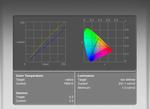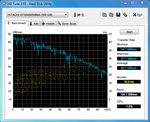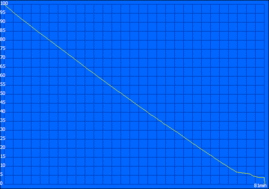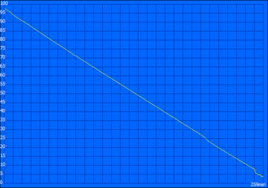Lenovo IdeaPad Y570-086225U Laptop Review
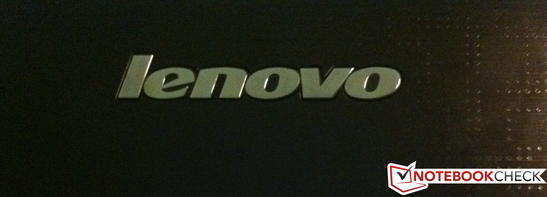
The revamped IdeaPad Y series, announced in 2008, represents an odd outgrowth of Lenovo’s notebook development – exhibiting both the solid build quality of the company’s rugged ThinkPad line of business laptops and the flashy equipment and baubles of the standard consumer notebook market. As such, this particular model, the Y570, competes with similar offerings by Acer (Aspire TimelineX 5830TG-6402), HP (Pavilion dv6-6153cl), Samsung (RV520-W01), Dell (XPS 15z), and even Apple (MacBook Pro 15-inch). And although it plays host to a wide variety of novel technologies and pretty gadgets, weight and display choice make it a hard sell against the other runners.
Case
The Lenovo IdeaPad Y570, with its weight and size, sits firmly in the “desktop replacement” category of notebooks, and Lenovo spared no expense in making the case as sexy as possible. In a move that reminds us of the HP Pavilion series of notebooks, the screen lid features acres of black brushed-metal with an attractive, minimalist maze-like dot pattern; unfortunately, the slightly-glossy surface treatment of both the screen lid and the inside of the laptop tends to trap fingerprints like nobody’s business.
The screen mounts to the main body of the notebook via two sturdy hinges, and is protected at the contact points by rubber spacers. On the inside, the laptop features brushed metal again, this time in languid lavender, with accents of orange, black and white on the keyboard. White is used as the LED color for the power, key-lock, and volume buttons/indicators, while orange is used as an accent color on the keyboard itself to point out key combinations triggered by use of the Fn key.
The space above the keyboard on the laptop’s base is occupied by 2 JBL speakers, the power button, a dedicated Lenovo OneKey Rescue button (more information in the Built-In Software/Accessories section), volume control keys, a screen brightness/contrast hotkey, and a fan speed hotkey. The space above the screen contains a 2.0-megapixel webcam, flanked on either side by labeled microphones.
All the attractive colors and textures aside, let’s not confuse ourselves here, folks; the Lenovo IdeaPad Y570 is a big, bruising hulk of a notebook, at a hefty 5.95 pounds – and the rigidity of the case doesn’t disappoint. No flex in the screen or keyboard can be detected, even with rather violent applications of force toward the usual failure points. As with most other recently-designed laptops, the exhaust slot of the computer points to the left of the user, preventing the unfortunate burning of our thighs…or our tender parts. However, there’s also no way of getting around it: the IdeaPad Y570 is too heavy to stand a chance against similarly-equipped yet lighter competitors like Dell’s XPS 15z (≈5.5 lbs.) and Samsung’s RV520-W01 (5.4 lbs.), even though its heft is a welcome indicator of build quality.
Connectivity
If there is truly a singular point at which the Lenovo IdeaPad and ThinkPad series completely diverge, it’s in the choice of connections on each notebook line. The ThinkPad line tends to feature the bare minimum of ports necessary for the business setting, whereas the Y570, like the rest of the revamped IdeaPad Y series, features a bevy of connectivity options since its goal is to appeal to traditional consumers.
The right side of the laptop’s baseplate is taken up largely by the Slimtype DVD/CD combo drive. The side closer to the front of the computer consists of two USB 3.0 ports, with the power jack and Kensington lock connector on the other side. The front of the computer contains only the SD card jack, as well as two toggle switches: the first for switching between discrete and onboard graphics, and the second for turning on and off the wireless modem. Finally, on the left side of the laptop can be found a VGA analog input, an HDMI jack, the Ethernet port, a combination USB/eSATA port followed by a USB 2.0 port, and headphone and microphone jacks.
We have to note here that Lenovo took a poor design choice regarding port placement. Mainly, most ports are constrained to either side of the case, meaning cables and equipment can become crowded and entangled more easily. Still, we applaud the fact that the power cable attaches to its jack on the right side of the laptop using a right-angle plug, which protrudes less than straight power connectors and reduces the risk of damaging the connector during daily use.
If there’s any complaint we have with Lenovo’s connection design, it’s a general one that we'd aim at plenty of other laptop manufacturers; folks, give a little bit more distance between the Kensington lock slot and other ports on the laptop! In the case of the Y570, the lock slot is dangerously close to the power jack, and while it probably isn’t a problem for most users, we’ve seen our share of large and bulky computer locks, and more than a few of them wouldn’t be able to connect simultaneously with an AC adapter.
Communication
The IdeaPad Y570 possesses the usual assortment of networking options. RJ-45 connectivity is powered by the Broadcom NetLink Gigabit Ethernet NIC, rated for 10/100/1000 Mbit/s communication speed, while the wireless connection is served by Intel’s WiFi link 1000 BGN, which is rated for 300 Mbps throughput. Our review model was equipped with an optional Bluetooth module as well, the 65-nm BCM2070 integrated chip from Broadcom.
All three networking modules worked as advertised out of the box. Connecting to LANs was fast and without error, and when using wireless, we were able to connect to 802.1x managed infrastructures just as easily as unmanaged 802.11bgn home/business networks.
Built-In Software/Accessories
Lenovo’s IdeaPad Y570 comes pre-installed with a 64-bit version of Windows 7 Home Premium and hardware drivers, as well as a helpful smattering of pre-installed software, including Google Chrome, trial versions of McAfee Antivirus Plus and Microsoft Office 2010, and Microsoft Live Essentials 2011. In addition, Lenovo has provided a few “tools”, most of which could be classified in the bloatware category:
- Lenovo OneKey Recovery, a disk-image backup software tied to a hardware
- Lenovo DirectShare, a one-touch media synchronization application that shares files between two Lenovo computers without needing to use the Internet
- Lenovo EE Boot Optimizer, which tweaks the Windows startup process to decrease the time taken to fully boot up the computer
- Lenovo Games Console, a suite of Flash games for the Desktop
- Lenovo Robust Intelligent Companion (R.I.C.), a utility useful for teaching children how to use the computer
- Lenovo Smile Dock, a desktop dock used to access Lenovo utilities from a centralized location
- OneKey Theater, a screen brightness/contrast toggle with normal, “Movie”, and “Intelligent” modes
- ooVoo, a chat client
- Power2Go, a DVD/CD burning software
- UserGuide, a loader application that opens the Y570 User Guide in your desired language
- VeriFace, facial recognition authentication powered by the built-in webcam
- YouCam, a webcam and screenshot software
In hindsight, the loadout of Lenovo software of questionable utility isn’t too bad when compared to recent offerings from, say, ASUS. But it’s far from acceptable, especially given that most of these utilities cramp productivity and can be replaced by free, more capable, easier-to-use software. Our suggestion? Ditch DirectShare, Games Console, Smile Dock, ooVoo, Power2Go, VeriFace, and UserGuide. Navigate over to Ninite.com and at the bare minimum, install Pidgin (replacing ooVoo) and imgBurn (replacing Power2Go).
Thankfully, the provided built-in hardware isn’t as bloated. As hinted earlier in the Case section, the dedicated OneKey rescue button above the keyboard ties together with the OneKey Rescue software, which allows one to restore the computer to a previous state via recovery console, make a backup of the system into an image file, or create a recovery disc in case normal system function gets disrupted.
The IdeaPad Y570 also comes with a few accessories. If you want to be able to use the Y570 as a home theater PC (HTPC), and control the experience from a distance, the Lenovo Wireless Keyboard N5901, with its built-in mouse and USB interface, could be up your alley. Teleconference types could look into the Lenovo Headset P550, and/or the Lenovo Notebook Stand S1801A.
Warranty
The IdeaPad Y570 comes with a 12-month basic hardware servicing warranty. Additional coverage, such as Next-Business Day service, on-site technician service, and Accidental Damage protection, can all be purchased during the online ordering process at additional costs ranging from $39 to $160.30.
Input Devices
Keyboard
The IdeaPad Y570, similar to the other models in the revamped IdeaPad Y line, features a full-size keyboard; on the other hand, the distinctive separated chiclet-style keys, curved to fit the fingers, are a feature common to just the Y470 and the Y570. While this type of construction certainly makes cleaning a snap, typing on the keyboard can be a bit awkward at first; the rebound from the keys themselves is a little stiff and the distinct space between the keys is a tad off-putting for those of us still used to “conventional” keyboards.
That being said, once we adapted to the typing style of the Lenovo keyboard, it became a pleasure to use, though the lack of backlighting (present on Dell’s XPS 15z) make it a tad…difficult for low-light and nighttime work. The full numeric keypad, present to the right of the standard QWERTY keyboard, is a boon for data entry.
Touchpad
The touchpad present below the keyboard is also useful and quite responsive in its default state, with scrolling action activated by running a finger down the right or bottom edge of the pad. However, the mouse button (incorporating left and right mouse buttons into a single unit) feels just a bit too tight – while triggering either the left or right mouse button from the extreme sides of the button require a normal amount of effort, clicking closer to the middle of the button (where we assume the hinge for the button is placed) for long durations could lead to aches.
Display
The Lenovo IdeaPad Y570 comes with a 15.6”, glossy, high-definition (1366x768), LED-backlit liquid-crystal display. While more than sufficient for typical use, it’s rather surprising to see Lenovo hold back on what is supposed to be a top-of-the-line media center laptop. Considering that the 15-inch MacBook Pro has a slightly larger 16:10 display (1440x900) and the Dell XPS 15z has a 1080p display (1920x1080), it might behoove Lenovo to offer a higher-resolution display for those laptop customers demanding the best possible display resolution out of their form factor.
While it isn’t absolutely essential, having good color reproduction in a display of this size is pretty important; after all, what’s the point of being able to play the latest HD movies on this bad boy if it isn’t properly displaying colors it’s supposed to put out?
| |||||||||||||||||||||||||
Brightness Distribution: 91 %
Center on Battery: 203.4 cd/m²
Contrast: 578:1 (Black: 0.4 cd/m²)
51.5% AdobeRGB 1998 (Argyll 3D)
72% sRGB (Argyll 3D)
49.83% Display P3 (Argyll 3D)
After putting the display to the test using the X-Rite i1 Display 2 colorimeter, the results are…encouraging. On AC power, the Y570 display has light to spare, with over 200 cd/m2 of brightness and a so-so 500:1 contrast ratio; more importantly, the brightness appears to be relatively uniform across the entire screen. And while the color representation approaches Adobe sRGB’s color-space, there’s a hint of blue exceeding the norm. However, it has to be said: Apple’s 15” MacBook Pro, while competing with the Lenovo only in screen size, blows both the Y570 and the sRGB standard out of the water, and the XPS 15z comes in second place when all three are compared.
The view during outdoor usage is alright, but not great. The glossy screen acts almost like a mirror during strong backlit conditions, and although the brightness of the screen is helpful, it'll still be hard to see what you're typing.
As far as viewing angles are concerned, the Y570 is pretty decent, but by no stretch a top performer. Horizontally, colors appeared bright almost all the way through ±90° deviation from the central axis, and while vertical viewing angles are a bit less important, the Y570’s screen started inverting at merely 35-40°.
Performance
The Lenovo IdeaPad Y570 comes in a few select configurations online, differentiated primarily by CPU selection:
- Intel® Core™ i3-2330M (2.20GHz, 3MB L3 cache)
- Intel® Core™ i5-2430M (2.40GHz, 3MB L3 cache)
- Intel® Core™ i7-2670QM (2.2GHz, 6MB L3 cache)
For those of us not in the know, there are a few key differences between these processor lines other than just the clock speed. Core i5 and i7 processors have what is known as Turbo Boost, a power-saving feature developed by Intel that dynamically underclocks and overclocks the processors depending on the system temperature and current CPU usage – while Core i3 CPUs don’t have this feature. In addition, the Core i5 and i7 can be differentiated by the number of independent threads they present to the operating system. Mobile Core i5 processors are always dual-core, and due to Intel’s Hyper-Threading feature, they appear to the operating system as 4 separate thread. Meanwhile, mobile i7 processors range from dual-core to quad-core presented to the OS as either 4 or 8 threads, respectively. Explanations aside, the choices of CPU for the Y570 seem logical enough, with relatively the same clock speed across the three different classes of CPU – though the review model we were issued had neither of the above processors, instead being given to us with the 2.3GHz Core i5-2410M.
That’s not to say, however, that the 2410M is a mediocre or poor processor for this computer. On Windows’s own “Windows 7 Experience Index”, the Processor subscore is a healthy 6.9, with the possible range being 1.0-7.9.
Now that we've taken a brief but instructive look into the contribution of the CPU to the IdeaPad's overall performance, let's look at the remaining Experience Index scores. In the interests of organization, we'll split them into two categories: scores that make sense, given the choice of corresponding components, and scores that...don't.
Two subscores of the Experience Index that make total sense are those for RAM and the Hard Disk. RAM is a strong point with the IdeaPad Y570, and the selection available to order online is threefold, like that of the CPU:
- 4 GB of PC3-8500 DDR3 SDRAM @ 1067MHz
- 4 GB of PC3-10600 DDR3 SDRAM @ 1333MHz
- 8 GB of PC3-8500 DDR3 SDRAM @ 1067MHz
The review model given to us by Lenovo, Inc. has the second of those two choices, and even though the RAM is single-channel DDR3 (the standard nowadays is dual-channel, no?), the maximum transfer rate of 10667MB/s powers the Experience Index score to a 7.2. As for the Hard Drive score, we'll discuss the topic in greater depth a little further down in this review, but suffice it to say that the hard drive is the primary bottleneck in overall system performance.
The first score that doesn't make sense given the installed components isn't really a single score -- I'm referring, of course, to the two Graphics subscores. However, the Windows Experience Index values make sense when a quirk of Windows 7 is understood; the Experience Index defaults to using integrated graphics, which is why the Graphics subscores are low for a computer with such a powerful GPU (the NVIDIA GeForce GT 555M)! The test is being run with the Intel HD Graphics 3000 onboard chip, which, being on the same piece of silicon as the 2410M CPU, has its performance dependent upon CPU clock speed.
But wait, you say...the Y570 has two graphics cards? YES, we emphatically answer, but before we describe how both of them perform, we need some basic discussion on the technology at place that lets both of them coexist.
NVIDIA's "Optimus" technology
A recent trend on the part of both of the major mobile graphics card manufacturers, NVIDIA and AMD/ATI, has been switchable or hybrid graphics – NVIDIA refers to their implementation as “Optimus”, with AMD/ATI naming theirs “Hybrid Graphics”. But what exactly does switchable graphics mean? In short, it’s a compromise between the power-efficiency of integrated graphics (the example in question being the Intel HD Graphics 3000 graphics module present on all 2nd-generation Core CPUs) and the performance of discrete graphics cards (in the case of the IdeaPad Y570, this is the NVIDIA GeForce GT 555M).
So, how does the NVIDIA Optimus technology used in the Lenovo IdeaPad Y570 work? A more detailed explanation can be found here.
Does the Optimus technology translate into better real-world performance, and more importantly, does it play well with the other technology present in Lenovo’s IdeaPad Y570? Let’s find out, using both graphics cards and processor benchmarks.
| PCMark 7 Score | 1806 points | |
Help | ||
| 3DMark 2001SE Standard | 12299 points | |
| 3DMark 06 Standard Score | 9774 points | |
| 3DMark Vantage P Result | 4752 points | |
| 3DMark 11 Performance | 1162 points | |
Help | ||
From the looks of it? Yep. The Lenovo IdeaPad Y570 scored about on par with other notebooks featuring similar CPU/GPU setups, so at the very least, the Optimus setup in this particular notebook isn't substantially different from that in other notebooks.
The true test comes with the Y570's main competitors, though, and the notable one aiming for the same price bracket is the Dell XPS 15z. The results are a massacre; the Y570 wiped the floor with the XPS 15z in both the 3DMark 06 (9774 points vs. the Dell's 7486 points) and the 3DMark Vantage (4752 points vs. the Dell's 3914 points) assessments. On the other hand, the Acer Aspire Ethos 5951G, an even heftier desktop replacement equipped with the same GPU, scored almost 1000 points higher than the Y570 on both of the above assessments; the results seem inexplicable, but make a great deal more sense when noticing that the Lenovo runs a GT 555M based on the GF108 chip, with 96 cores and 128-bit GDDR5 memory, while the Acer runs a GT 555M on the older GF106 chip with 144 cores and (slower) 128-bit DDR3 memory.
But, as the Windows 7 Experience Index results several paragraphs above revealed, there was one striking bottleneck in the overall system experience of the Lenovo IdeaPad Y570: the Hard Drive score.
With a steadily declining transfer rate on the HD Tune benchmarking utility and a long seek time of 18.9 ms, the Hitachi HTS545050B9A300 is by far the worst component on the IdeaPad Y570. Considering that the Y570 supports Intel Rapid Storage Technology, it would be worthwhile to install a mSATA SSD in one of the PCIe slots and speed up hard drive seeking. Surprisingly, though, the SSD choice is listed as an optional selection on the IdeaPad Y570’s datasheet, but isn’t available online.
Another useful test, not just for the Y570 but for notebooks in general, and one very relevant to real-world operation, is to determine the ability of a computer to handle real-time data streams without stuttering/latency.
The results from the excellent freeware DPC Latency Checker indicate that latency is well within usable tolerances, barring some kind of memory-hogging process running ever 45 seconds or so (producing the momentary spike in latency).
Gaming Performance
You might think that the Lenovo IdeaPad Y570, with its multimedia hotkeys, large display, and higher-quality speakers, is a multimedia machine through and through. You know, something to surf the web and play the occasional HD movie.
The GeForce GT 555M whirring away in the belly of this beast begs to differ. With performance edging closer to the high-end of notebook video cards, this graphics card implies that this machine is at least capable of running the latest games at at least medium to high quality. Let's take this machine out for a spin.
| low | med. | high | ultra | |
|---|---|---|---|---|
| Metro 2033 (2010) | 34 | 23 | ||
| The Elder Scrolls V: Skyrim (2011) | 43 | 34 | 26 |
Gaming Verdict
The games we chose to test with the IdeaPad Y570 were the ones closest at hand: The Elder Scrolls V: Skyrim and Metro 2033. The results are as expected for a computer equipped with a mid-range graphics card attempting to run games that challenge even high-end desktop machines: mediocre.
Each game was benchmarked accordingly to our own benchmark guidelines (links: Skyrim, Metro 2033) while recording framerate data using the freeware Fraps. After three trials, the average of the minimum recorded framerate, rounded to the nearest whole number, was used as the data.
Although the performance of the GeForce GT 555M -- relative to the games we ran on it -- is lackluster, it's an understandable kind of lackluster. However, what surprised us was that in Metro 2033, framerates were below the average data for the card indicated on our benchmark guidelines; since the CPU was never really stressed during game operation, the next possible offender is the slow Hitachi hard drive, bottlenecking the loading of textures into memory. Fortunately, the framerate performance in Skyrim was as we expected and is comparable to the Acer 5951G (Core i7-2630QM w/ GeForce GT 555M).
Emissions
Noise Emissions
By far the worst offender in terms of noise emissions for the Lenovo IdeaPad Y570 was the fan noise. During idle and low usage, the fan was bearable, but once an application using the discrete GPU was initialized, the fans became impossible to ignore.
The one benefit? Hard drive noise, if present at all, was indistinguishable relative to the roar of the fans.
Temperature
Although the presence of NVIDIA's GeForce GT 555M in the Lenovo IdeaPad Y570 comes with a host of benefits during everyday operation, the downside to all of this, in addition to the fan noise mentioned earlier, is the heat produced when the dGPU kicks in. A comparison between the idle and load temperatures for the Y570 is in order:
(±) The maximum temperature on the upper side is 40 °C / 104 F, compared to the average of 36.9 °C / 98 F, ranging from 21.1 to 71 °C for the class Multimedia.
(±) The bottom heats up to a maximum of 45 °C / 113 F, compared to the average of 39.2 °C / 103 F
(+) In idle usage, the average temperature for the upper side is 24.1 °C / 75 F, compared to the device average of 31.3 °C / 88 F.
(+) The palmrests and touchpad are reaching skin temperature as a maximum (33.6 °C / 92.5 F) and are therefore not hot.
(-) The average temperature of the palmrest area of similar devices was 28.7 °C / 83.7 F (-4.9 °C / -8.8 F).
Notice the seemingly day-and-night difference between the "Load" and "Idle" data? That's the result of NVIDIA's Optimus software at work. Under load conditions (in the case of our test of the Y570, firing up Skyrim and/or Minecraft, and playing through a bit of the single-player campaign), the high-performance, high-noise, high-temperature discrete GPU renders most of the graphical information being passed along to it. Under typical web browsing/document editing conditions, the integrated graphics chip does the graphical work quietly and efficiently.
We'll give the folks at Lenovo some credit, though; even though there is a striking difference in temperature between load and idle conditions on the Y570, the fact that the temperature is so even across the laptop in the idle state suggests that Lenovo spent good time modeling and optimizing the airflow through the inside fo the case for that particular situation.
Speakers
If NVIDIA's Optimus technology coupled to a blistering fast discrete GPU and an already-respectable integrated GPU is the "killer app" for the Lenovo IdeaPad Y570, the next best draw for this laptop is the JBL-engineered integrated speakers flanking the media buttons and the power keys above the notebook's keyboard. Sound quality is crisp and clear all throughout the volume range, and while there doesn't appear to be an integrated subwoofer to cover bass frequencies, we're not complaining too much -- the ability to output sound at twice the volume we're used to hearing is just too entertaining!
Battery Life
The Y570 comes with a 11.1V, 62Wh, 6-cell rechargable lithium-ion battery, the Lenovo L10S6F01, rated at 5600mAh current discharge. The tech specs on Lenovo's website list the battery life at approximately 4 hours, but does it really measure up?
In order to test the battery life, we used Battery Eater, a freeware designed to drain the battery of notebooks by any means possible. For some reason, the application detected the batteries as 3-cell, though. The results indicate that under maximum load without using the NVIDIA graphics card, the Y570 lasted for 81 minutes. On the other end of the spectrum, testing the battery at idle produced an overall runtime of 259 minutes, or 4 hr 19 minutes. As can be seen below in the "Battery Runtime" charts, the battery life on this machine is slightly better than the overall average.
Verdict
The Lenovo IdeaPad Y570, in the configuration handed to us for review, appears on paper to a well-constructed but curious hybrid. It has all the bells and whistles and heft of a desktop replacement laptop with, in some cases, the parts selection of a power-efficient subnotebook.
It's a good blend, don't get me wrong -- the fit and finish, and NVIDIA's Optimus automatic switchable graphics, are both amazing for a laptop of this price ($999 standard, $869 online). But, a few design/software/optioning missteps make the notebook a hard sell, relative to other offerings such as Dell's XPS 15z:
- The case is about half a pound too heavy, at 5.95 pounds.
- The 1366x768 screen is too low of a resolution for a display of this size.
- Lenovo mentions an optional mSATA SSD drive, installed in a PCIe slot and used as a cache for the main HDD. For unknown reasons, this option, which would greatly enhance hard-drive performance, is not available in any of the customizable configurations online.
- Lenovo has filled up the computer in its default configuration with mostly unnecessary bloatware.
So if you want a fast notebook for multimedia presentation and occasional gaming, then by all means, grab the Y570.