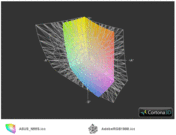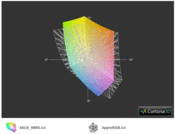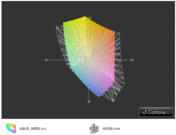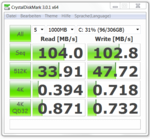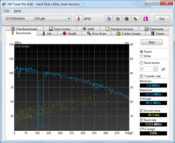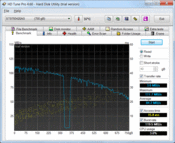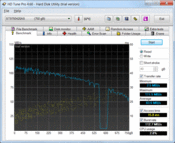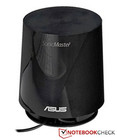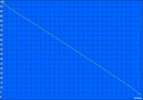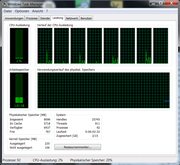Review Asus N55SF-S1124V Notebook

The second device that we are testing from Asus' latest N series is the N55SF-S1124V. It's so to say the N75SF notebook's little brother, whose review could be read on Notebookcheck since the past few days. The Asus models only differ in the size of the used screen. A major difference is the kind of display surface: The N55SF has a matt screen and, in contrast, the N75SF had a glare-type screen. Inside, (almost) the same hardware is been used in both models.
The laptop runs on a fast Core i7 2630QM. That is an Intel quad core with a base clock of 2 GHz. Although the CPU already contains a graphics solution, Asus has additionally given the N55SF-S1124V a powerful dedicated graphics from Nvidia (GT 555M).
As previously in the 17 inch model, the N75SF, a Blu-Ray reader has been installed, which can also burn CDs and DVDs. The RAM of 2 x 4 GB modules also corresponds to that of our N75SF test device. One of the few differences is the maximum memory capacity of the hard disk, respectively hard disks. Where the big model (17") has two hard disks, the 15 inch model has to "manage" with only one 750 GB disk.
Both Asus laptops are again equally priced. Asus demands about 1200€ for this well equipped, 15.6 inch multimedia notebook.
Case
The most striking feature of the Asus N55SF-S1124V when it's closed is its high gloss lid coated in piano lacquer. When unused, it's an eye-catcher - but the more frequently the notebook is touched, the more fingerprints become visible. Moto: Users who love their notebook will be eternally cleaning it.
As previously in the Asus N75SF, the N series' fresh looks is also conveyed in an opened state. The deep wrist rest, with its very pleasant-looking, rubberized surface, is prominent.
Opening and closing the case lid is quite simple because the base unit stays down and doesn't lift along. As in the Asus N75SF, both hinges don't have a tight hold and the display bezel teeters a bit.
The Asus N55SF-S1124V has a typical weight for the 15.6" category with 2.7 kg.
Connectivity
The number of interfaces on the N55SF-S1124V exactly equals the 17 inch model's (N75SF). Asus only had to be a bit more flexible in positioning. The card reader has been moved to the 15.6 inch device's front. Otherwise, the interface distribution corresponds to the N75SF.
Communication
The Asus N558G bids the usual alternatives for connecting to a network or Internet access. So, fast WLAN (802.11 b/g/n) and a GBit LAN socket. Bluetooth 3.0 -HS is also a part of the configuration.
Supplies
The power adapter, the battery and a cylindrical subwoofer belong to the scope of delivery.
Warranty
Asus also grants its customers a 24 month warranty (12 months on battery) for this model.
Input Devices
Keyboard
The keyboard has a rather unusual layout, but seems very well thought out at first glance. We first noticed unwelcome peculiarities when working with the laptop:
Imagine you are writing an email or working a bit with Windows and want to press the ESC key. Where do you try to access the key without looking at the keyboard? Naturally in the upper left, right?
However, the Asus N55SF laptop's keyboard does not have its escape key here. Instead, the energy saving mode key is found here under Windows.
That may not sound very tragic. But every time the alleged ESC key is to be triggered in a game, benchmark or info screens, the notebook switches to the next energy saving mode. That wouldn't be so fatal because there are only about a handful of modes to choose from. More fatal is that the energy mode's settings are overwritten with the default values. A horror for the notebook tester as he needs his own settings.
The lateral numpad has been placed very close to the QWERTY keyboard's layout. In return, the cursor, as well as the left shift key is standardly sized.
Touchpad
The author of this review also had a few problems with the touchpad while writing this review. The touchpad surface seemed very blunt in some places, but then again it responded very fast to commands. Both mouse keys have been replaced by a big key that has lateral pressure points. Two conventional keys would look better on the laptop and eliminate the dead zone in the center of the rocker key.
Display
Asus has equipped the N55SF laptop with a 15.6 inch, matt screen that is consequently fairly non-reflective. The user isn't mirrored at all. It's even possible to work and play easily on this screen in direct sunlight.
Also very commendable is the Full HD resolution which comes across nicely on the Samsung screen (156HT01-201). The colors look very strong and the icons' captions are also very legible.
The display is made in a 16:9 format and has an LED backlight.
| |||||||||||||||||||||||||
Brightness Distribution: 92 %
Center on Battery: 306 cd/m²
Contrast: 364:1 (Black: 0.84 cd/m²)
54.4% AdobeRGB 1998 (Argyll 3D)
73.2% sRGB (Argyll 3D)
53.7% Display P3 (Argyll 3D)
We were a bit disappointed about the assessed screen rates. They were far below our expectations since the gauge was set a bit higher owing to the good screen in the Asus N75SF. But the N55SF unfortunately doesn't reach its good rates.
Where the measured black value in the N75SF was 0.32 cd/m2, N55SF buyers will have to be satisfied with 0.84 cd/m2. The N55SF's good average brightness rate of 296.7 cd/m2 is almost on a par with the N75SF (289 cd/m2).
Even the color spectrum comparison pictures hardly differ between both Asus models. The following comparison pictures to sRGB, AdobeRGB and AppleRGB show that the screen can't really cover these. But that is rather uninteresting for the normal user.
Outdoors shows that the matt screen is much better suitable than a high gloss one. Direct sunlight has almost no effect on the display's content. The content even remained good and strong in color in various viewing angles outdoors.
The displayed content coped well with various viewing and tilt angles. Our test picture was well visible from the side, even at a narrow viewing angle of about 45 degrees, almost without contrast or brightness problems.
The picture faded, respectively inverted when tilted back or forth. Overall, the used screen proved to be more lenient in terms of possible viewing angles than most current laptop screens.
Performance
The heart of the configuration is the Core i7-2630M, a quad core CPU from Intel that has a base clock of 2.0 GHz. The Sandy Bridge generation processor supports Speedstep in addition to Turbo Boost. This allows the clock of single cores to be increased, respectively decreased to 2.9 GHz. The clock is automatically reduced in idle mode for example. The CPU processes up to 8 threads at the same time with Hyper Threading.
Intel has embedded the memory controller and a graphics unit (HD Graphics 3000) in the CPU unit. The chip contains 995 million transistors in a manufacturing process of 32 nm. The processor has an L3 cache of 6144 Kb.
The rates that the single benchmark programs recorded for the current test device (Asus N55SF) correspond to almost 99% of the similarly equipped Asus N75SF.
Asus uses a DirectX 11 capable GeForce GT 555M as an additional graphics card. It has 1170 million transistors, 144 unified shaders and a 2048 MB DDR3 video memory.
The CPU's embedded HD Graphics 3000 can also be used beside the Nvidia graphics. Switching between both graphic solutions occurs immediately and without rebooting the laptop. Nvidia's Optimus Technology enables the graphic calculations to be executed on either the Intel or GeForce GPU. The user can however decide which graphics is to be used for single programs according to preference. Otherwise, switching happens automatically.
| PCMark Vantage Result | 6879 points | |
| PCMark 7 Score | 2319 points | |
Help | ||
The first 3DMark program runs show that there won't be any surprises regarding the GPU benchmark results, either.
The rates between the 15.6 (N55SF) and the 17.3 inch model (N75SF) are within the same range and hardly differ.
Example: 3DMark11 - the N55SF achieved 1410 points, the N75SF managed 3 points more. That is only a difference of 0.2 percent expressed in percentage.
| 3DMark 2001SE Standard | 16599 points | |
| 3DMark 03 Standard | 27807 points | |
| 3DMark 05 Standard | 19357 points | |
| 3DMark 06 Standard Score | 11436 points | |
| 3DMark Vantage P Result | 6425 points | |
| 3DMark 11 Performance | 1410 points | |
Help | ||
A 750 GB hard disk is used in our Asus N55SF. It rotates with 7200 revolutions per minute. The HDTune result is 84 MB/s and CrystalDiskMark's is a bit higher as expected. The program records a rate between 102 (write) and 104 MB/s in read.
A drop in the development curve with HDTune Pro is conspicuous. There is apparently an active program in the background.
A look at the installed programs in system control shows that Asus has stuffed the N55SF, as already the N75SF, full of superfluous ballast. The curve is as it should be after a radical purging of the registry and deleting all unnecessary programs.
Gaming Verdict
Games on the Asus N55SF? Basically no problem. Even the latest games can be played with the powerful GeForce GT 555M and Intel's quad core.
All games that we have tested on this GPU until now achieved well playable frame rates with exception of the Full HD resolution (1366x768, high).
Which other games run on this graphics solution, and how well can be seen in our comprehensive database "Computer games on laptop graphics cards" based on the latest games.
Emissions
System Noise
We can't say anything negative about the noises, with exception of the nervous optical drive. The Blu-Ray drive sounds every time we start the notebook. Even when the desktop is opened, the optical drive turns on and the whole laptop actually begins to shake.
The noise chart shows that the notebook works quite inaudibly otherwise. Our measurements are very close to the 43 dB (A) limit during load. In comparison to the bigger N75SF the N55SF is a bit louder, though.
Noise level
| Idle |
| 32.4 / 32.6 / 33.4 dB(A) |
| HDD |
| 32.1 dB(A) |
| DVD |
| 36.3 / dB(A) |
| Load |
| 39.4 / 42.9 dB(A) |
 | ||
30 dB silent 40 dB(A) audible 50 dB(A) loud |
||
min: | ||
Temperature
The N55SF not only gets a bit louder than its bigger brother in the test, it also gets hotter. We measure temperatures of over 41 degrees Celsius on both rear corners on the bottom in the stress test. The top remains a lot cooler with an average of 30.5 degrees.
Where 41.6 degrees could previously be measured on the laptop's bottom in load, it sporadically cools down to 22.5 degrees in idle mode. That is a difference of nearly 20 degrees.
Thus the temperatures of the Asus N55 basically remain within an acceptable range.
The Asus N55 also stays cool in the stress test. The CPU and GPU temperatures settle to approximately 90, respectively 80°C after a while of full load. The CPU's clock rate remains stable at its base clock of 2.0 GHz. Thus, throttling isn't noticed.
(+) The maximum temperature on the upper side is 35.1 °C / 95 F, compared to the average of 36.9 °C / 98 F, ranging from 21.1 to 71 °C for the class Multimedia.
(±) The bottom heats up to a maximum of 43.3 °C / 110 F, compared to the average of 39.2 °C / 103 F
(+) In idle usage, the average temperature for the upper side is 28.6 °C / 83 F, compared to the device average of 31.3 °C / 88 F.
(+) The palmrests and touchpad are reaching skin temperature as a maximum (33 °C / 91.4 F) and are therefore not hot.
(-) The average temperature of the palmrest area of similar devices was 28.7 °C / 83.7 F (-4.3 °C / -7.7 F).
Speakers
The N55SF additionally has an external subwoofer from Bang & Olufsen to hear basses besides high pitches on the laptop. It is connected to the according audio jack on the side. Its 150 grams only increases the transport weight minimally, but it is a bit unhandy for carrying around on a regular basis.
The sound result is very audible, but the subwoofer should be placed on an even surface for a really rich sound. For example, when it's placed on a stable table top, the table reflects the sound well and also enhanced.
Asus Music Now
The Taiwanese manufacturer introduced a kind of secondary operating system beside Windows called Express Gate a while ago. The computer started within seconds with Express Gate and it was possible to write emails, surf or listen to music on the slimmed down desktop. A derivative of Express Gate is used in the Asus N55SF. It is now called "Music Now!" and can be started via a dedicated button.
Booting is accomplished within seconds and afterwards it's possible to play music files that are saved on the hard disk over "Music Now!". Flash videos from various online platforms also run without ado. Asus has additionally incorporated a Web browser in Music Now!
Battery Life
The power consumption is dependent on the application as well as the used graphic solution. A lot less power is consumed when the embedded HD Graphics 3000 is used. This is also noticed in the battery life. However, clear differences could be seen between with Intel's graphics in idle and Nvidia's graphics in load in AC mode.
The Asus N55 certainly doesn't belong to the most economic laptops with 14-29 watts in idle mode. Peaks of almost 130 watts are possible during load.
| Off / Standby | |
| Idle | |
| Load |
|
Key:
min: | |
Verdict
The Asus N55SF convinced in almost all exercises. The multimedia machine has a fast quad core CPU and a powerful Nvidia graphics that should even be enough for use with computer games. Users are on the safe side with a 750 GB hard disk and 8 GB of RAM.
The highlight is the 15.6 inch, matt screen that can reproduce a resolution of 1920x1080 pixels (Full HD). The good brightness and good contrast fused with the matt and thus anti-reflective surface ensure an excellent picture.
The additional, external subwoofer now finally forwards good basses, but only at home or in the office. The subwoofer only supplies little "boom" in open nature.
Users have to get used to the unusual key layout (ESC key not in the upper left as usual), as well as the touchpad with only one rocker key.
However, it gets precarious in view of a price of about 1200€. The same hardware is partly available for a lot less. But then, it won't have as good a display installed.