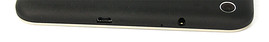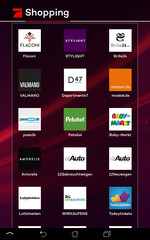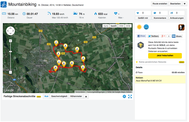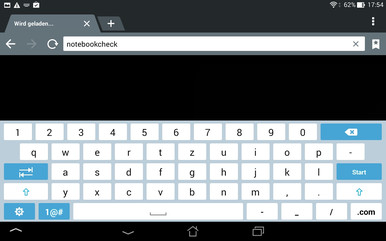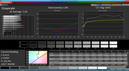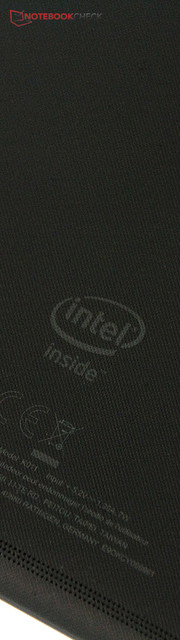Asus Memo Pad 8 ME181CX Tablet (Pro 7 Entertainment Pad) Review

For the original German review, see here.
We reviewed the smaller sibling, the Memo Pad HD 7, a couple of months ago and really liked it. The spec sheets of the two devices are not really different: An Intel Atom Z3745 powers both tablets, they have 16 GB internal storage, and the displays have 1280x800 pixels. This means that the big difference is the size: The Memo Pad 8 has an 8-inch display.
Our model has the designation “Pro Sieben Entertainment Pad” and the changes are visible in the software: Many apps are preloaded, and you get discounts for the subscription services of the media group. However, there is no discount for the device itself: Both the similarly equipped Memo Pad 8 (ME181C-1B012A) and the Pro Sieben Entertainment Pad currently cost 149 Euros (~$186) on the Internet.
There are many competing inexpensive 8-inch tablets: LG G Pad 8.0 V480, Toshiba Encore 2 WT8-B-102, Acer Iconia Tab 8 A1-840FHD, Huawei MediaPad M1 8.0, Lenovo A8-50 and Gigaset QV830 cost roughly the same. Very popular and also similarly priced is the slightly smaller Google Nexus 7, even though it is not easy to get anymore.
Case
Plastic is the material of choice for the Asus Memo Pad 8. The case with its rounded corners differs slightly from the Asus Memo Pad HD 7, the camera, for example, is not protruding and the speaker grille is more discreet. All corners and the side surfaces of the back cover are rounded, so the tablet feels very comfortable in the hands. Thanks to the slightly rubberized back, the Memo Pad 8 should not slip out of your hands. The design is simple, but still appealing. The most striking detail is the silver design stripe that surrounds the device and the rounded corners.
There are actually bulkier 8-inch devices than the Asus Memo Pad 8, for example, the Lenovo A8-50 or the Toshiba WT8-B-102, yet, with 8.8 millimeters (~0.35 inches) , it is not as thin as the Huawei MediaPad M1 8.0 or the Gigaset QV830, for instance.
The stability of the case still leaves room for improvement: Even medium force is enough to twist the chassis and pressure on the back as well as the front quickly results in display distortions.
Connectivity
There are no surprises in terms of ports: Micro USB 2.0 and a combined stereo jack are available – at least you can use the latter to attach a headset, which is not standard for every tablet. However, it is a small surprise that the micro USB port is located at the top of the tablet since it is usually at the bottom. Still, the changed position does not affect the handling in practice.
The microSD slot, which supports cards with a capacity of up to 64 GB, is directly accessible at the side and there is no cover. There is, however, a drawback: We did not find an option to transfer apps from the internal storage to the SD card. The Memo Pad 8 can currently establish network connections via WLAN, an LTE version is not available yet but should follow later.
Software
The software features quickly reveal whether you are using the Pro Sieben Entertainment Pad, or a regular Asus Memo Pad 8. The software foundation on the other hand is identical: Android 4.4 with Asus’ own Zen UI is used. The visual differences compared to stock Android are pretty small, some functions differ, for example a lock screen with information about upcoming appointments and current social media news. Quick access buttons on the lock screen are new features, just like color codes for the most important apps. Very handy apps include a notepad or "Party Link", which can be used to collect all pictures from all smartphones on a party in one group.
Pro Sieben gets its own section in the operating system, which includes numerous services of the ProSiebenSat.1 media group: You can directly access the streaming service app "Maxdome", launch the "MyVideo" app or access the media library of ProSieben, Sat.1 and other TV stations of the media group. There are also some free games and shopping apps. The voucher for 100 Euros (~$125) consists of the preinstalled games and the following offers for the streaming services:
· 3 free months on 7TV (live TV with six stations): 8.97 Euros (~$11) savings
· 3 free months on Gymondo (online workout): 44.97 Euros (~56) savings
· 3 free months on Deezer (music streaming): 23.97 Euros (~$30) savings
· 4 months for the price of one on Maxdome (video streaming): 23.97 Euros (~$30) savings
Combine all discounts, and you actually exceed 100 Euros (~$125). The problem: Every service requires a subscription that has to be cancelled again. If you do not cancel them, you will have to pay for them every month. It is obviously nice that you can try these services once for free or for a reduced price, but a small discount for the device would have been nice considering all the advertisements for Pro Sieben.
Communication & GPS
The Asus Memo Pad 8 is currently only available with WLAN, and supports the standards 802.11 b/g/n. Bluetooth 4.0 is also integrated, but an NFC chip is missing. The WLAN signal quality is okay, but the loading times of websites are too long: While websites load pretty slowly in general, the signal drops to 3/4 with a distance of ten meters (~33 ft) from the router and through three walls; another two meters (~6.5 ft) and another wall, result in 50% of the signal. However, the long loading times are also noticeable in direct proximity to the router.
The GPS module cannot locate your position indoors since the signal to the satellites is too weak. It also takes quite a while outdoors until the device finds enough satellites for a location, and is not even very accurate with a tolerance of ten meters (~33 ft).
We check the performance of the Asus Memo Pad 8 on a mountain bike tour and compare it with the results of the navigation device Garmin Edge 500. The track length of the Asus Memo Pad 8 is almost 500 meters (~0.31 mi) shorter compared to the Garmin Edge 500, and the location on the track is very inaccurate: The Memo Pad lets us "fly" above the crossing street instead of using the bridge. The forest section is another problem for the Memo Pad 8 and it seems that we just ride through the trees.
Cameras & Multimedia
The cameras reveal that Asus reduced the quality in the case of this model: The Asus Memo Pad 8 with the product code ME181CX has cameras with a much lower resolution compared with the Memo Pad HD 7 or other devices from the Memo Pad 8-series: The camera at the back only has a 2 megapixels sensor and just 0.3 megapixels on the front. A tablet is not primarily designed as a camera, but you can carry an 8-inch tablet around, and all the other rivals therefore have cameras with much higher resolutions.
As a result, pictures taken by the camera lack many details and bright areas easily outshine. Overall, the picture impression is very artificial. The camera is quickly brought to its limits in bad lighting conditions, and pictures are dominated by strong color noise. There is no flash on the back, so you can basically only use the camera during daylight. The situation is not much better at the front, video calls are possible, but they are not really enjoyable. Selfies can only be used for social media pages at best.
Accessories
There are no accessories included other than the power adaptor and the USB cable. There are actually some accessories from Asus that can be used with the Asus Memo Pad 8: There is a "MagSmart Cover" that protects the display and can be used as a stand for the tablet. Asus is charging 35 Euros (~$44) for it. For 25 Euros (~$31) you get the "VersaSleeve 8" that covers the tablet completely and can also be used as a stand.
Warranty
Asus only offers a warranty of 12 months for its tablets. However, there are several extensions in Asus' online shop: An extra year warranty, for example, is available for 59 Euros (~$74); two additional years cost 79 Euros (~$99). An international warranty is available for 69 Euros (~$86; one additional year) or 99 Euros (~$124; two additional years), respectively.
Input Devices & Handling
Asus does not use the standard Google keyboard, but trusts its custom solution. A tutorial explains the input for beginners, but the overall layout is pretty simple.
The automatic word predictions are a bit aggressive since they are accepted via space bar, but they can easily be turned off or revoked. The keyboard makes predictions based on the previously entered words and offers many adjustments. Swipe inputs are possible as well and you can activate several languages at the same time. Handwritten inputs or voice inputs, however, are missing.
The layout is basically pretty simple, but also slightly shifted because of the large special keys, and therefore requires some time to get used to. The special keys themselves are very handy: You can quickly switch between inputs via Tab button, and the large backspace key makes it easy to delete characters.
The touchscreen is pretty susceptible to fingerprints, but the surface provides good gliding capabilities and it is precise up into the peripheral areas. Multi-touch gestures are no problem for the panel, they are reliably recognized and quickly executed.
Display
The display has 1280x800 pixels and therefore meets the standard for this product class. However, the Acer Iconia Tab 8 with a Full HD panel shows that more is possible for a small additional price. The Asus Memo Pad 8 with its average brightness: 352.2 cd/m² outstrips almost every comparison device. You can see a slightly uneven brightness distribution with bright and colored surfaces, but it is still reasonable at 86%.
The presentation on the panel is pretty sharp, but a higher resolution would significantly improve the picture impression, especially when you look at text: You can sometimes see aliasing with angular lines and some texts look slightly blurry on the display of the Asus Memo Pad 8.
| |||||||||||||||||||||||||
Brightness Distribution: 86 %
Center on Battery: 362 cd/m²
Contrast: 823:1 (Black: 0.44 cd/m²)
ΔE Color 6.78 | 0.5-29.43 Ø5
ΔE Greyscale 7.26 | 0.57-98 Ø5.3
Gamma: 2.94
| Asus Memo Pad 8 ME181CX HD Graphics (Bay Trail), Z3745, 16 GB eMMC Flash | Asus Memo Pad HD 7 ME176C HD Graphics (Bay Trail), Z3745, 16 GB eMMC Flash | Toshiba WT8-B-102 HD Graphics (Bay Trail), Z3735G, 32 GB eMMC Flash | Acer Iconia Tab 8 HD Graphics (Bay Trail), Z3745, 16 GB SSD | Huawei MediaPad M1 8.0 Mali-450 MP4, Kirin 910, 16 GB eMMC Flash | Lenovo A8-50 SGX544, MT8121, 16 GB eMMC Flash | |
|---|---|---|---|---|---|---|
| Screen | -0% | -6% | -2% | 3% | 10% | |
| Brightness middle | 362 | 376 4% | 295 -19% | 330 -9% | 328 -9% | 348.1 -4% |
| Brightness | 352 | 353 0% | 278 -21% | 316 -10% | 308 -12% | 322 -9% |
| Brightness Distribution | 86 | 88 2% | 84 -2% | 91 6% | 84 -2% | 87 1% |
| Black Level * | 0.44 | 0.59 -34% | 0.38 14% | 0.54 -23% | 0.46 -5% | 0.452 -3% |
| Contrast | 823 | 637 -23% | 776 -6% | 611 -26% | 713 -13% | 770 -6% |
| Colorchecker dE 2000 * | 6.78 | 5.07 25% | 8.01 -18% | 5.47 19% | 5.23 23% | 4.41 35% |
| Greyscale dE 2000 * | 7.26 | 5.58 23% | 6.58 9% | 5.36 26% | 4.68 36% | 2.99 59% |
| Gamma | 2.94 75% | 2.14 103% | 1.72 128% | 2.14 103% | 2.15 102% | 2.21 100% |
| CCT | 6355 102% | 6122 106% | 6001 108% | 6342 102% | 7185 90% | 6468 100% |
| Color Space (Percent of AdobeRGB 1998) | 46.68 |
* ... smaller is better
With a contrast ratio of 823:1, the Asus Memo Pad 8 does not have to hide behind its rivals, and the black value of 0.44 cd/m² is decent. Colors look rather restrained on the display, but there are pretty comprehensive adjustments in the app "Splendid": You can, for instance, activate the "Vivid Mode" that increases the color saturation or change the white balance, and can really improve the picture.
We check the display in its factory settings with the software CalMAN and a spectrophotometer. The results in the screenshots below show that there is a slight green cast. The reference is always the standardized sRGB color space. Colors are also way too pale. We can see large deviations from the reference for soft skin tones and dark gray tones, dark blue and yellow on the other hand are pretty accurate.
Overall, we can say that the color presentation deviates too much from the ideal values, even in comparison with other devices in this price range. Some corrections are, however, possible with the app "Splendid".
Outdoors you will have problems with the glossy display surface, but that is a common issue for the majority of tablets and smartphones. You can see reflections instead of the actual display content on sunny days. Cloudy days, shaded or indoor environments on the other hand should not cause any problems.
Performance
Intel's Atom Z3745 SoC is supposed to offer good performance for an Android device combined with low power consumption. The SoC has four cores, but they do not support Hyperthreading, which means it can execute up to four tasks simultaneously instead of eight. 1 GB of memory should also be sufficient.
The comparison devices, which are mainly equipped with older Intel Atom SoCs or ARM SoCs, are clearly beaten in the synthetic benchmarks with differences of up to 60%. The general handling in the menus or launching apps is pretty smooth, but there can be small stutters when you have a very crowded home screen, or when the tablet wakes up from standby.
| AnTuTu v5 - Total Score (sort by value) | |
| Asus Memo Pad 8 ME181CX | |
| LG G Pad 8.0 V480 | |
| Acer Iconia Tab 8 | |
The integrated graphics solution HD Graphics (Bay Trail) is also pretty powerful for an Android device. It can adjust its clock dynamically based on the performance demands, which means it is very frugal with light workloads. Hardly any comparison device with Android can keep up with our review unit in the synthetic benchmarks, where the differences are once again very big with up to 80%. Acer's Iconia Tab 8, however, has a clear advantage, despite the identical SoC. Does this mean the GPU throttles its performance in the Asus Memo Pad 8? It certainly looks like it, the GFXBench battery test, which repeats one benchmark sequence thirty times in a row, also shows lower frame rates compared to a single run.
| 3DMark | |
| 1280x720 offscreen Ice Storm Unlimited Score (sort by value) | |
| Asus Memo Pad 8 ME181CX | |
| LG G Pad 8.0 V480 | |
| Toshiba WT8-B-102 | |
| Acer Iconia Tab 8 | |
| Huawei MediaPad M1 8.0 | |
| Lenovo A8-50 | |
| Gigaset QV830 | |
| Asus Memo Pad HD 7 ME176C | |
| 1280x720 offscreen Ice Storm Unlimited Graphics Score (sort by value) | |
| Asus Memo Pad 8 ME181CX | |
| LG G Pad 8.0 V480 | |
| Toshiba WT8-B-102 | |
| Acer Iconia Tab 8 | |
| Huawei MediaPad M1 8.0 | |
| Gigaset QV830 | |
| Asus Memo Pad HD 7 ME176C | |
| 1280x720 offscreen Ice Storm Unlimited Physics (sort by value) | |
| Asus Memo Pad 8 ME181CX | |
| LG G Pad 8.0 V480 | |
| Toshiba WT8-B-102 | |
| Acer Iconia Tab 8 | |
| Huawei MediaPad M1 8.0 | |
| Gigaset QV830 | |
| Asus Memo Pad HD 7 ME176C | |
| GFXBench (DX / GLBenchmark) 2.7 | |
| T-Rex Onscreen (sort by value) | |
| Asus Memo Pad 8 ME181CX | |
| LG G Pad 8.0 V480 | |
| Gigaset QV830 | |
| Asus Memo Pad HD 7 ME176C | |
| 1920x1080 T-Rex Offscreen (sort by value) | |
| Asus Memo Pad 8 ME181CX | |
| LG G Pad 8.0 V480 | |
| Gigaset QV830 | |
| Asus Memo Pad HD 7 ME176C | |
| GFXBench 3.0 | |
| on screen Manhattan Onscreen OGL (sort by value) | |
| Asus Memo Pad 8 ME181CX | |
| LG G Pad 8.0 V480 | |
| Acer Iconia Tab 8 | |
| Asus Memo Pad HD 7 ME176C | |
| 1920x1080 1080p Manhattan Offscreen (sort by value) | |
| Asus Memo Pad 8 ME181CX | |
| Acer Iconia Tab 8 | |
| Asus Memo Pad HD 7 ME176C | |
The Asus Memo Pad 8 does not have to hide in terms of performance within a web browser, either. Almost all the Android-based comparison devices are once again surpassed. Only the Acer Iconia Tab 8 can still manage a small advantage. We had small performance issues during keyboard inputs in the Android browser. In view of this, and the sometimes slow loading times of websites, we cannot really say that the browser performance is very good.
| Octane V2 - Total Score (sort by value) | |
| Asus Memo Pad 8 ME181CX | |
| LG G Pad 8.0 V480 | |
| Acer Iconia Tab 8 | |
| Huawei MediaPad M1 8.0 | |
| Asus Memo Pad HD 7 ME176C | |
| Google V8 Ver. 7 - Google V8 Ver. 7 Score (sort by value) | |
| Asus Memo Pad 8 ME181CX | |
| LG G Pad 8.0 V480 | |
| Acer Iconia Tab 8 | |
| Lenovo A8-50 | |
| Gigaset QV830 | |
| Asus Memo Pad HD 7 ME176C | |
| Mozilla Kraken 1.1 - Total (sort by value) | |
| Asus Memo Pad 8 ME181CX | |
| LG G Pad 8.0 V480 | |
| Acer Iconia Tab 8 | |
| Gigaset QV830 | |
| Asus Memo Pad HD 7 ME176C | |
| Sunspider - 1.0 Total Score (sort by value) | |
| Asus Memo Pad 8 ME181CX | |
| LG G Pad 8.0 V480 | |
| Toshiba WT8-B-102 | |
| Acer Iconia Tab 8 | |
| Huawei MediaPad M1 8.0 | |
| Lenovo A8-50 | |
| Gigaset QV830 | |
| Asus Memo Pad HD 7 ME176C | |
* ... smaller is better
The storage of the Asus Memo Pad 8 is pretty average, the chips inside the LG G Pad 8.0, for example, are much faster. However, we did not really encounter any issues: Apps launched quickly, and there were no problems when we accessed files on the storage, for example, in the picture gallery.
Gaming Performance
Do you like to play? The Pro Sieben Entertainment Pad is preloaded with some games, but with a focus on soccer titles. For example, the team manager "GoalOne" and the soccer quiz "randuell". Both games might be okay for soccer fans, but they do not have very nice graphics and they are also available for every other Android device in the PlayStore.
This is also the reason that we use "Asphalt 8" to evaluate the gaming performance of the Asus Memo Pad 8: The GPU demanding racing game has options for the quality settings. We tried the high preset, and the Memo Pad 8 actually had no problems to show the complex effects. The controls via touchscreen and position sensor also worked very reliably. Simpler games like "Angry Birds: Star Wars 2" are obviously no problem.
Emissions
Temperature
The overall temperature development is surprisingly low and also pretty focused on the area around the processor, which is in the upper area of the tablet when you use it in portrait mode. We can measure up to 35 °C (~95 °F) under load at the back and up to 34.9 °C (~94.8 °F) at the front. The further you get away from the processor the cooler it gets: The lowest value is 27 °C (~80.6 °F) at the bottom. The idle temperatures are not much lower with 26.7 up to 32 °C (~80.06 – 89.6 °F).
The warming is therefore pretty moderate and you will not even notice it when you use the tablet in portrait mode, even under load, since you touch the device in the cooler lower area. One hand does get noticeably warmer than the other when you use the tablet in landscape mode, but the warming is never uncomfortable.
(+) The maximum temperature on the upper side is 34.9 °C / 95 F, compared to the average of 33.8 °C / 93 F, ranging from 20.7 to 53.2 °C for the class Tablet.
(+) The bottom heats up to a maximum of 35 °C / 95 F, compared to the average of 33.3 °C / 92 F
(+) In idle usage, the average temperature for the upper side is 28.8 °C / 84 F, compared to the device average of 30 °C / 86 F.
Speakers
The speakers are at the lower back of the tablet when you use it in portrait mode. The position is not ideal: The sound is muffled on softer surfaces and you can quickly cover the speaker with your hand.
But the sound is pretty mediocre in general, even if you do not cover the speaker. Despite the stereo speakers and the "SonicMaster" technology from Asus, the speakers reach their limits quickly, they do not create a very detailed sound, and bass is almost completely missing. The app "Audio Assistant" provides some predefined sound improvements, including profiles for voice or music. They change the sound, but they cannot really improve the speaker performance. You get a much better sound experience when you attach headphones or external speakers via 3.5 mm stereo jack.
Energy Management
Power Consumption
Compared to its rivals, the Asus Memo Pad 8 is a pretty frugal device with its Intel Atom Z3745, and roughly on par with the Asus Memo Pad HD 7, but has a significantly higher maximum consumption of 6.1 Watts. However, all the other values are pretty low, for example, the average idle consumption of just 1.8 Watts. This suggests longer battery runtimes, but the Memo Pad HD 7 was a disappointment in this section, so let us see how the Memo Pad 8 performs.
| Off / Standby | |
| Idle | |
| Load |
|
Battery Runtime
The higher load consumption results in a much shorter load runtime compared to the Memo Pad HD 7 – despite the slightly larger battery of the Memo Pad 8 with 15.2 Wh. The pretty realistic WLAN test, which uses a script that refreshes websites every couple of seconds while the brightness is adjusted to 150 cd/m², determines a runtime of 7:22 hours for the Memo Pad 8. This result exceeds the Acer Iconia Tab 8 or the Toshiba Encore 2, but it is clearly beaten by the LG G Pad 8.0 or the Huawei MediaPad M1 8.0, for example. All in all, pretty average battery runtimes.
| Asus Memo Pad 8 ME181CX HD Graphics (Bay Trail), Z3745, 16 GB eMMC Flash | LG G Pad 8.0 V480 Adreno 305, 400 MSM8226, 16 GB eMMC Flash | Toshiba WT8-B-102 HD Graphics (Bay Trail), Z3735G, 32 GB eMMC Flash | Acer Iconia Tab 8 HD Graphics (Bay Trail), Z3745, 16 GB SSD | Huawei MediaPad M1 8.0 Mali-450 MP4, Kirin 910, 16 GB eMMC Flash | Asus Memo Pad HD 7 ME176C HD Graphics (Bay Trail), Z3745, 16 GB eMMC Flash | |
|---|---|---|---|---|---|---|
| Battery Runtime | 57% | -24% | 16% | 70% | 23% | |
| H.264 | 501 | 729 46% | 320 -36% | |||
| WiFi | 442 | 653 48% | 390 -12% | 385 -13% | 751 70% | 398 -10% |
| Load | 183 | 326 78% | 265 45% | 283 55% |
Verdict
You should know that there are better offers than the Pro Sieben Entertainment Pad in this price range. The cameras are basically a joke, the GPS module is pretty slow and inaccurate, the stability of the case leaves room for improvements, and data transfers via WLAN are slow. Finally, there are the speakers that sound pretty mediocre, despite Asus’ claims.
The Pro Sieben Entertainment Pad aka Asus Memo Pad 8 is still a decent tablet because of its good performance, low temperature development, usable battery runtimes and software with many customization options.
The offer from Pro Sieben can actually be interesting if you plan to use the streaming services for music and/or movies anyway. However, the bonus is gone after a couple of months and the discount is also much lower if you do not want to use all the services. You also have to live with many ads from Pro Sieben.
The Asus Memo Pad 8 "Pro Sieben Entertainment Pad" is a usable tablet that cannot always keep its promises. If you are basically looking for good performance, and if you use the services from Pro Sieben, then you actually get a certain additional value. We would still recommend looking at other tablets in this price range before you choose this device.


 Deutsch
Deutsch English
English Español
Español Français
Français Italiano
Italiano Nederlands
Nederlands Polski
Polski Português
Português Русский
Русский Türkçe
Türkçe Svenska
Svenska Chinese
Chinese Magyar
Magyar